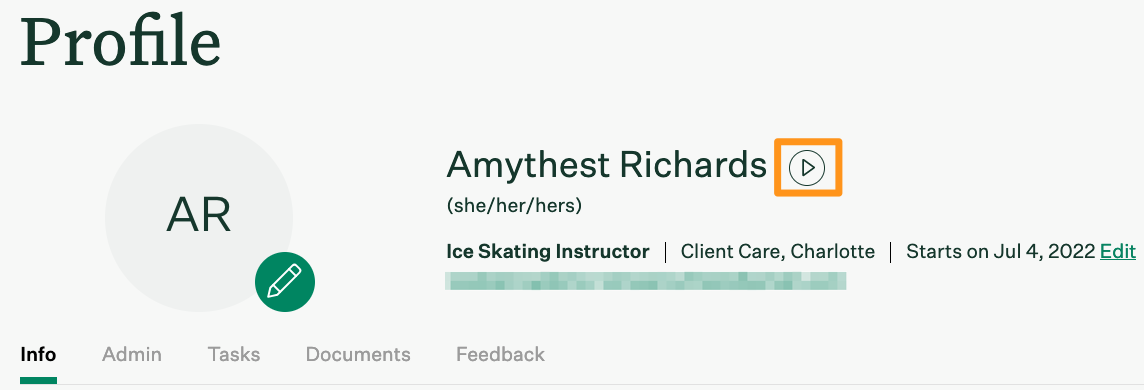Greenhouse ensures candidate pronouns and name pronunciations added during the interview process in Greenhouse Recruiting are automatically mapped to new hire profiles in Greenhouse Onboarding. With field mapping, your organization receives better data consistency and more inclusive onboarding.
New hires and current employees also have the ability to self-select, edit, or remove pronouns directly from their employee profiles.
Setup instructions
Edit access of personal pronouns is turned on by default for all users in your organization. Click here for more information on user permissions.
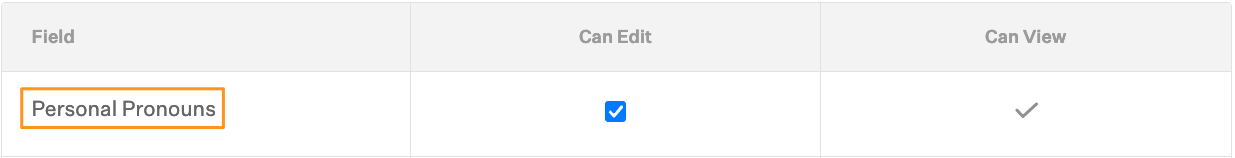
By default, all users can view candidate pronunciations transferred from Greenhouse Recruiting; however, add/edit and delete access is currently unavailable in Greenhouse Onboarding.
View pending hire pronouns
All candidates marked Hired in Greenhouse Recruiting import into Greenhouse Onboarding as Pending Hires.
Select a new hire under the Pending Hires section of your Greenhouse Onboarding dashboard.
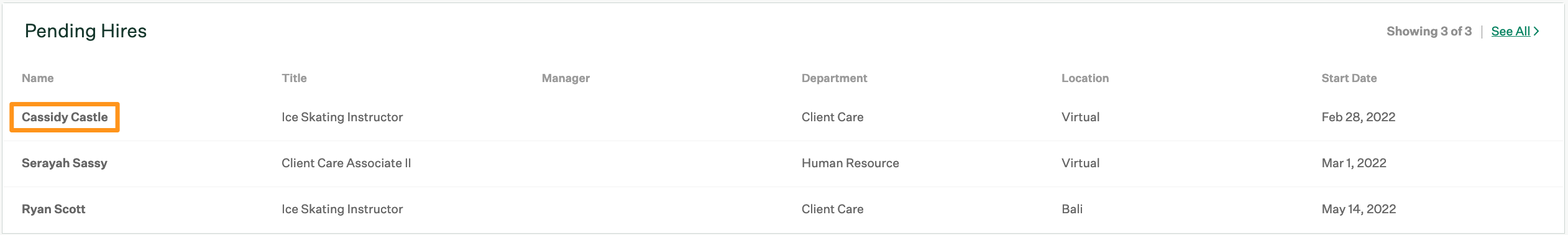
Add a checkmark to all Personal Pronouns that apply to your new hire on the Convert Pending Hire page as needed. By default, any pronouns provided by your new hire during the interview stage will be selected.

Once complete, continue assigning your new hire an Onboarding plan.
View new hire pronunciations
You can access pronunciations from your dashboard under the My New Hires panel or within each new hire's Profile.
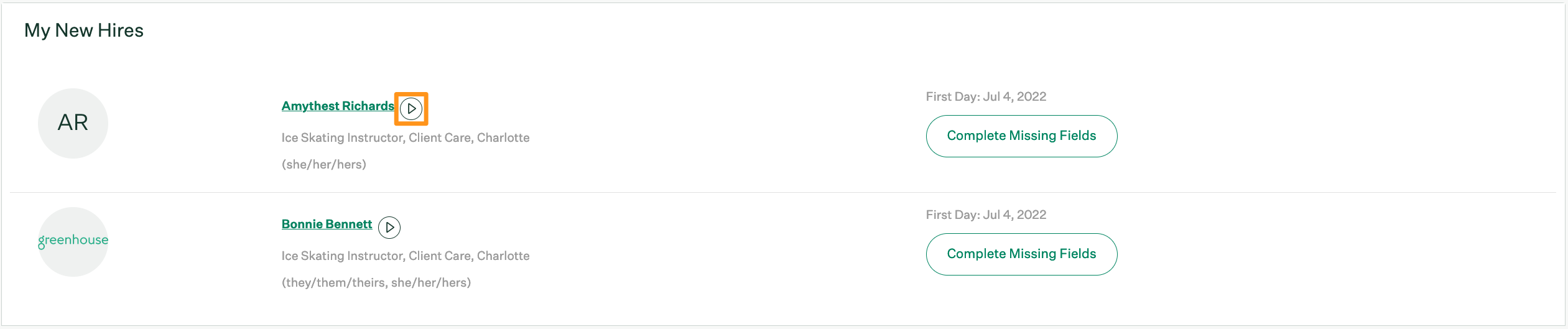
Click the Play button to hear the recording.