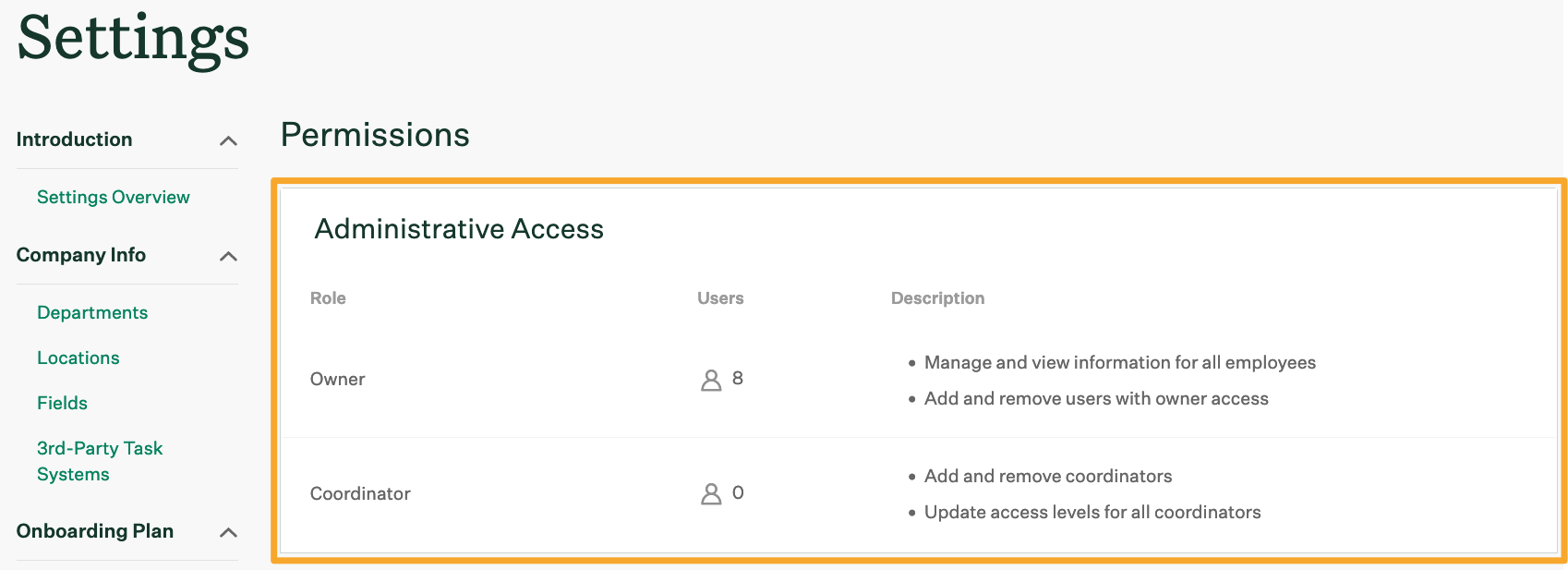Greenhouse Onboarding's Administrative Access tier contains two essential roles that are necessary to manage the administration of your organization's onboarding program. Follow the links below to learn more about how to configure the permissions for these individual roles.
Note: The Administrative Access tier only contains the roles Owners and Coordinators. You aren't able to add additional permission levels to this level. However, if you want to add specific permissions for other users in your organization, check out custom access roles.
Unlike the Default Access tier, which is automatically assigned to every employee in your organization, roles in the Administrative Access tier must be manually assigned to users.
View administrative access tier
User permissions are located on the Permissions page. (Settings > Permissions)
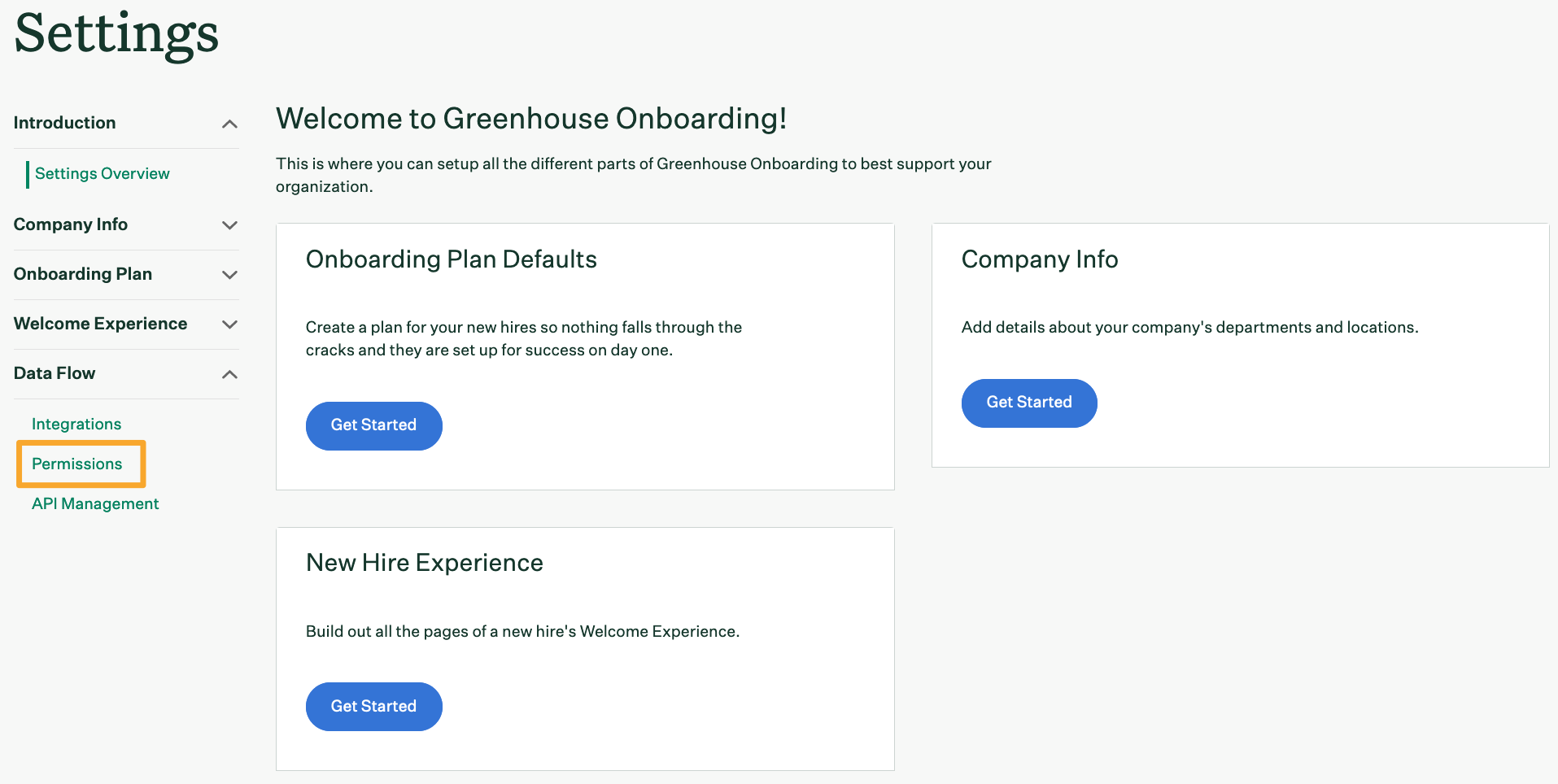 The Administrative Access panel is located at the top of the page. The table contains a brief description of the associated permissions, and a current count of all users assigned to the permission level.
The Administrative Access panel is located at the top of the page. The table contains a brief description of the associated permissions, and a current count of all users assigned to the permission level.
To see what the assigned users and further modify the permissions, click a row from the list.