Real Links is an employee referral platform that makes it easy for your employees to refer their contacts by automatically matching their contacts to relevant opportunities at your company and making referral matches. Your referral scheme is supported with a tried and tested referral methodology and backed by the gamification features and communication tools included with the Real Links platform.
Greenhouse Recruiting's integration with Real Links allows jobs to be automatically imported to your company's branded referral portal so your employees can easily find and share relevant roles with their contacts. When their contacts apply to a role, they're automatically added to your Greenhouse Recruiting platform so you can manage them, just as you would any of your other sources of candidates. When an employee provides any additional information about their referral, for example how they know them, the integration updates this information in the form of a note.
To enable the integration, you must create two API keys in Greenhouse Recruiting, then add the API keys to your Real Links portal.
Add Real Links as a Greenhouse Recruiting user
First, you'll need to create a Greenhouse Recruiting user for the Real Links integration. Real Links requires the email address of a system user to update candidate notes with further referral information.
Click here for detailed instructions on creating a new user. Enter the following details when creating your user:
- Name: Real Links
- Email: We suggest "integration-user@yourcompany.com"
- Permissions: Job Admin standard
When finished, click Save. Provide the email address of the new user to your Real Links customer success manager.
Create an Ingestion API key for the Real Links integration
To integrate with Real Links, you'll need to create an Ingestion API key and provide it to Real Links.
Follow the steps in this article for more information on creating an Ingestion API key. Once the key is created, provide it to Real Links so they can set up the integration with Greenhouse Recruiting.
Create a Harvest API key for the Real Links integration
To configure the Greenhouse Recruiting / Real Links integration, you'll need to create a Harvest API key.
Follow the steps in this article to create the key, and verify that the credentials and permissions below are selected when configuring the Real Links integration.
Credentials
In the Create New Credential box, make the following selections:
- API type: Harvest
- Partner: Real Links
- Description: Real Links Harvest API key
Permissions
Verify that the following permissions are selected for the Real Links integration:
Applications
- Post: Add attachment to application
Candidates
- Post: Add note
Departments
- Get: List departments
Jobs
- Get: Retrieve job
- Get: List jobs
Job posts
- Get: List job posts
- Get: Retrieve job post for job
Job stages
- Get: List job stages
When finished, click Save.
Provide your Harvest API key along with the email address of the Real Links user to your Real Links customer success team so they can set up the integration.
Enable the Real Links integration
Once you provide the API keys to your Real Links customer success manager, they'll be in touch to confirm the integration is complete and ready for testing.
You can then test the integration by making a test application on the Real Links platform and moving the application through its stages in the Greenhouse Recruiting platform.
Use the Real Links integration with Greenhouse Recruiting
Feature highlights
When a referral candidate applies on the Real Links platform via a referral link provided by an employee, the new candidate is automatically added to Greenhouse Recruiting with the referrer's name and the source listed as Real Links.
You can and should manage the candidate in Greenhouse Recruiting per your standard recruitment process.
Any changes you make to the candidate's status are reflected in Real Links within 60 minutes of making the change in Greenhouse Recruiting.
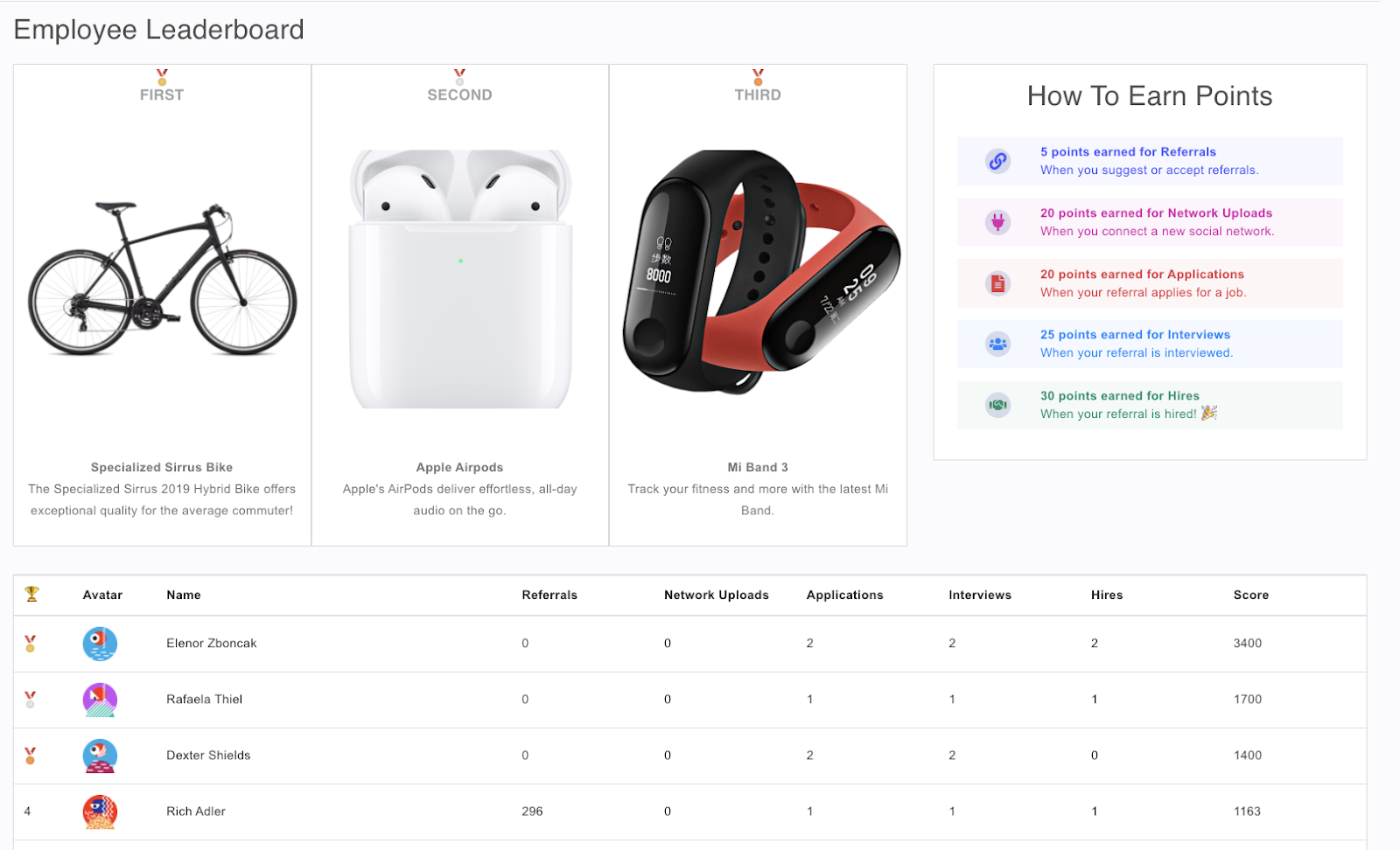
When the status is updated on Real Links, any points due are awarded to the employee for the gamification features within Real Links.
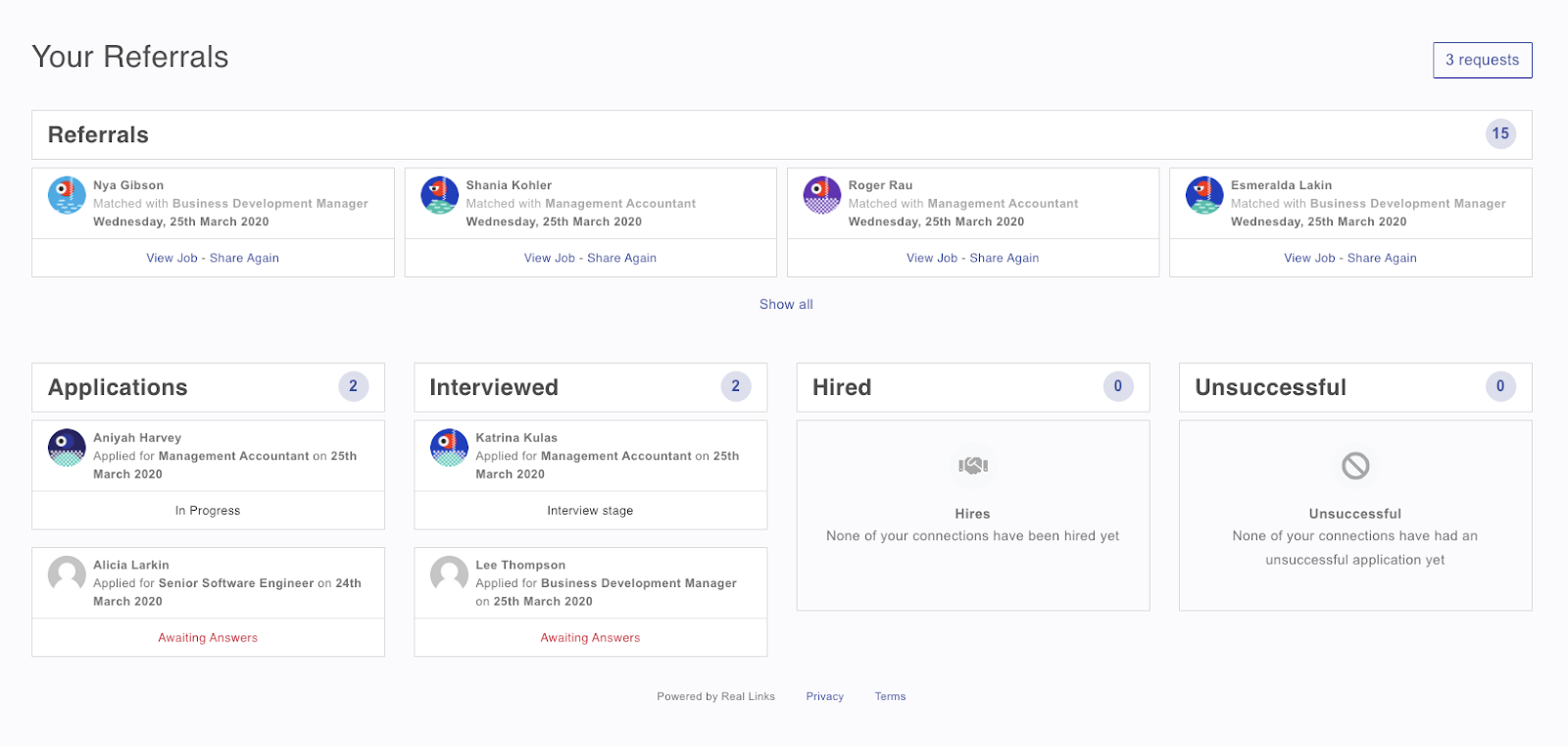
Real Links only uses basic candidate stages (applied, interview, hire, unsuccessful) and any of your stages or custom stages in Greenhouse Recruiting are standardized into one of these stages in Real Links. An employee receives a status update email and sees the current status of their referral in Real Links if this functionality is enabled within Real Links.
Data mapping between Real Links and Greenhouse Recruiting
The integration between Greenhouse Recruiting and Real Links is designed to provide as little data as required to perform the actions of adding your open jobs to your Real Links platform, adding referral candidates to Greenhouse Recruiting as they apply, and updating the status of the candidates in Real Links as you change their status in Greenhouse Recruiting.
The following data is available:
Jobs
- All public job information, for public jobs
- The stages available for each candidate for a job (such as pre-interview, interview, and so on)
- The departments listed on the job
Candidates
- When creating a candidate via Ingestion API: Any information that is added to the Real Links apply box. This is typically at least name, phone, email, and resume, but can be customized based on your requirements.
- When updating a candidate via Ingestion API: Application status, IDs (x2), and candidate name for candidates that have been created via Real Links.
Additional resources
For additional information or troubleshooting not covered here, reach out to support@reallinks.io.