Wepow is a video interviewing platform used by thousands of recruiters and organizations worldwide. Wepow empowers organizations to hire better people in a faster and more cost-effective way, without losing the personal touch.
The Wepow / Greenhouse Recruiting integration allows recruiters to streamline the process of inviting candidates to take Wepow video interviews and enables the automatic import of candidates from the Wepow platform into Greenhouse Recruiting.
Enable the Greenhouse Recruiting / Wepow integration
To enable the integration, follow the steps in this article to retrieve your API key from your Wepow representative and set up the assessment stage in your interview plans.
Once you've set up your interview plans and configured your take-home test, you'll be able to send the test to candidates.
(Optional) Enable the Candidate Import Module
If you plan to use Wepow’s Public Link function or invite candidates directly from Wepow, you may want to automatically export new Wepow applicants to Greenhouse Recruiting. To enable this capability, you’ll need to generate a Harvest API Key and an Ingestion API Key in Greenhouse Recruiting and send them to support@wepow.com.
Create an Ingestion API key for the Wepow integration
Follow the steps in this article for more information on creating an Ingestion API key for the Candidate Import Module. Once the key is created, provide it to Wepow so they can set up the integration with Greenhouse Recruiting.
Create a Harvest API key for the Wepow integration
Follow the steps in this article to create the Harvest API key for the Candidate Import Module, and verify that the credentials below are selected when configuring the Wepow integration.
Credentials
In the Create New Credential box, make the following selections:
- API type: Harvest
- Partner: Wepow
- Description: Wepow Harvest API key
Permissions
Verify that the following permissions are selected for the Wepow integration:
Applications
- GET: Retrieve Application
- GET: List Applications
- POST: Advance Application
- POST: Move Application
- POST: Reject Application
- POST: Moves Application to Job
Candidates
- GET: Retrieve Candidate
- GET: List Candidates
- PATCH: Edit Candidate
- POST: Add Candidate
- POST: Add Note
- POST: Add Application
Job Stages
- GET: Retrieve Job Stage
- GET: List Job Stages
- GET: List Job Stages for Job
Jobs
- GET: Retrieve Job
- GET: List Jobs
Users
- GET: Retrieve User
- GET: List Users
Use the Wepow integration's Candidate Import Module with Greenhouse Recruiting
If you enabled the Candidate Import module, you’ll be able sync your candidates in Wepow to Greenhouse Recruiting.
Open the Settings section of your interview in Wepow. Find the Greenhouse Job ID section, then click the dropdown and select the job you want to link to this interview.
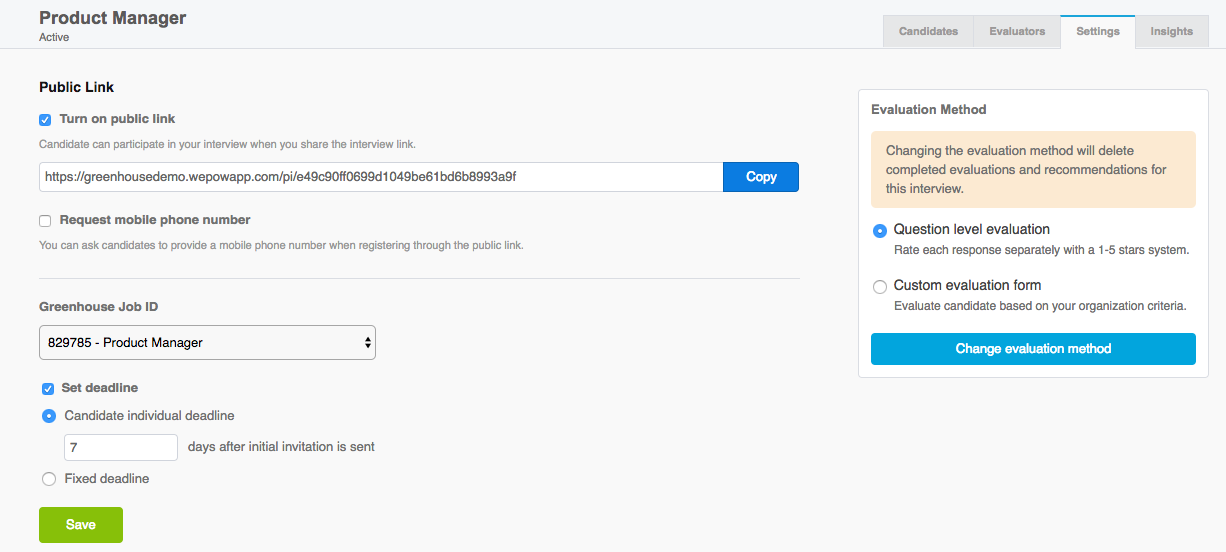
Next time a new candidate is added to this interview, the data will be automatically sent to Greenhouse Recruiting.