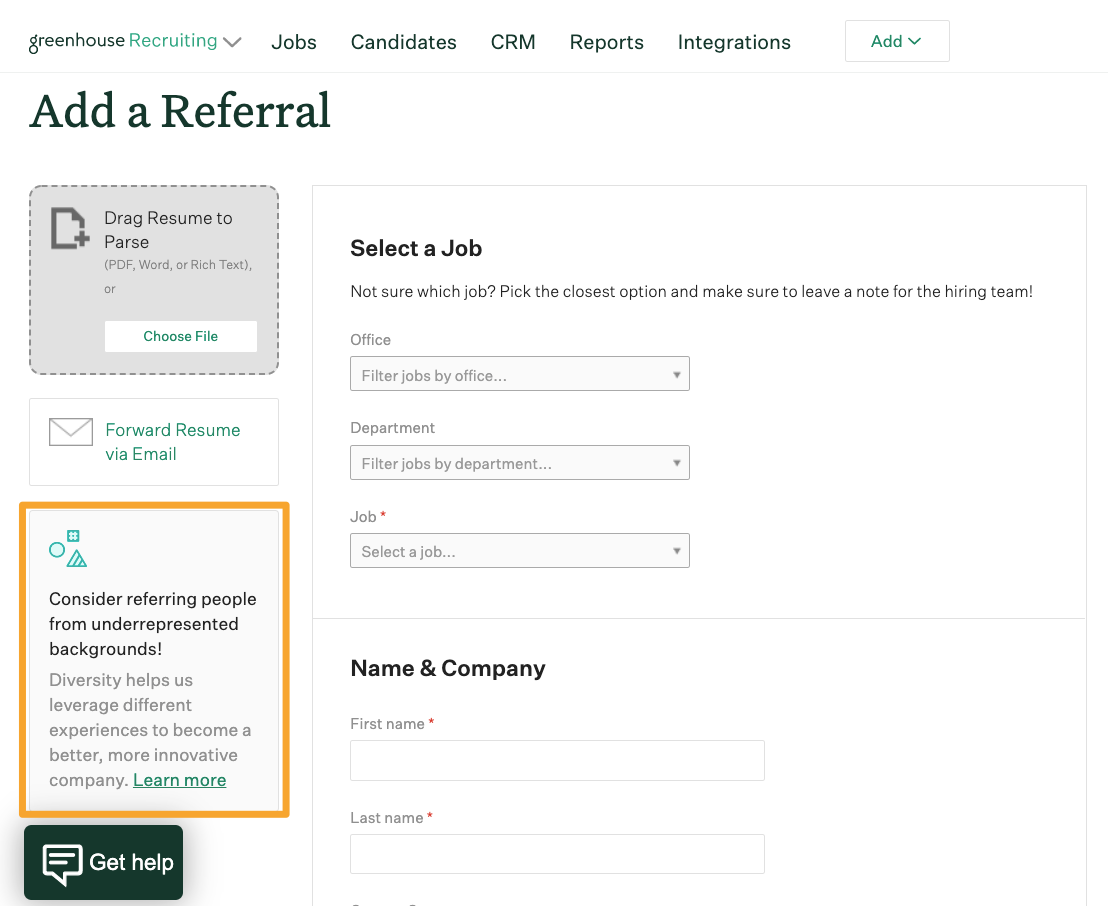Sharing your company's Diversity, Equity, and Inclusion (DE&I) initiative gives your employees greater visibility into your priorities and the intended impact of a DE&I initiative. Likewise, by sharing your initiative with users at key moments, you can take advantage of another opportunity to communicate how employees will contribute to building stronger and more diverse teams for your team.
Greenhouse Recruiting believes it is important to share the vision for your company's DE&I initiative in your own words, so unlike the nudges included in the DE&I feature set, Greenhouse Recruiting does not provide your company with default language or text for this feature.
Instead, we provide a space and some starter questions to help you think about your company's message, which you can then use to write your own initiative.
Configure the language for your company's DE&I initiative
You will need to input the copy for your company's DE&I initiative before the feature can be activated.
To start, navigate to the Configure page and click Inclusion Tools.
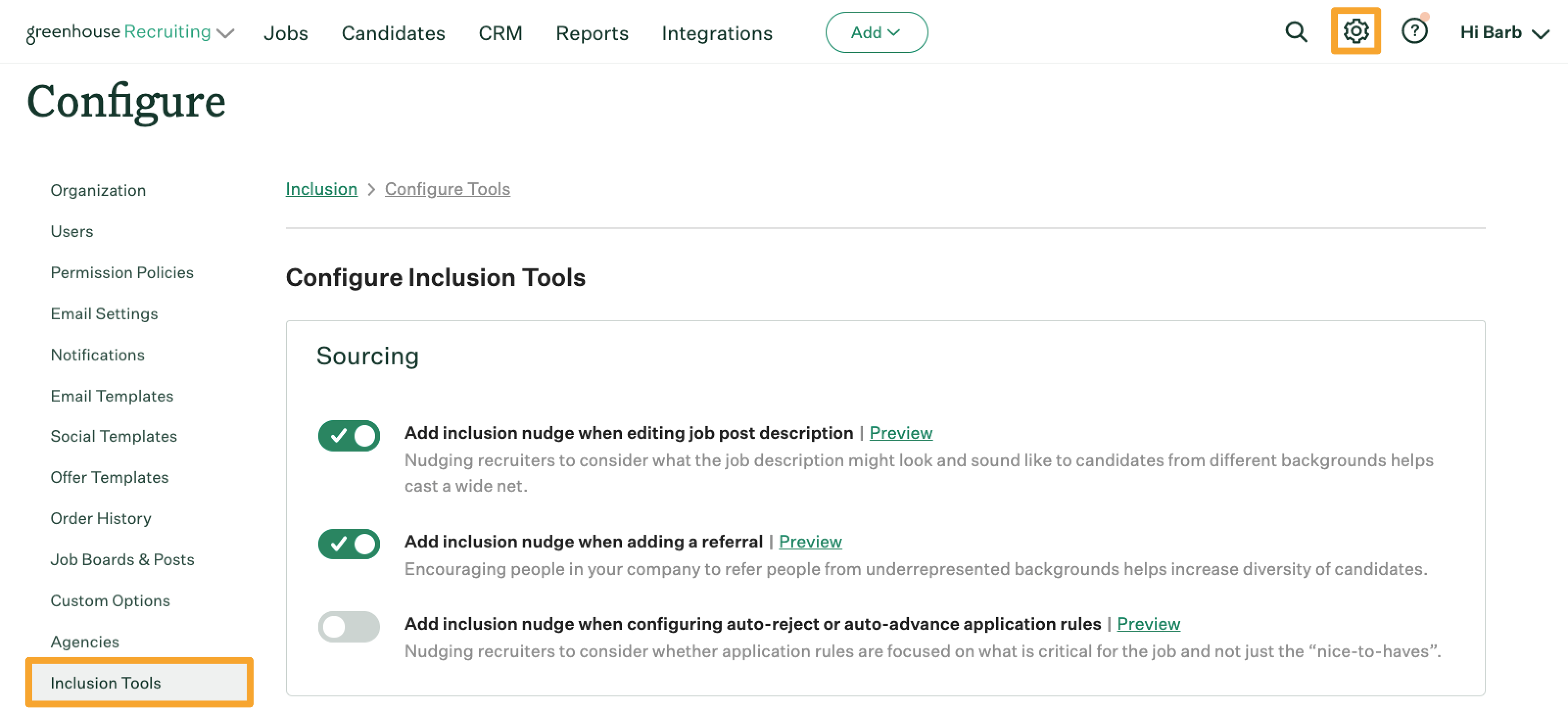
Scroll to the Company Initiative for Diversity and Inclusion section and click Configure.
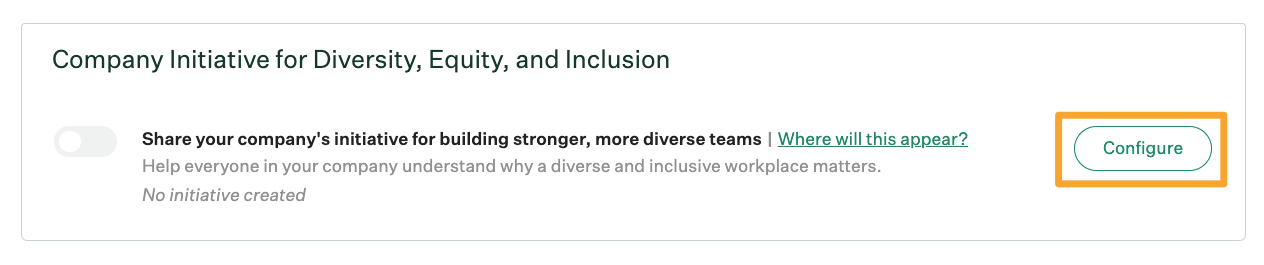
Enter your message explaining your company's DE&I initiative. If you need help starting, take a look at the starter questions above the text box.
Any formatting (bold, font size, or spacing) will display when your employees view your DE&I initiative in Greenhouse Recruiting.
When you're finished, click Save.
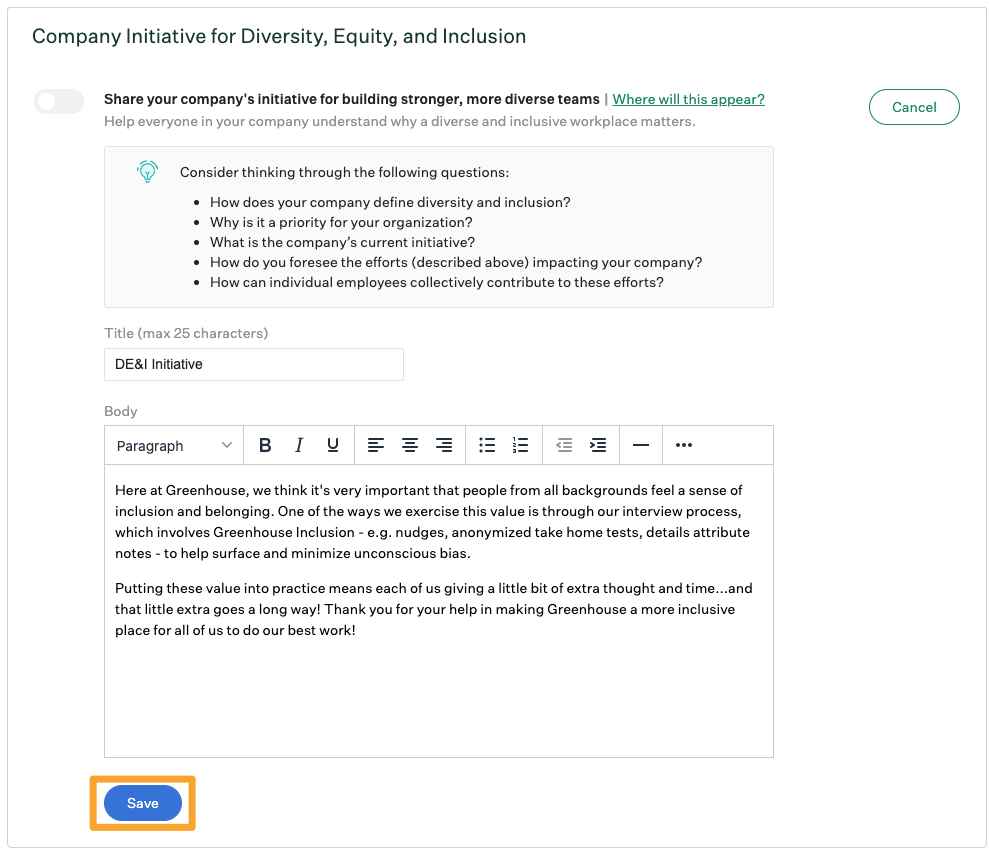
Click the toggle next to Share your company's initiative for building stronger, more diverse teams to make your message visible for your employees in Greenhouse Recruiting.
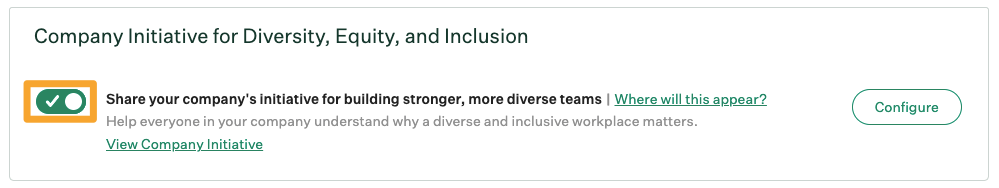
Access your company's initiative for DE&I in Greenhouse Recruiting
Once configured and activated, your company's DE&I explainer appears as a pop-up window in a couple of places in Greenhouse Recruiting.
A preview of your DE&I initiative will display on the right side of the Dashboard and Inclusion pages. Users can click Read More to view the entire message.
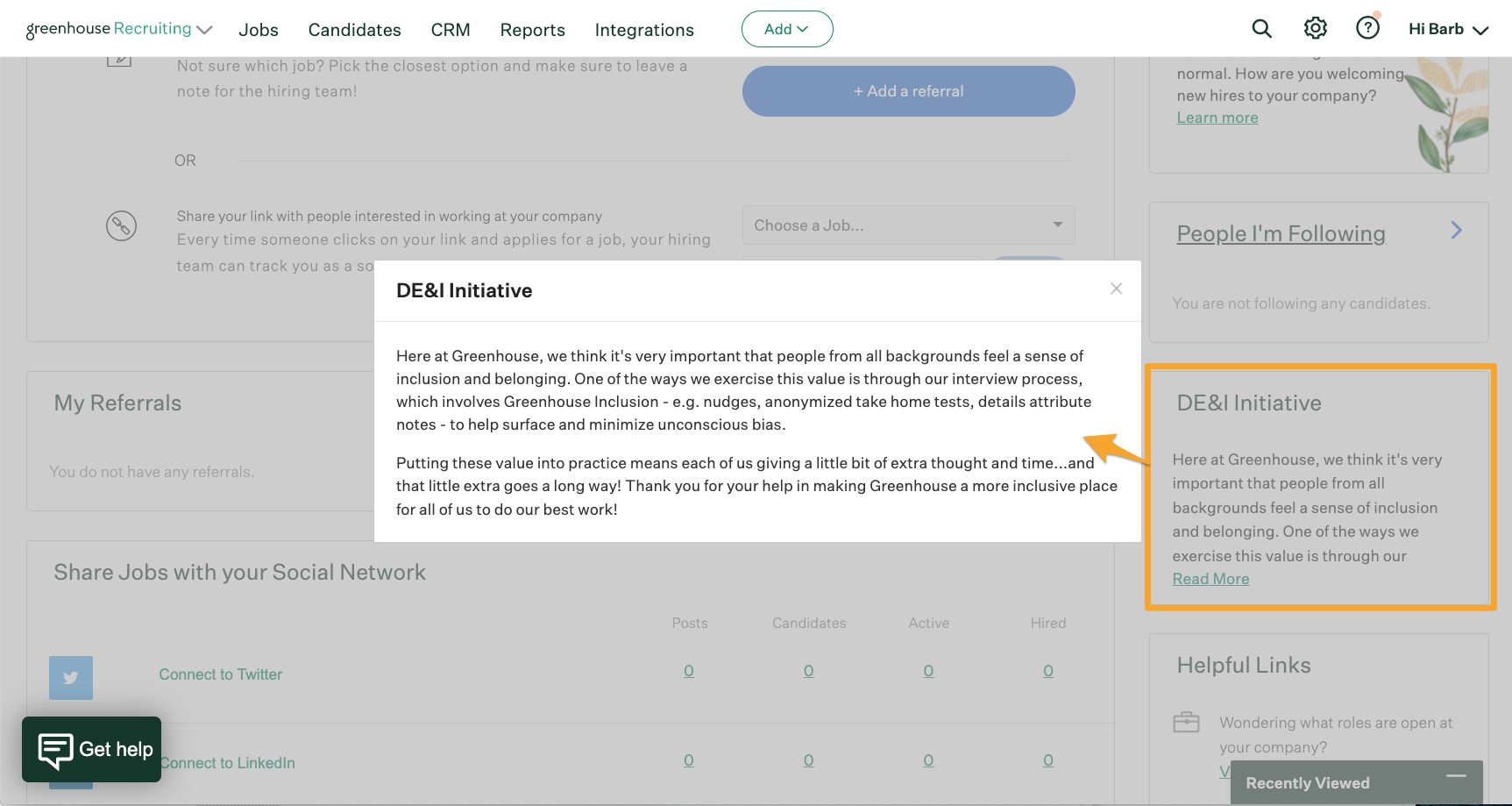
Additionally, your company's DE&I initiative can be accessed in Sourcing, Application Review, and Interviewing nudges by clicking Learn More.
Note: In order for your DE&I messages to display on this page, you must have inclusion nudges enabled.