Capturing structured data around why a candidate or prospect was ultimately rejected from a job can impact the way your organization analyzes its recruiting efforts by revealing any potential trends that are keeping you from making a hire.
In this article, we will discuss how to use your organization’s rejection reasons to improve your hiring process.
Note: If your organization is a government contractor, we recommend that your company consult with your legal counsel to ensure you have an approved list of rejection reasons.
For more information on how to create and manage rejection reasons visit the links below:
Require Rejection Reasons
Note: The following action can only be performed by a user with Site Admin level permissions with the additional user-specific permission Can edit another user's advanced permissions.
When a candidate is marked Rejected in Greenhouse Recruiting, it is helpful to require a rejection reason so that your organization knows why the candidate was not a good fit. These reasons will will be useful when you want to report on it later and reflect on your recruiting efforts.
Additionally, should the candidate re-apply in the future, Greenhouse will flag this candidate as a duplicate and their rejection reason will appear on their profile to give you context on their past interviewing process at your company.
To require rejection reasons for your organization, click the Configure icon in the upper right-hand corner and navigate to Permission Policies on the left-hand panel.
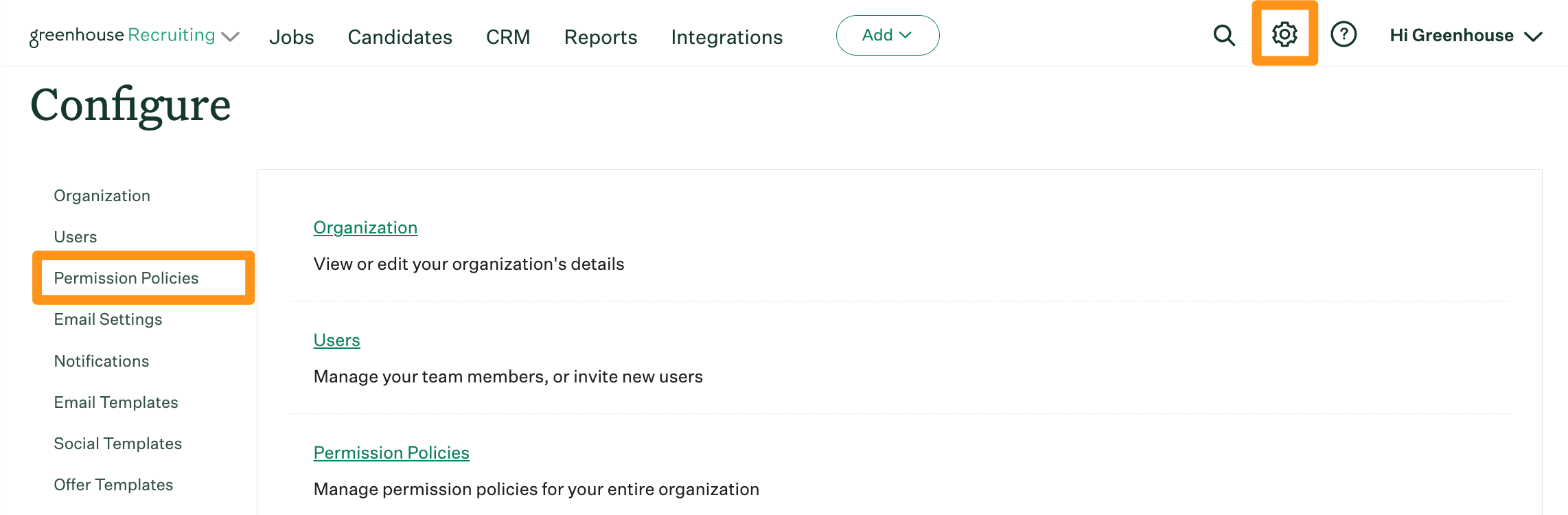
From the Permissions Policies page, check the box next to When rejecting a candidate, make "Rejection Reason" a required field.
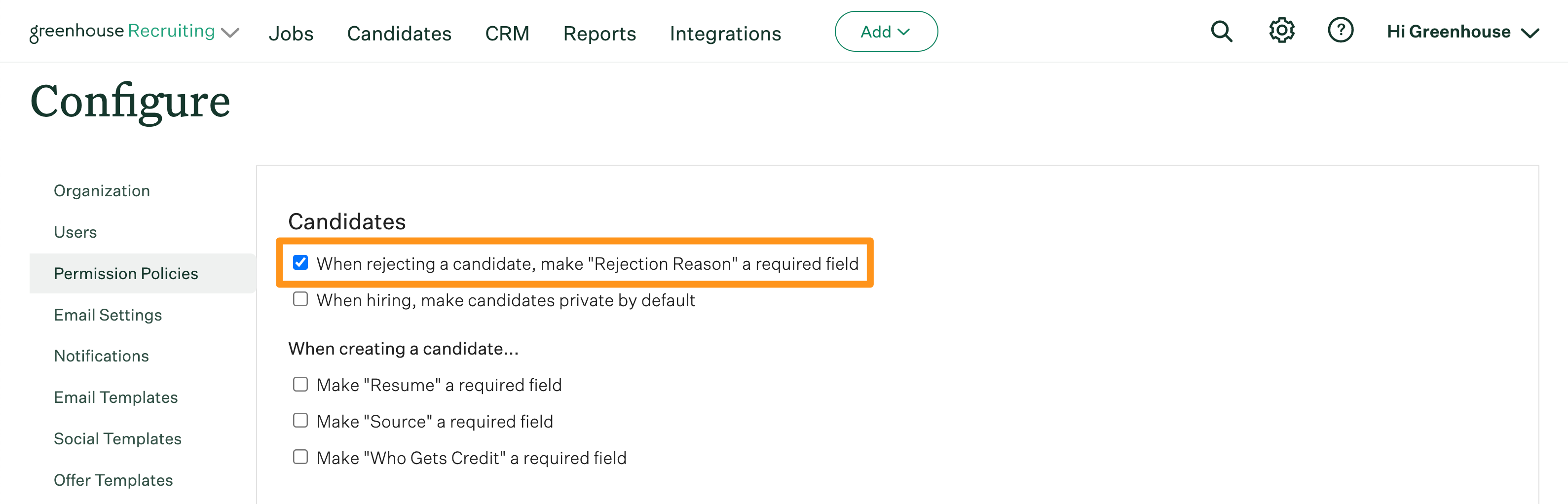
Once enabled, users will be required to provide a rejection reason whenever a candidate is rejected at any stage.
Note: Enabling this feature does not retroactively update your past rejected candidates; however, you can still go into an individual candidate's profiles to update their rejection reason by clicking the ![]() next to the Rejected On date. Greenhouse Recruiting currently does not support retroactive bulk rejection reason assignment.
next to the Rejected On date. Greenhouse Recruiting currently does not support retroactive bulk rejection reason assignment.
Best Practices for Creating Strategic Rejection Reasons
When creating rejection reasons, we recommend being as clear as possible about why you are rejecting that candidate. The reason should be actionable and also clear enough so that if a user in the future looked at the information without context, they would be able to understand why that candidate was rejected based on the listed reason alone.
Below are examples of bad/unclear rejection reasons:
- More qualified applicant selected
- Not chosen
- Interviewed/screened
- Applicant disqualified
- Blank
- Not great
Strategic rejection reasons for: We rejected them
- Better qualified candidates selected – education
- Not willing to work for compensation
- Data management techniques
- Position eliminated/on hold
- Not willing to work hours
- Failed Test
- Did Not Show for Drug Test
- Failed Background Check
- Company does not wish to sponsor work visa
Strategic rejection reasons for: They rejected us
- Accepted offer at another company - Compensation
- Candidate applied to wrong position
- Compensation/salary range unacceptable
- Job does not meet career objectives
- Not willing to relocate
- No show to interview
- Wasn’t interested in our Tech Stack
While Greenhouse Recruiting provides a list of default rejection reasons for your organization to choose from, creating custom rejection reasons allow you to be more specific and lead to better insights from your data.
Use Rejection Reasons to Improve Hiring Process
After your organization's rejection reasons are configured and are made required for all rejected candidates, this data will automatically be collected within Greenhouse. Using this data your organization can either search candidates with specific rejection reasons or review a report on rejection reasons to gain a better understanding of why your organization is not moving forward with candidates over time.
Search by Rejection Reason
To search for rejected candidates by a specific rejection reasons (e.g. Accepted another position within the company), click All Candidates from the navigation bar. Expand Profile Details from the left-hand panel and select a specific rejection reason from the Rejection Reason dropdown menu.
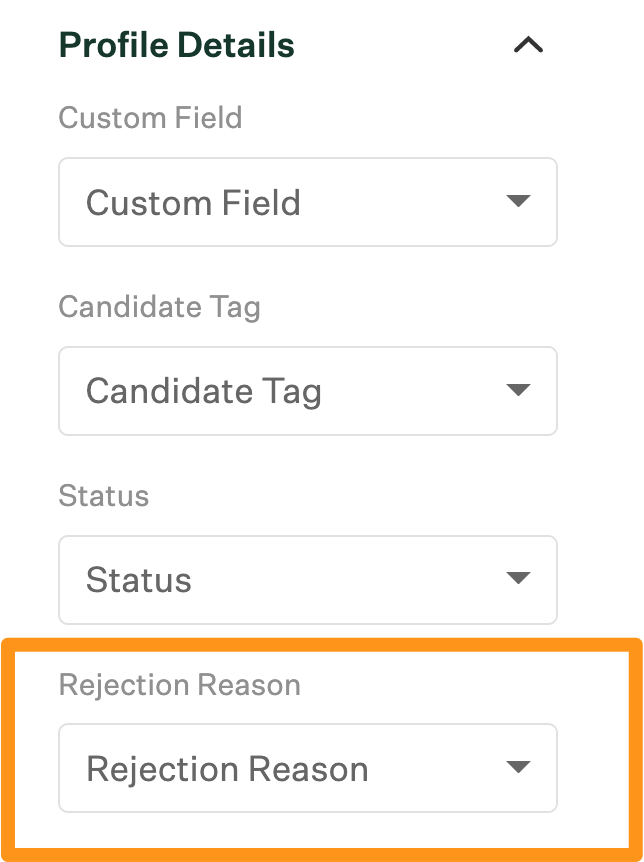
All candidate's rejected because of the selected rejection reason will populate in the candidate list.
Rejection Reasons Report
Note: The Rejection Reasons report can be viewed by a user with Job Admin level permissions or higher for jobs where they have access.
The Rejection Reasons report lists the rejection reasons, as well as the number and percentage of candidates that fall into each category. In reviewing this report, your organization should be able to understand your current pool of candidates and glean insights into why candidates are being rejected.
From your navigation select Reports > Essential Reports.
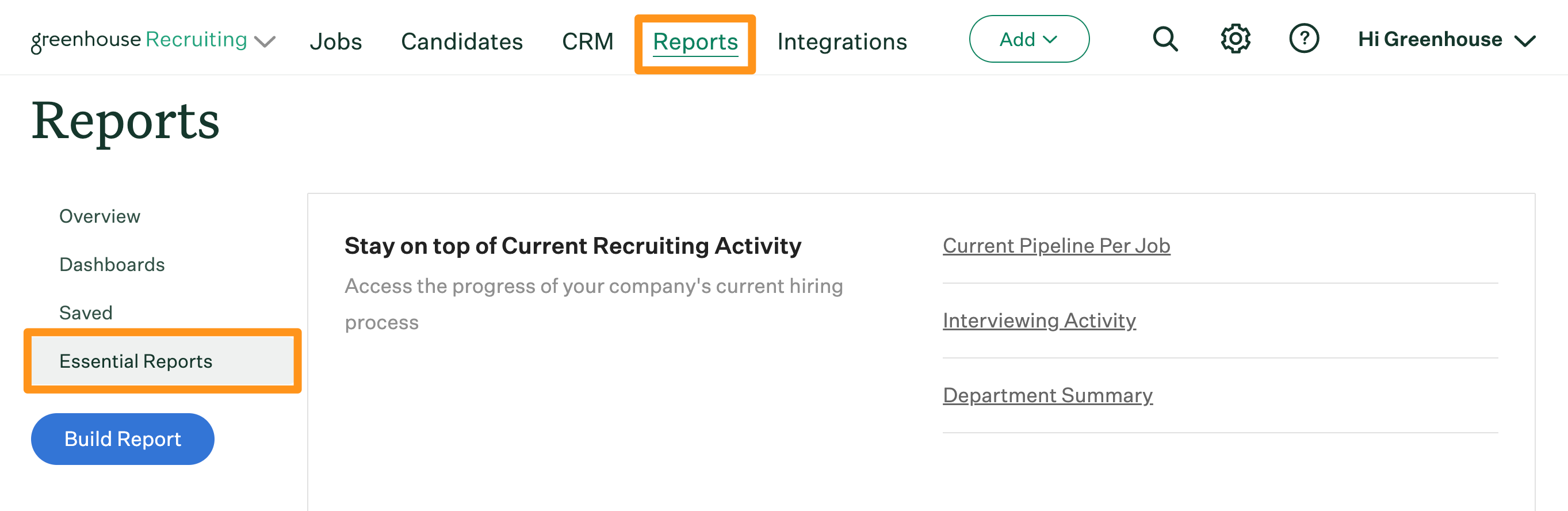
From Essential Reports, scroll down to click Rejection Reasons.
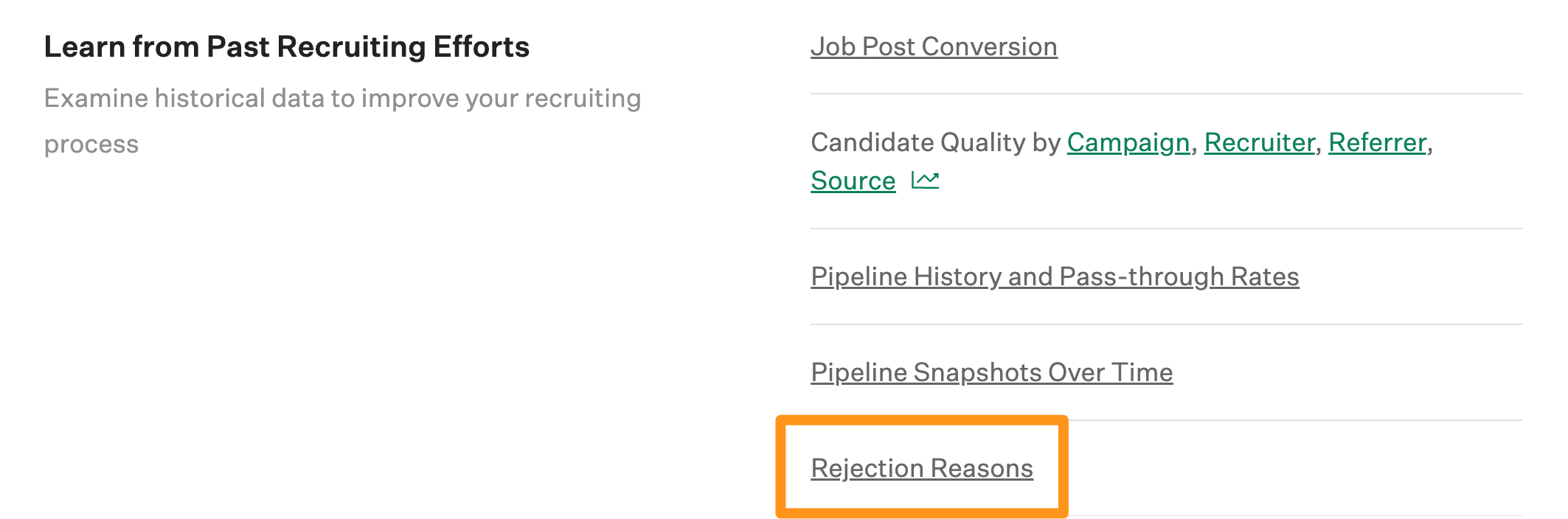
A best practice is to ensure that the rejection reason category None Specified is very low or does not appear since it means there are rejected candidates who did not have a reason associated on their rejection. While you can always go back into their profile to add a reason, you can avoid this additional work by ensuring rejection reasons are required on all candidates.
Note: Clicking the green numbers in each column will take you to the candidates tab and show you all of the people in each category.
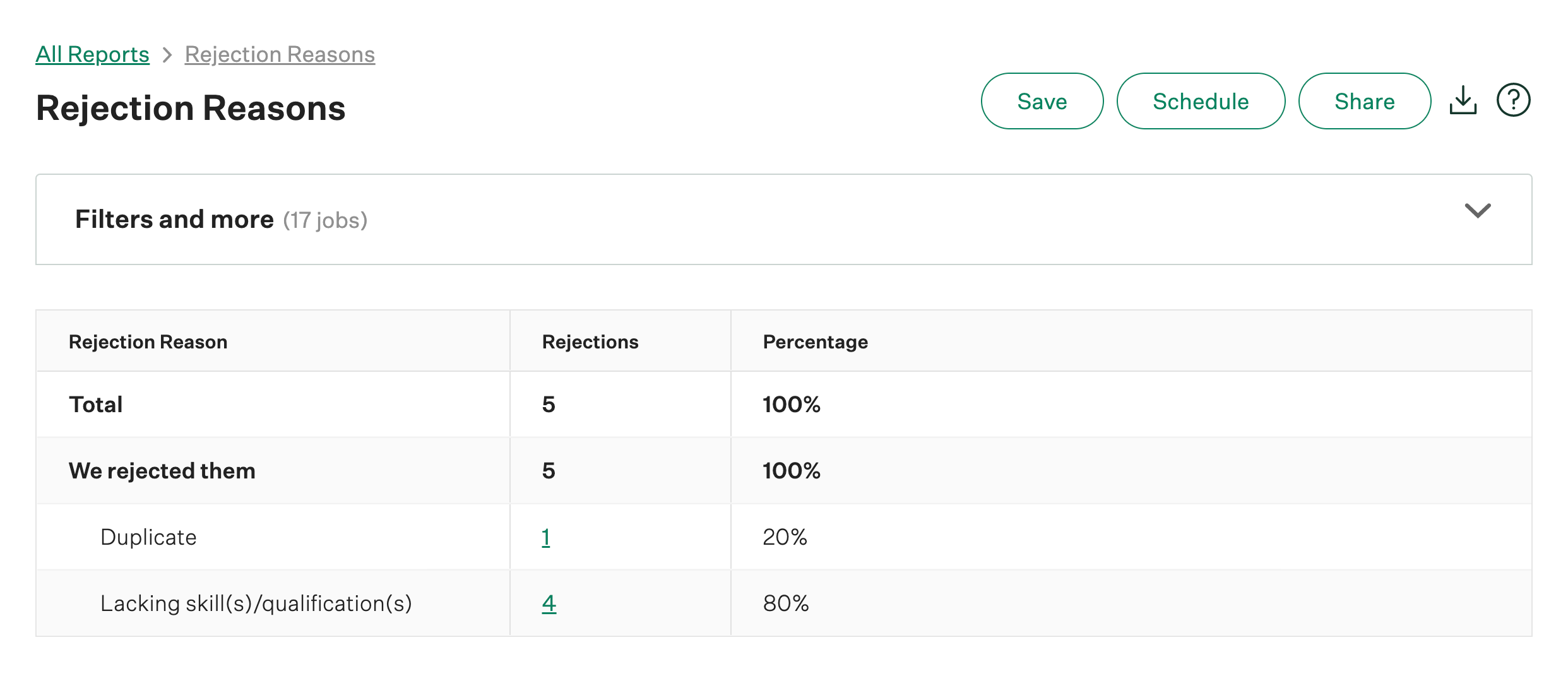
Use Case: If a high percentage of candidates rejected are Lacking skill(s)/qualification(s), consider looking into what exactly they are lacking and consider creating a custom rejection reason such as Lacking skill(s) - Technical and/or Lacking qualification(s) - Education so you can get a clearer sense of why you decided not to move forward with these candidates.
This data may also encourage you to revisit certain approaches to your job, such as the job post or interview questions. If you find that many candidates are lacking a skill or qualification, you may consider re-writing part of the job post to make it clearer that applicants who lack a skill or qualification will not be considered. This may reduce the number of applicants but result in a group of applicants of a higher quality.