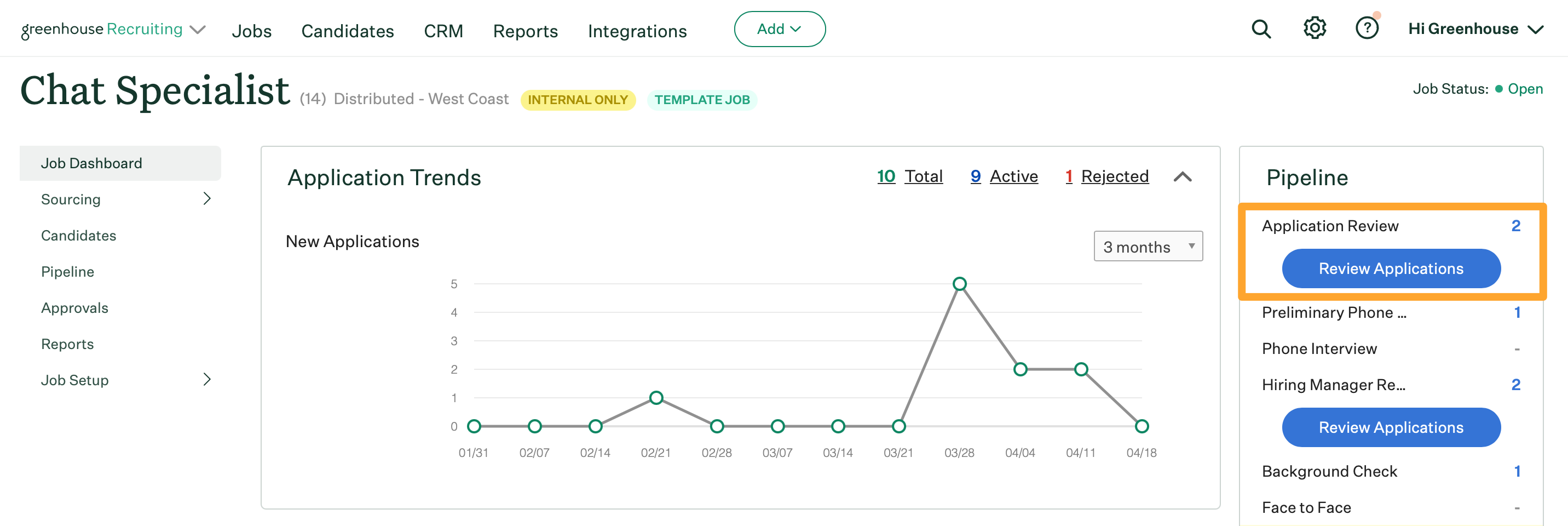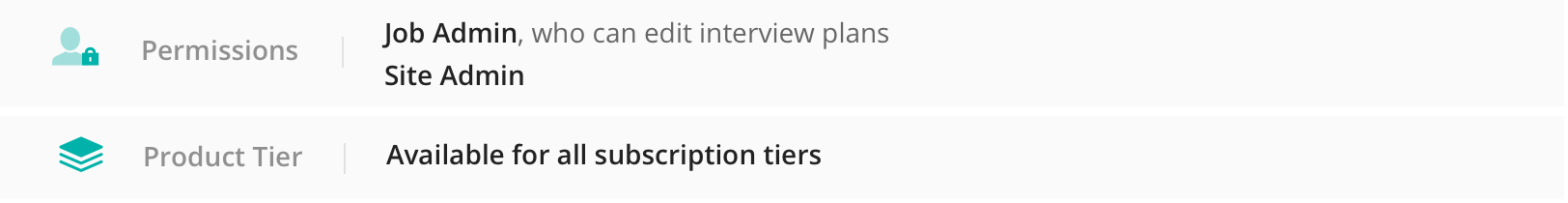
The hiring manager review stage is a secondary application review step within a job's interview plan. It allows a hiring manager to (re)view candidates that initially caught a recruiter's eye.
Unlike the application review stage, which is always the first step in an interview plan, the hiring manager review stage can be inserted between any other stages. In this way, your organization can determine how and when to solicit feedback from a job's hiring manager about potential candidates.
To learn more about how to add a hiring manager review stage to multiple jobs, click here.
Add the hiring manager review stage to a job's interview plan
Navigate to a specific job by clicking Jobs from the navigation bar and selecting a job from the subsequent list.
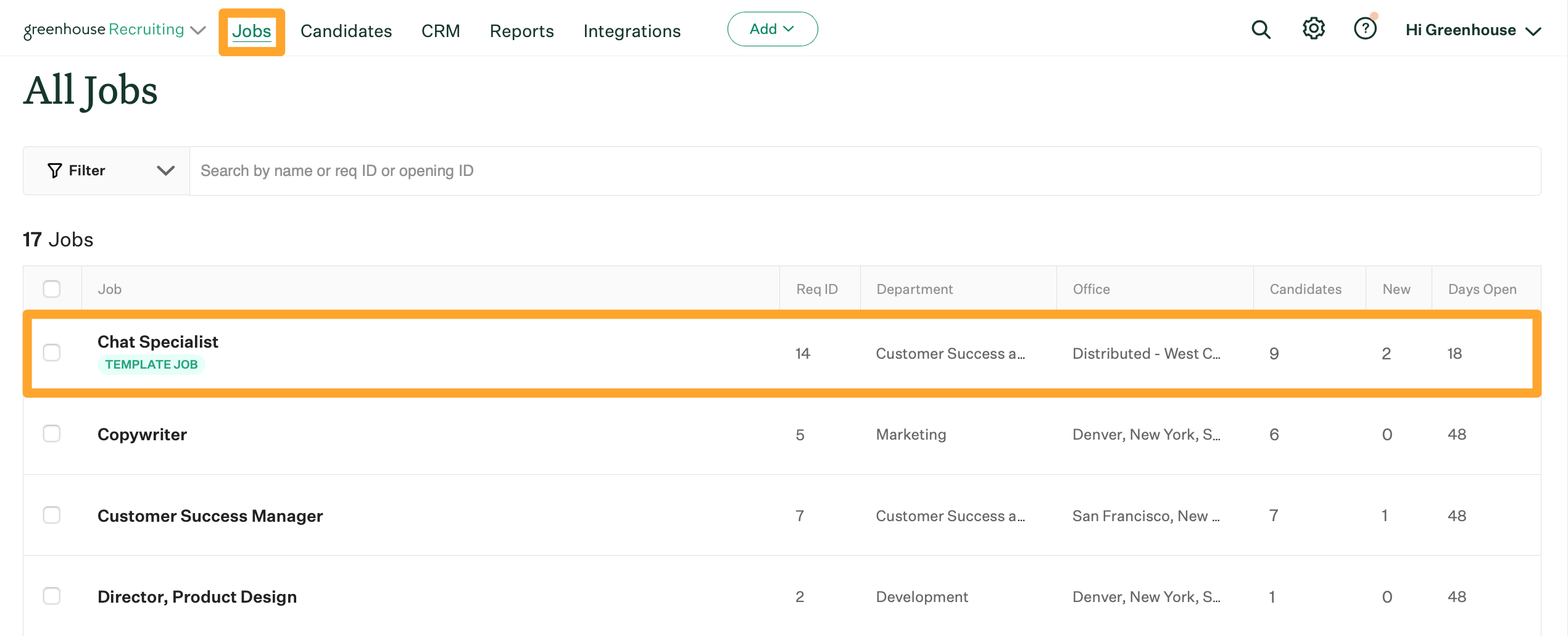
From the Job page, click Job Setup and navigate to Interview Plan on the left-hand panel.
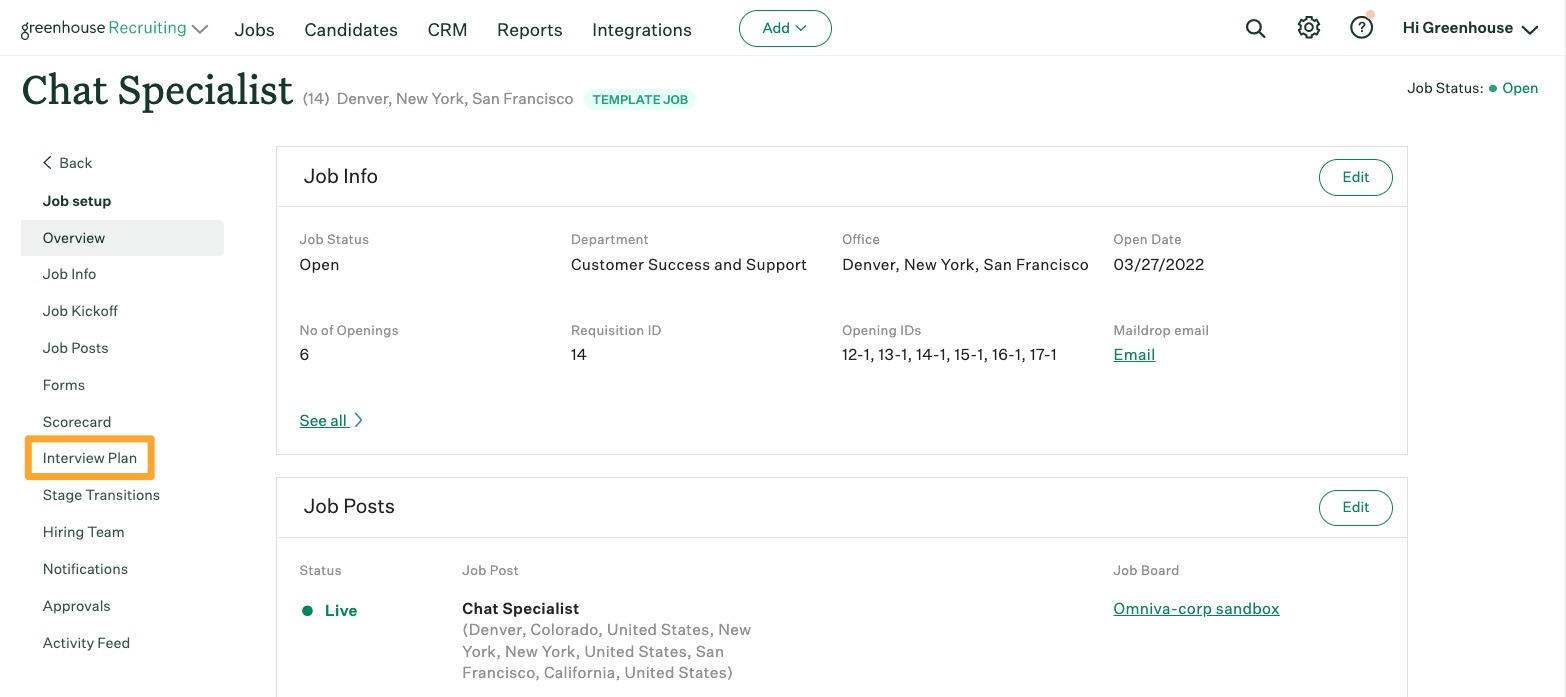
On the subsequent page, and click Add Stage.
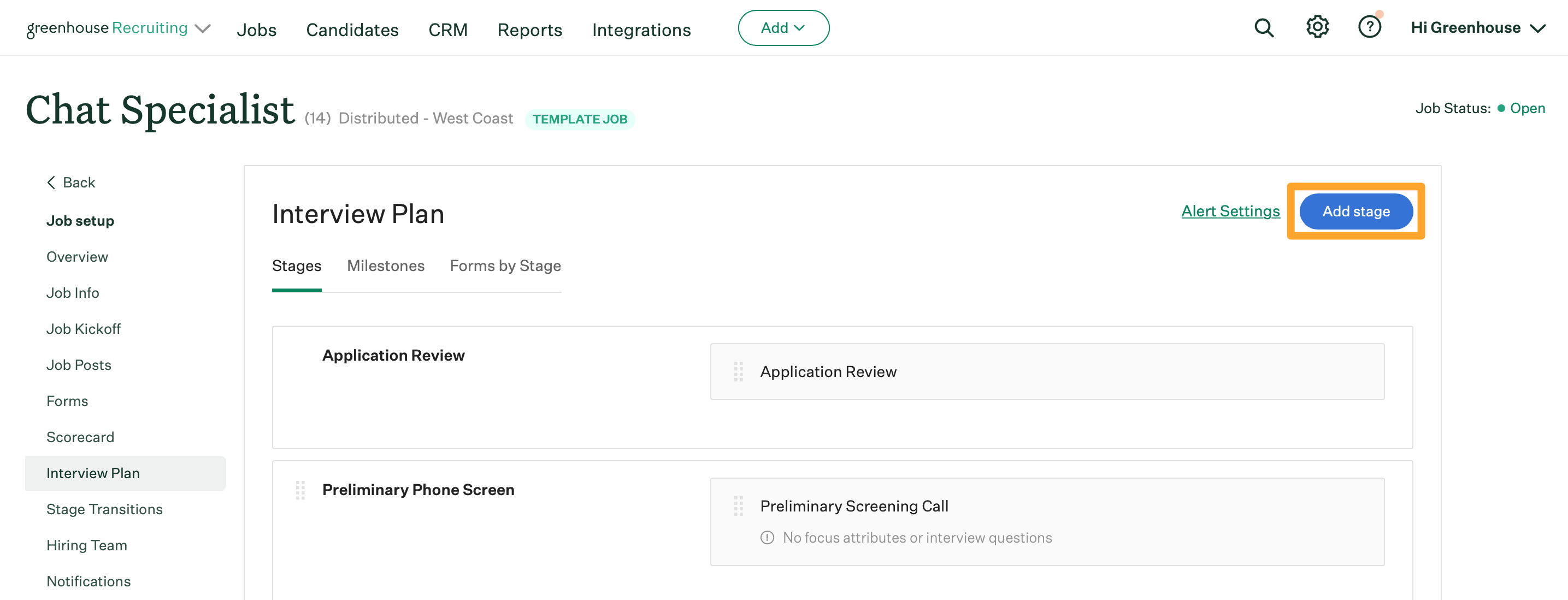
From the subsequent dialog box, scroll down and click the Hiring Manager Review stage. Click Add.
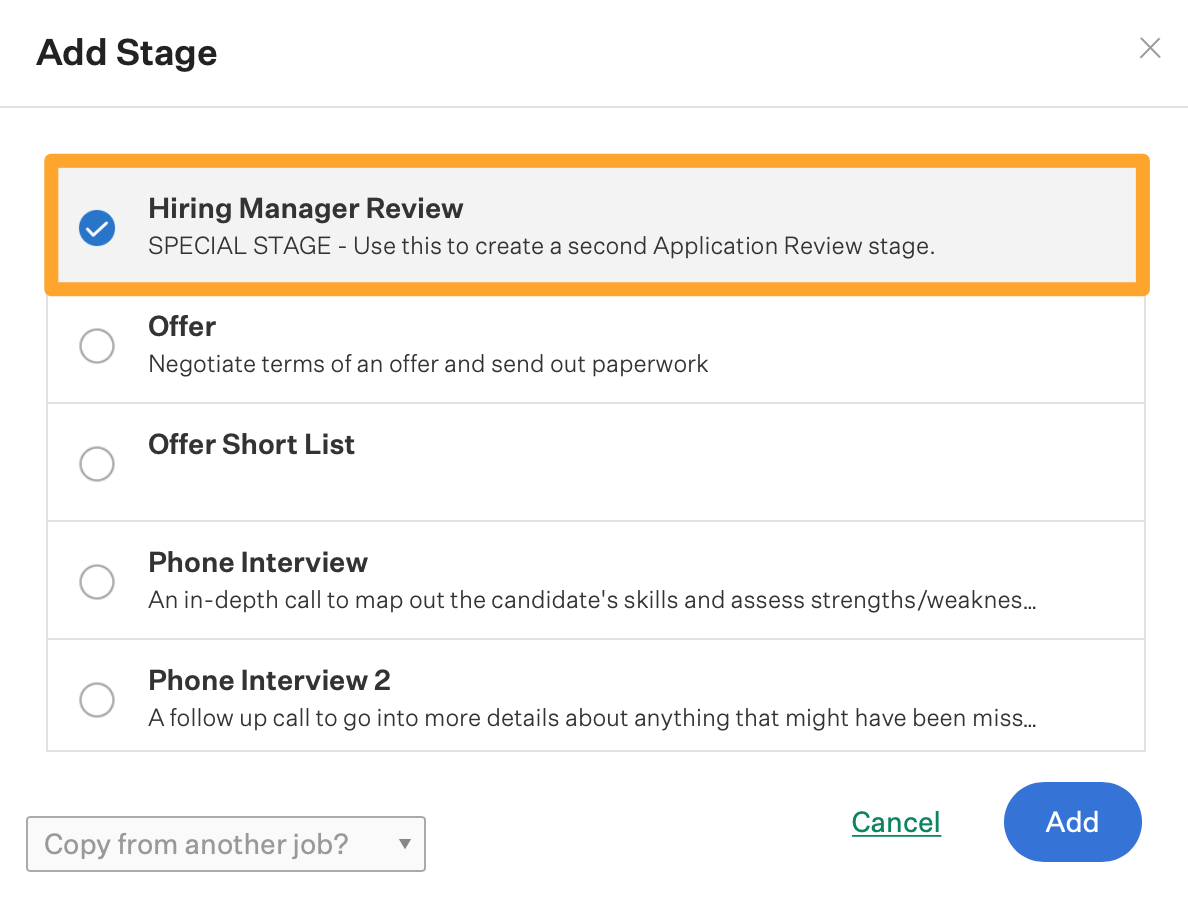
To relocate the hiring manager review stage to a different spot in your interview plan, click and hold the stage. Drag to the desired position and release the stage when finished.
Applications to review panel
The hiring manager review stage is tied to users who are assigned the hiring manager role. Any user who is assigned to this role on a Hiring Team will need to review candidates in the hiring manager review stage.
Applications for candidates in the hiring manager review stage can be accessed from the My Dashboard page by navigating to the Applications to Review panel.
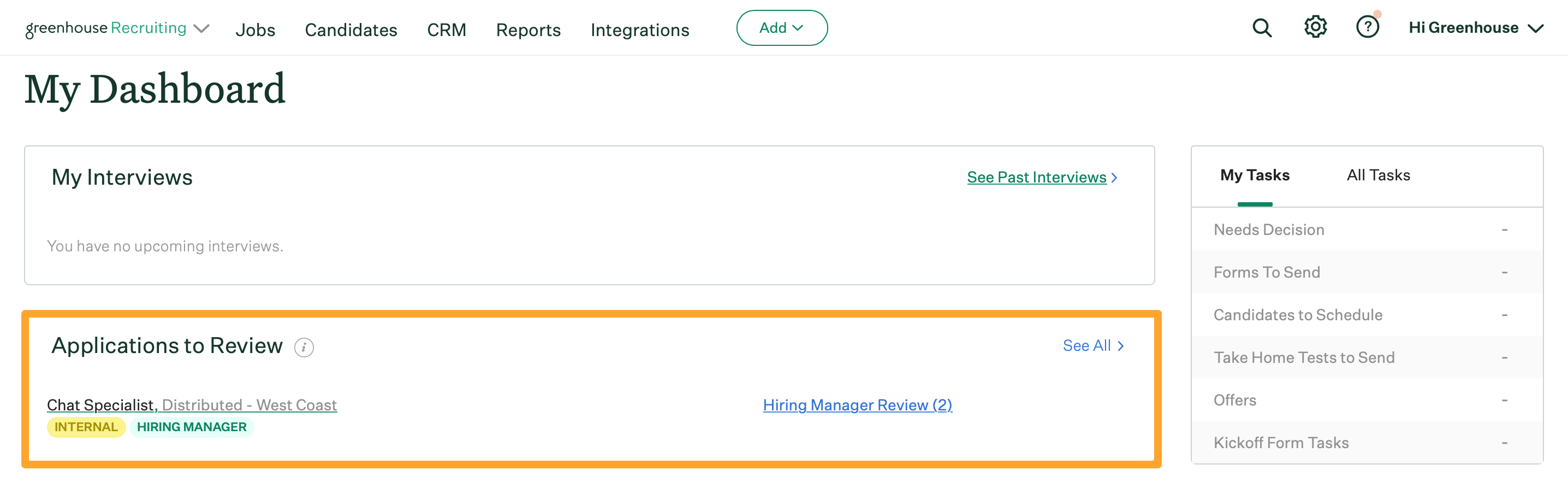
Once the hiring manager review stage is added to an interview plan, reviewable application can also be found from the Job Dashboard under the Pipeline panel.