In order to preserve your organization's historical data, you are unable to completely delete users from your Greenhouse Recruiting account. Rather than deleting users, Greenhouse Recruiting allows your organization to deactivate a user account so the user can no longer access your system or be assigned any responsibilities.
Deactivate a user
Note: Click here for information on how to deactivate multiple user accounts at the same time.
To deactivate a single user's account, open their user details. (Configure > Users > select a user from the list)
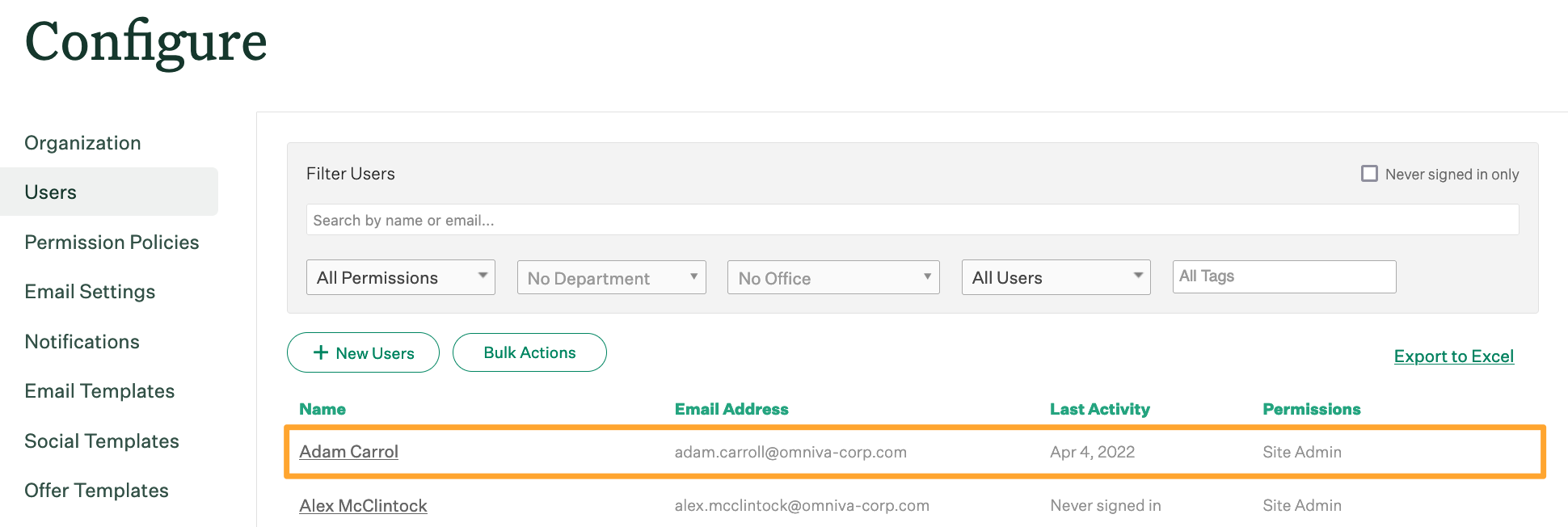
Click Deactivate User in the top right corner of the page.
The user's account will be deactivated. To learn how to re-enable a deactivated user, click here.
What happens to a deactivated user's historical data?
Any responsibilities assigned to the deactivated user will be recorded and preserved as historical data in your Greenhouse Recruiting account. This historical data is represented by a line through the user's name wherever that user had responsibilities.
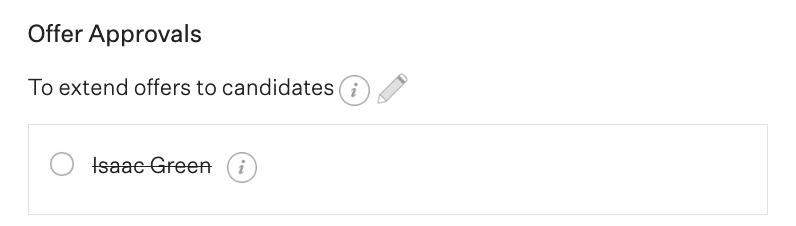
In the above example, the user was once an offer approver on this specific job. Once deactivated, the user's name still appears, but now with a strikethrough.