With over 80+ years of experience in providing objective candidate insights that predict only the most successful fits for your open positions, Wonderlic is the pioneer of pre-employment assessments.
Through validated scientific research and award-winning expertise for i/o psychology, AI-technology, and machine learning, Wonderlic identifies top talent who showcase the cognitive ability, personality and motivation needed to succeed in your roles through whole-person, multi-measure assessments.
Robust insights into what candidates can do, will do, and want to do are all gained using Wonderlic's pre-hire assessment tool, WonScore, allowing your team to move quickly on the candidates most likely to be successful.
Greenhouse Recruiting's integration with Wonderlic allows you to seamlessly add the Wonderlic Select assessment stage to a job's interview plan.
Create a Harvest API key for the Greenhouse Recruiting / Wonderlic Select integration
To configure the Greenhouse Recruiting / Wonderlic Select integration, you'll need to create a Harvest API key.
Follow the steps in this article to create the key, and verify that the credentials and permissions below are selected when configuring the Wonderlic Select integration.
Credentials
In the Create New Credential box, make the following selections:
- API Type: Harvest
- Partner: Wonderlic (optional)
- Description: Wonderlic Select Harvest API Key
Permissions
Verify that the following permissions are selected for the Wonderlic Select integration:
Applications
- All permissions
Candidates
- All permissions
Custom Fields
- All permissions
Custom Field Options
- All permissions
Custom Locations
- All permissions
Departments
- All permissions
Email Templates
- All permissions
Tags
- All permissions
Jobs
- All permissions
Job Openings
- All permissions
Job Posts
- All permissions
Job Stages
- All permissions
Offices
- All permissions
Prospect Pool
- All permissions
Scorecards
- All permissions
When finished, click Save.
Your Harvest API key for the Greenhouse Recruiting / Wonderlic Select integration is created. Provide your API key to Wonderlic in the next step.
Enable the Greenhouse Recruiting / Wonderlic Select integration
To enable the integration, follow the steps in this article to retrieve your API key from your Wonderlic representative and set up the assessment stage in your interview plans.
Once you've set up your interview plans and configured your take-home test, you'll be able to send the test to candidates.
Send and review a test
When candidates are moved into the Wonderlic interview stage, Greenhouse Recruiting will display a Send Test link.
Note: When you send an assessment from inside Greenhouse Recruiting, the interview instructions will still be sent by Wonderlic.
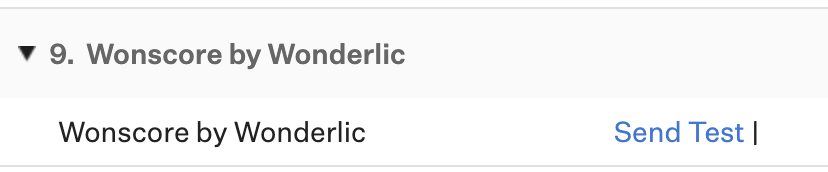
After it has been sent, an assessment’s status will display in Greenhouse Recruiting.
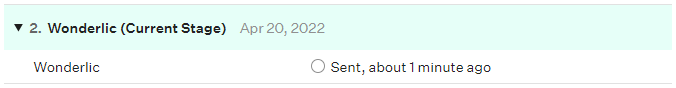
Once the candidate has submitted their test, the Interview Kit will contain a link and access code to view the submitted test in the Wonscore application.
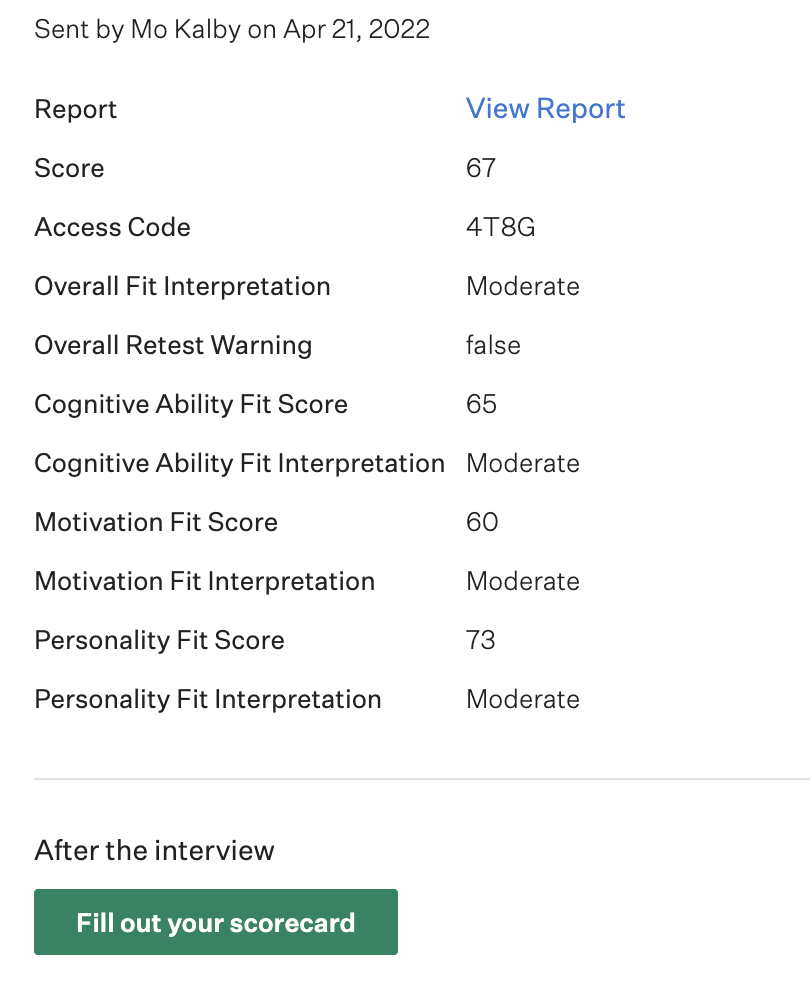
Click View Report and use the Access Code provided to see the candidate’s results in Wonscore.
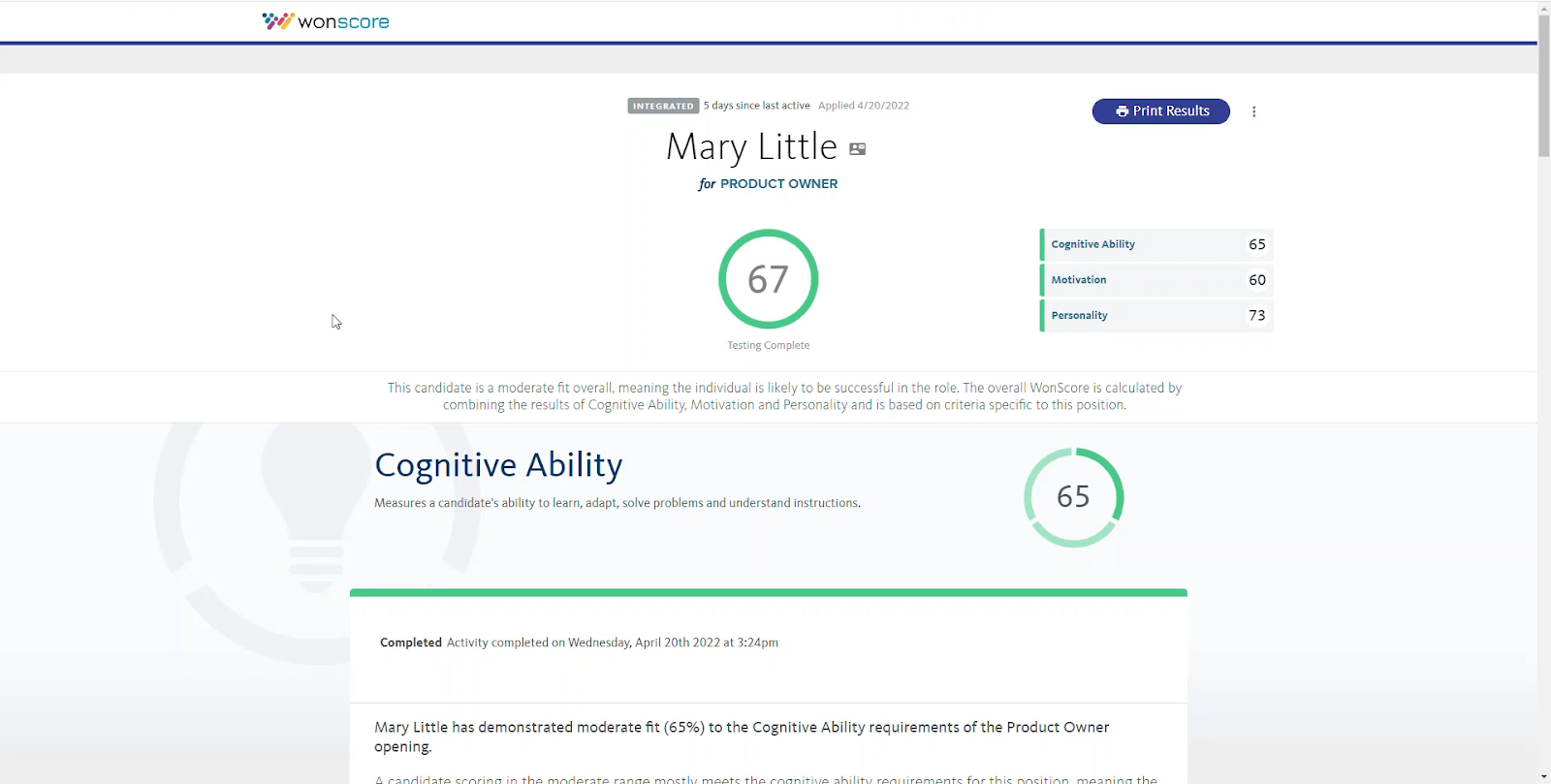
Additional resources
For additional information not covered here, reach out to support@wonderlic.com or visit the Wonscore knowledge base.