Talenthub.io provides a platform that lets you gather candidate feedback throughout the recruitment process and help you extract insights with which to build exceptional candidate experiences.
Greenhouse Recruiting's integration with Talenthub.io allows you to automatically gather data from your candidates as they proceed through your recruitment process.
Create a Harvest API key for the Talenthub integration
To configure the Greenhouse Recruiting / Talenthub integration, you'll need to create a Harvest API key.
Follow the steps in this article to create the key, and verify that the credentials and permissions below are selected when configuring the Talenthub integration.
Credentials
In the Create New Credential box, make the following selections:
- API type: Harvest
- Partner: Talenthub
- Description: Talenthub Harvest API key
Permissions
Verify that the following permissions are selected for the Talenthub integration:
To create a Harvest API key for the integration, click on the Configure icon ![]() in the upper right-han
in the upper right-han
Applications
- GET: Retrieve application
Candidates
- GET: Retrieve candidate
Custom Fields
- GET: Get custom fields
Job Posts
- GET: List job posts
Job Stages
- GET: Retrieve job stage
- GET: List job stages
- GET: List job stages for job
Jobs
- GET: Retrieve job
- GET: Get hiring team
Offers
- Get: Retrieve application's current offer
Scheduled Interviews
- GET: List interviews for application
Scorecards
- GET: List scorecards for application
Tags
- GET: List tags applied to candidate
Users
- GET: Retrieve user
Sources
- GET: List sources
When finished, click Update.
Your Harvest API key for the Greenhouse Recruiting / Talenthub.io integration is created and configured.
Provide your Harvest API key to your Talenthub.io Customer Success Representative so they can begin setting up the integration.
Retrieve Talenthub endpoint URL and secret key
Before setting up your webhooks, Greenhouse Recruiting will need two pieces of information:
- Talenthub.io's Endpoint URLs
- Talenthub.io's Secret Key
You should be provided with this information by your Talenthub.io Customer Success Representative once you have sent them the API key.
Create webhooks for the Talenthub integration
To integrate Talenthub with Greenhouse Recruiting, you'll need to create a webhook. Follow the steps in this article to create your webhook. Use the values listed below to configure the four webhooks.
- Name: A descriptive name for your integration. Most customers choose 'Talenthub integration'
- When: You will need to create a webhook for each of the following triggers:
- Candidate has submitted application
- Candidate has been hired
- Candidate has changed stage
- Candidate or Prospect rejected
- Endpoint URL: The Endpoint URL provided by Talenthub CSM team. They will provide you with a different URL for each of the triggers mentioned above.
- Secret Key: The Secret Key provided by Talenthub. This value will be the same for all four webhooks.
- Error recipient email: This is the email address that will be alerted when some error occurs in the webhooks. You can choose whether you want to forward this to yourself, one of your internal teams or to Talenthub at thdev+greenhouse.alerts@talenthub.io.
When finished, click Create Web hook.
Repeat this process until you've created a webhook for each of the four triggers listed above.
That's it! Your Greenhouse account and Talenthub.io account can now talk to each other.
Please reach out to your Talenthub.io Customer Success Representative with the good news so they can activate the integration and start sending out surveys.
Use the Talenthub integration with Greenhouse Recruiting
Once the integration is enabled, you can proceed with your normal recruitment workflow, and the Talenthub.io platform will automatically send out relevant surveys to your candidates as they proceed through that workflow.
Your Talenthub.io Customer Success representative will have ensured that the integration is set up to survey the recruitment stages which matter most to you.
Depending on your needs, this could simply mean following the usual stages of application, interview, hire and rejection, but it could also include setups like onboarding surveys, hiring manager surveys, rejection-reason or department-specific surveys. We even offer a widget which can be used to collect input from your career page!
There's a multitude of survey templates available to ensure that you can collect relevant information for many different topics to help you get started.
Once we have collected some replies, you can log into the Talenthub.io platform and start analyzing your strengths and areas for improvement.
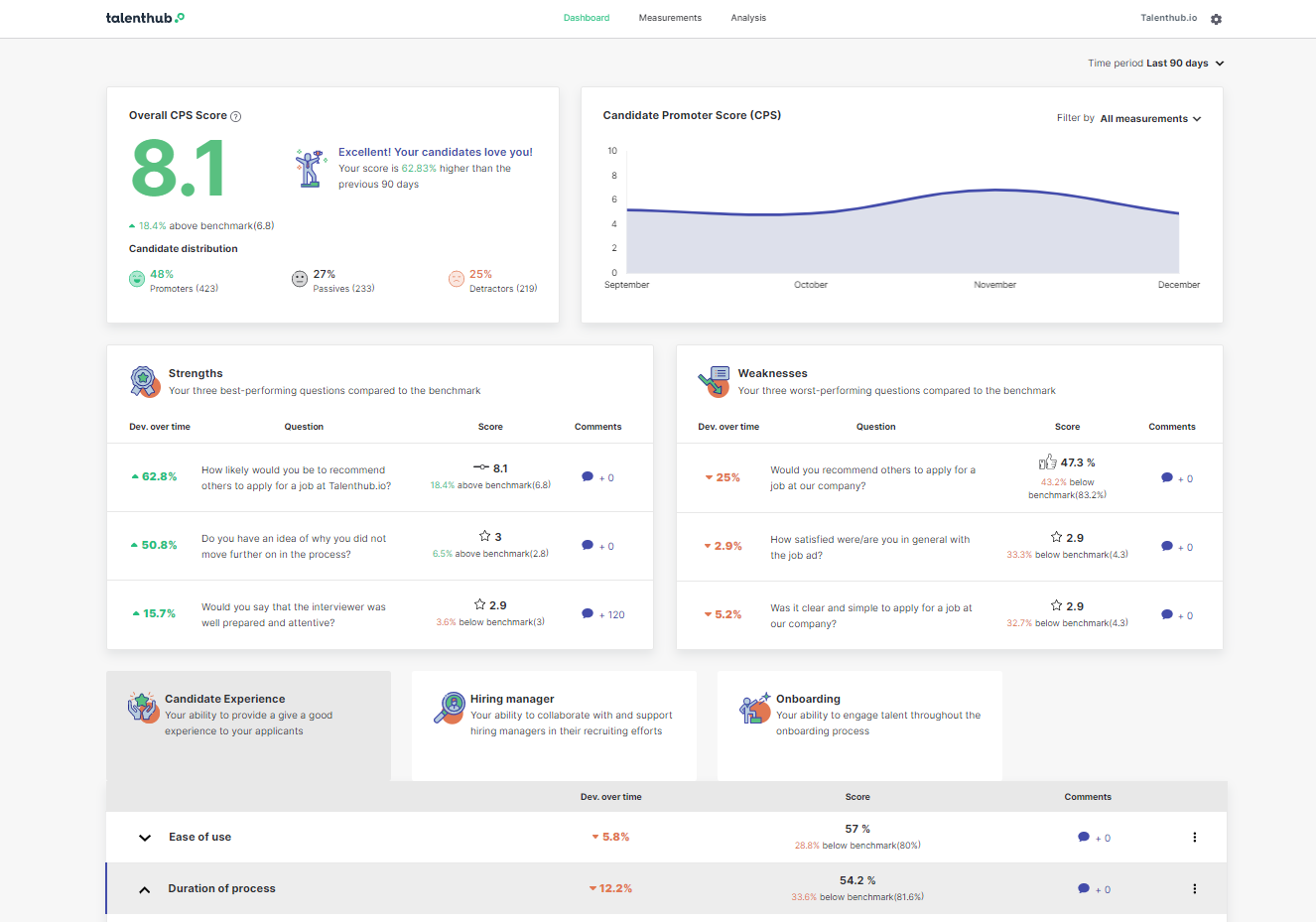
Talenthub.io also supports the use of custom variables to help enrich your survey responses with data from your Greenhouse Harvest API. This allows you to make use of Greenhouse data to filter, group and segment data within the Talenthub.io analytics platform.
Please speak to your Customer Success Representative to have them help work out the right setup for you.
Additional resources
Click the links below to get more information about how you can use Talenthub.io to bring your candidate experience to new levels:
If you are in need of any troubleshooting assistance regarding the integration, please contact your Talenthub.io Customer Success Representative.