Ethyca's privacy management solution automates data privacy for your company through single-button data subject request approval and fulfillment.
Greenhouse Recruiting's integration with Ethyca allows you to retrieve and delete candidate data when a current or former candidate requests to access or delete their data through GDPR, CCPA or similar data protection laws.
Create a Harvest API key for the Ethyca integration
To configure the Greenhouse Recruiting / Ethyca integration, you'll need to create a Harvest API key.
Follow the steps in this article to create the key, and verify that the credentials and permissions below are selected when configuring the Ethyca integration.
Credentials
In the Create New Credential box, make the following selections:
- API type: Harvest
- Partner: Ethyca
- Description: Ethyca Harvest API key
Permissions
Verify that the following permissions are selected for the Ethyca integration:
Candidates
- Select all
Users
- Select all
EEOC
- Select all
Jobs
- Select all
Prospect pool
- Select all
When finished, click Save.
Your Harvest API key for the Greenhouse Recruiting / Ethyca integration is created and configured.
Provide your Harvest API key to Ethyca in the next setup step.
Add Ethyca as a Greenhouse Recruiting user
Next, you'll need to create a Greenhouse Recruiting user for the Ethyca integration.
Click here for detailed instructions on creating a new user. Enter the following details when creating your user:
- Name: CiiVSOFT Processor
- Email: We suggest "integration-user@yourcompany.com"
- Permissions: Site Admin, with all user-specific and developer permissions
Once you've created the user, return to Configure > Users, and select the account you just created.
Note the URL on your browser of the user profile. The numeric string at thend of the URL (like 1234567890) is the user ID of the user. Copy and paste the user ID value to a secure location to provide to Ethyca in a later setup step. 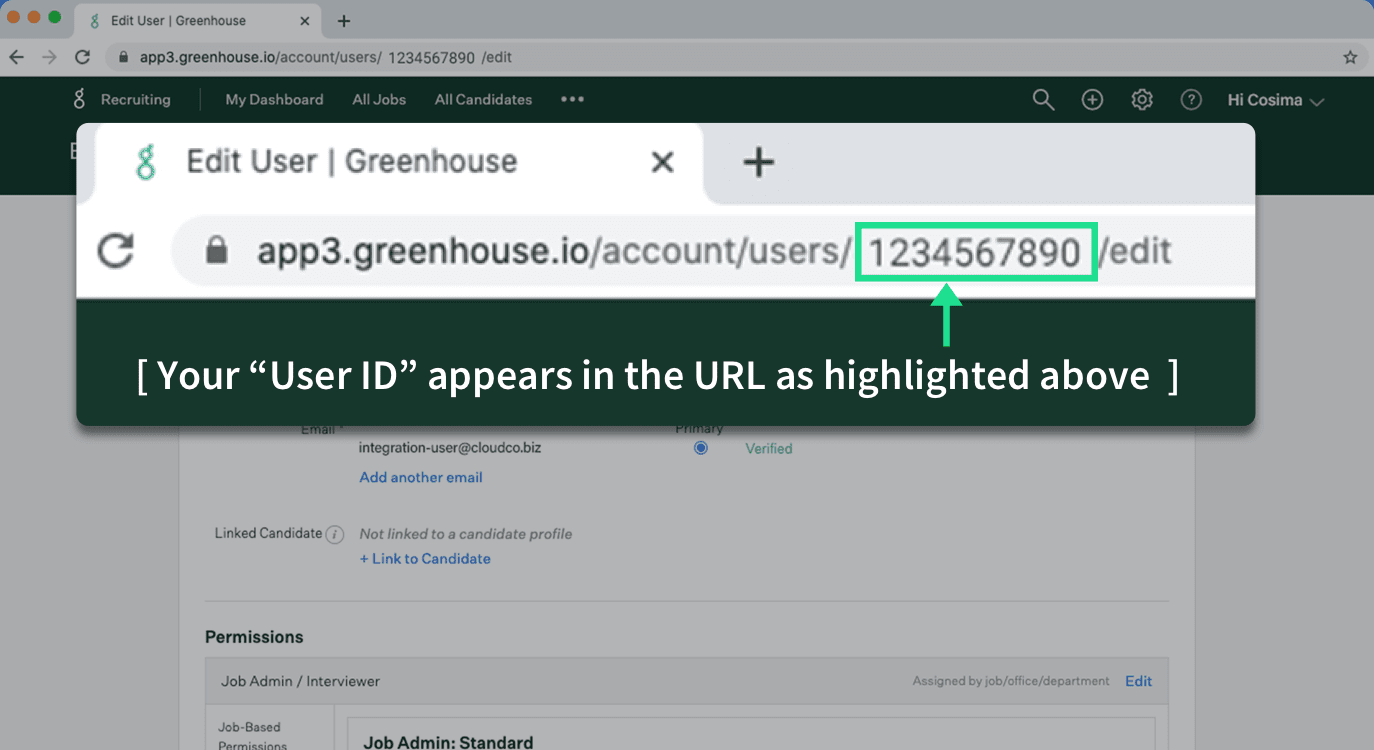
Enable the Ethyca integration
To enable the integration, sign into Eythca and select Integrations on the left.
Click the ➕ icon.
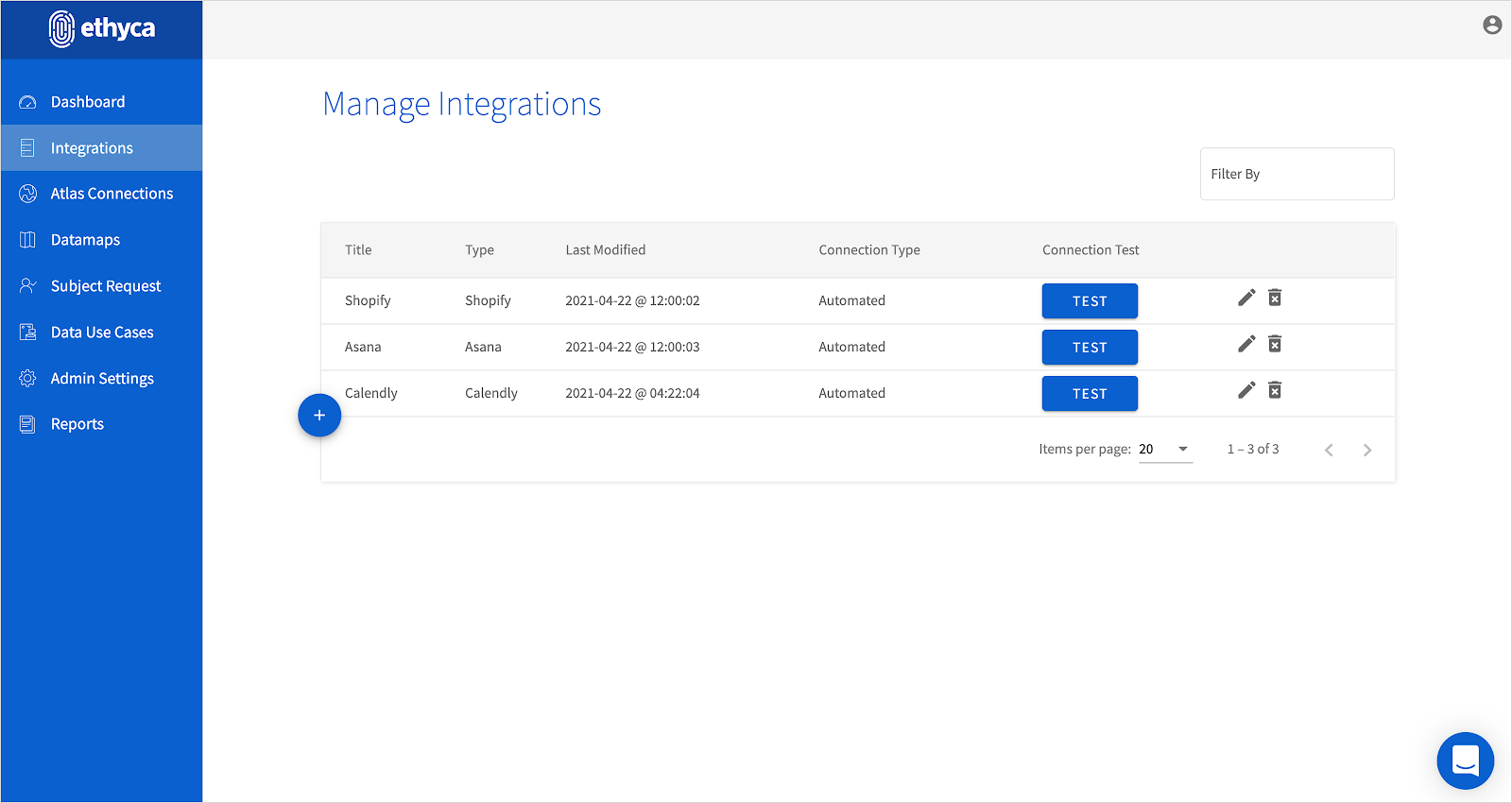
Select or search for Greenhouse Recruiting.
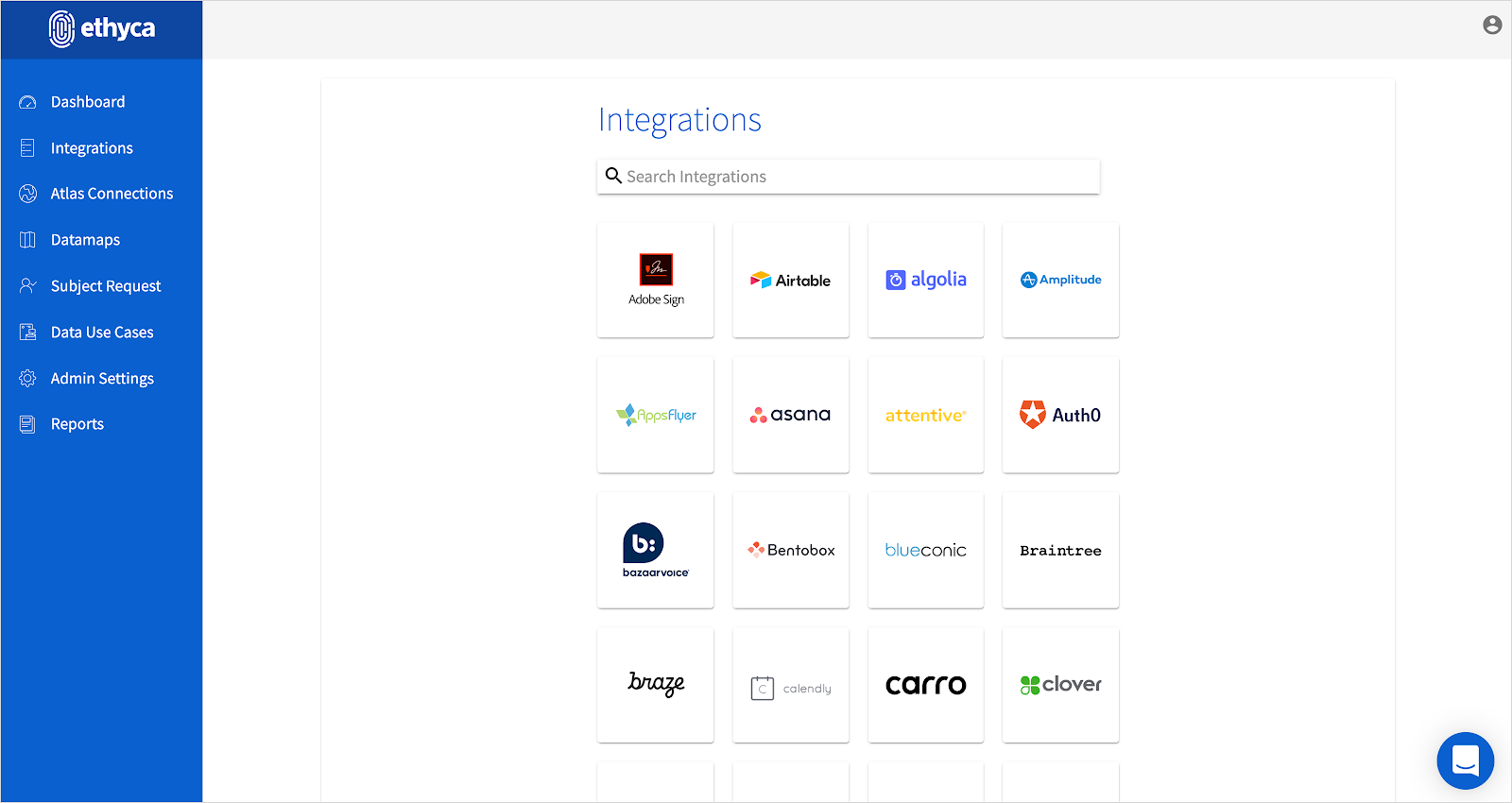
In the Create Greenhouse Datastore Connection box, paste the user ID onto the User ID field, and paste your Harvest API Key into the API key field.
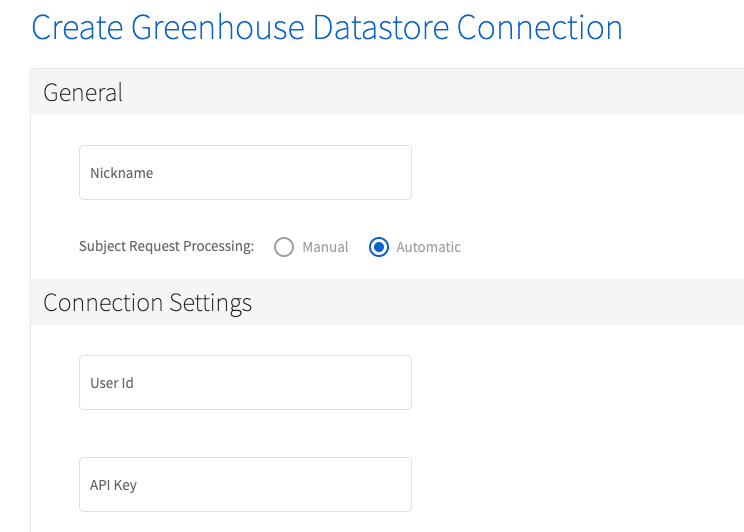
When finished, click Save.
Use the Ethyca integration with Greenhouse Recruiting
Ethyca uses the candidates endpoint on Greenhouse Recruiting to retrieve personally identifiable information (PII) when a user submits a data subject request.
Check out the table below for a summary of what Ethyca does with each endpoint:
| Endpoint | Download my data (SAR) | Erase me (Right to forget) |
| Candidate | Yes | Yes |
Because Greenhouse Recruiting is an applicant tracking system, it stores PII about your employees. Keep this in mind when you are setting the DSR customization as it will impact what is returned in your subject's DSR package.
Additional resources
For information or troubleshooting not covered here, reach out to Ethyca support at support@ethyca.com.