Modern Hire is an enterprise-grade, virtual interviewing platform that covers the entire hiring process, from AI-powered, scientifically-validated pre-hire assessments and virtual job simulations, all the way to providing live video interviewing technology and on-demand video, text or phone interview solutions. Modern Hire takes over the candidate experience post-apply to build the right hiring experience for every job.
- Organizations can screen, assess, schedule, interview, and evaluate candidates to identify best-fit talent.
- Clients can leverage our platform to build job-specific, configurable workflows comprised of both on-demand and live interactions.
- Candidates are empowered to self-schedule interviews and learn about your brand and company culture throughout the hiring process.
Built on tens of millions of candidate interactions, Modern Hire helps you create a talent acquisition strategy that delivers the outcomes needed to transform your hiring while improving business outcomes.
Greenhouse Recruiting's integration with Modern Hire allows you to seamlessly add Modern Hire assessments and interviews to a job's interview plan.
Create a Harvest API key for the Modern Hire integration
To configure the Greenhouse Recruiting / Modern Hire integration, you'll need to create a Harvest API key.
Follow the steps in this article to create the key, and verify that the credentials and permissions below are selected when configuring the Modern Hire integration.
Credentials
In the Create New Credential dialog box, make the following selections:
- API Type: Harvest
- Partner: Modern Hire
- Description: Modern Hire API Key
Permissions
Verify that the following permissions are selected for the Modern Hire integration:
-
Applications
- GET: Retrieve Application
- GET: List Applications
- PATCH: Update Application
- POST: Advance Application
- POST: Move Application
- POST: Moves Application to Job
-
Candidates
- GET: Retrieve Candidate
- GET: List Candidates
- PATCH: Edit Candidate
-
Custom Fields
- GET: Get custom fields
- POST: Create custom fields
- DELETE: Delete custom field
- PATCH: Update custom field
-
Job Stages
- GET: Retrieve Job Stage
- GET: List Job Stages
- GET: List Job Stages for Job
-
Jobs
- GET: Retrieve Job
- GET: List Jobs
- PATCH: Update Job
- GET: Get hiring team
-
Users
- GET: Retrieve User
- GET: List Users
- GET: List User Job Permissions
Your Harvest API key for the Greenhouse Recruiting / Modern Hore integration is created and configured. Copy the Harvest API key to provide to Modern Hire in the next step.
Assessment API configuration
To enable the integration, follow the steps in this article to retrieve your API key from your Modern Hire representative and set up the assessment stage in your interview plans.
Add Modern Hire stage to job’s interview plan
To enable the integration, follow the steps in this article to retrieve your API key from your Modern Hire representative and set up the assessment stage in your interview plans.
Once you've set up your interview plans and configured your take-home test, you'll be able to send the test to candidates.
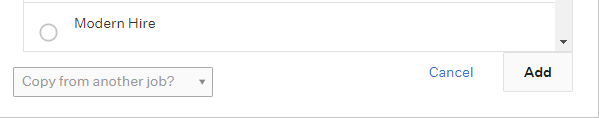
Note: Modern Hire requires a Recruiter to be identified as part of the Hiring Team. A single recruiter must be identified as active and responsible for the job. If more than one recruiter is identified as responsible for the job, Modern Hire will select the first recruiter in the list.
Configure the Modern Hire stage
Once the stage has been added to the job's interview plan, click Edit Take Home Test and choose the assessment and grader from the available fields.
Note: The available assessments, including any configured email templates or branding, are set up in Modern Hire.
Send and review the test
When candidates are moved into the Modern Hire interview stage, Greenhouse will display a Send Test link.
Note: When you send a test through Greenhouse Recruiting, the interview instructions are actually sent by Modern Hire.
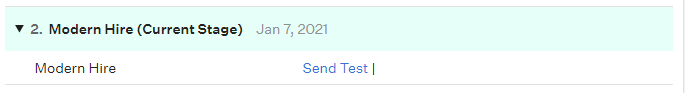
The status of the assessment will display in Greenhouse Recruiting.
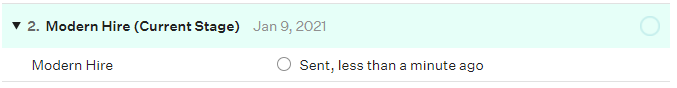
Once the candidate has submitted their test, the Interview Kit will contain a link to view the submitted test on Modern Hire.
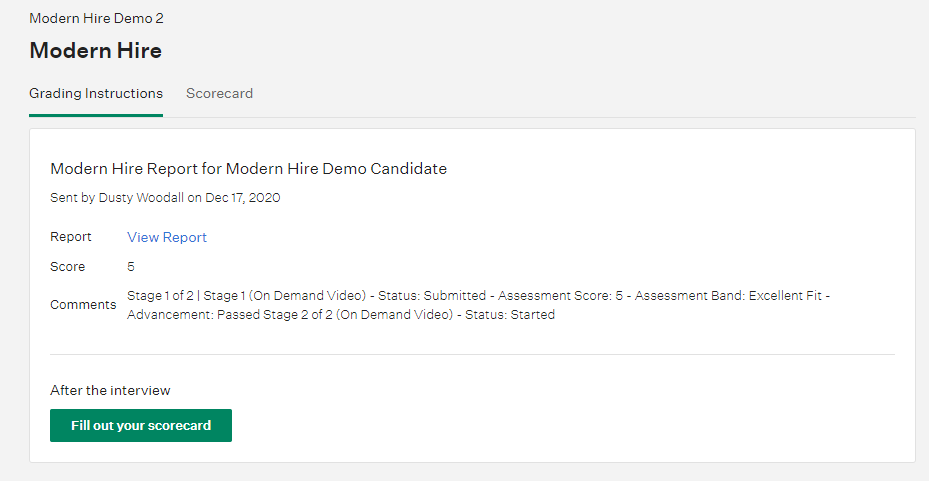
After you click on the Interview Kit on the candidate’s profile, you’ll be taken to a page where the URL is available to view the test results on Modern Hire.
Additional support
Contact support@modernhire.com for troubleshooting assistance regarding the integration.