Eightfold offers a Talent Intelligence Platform (TIP) built on AI technology that increases the effectiveness of talent operations. With Eightfold, you can enable your Recruiting and HR teams to reach their goals for engagement, recruitment, retention, diversity, and employee development.
The Eightfold Integration Adapter for Greenhouse automates the integration using a secure connection with Harvest API. This connection automatically exports data from Greenhouse Recruiting into Eightfold and syncs changes in Eightfold back into Greenhouse Recruiting — including advancing, moving, and rejecting applications, adding candidates, and adding notes and tags.
Create a Harvest API key for the Eightfold integration
To configure the Greenhouse Recruiting / Eightfold integration, you'll need to create a Harvest API key.
Follow the steps in this article to create the key, and verify that the credentials and permissions below are selected when configuring the Eightfold integration.
Credentials
In the Create New Credential box, make the following selections:
- API type: Harvest
- Partner: Eightfold
- Description: Eightfold Harvest API key
Permissions
Verify that the following permissions are selected for the Eightfold integration:
Activity Feed
- Select all
Applications
- Select all
Candidates
- Select all
Close Reasons
- Select all
EEOC
- Select all
Job Openings
- Select all
Job Posts
- Select all
Job Stages
- Select all
Jobs
- Select all
Prospect Pool
- Select all
Rejection Reason
- Select all
Scorecards
- Select all
Sources
- Select all
Tags
- Select all
User Roles
- Select all
Users
- Select all
Note: Eightfold needs the above permissions to read and write data via the Harvest API. Specifically, read access to the following objects are needed:
- /candidates
- /applications
- /jobs (job requisitions)
- /jobs/XXX/stages (stages associated with the job requisition)
- /job_posts (job posting data)
- /sources (various source types for applications)
- /rejection_reasons
- /candidates/XXX/activity_feed (communication associated with candidate)
- /applications/XXX/eeoc (gender and other diversity data declared on application)
- /applications/XXX/scorecards (interview feedback)
- /users (to get name and email of recruiter and hiring manager)
In addition, Eightfold also needs POST permissions to WRITE to Greenhouse via Harvest API:
- POST /applications/XXX/activity_feed/note (add a note)
- POST /applications/XXX/activity_feed/emails (add an email communication)
- PATCH /applications (add answers to application)
- POST /applications/XXX/reject (reject application)
- POST /applications/XXX/move (advance)
- POST /applications/XXX/advance (advance)
- POST /candidates/XXX/applications (new application)
- POST /candidates (add candidate)
Retrieve Greenhouse Recruiting user ID
In addition to the Harvest API key, Eightfold requires the user ID of a Site Admin user in your Greenhouse Recruiting account. To get this ID, export your user list to Excel and find the user ID in the downloaded spreadsheet.
Note: Eightfold recommends using a general user ID (for example, recruiting@) instead of an individual's user ID to keep your integration intact. If you prefer, you can add a new user (for example, eightfold@) to create a unique user ID for your Eightfold integration in Greenhouse Recruiting.
Share the user ID, user name, and email address with your Eightfold representative before setting up the Eightfold Adapter.
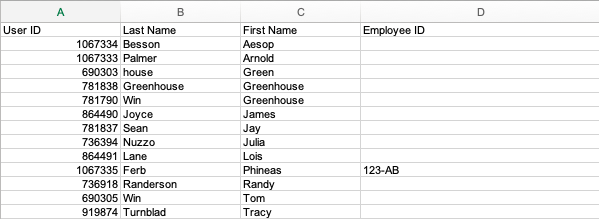
Create a webhook
To integrate Eightfold with Greenhouse Recruiting, you'll need to create four webhooks. Follow the steps in this article to create your webhooks. Use the values listed below to configure the webhooks.
Webhook 1: Application updated
- Name: Eightfold integration: Application updated
- When: Application updated
- Endpoint URL: The Endpoint URL provided by Eightfold
- Secret Key: The Secret Key provided by Eightfold
Webhook 2: New candidate
- Name: Eightfold integration: New candidate
- When: New candidate added
- Endpoint URL: The Endpoint URL provided by Eightfold
- Secret Key: The Secret Key provided by Eightfold
Webhook 3: New application
- Name: Eightfold integration: New application
- When: Candidate has submitted application
- Endpoint URL: The Endpoint URL provided by Eightfold
- Secret Key: The Secret Key provided by Eightfold
Webhook 4: Change in application workflow status
- Name: Eightfold integration: Change in application workflow status
- When: Application workflow status changes
- Endpoint URL: The Endpoint URL provided by Eightfold
- Secret Key: The Secret Key provided by Eightfold
Finish setup in Eightfold
Your organization's Eightfold Integration Adapter for Greenhouse and webhook are configured in Eightfold under Admin Console.
Eightfold’s Adapter for Greenhouse requires the following information from you:
- Greenhouse API Key for the assigned user in Greenhouse
- The URL of the web service endpoint, which is specific to your organization (for example, https://companyname.greenhouse.io/people)
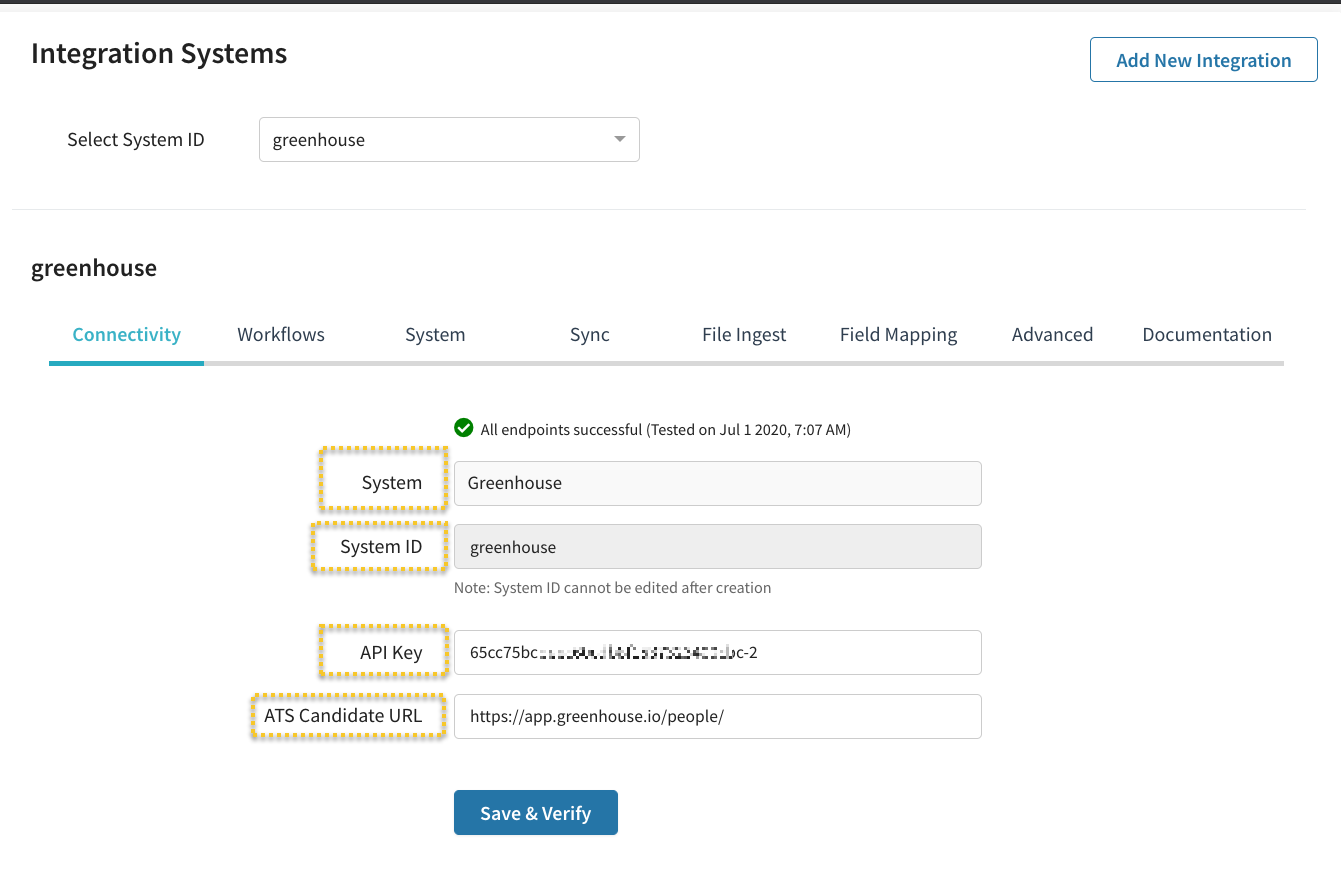
In addition, the Eightfold onboarding team will enable a webhook for Greenhouse in Eightfold.
This webhook will immediately trigger a notification from Greenhouse whenever information has been updated which Eightfold should immediately retrieve, including changes to applications, candidates, and statuses.
As part of your onboarding, the Eightfold onboarding team needs to provide you with both of the following:
- A secret key
- The specific Eightfold URL endpoint of your organization's webhook
You'll use these to set up your organization's Greenhouse Integration System Webhook Settings in Eightfold.
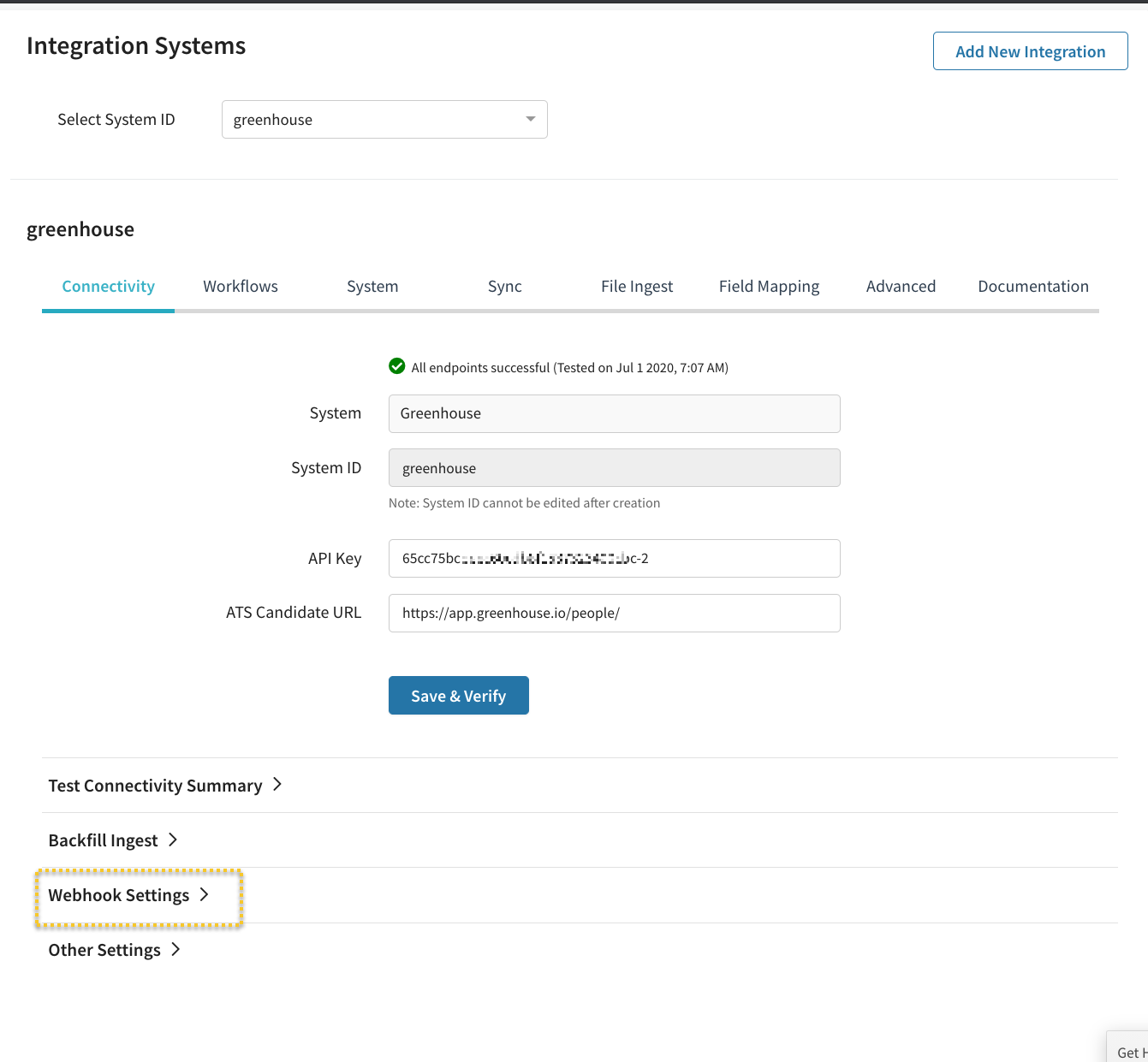
Enter the webhook information shared with you as part of your Eightfold onboarding.
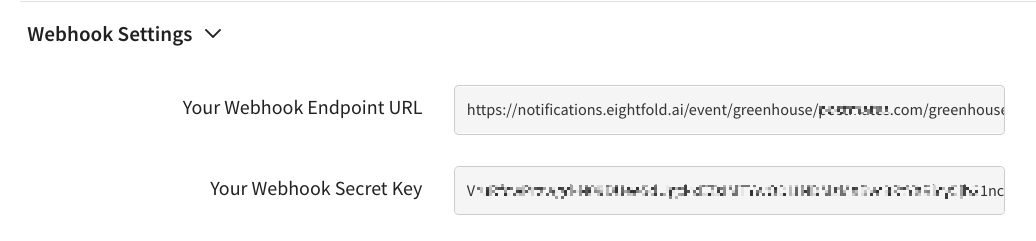
Use the Eightfold integration with Greenhouse Recruiting
Sync candidate data from Greenhouse Recruiting
The following candidate and prospect data in your Greenhouse instance will sync to Eightfold:
- When a new candidate is added to Greenhouse
- When existing candidates are updated or move stages
- When candidates apply through your careers page or any other means that would normally add them to Greenhouse (synced as applicants on a pipeline)
- When interview feedback, notes, and email correspondence are logged on a candidate's profile
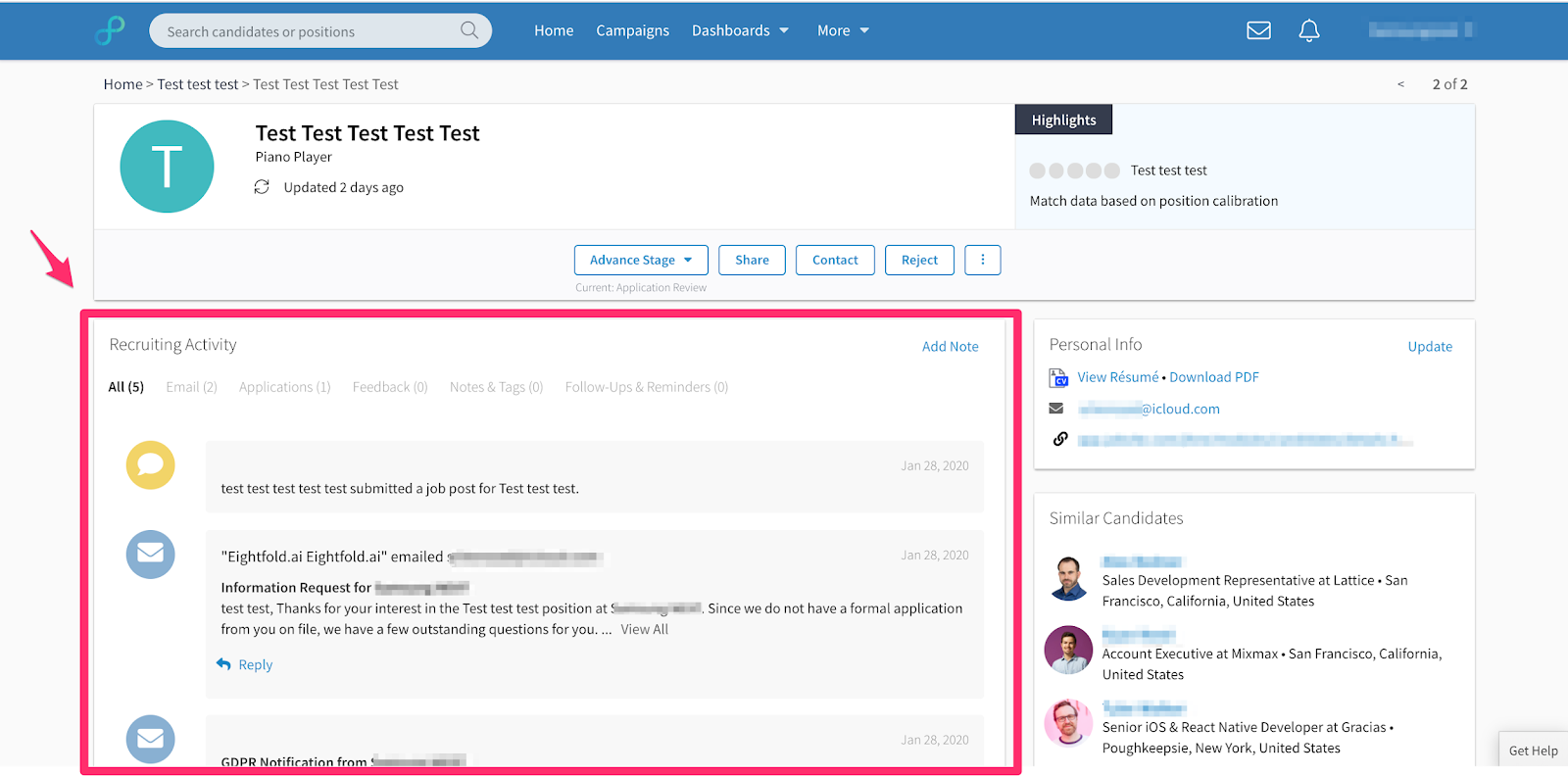
Sync job data from Greenhouse Recruiting
Open jobs will be shown on the Eightfold homepage (recruiter dashboard).
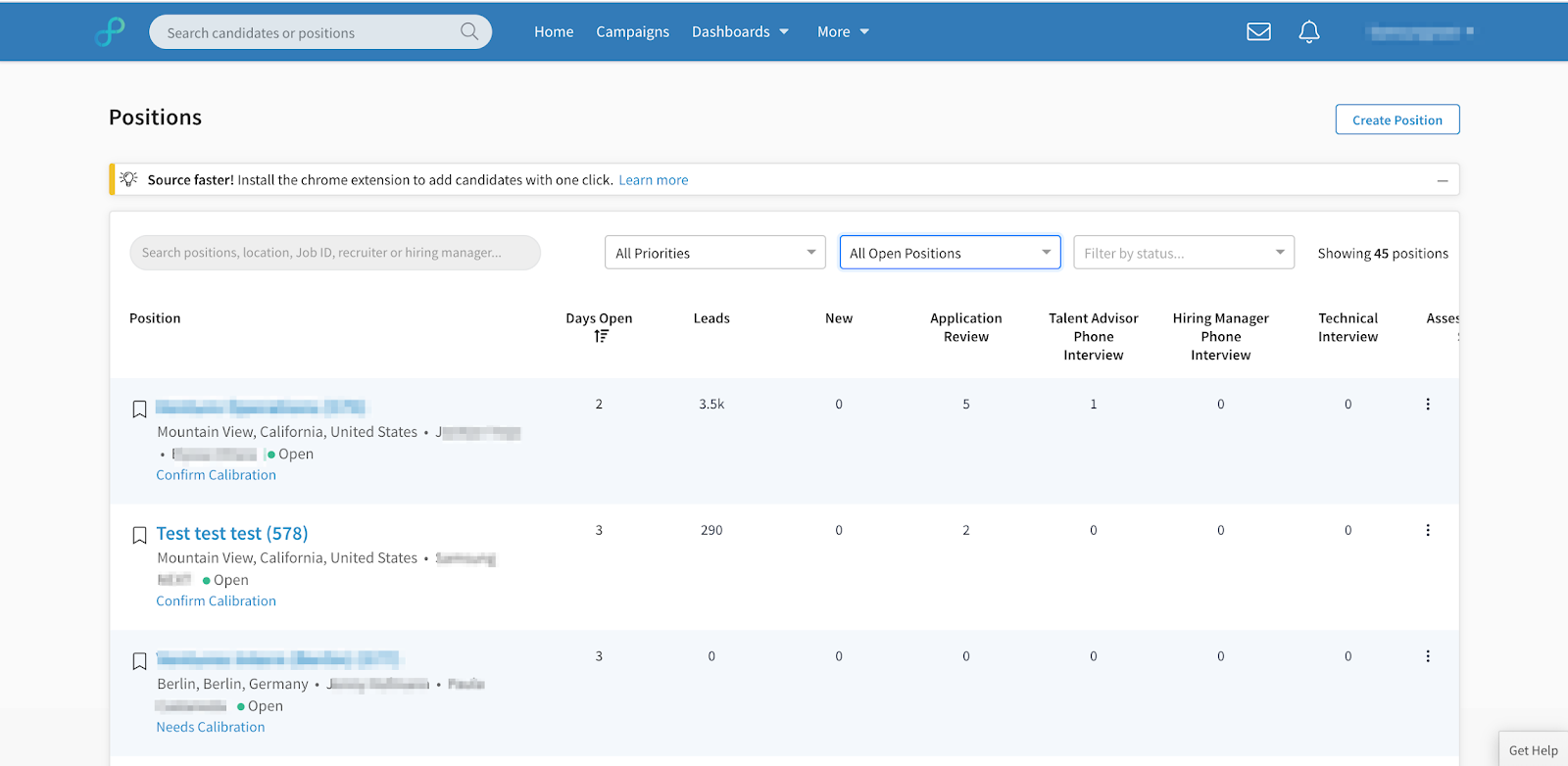
Confidential jobs will only be visible to the creator of the confidential job or any users assigned to that job. If a user cannot view the confidential job in Greenhouse, they will be unable to view it in Eightfold.
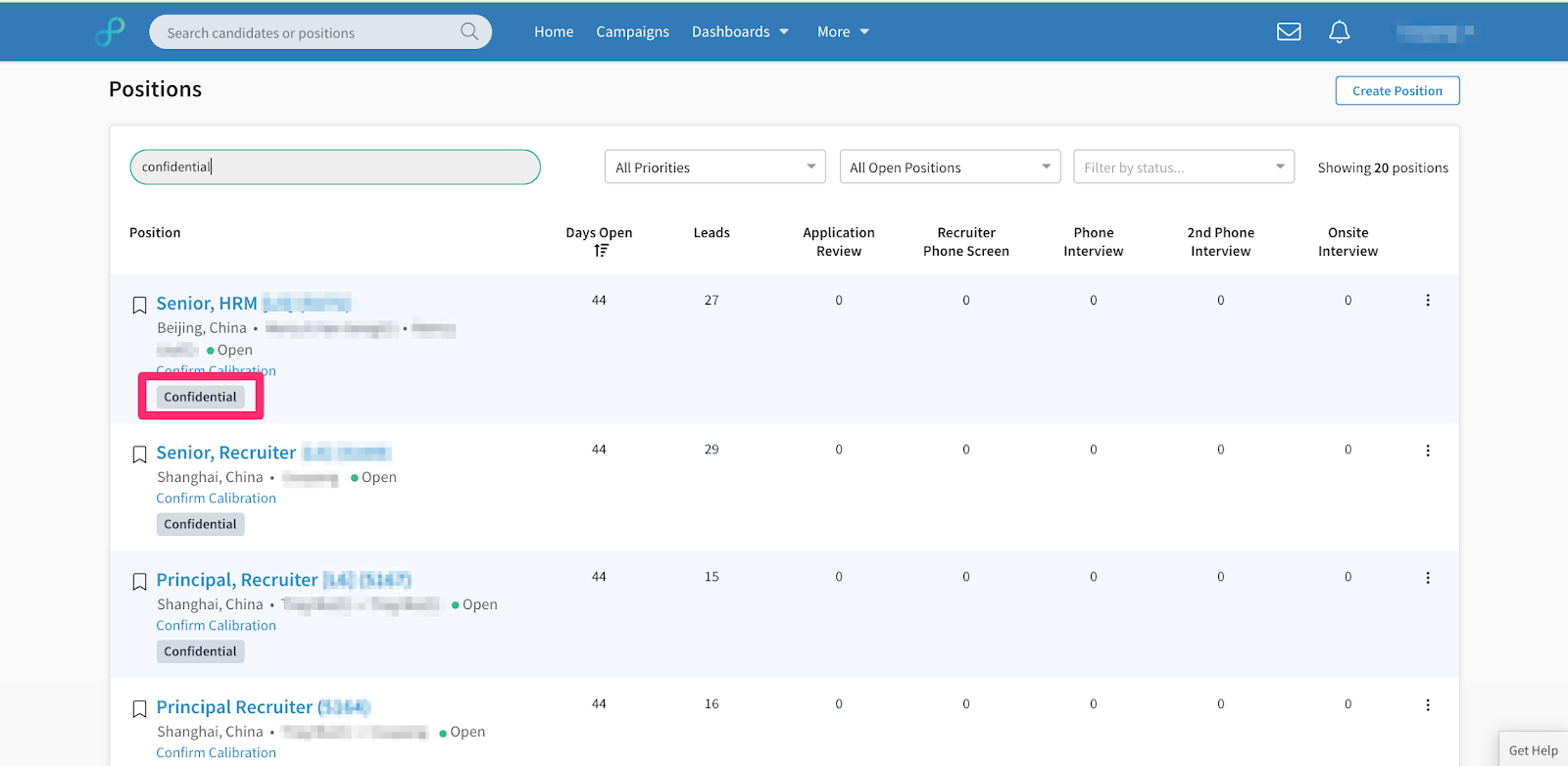
Closed jobs are searchable from the global search bar in the top left corner of the screen. You'll need the job's req number to search for it here.
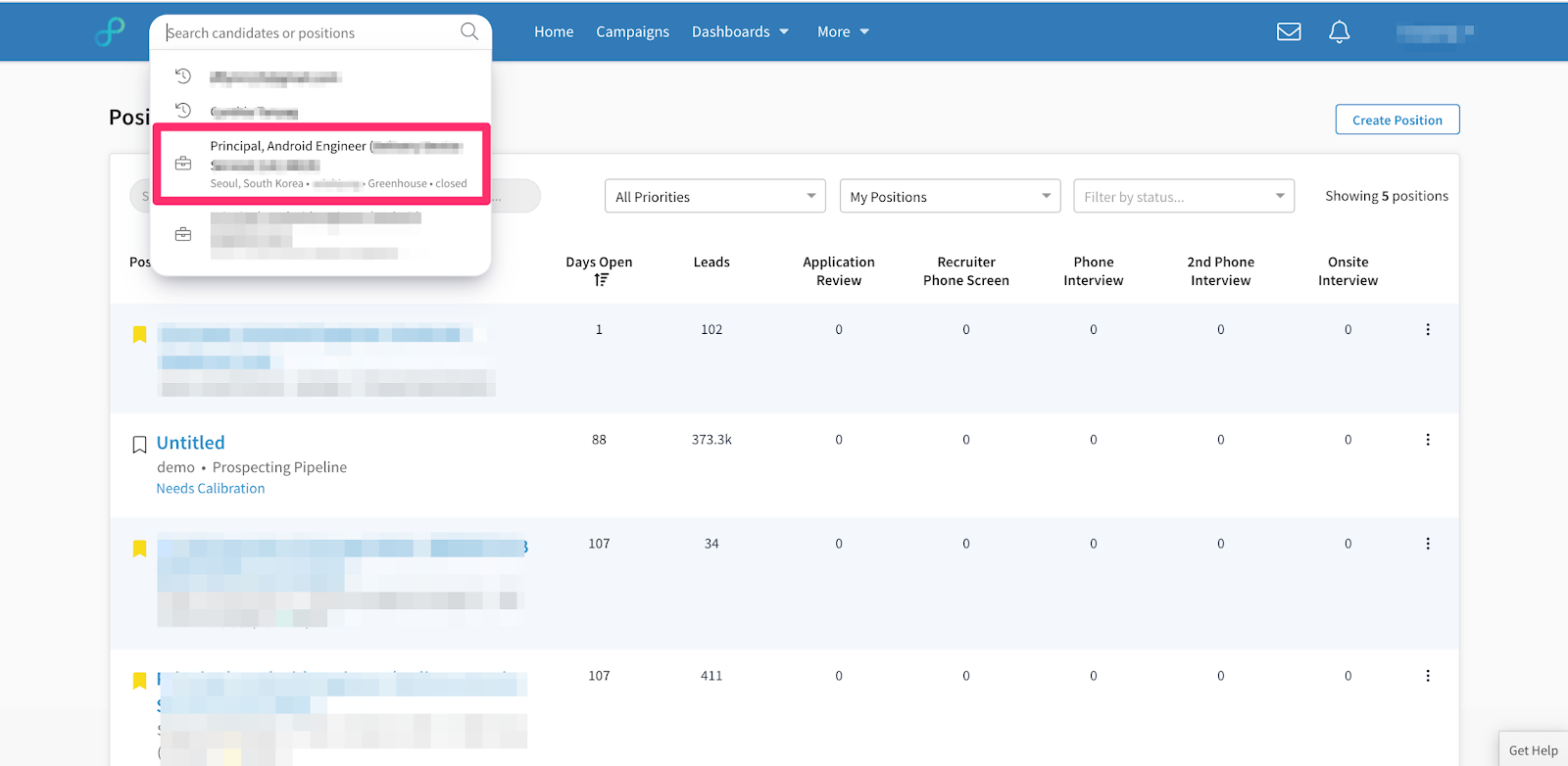
View your custom job application questions on the Eightfold candidate profile in the Applications section of the Recruiting Activity feed.
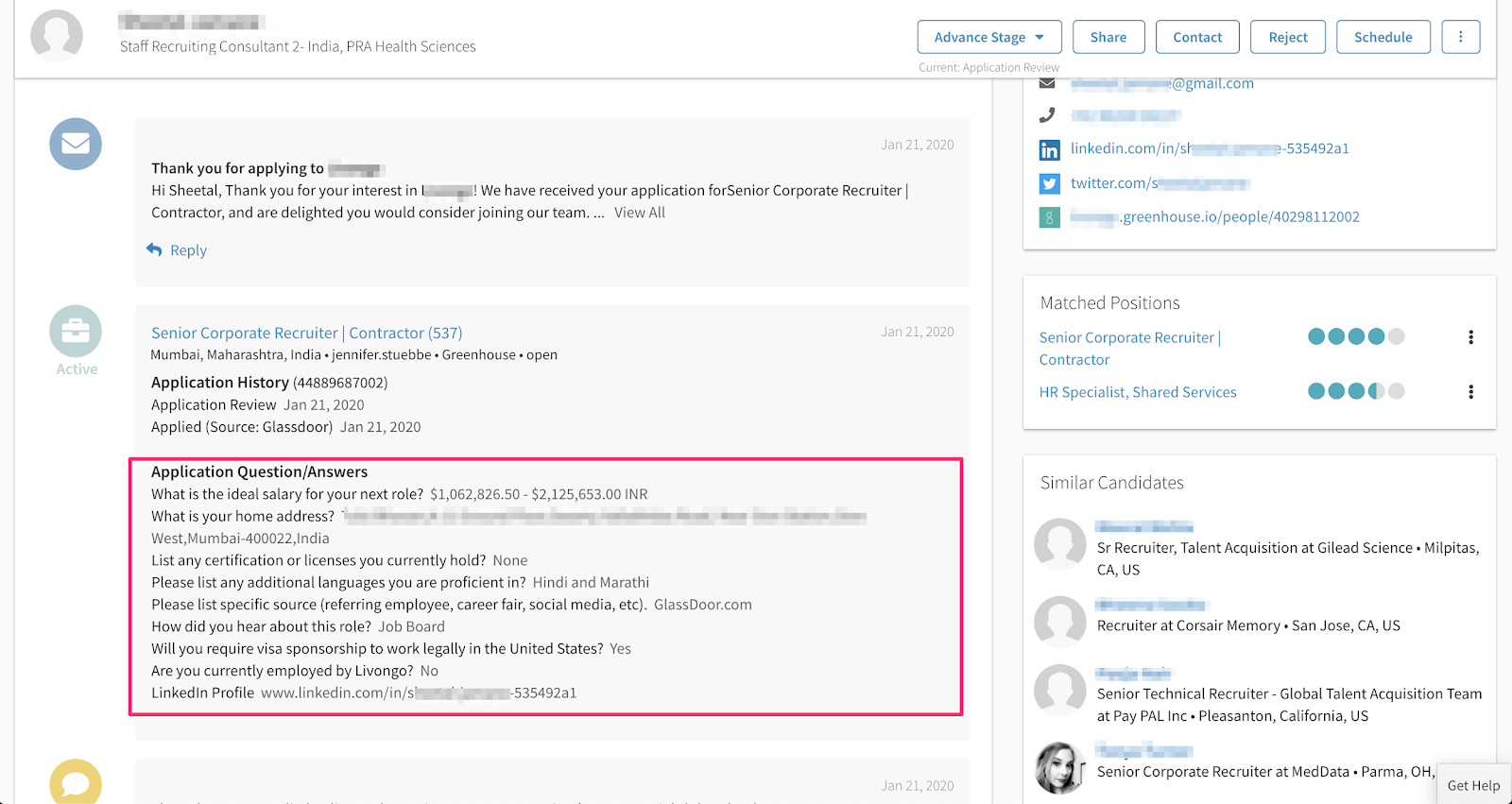
Sync Eightfold activities to Greenhouse Recruiting
| Eightfold Activity | Syncs to Greenhouse? | Notes |
| Edits to candidate profile | No | Edits to the Greenhouse candidate profile (name, position, contact info) will not sync to Eightfold. Edits to the Eightfold candidate profile will not sync to Greenhouse. |
| Advance Stage | Yes | Advancing stage in Eightfold will push to Greenhouse within 30 minutes. Advance stage in Greenhouse will push to Eightfold within 24 hours. |
| Add to ATS | Yes | This will add your lead or prospect to a job pipeline. This makes them a candidate in the Application Review stage for that job in Greenhouse within 30 minutes. |
| Save (star) Lead | No | This will save a lead to the Leads tab of the job pipeline. This does not sync to your ATS. |
| Save Lead via Chrome Extension | No | This will save a lead to the Leads tab of the job pipeline. This does not sync to your ATS. |
| Save to Another Pipeline | No | This will save a lead to the Leads tab of the job pipeline. This does not sync to your ATS. |
| Add Note | Yes | Notes added to the candidate profile in Eightfold will sync to Greenhouse within 24 hours. |
| Contact | Yes | Email contact from Eightfold will appear on the candidate profile under Recruiting Activity and will sync to the Greenhouse Activity Feed on the candidate profile within 24 hours. |
| Reject | Yes | Rejecting a candidate in Eightfold will sync to Greenhouse within 30 minutes. Rejecting a candidate in Greenhouse will sync to Eightfold within 24 hours. |
| Interview Feedback | Yes | Interview feedback will sync from Greenhouse to Eightfold on a candidate profile in 30 minutes. This feature can be turned off if desired. |
Additional resources
For additional information not covered here, reach out to your Eightfold representative or email support@eightfold.ai for troubleshooting support.