Greenhouse Recruiting Recruiting’s integration with Scholars allows users to send candidate information from Scholars to different active jobs in their Greenhouse Recruiting account. Scholars retrieves all the user’s active jobs so that they are able to select and export all the candidates they want from Scholar's list of candidates, back to the Greenhouse Recruiting platform.
Retrieve Scholars’ Endpoint URL and Secret Key
Before enabling the Greenhouse Recruiting/Scholars integration, Greenhouse Recruiting will need two pieces of information.
- Scholar’s Webhook Endpoint
- Scholar’s API Secret Key
Sign into your Scholars account, and select Integrations from the lower-left.
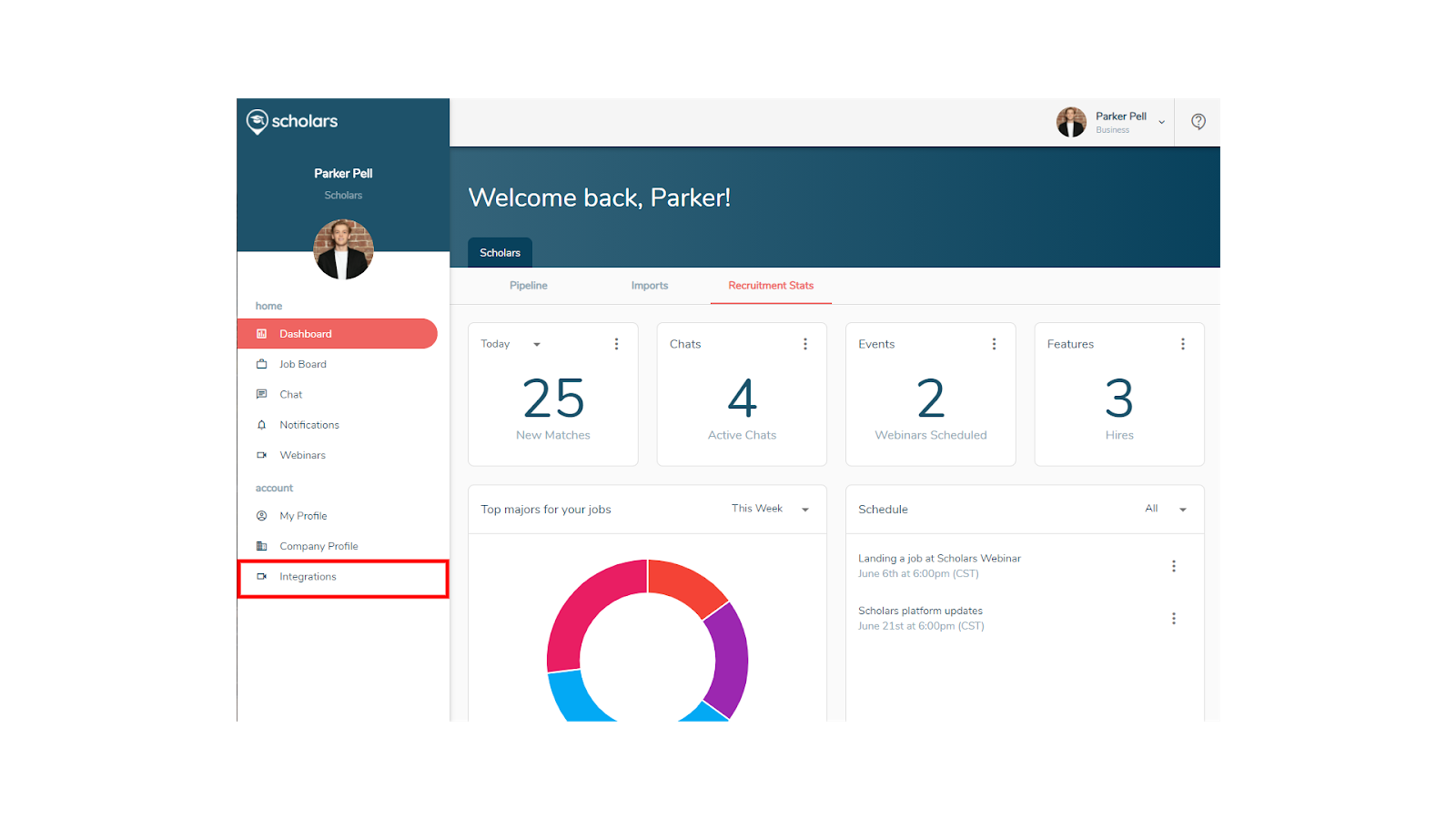
Select Greenhouse Recruiting from the top tab.
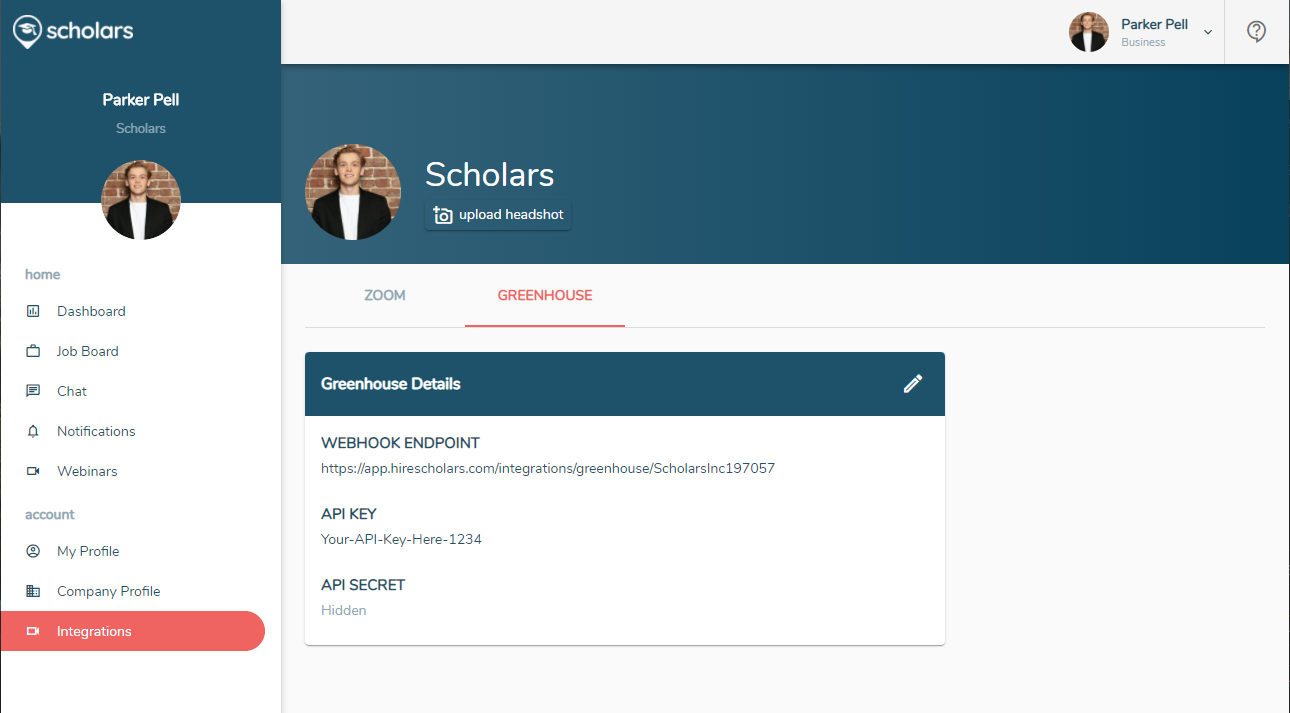
Click Edit (pencil icon) and copy the information in the following fields.
- Webhook Endpoint
- API Secret
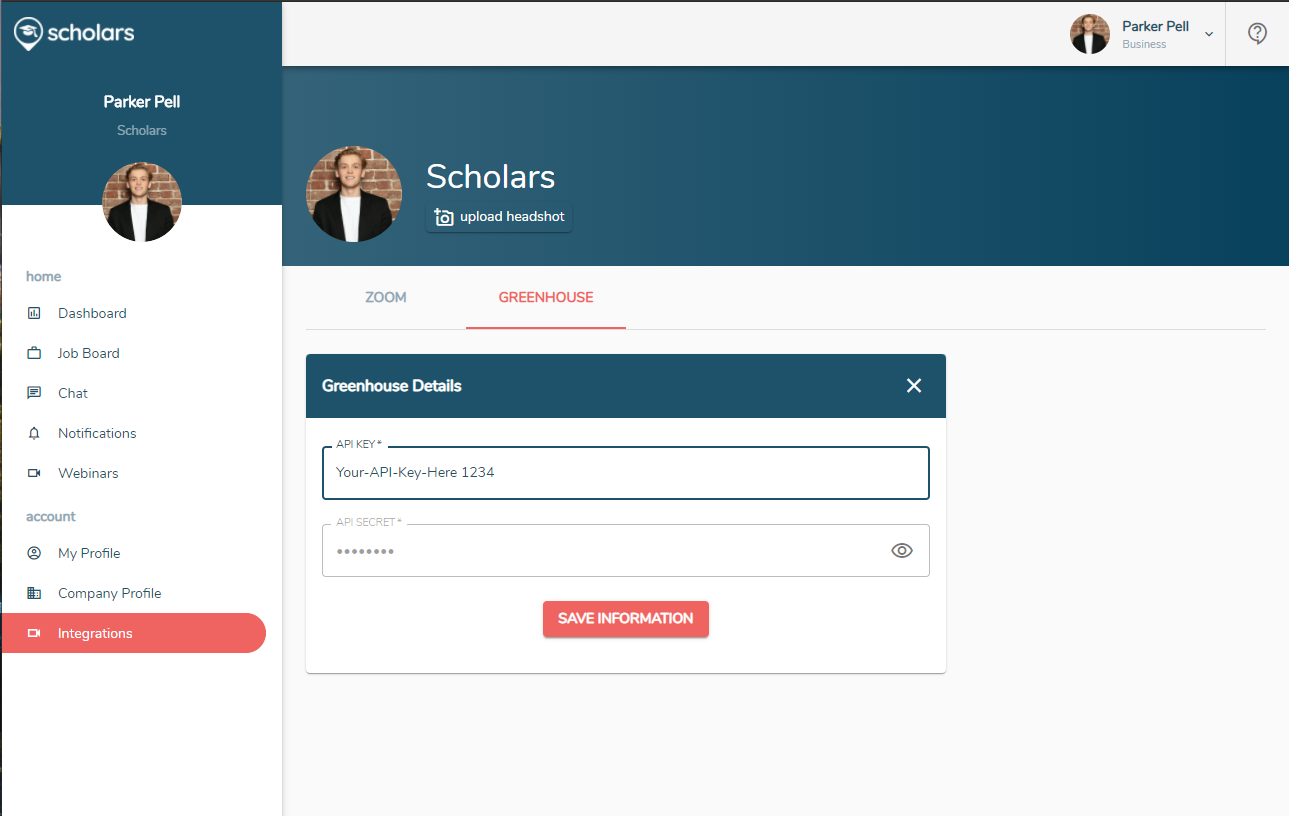
Paste the copied information into a secure note to use in the next step.
Create a webhook
To integrate Scholars with Greenhouse Recruiting, you'll need to create a webhook. Follow the steps in this article to create your webhook. Use the values listed below to configure the webhooks.
- Name. Scholars
- When. Candidate has been hired
- Endpoint URL. The Endpoint copied from Scholars.
- Secret Key. The Secret Key copied from Scholars.
Create a Harvest API key for the Scholars integration
To configure the Greenhouse Recruiting / Scholars integration, you'll need to create a Harvest API key.
Follow the steps in this article to create the key, and verify that the credentials and permissions below are selected when configuring the Scholars integration.
Credentials
In the Create New Credential box, make the following selections:
- API type: Harvest
- Partner: Scholars
- Description: Scholars Harvest API key
Permissions
Verify that the following permissions are selected for the Scholars integration:
- Candidates
- Post: Add Candidate
- Jobs
- Get: List jobs
Copy your API key in a secure area to provide to Scholars in the next step.
Finish setup in Scholars
Now that you have created a Harvest API key, you can enable the Greenhouse Recruiting integration on Scholars. Make sure that the API key is safely copied, and then sign into your Scholars account. Click Integrations on the left menu.
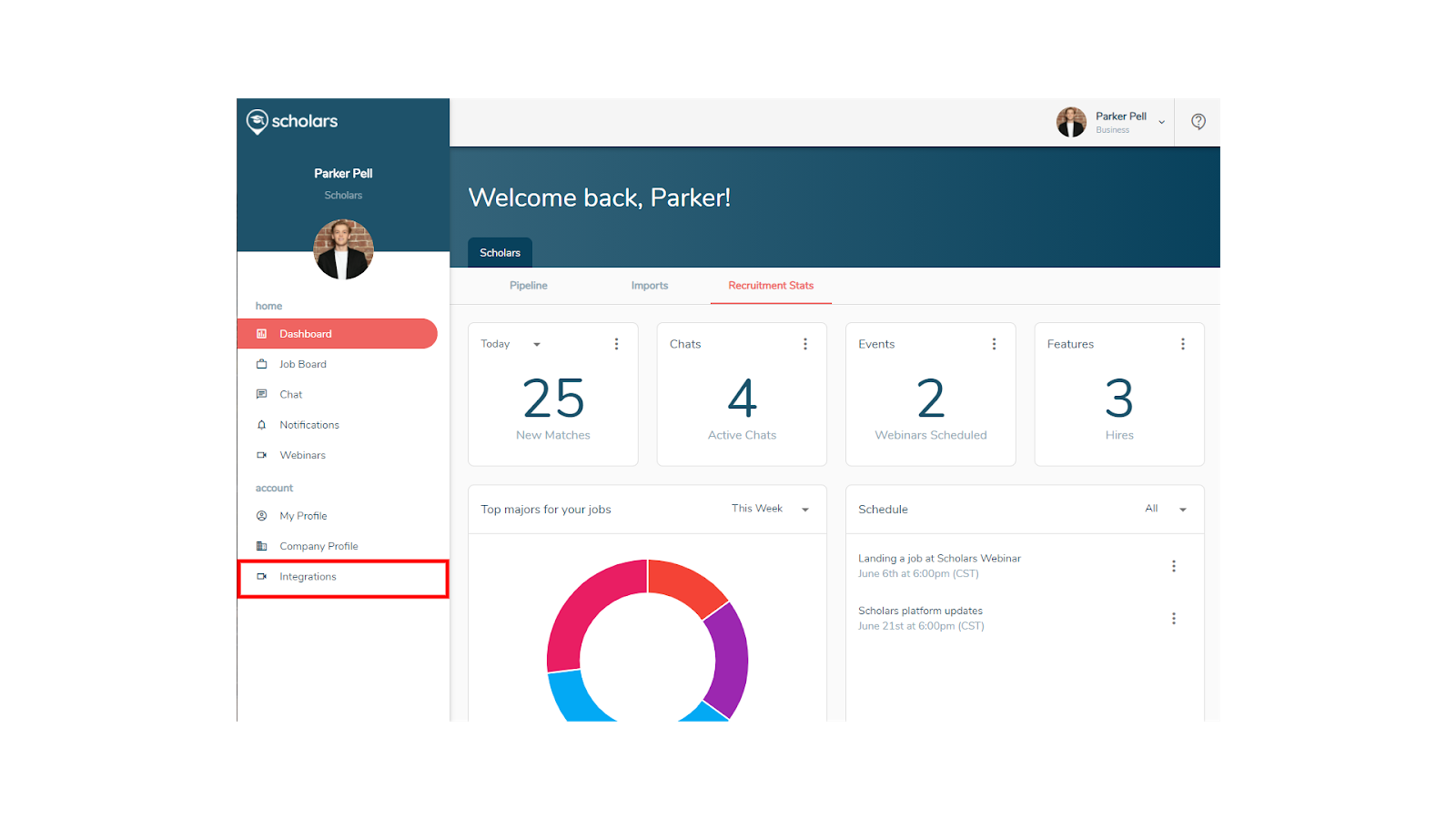
Click the Greenhouse Recruiting tab. Click Edit (pencil icon) to edit the Greenhouse Recruiting integration configuration.
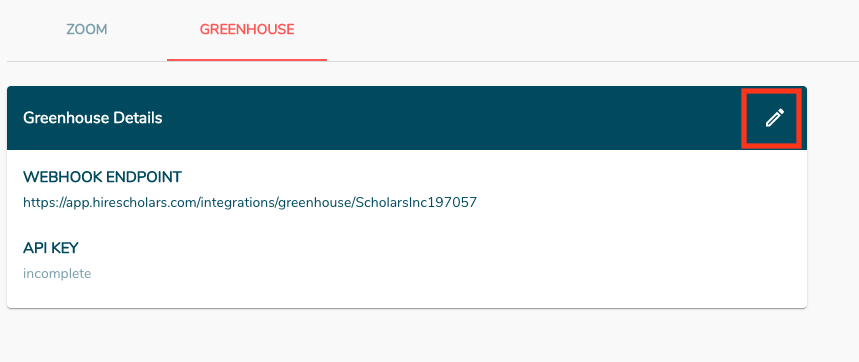
Paste the API key from your clipboard into the API Key field.
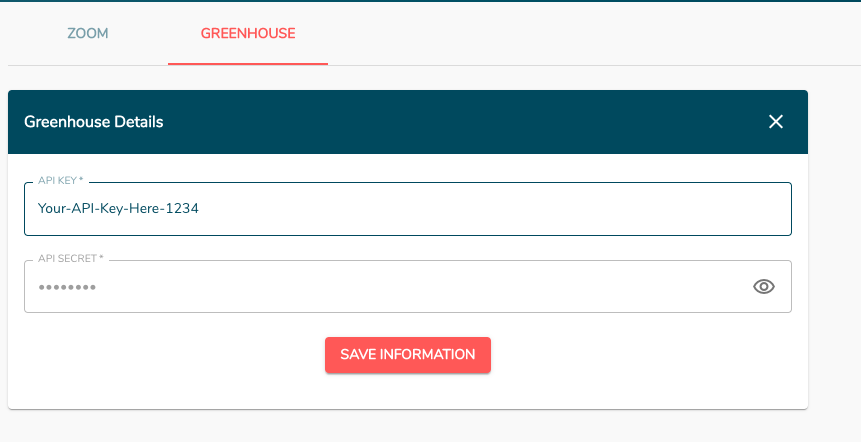
Click Save Information to save your Greenhouse Recruiting Harvest API key. The Scholars app will send a request to the Harvest API using the API key that you pasted, to verify that the key is valid. If the request is successful, the API key will be saved, and you should see it in the “Greenhouse Recruiting Details” section as below.
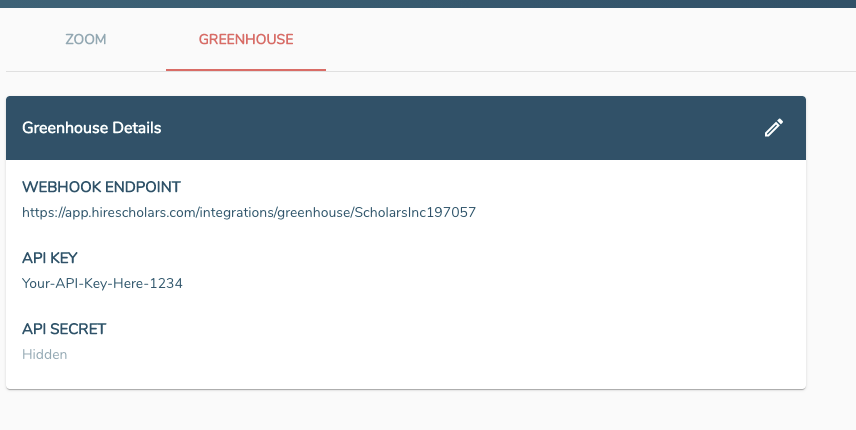
Configure the Greenhouse User in Scholars
After you enter the API key, you'll need to select a Greenhouse User for the integration.
Select My Profile on the left menu.
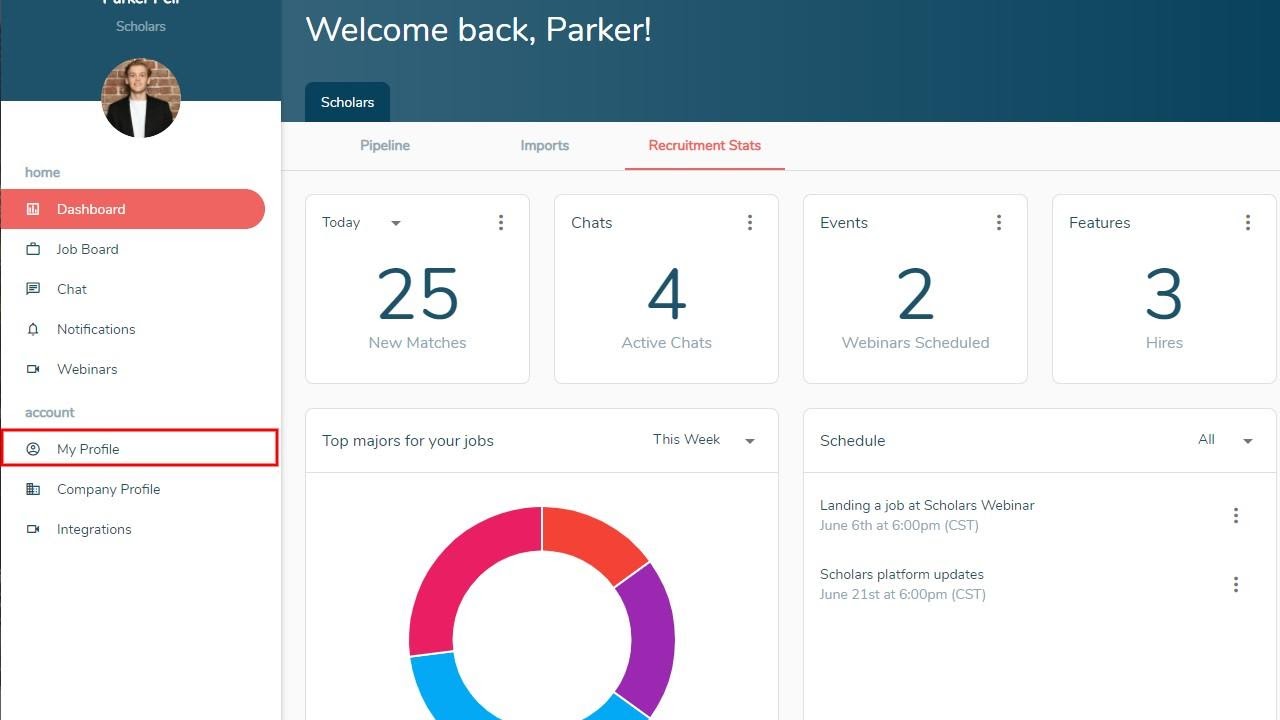
Click Configure by Configure Greenhouse Recruiting User.
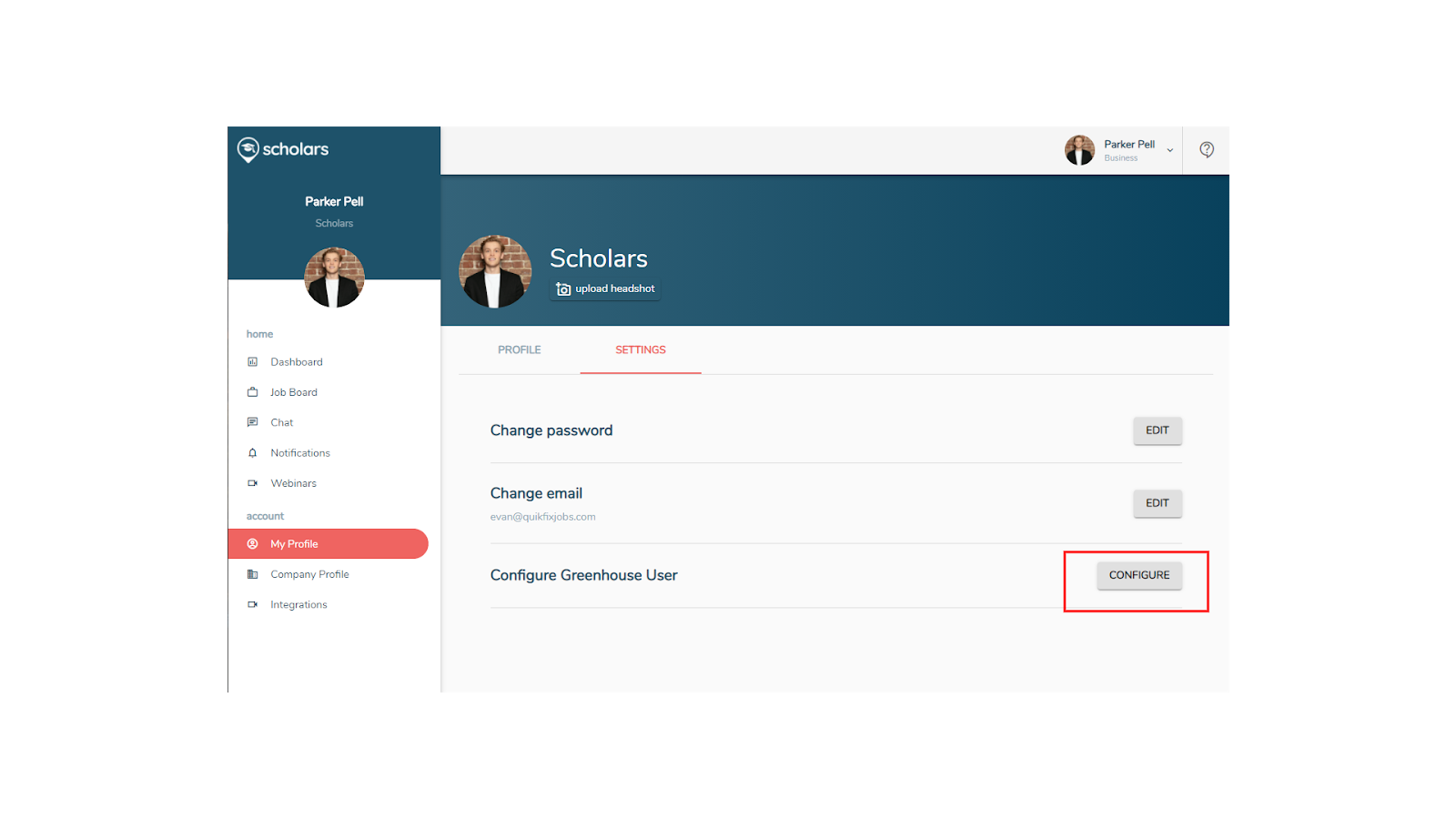
Enter the primary email address associated with your Greenhouse Recruiting account.
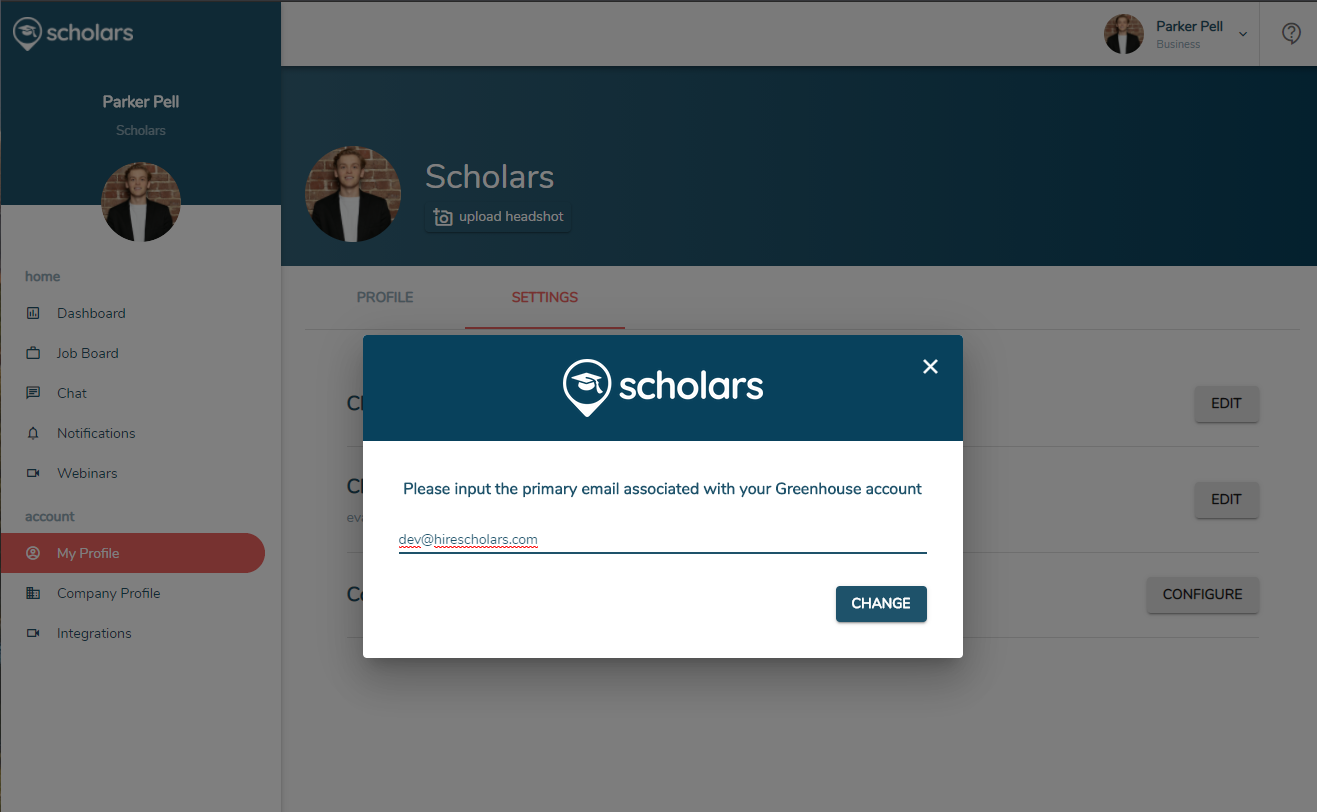
If you entered a valid Greenhouse Recruiting user email, then the integration will show enabled. 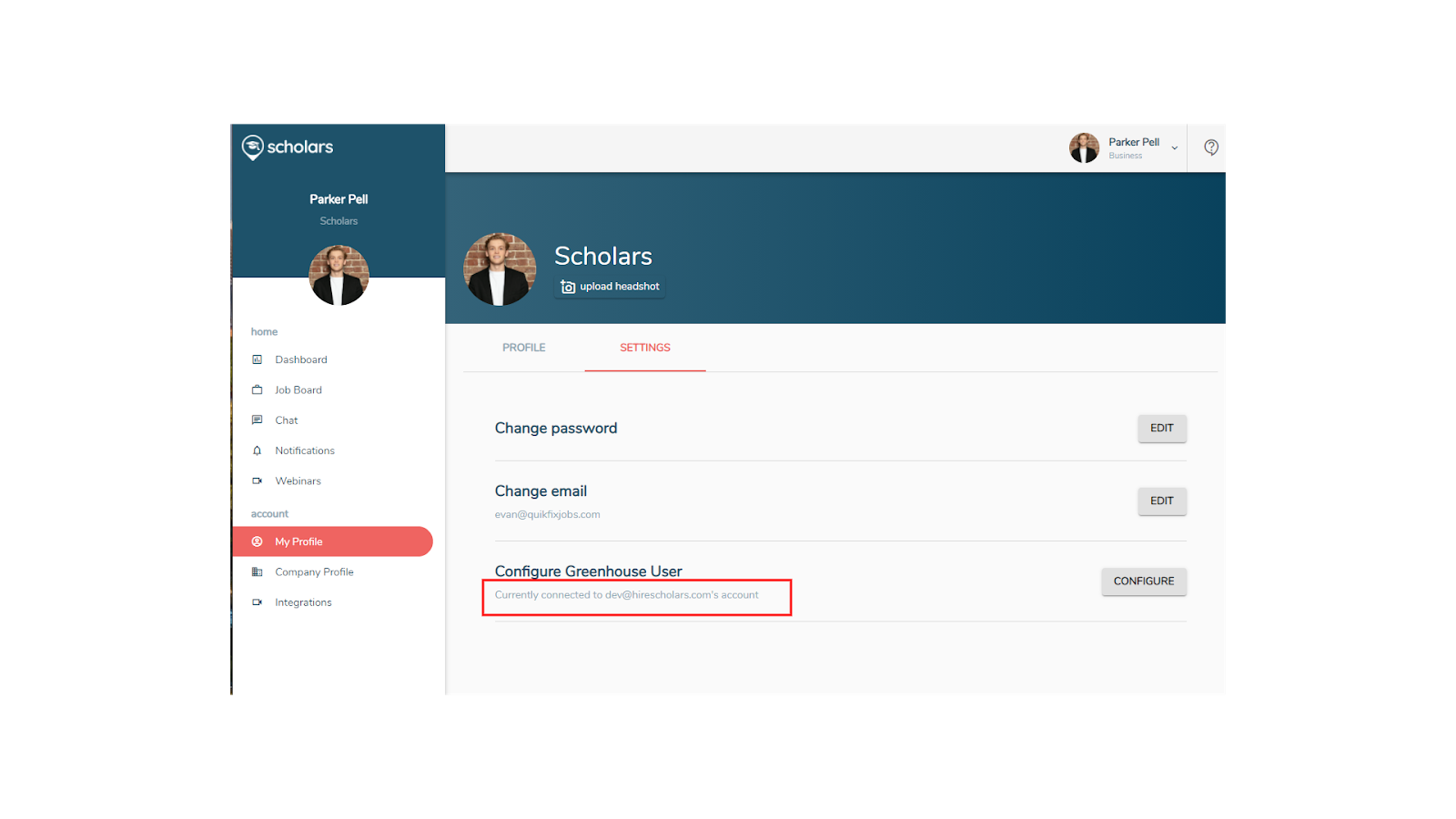 This completes the integration setup, and the user’s Scholars account is now capable of exporting candidates to Greenhouse Recruiting!
This completes the integration setup, and the user’s Scholars account is now capable of exporting candidates to Greenhouse Recruiting!
Use the Scholars integration with Greenhouse Recruiting
When the integration is configured, you'll be able to quickly export candidates to Greenhouse Recruiting from Scholars.
Find a list of candidates by selecting a pipeline on your Pipelines tab. After you click on a pipeline card, you'll see a list of candidates that have been selected for a position.
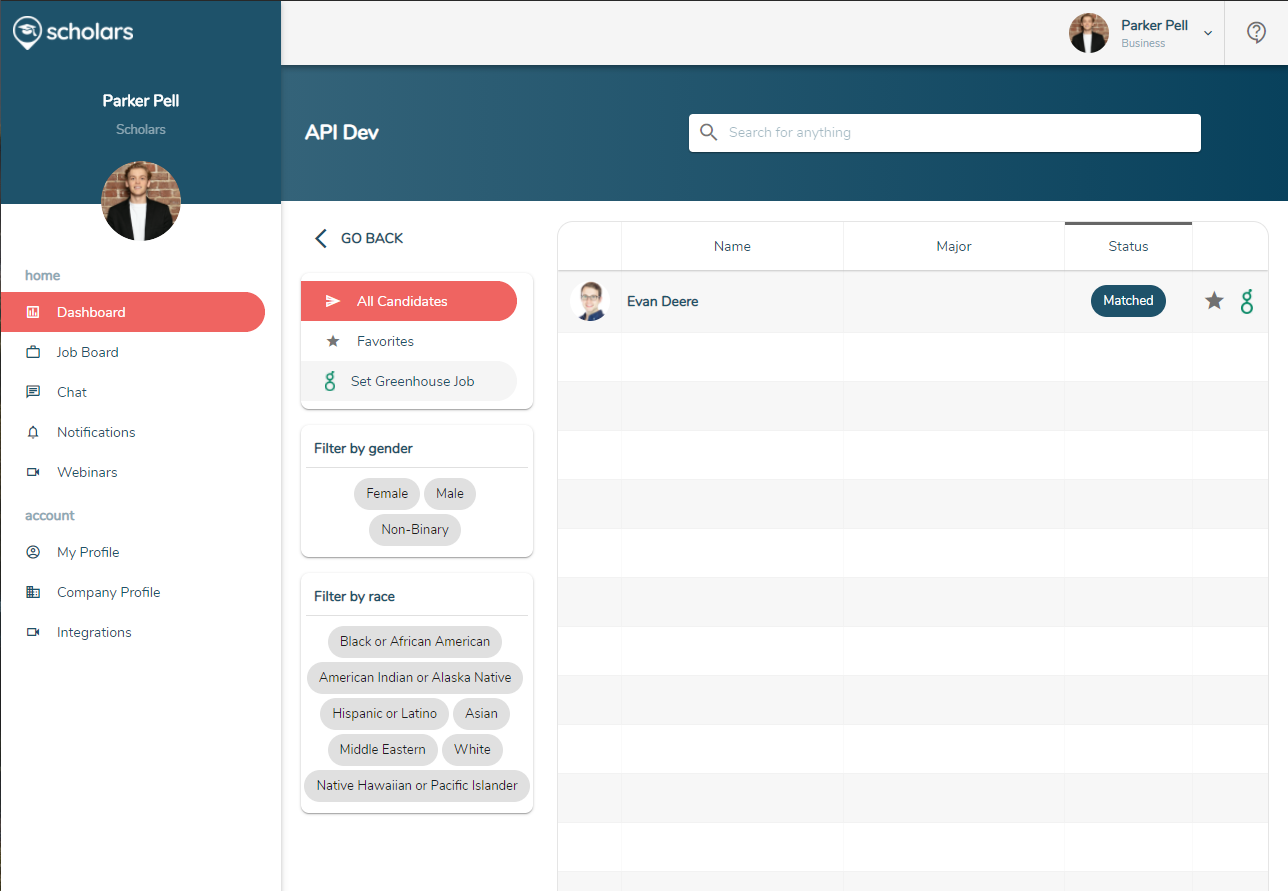
Click Set Greenhouse Recruiting Job to choose the job in Greenhouse Recruiting that should be linked to the pipeline.
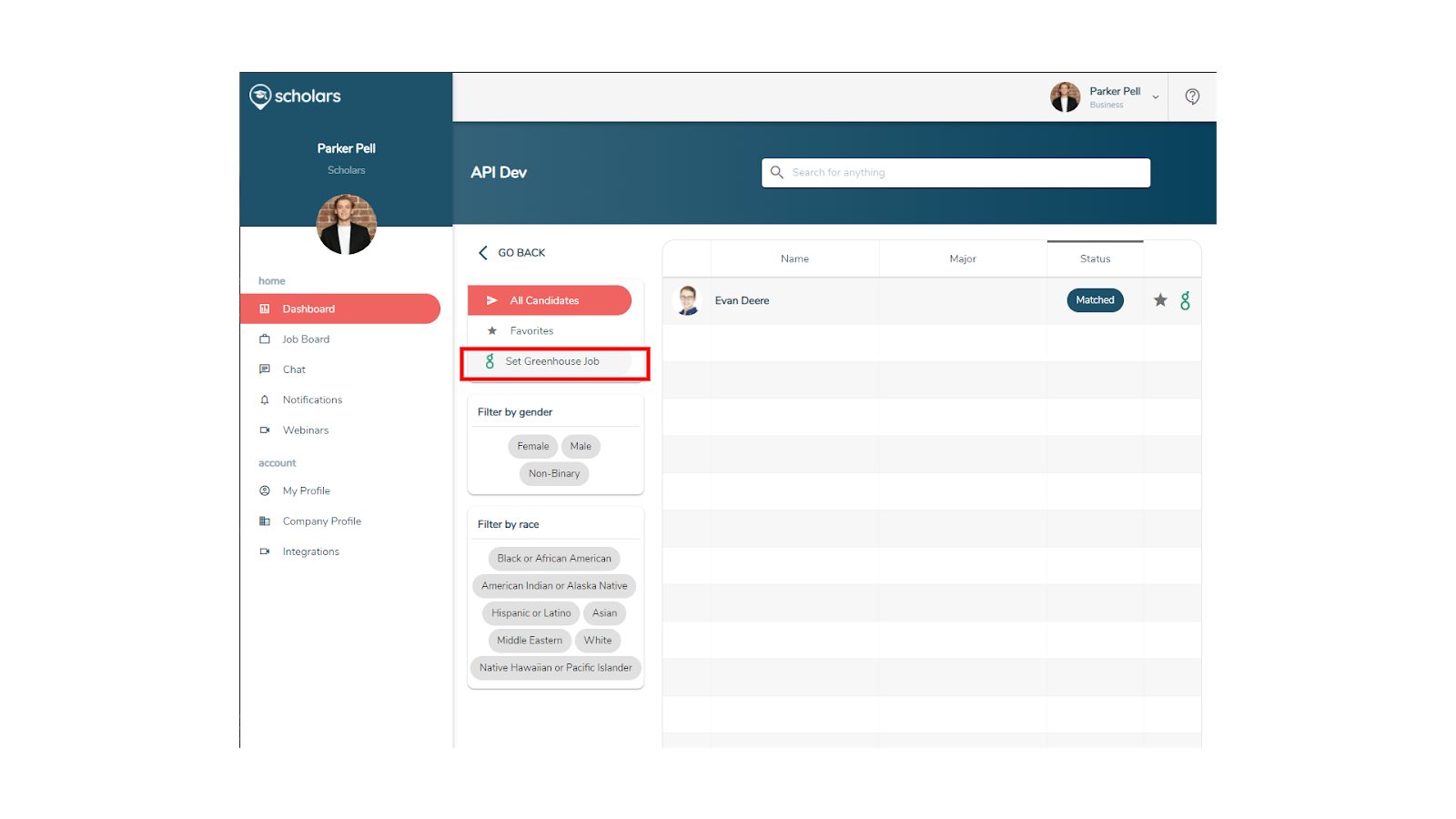
Choose the corresponding job from the list of Greenhouse Recruiting jobs.
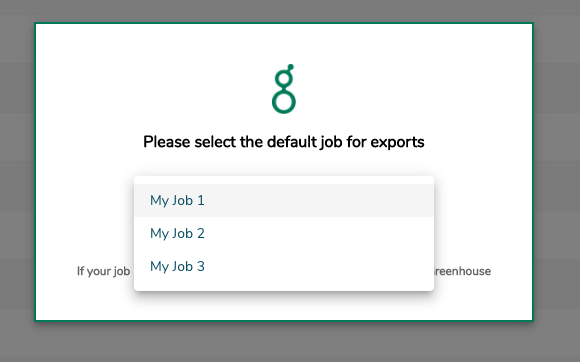
Export candidates to Greenhouse Recruiting by clicking the Greenhouse Recruiting icon on the right.
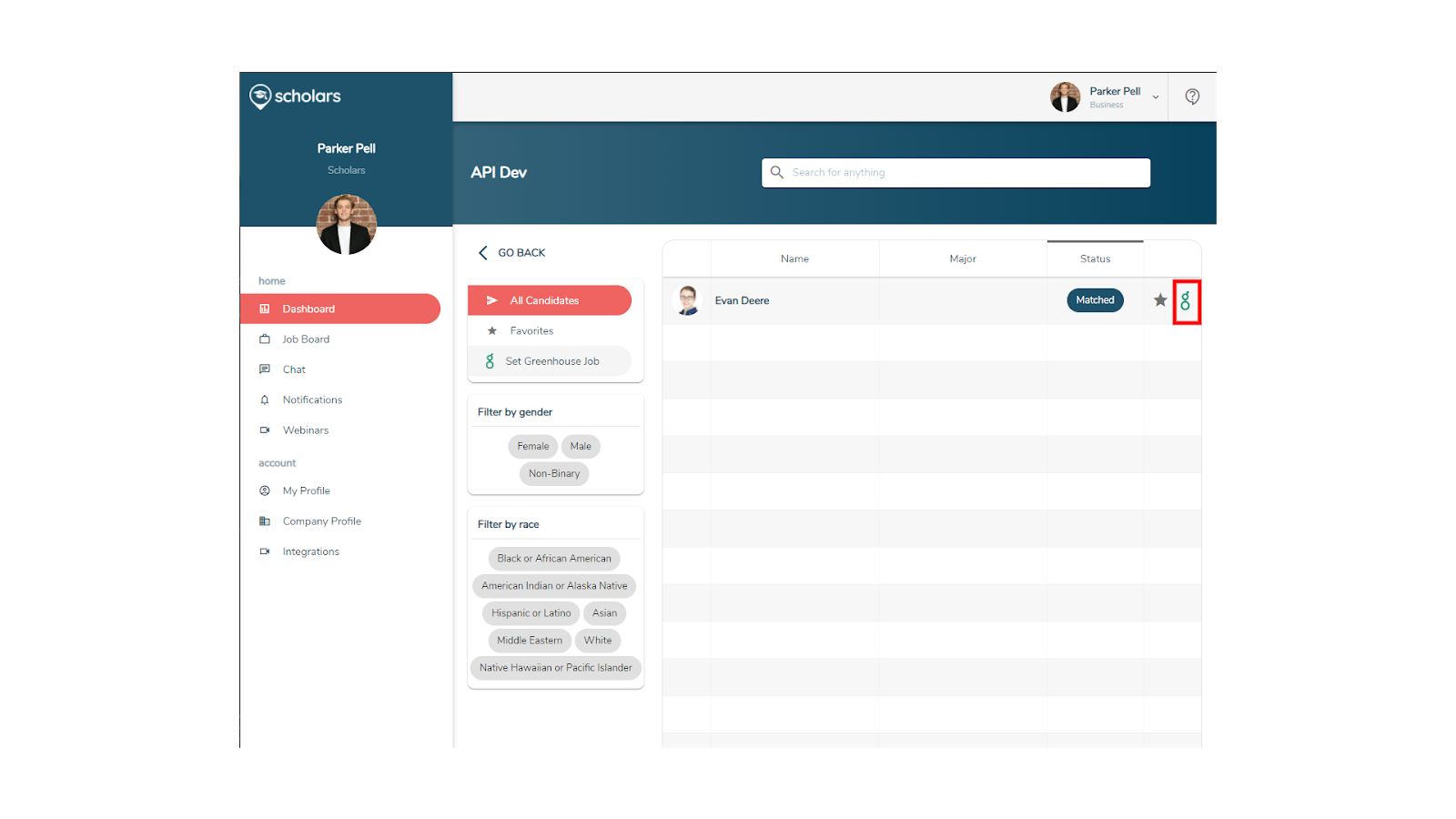
Additional support
After using the integration, you may decide you want to share more info between Greenhouse Recruiting and Scholars. If you would like additional information transferred between the platforms, please reach out to the Scholars development team (dev@hirescholars.com) with a list of items to add.
Contact dev@hirescholars.com for troubleshooting assistance regarding the integration.