Turn is a better, faster, and more affordable, FCRA-compliant identity screening solution for businesses that engage 1099 workers.
Greenhouse Recruiting’s integration with Turn Technologies allows you to process background checks for candidates.
Create a Harvest API key for the Turn Technologies integration
To configure the Greenhouse Recruiting / Turn Technologies integration, you'll need to create a Harvest API key.
Follow the steps in this article to create the key, and verify that the credentials and permissions below are selected when configuring the Turn Technologies integration.
Credentials
In the Create New Credential box, make the following selections:
- API type: Harvest
- Partner: Turn Technologies
- Description: Turn Technologies Harvest API key
Permissions
Verify that the following permissions are selected for the Turn Technologies integration:
- Applications
- Select all
- Candidates
- Select all
- Custom Fields
- Select all
Create a user for the Turn integration
To update a candidate's status in Greenhouse Recruiting, you'll need to provide Turn with a user who will make the updates. The user associated with this ID will be listed as the user who provided updates to these values on behalf of Turn Technologies.
Create a new user with the following details:
- Email address: [YOUR_COMPANY_NAME]_greenhouse@turning.io
- Permission: Site Admin
- User-specific permission Can invite new users to Greenhouse and reactivate disabled users.
Example: If your company is named ACME, the email address should be acme_greenhouse@turning.io. Contact Turn Support at support@turning.io with any questions.
Configure custom candidate fields
The candidate's background check status will be sent by Turn Technologies and appear on their profile. To store this information, you'll need to create three custom candidate fields.
Create the following three custom candidate fields following the steps in this article:
- turn_status
- turn_id
- turn_url
Create a webhook
Before enabling the Greenhouse Recruiting / Turn integration, Greenhouse Recruiting will need three pieces of information:
- Turn’s Endpoint URL
- Turn’s Secret Key
- Turn’s Secret ClientId
To retrieve this information, please contact the Turn Technologies support team at support@turning.io. and provide the Harvest API key and the user ID created in the previous steps.
Once you have the Endpoint URL, Secret Key, and ClientID, follow the steps in this article to create your webhook. Use the values listed below to configure the webhooks.
- Name: A descriptive name for your integration. Most customers choose "Turn Webhook Integration"
- When: Candidate has changed stage
- Endpoint URL: The Endpoint URL received from the Turn Customer Success team
- Secret Key: The Secret Key received from the Turn Customer Success team
- Advanced Settings
- Additional HTTP Header: Be sure to provide the correct attribute adding the Secret ClientID value [Example: greenhouse-client-id : SecretClientID]
Add a Turn stage to a job's interview plan
Once the Greenhouse Recruiting / Turn integration is enabled for your organization, you will be able to add the Turn background assessment as a stage in your job's Interview Plan.
Modify an interview plan and add a new stage named Turn BCG.
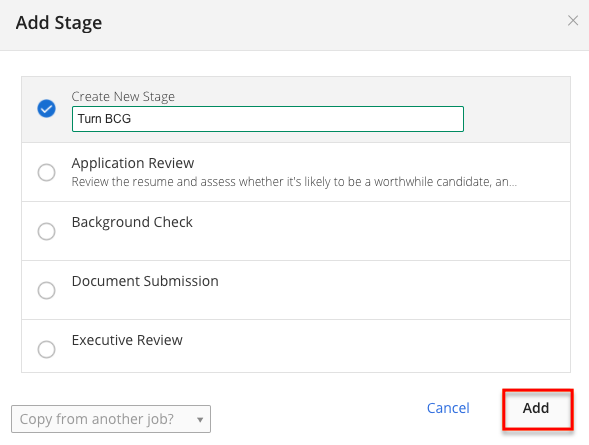
Once the stage has been added to the job's interview plan, be sure any additional survey or interview is listed.
Note: The Turn background check configuration, including the email template and any branding, are completed on the Turn dashboard.
Use the Turn integration
When candidates are moved into the Background Check stage, Greenhouse Recruiting will communicate this update automatically to Turn using the webhook you configured.
Turn will immediately initiate the background check, and additional information will be added to the candidate's Details tab.
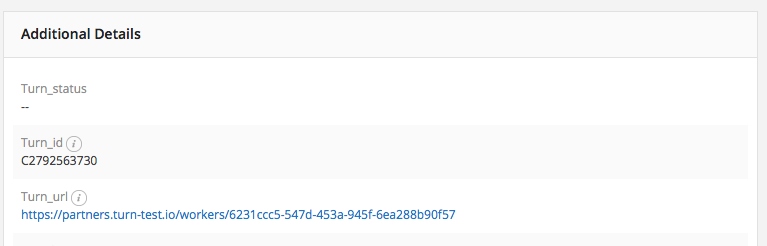
Additional support
For troubleshooting assistance regarding the integration, please email support@turning.io.
For questions about pricing and offerings, contact Turn's Sales Team by emailing sales@turning.io.