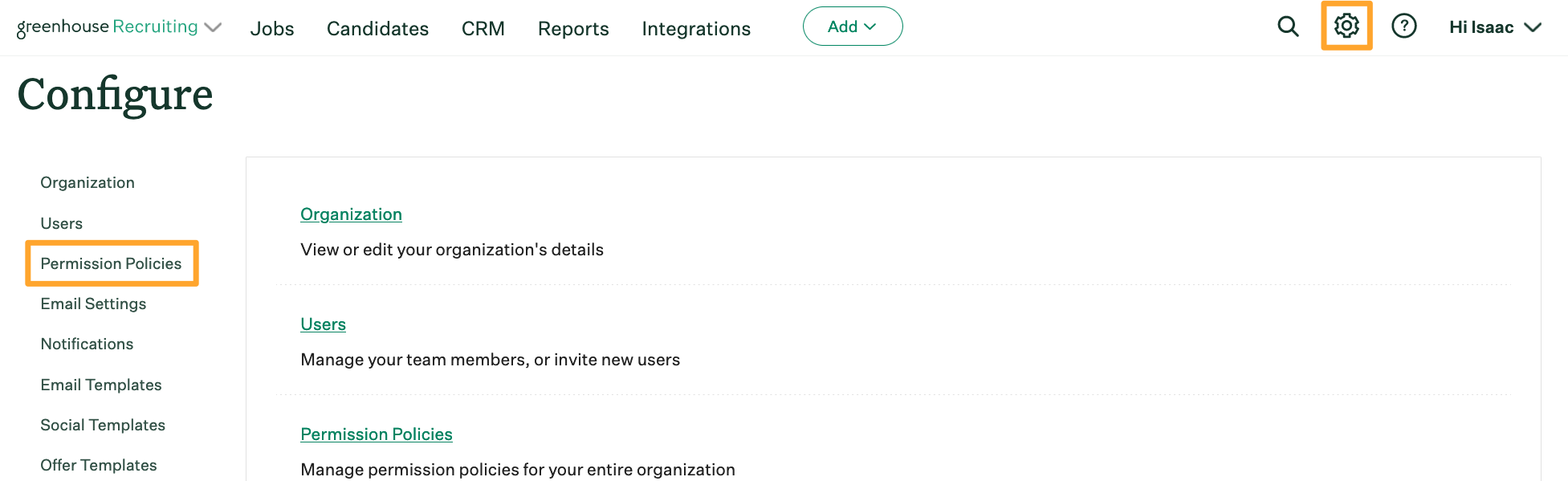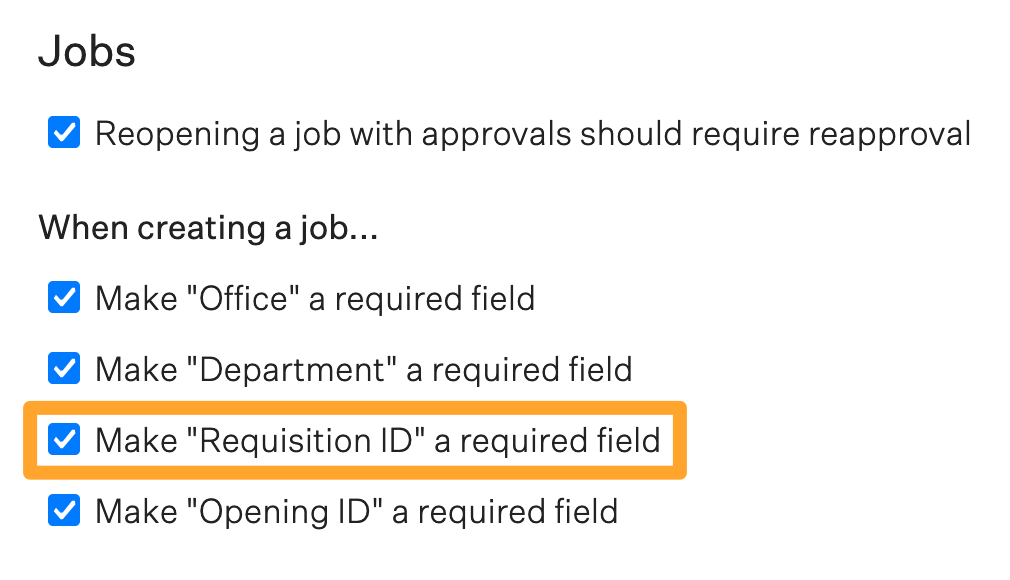Permissions: Site Admin who can edit another user's advanced permissions
Product tier: Available for all subscription tiers
Requisition IDs (req IDs) allow your organization to identify and track jobs based on alphanumeric naming conventions unique to your company's internal processes.
When your team enables the Make Requisition ID a required field permission policy, the Requisition ID field becomes required for all new jobs. Users will be prompted to either use the Generate Requisition ID button or manually enter a req ID during the new job setup flow on the Job Info page.
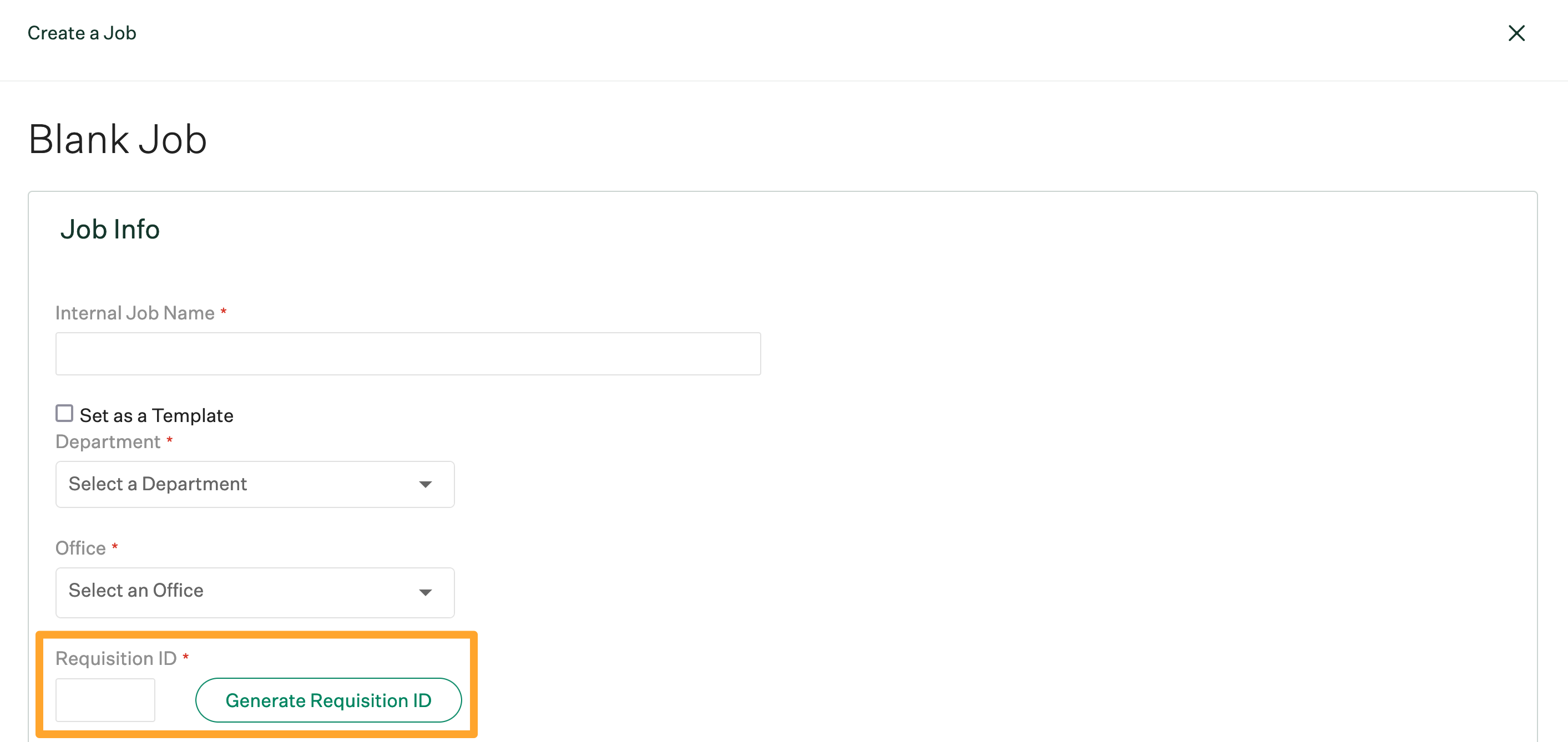
A Site Admin with the user-specific permission 'Can edit another user's advanced permissions' can enable the Make Requisition ID required for all jobs permission policy.
Note: The requisition ID field has a limit of 50 characters.
To make requisition ID required for all jobs, click the Configure icon  on your navigation bar, then select Permission Policies on the left.
on your navigation bar, then select Permission Policies on the left.
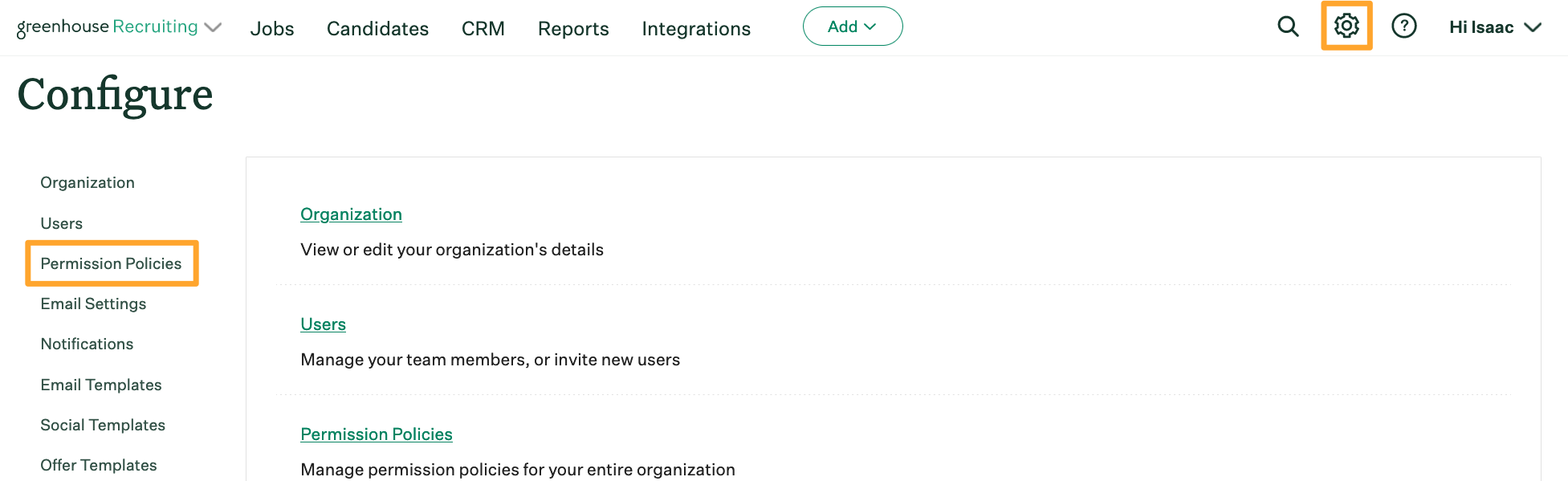
Under the Jobs section, check the permission Make "Requisition ID" a required field.
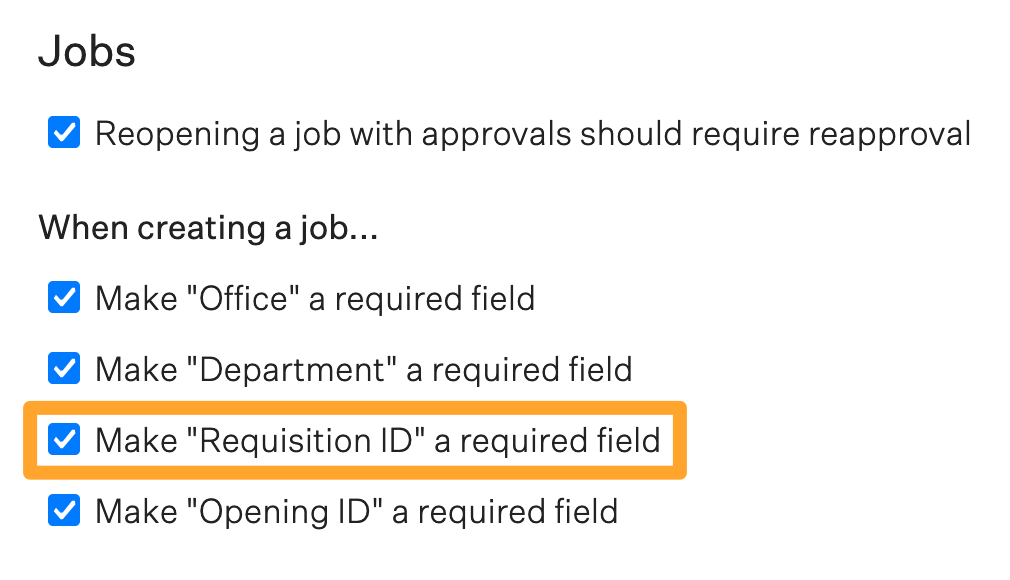
Requisition ID will now be a required field on your jobs.
Note: It isn't possible to restrict requisition IDs to specific IDs in Greenhouse Recruiting. If a user clicks the Generate Requisition ID button, the ID generated will be based on the next sequential number that has not been used by your team already in Greenhouse Recruiting. If a user chooses to type a req ID in manually, the user can enter any combination of letters and numbers, including a combination previously used. While Greenhouse Recruiting will surface a warning that the combination has been used previously, it will not prevent the user from saving the requisition ID. Requisition IDs are intentionally available in a free-text format to allow your company to use this field in a way that best aligns with your needs.
Additional resources:
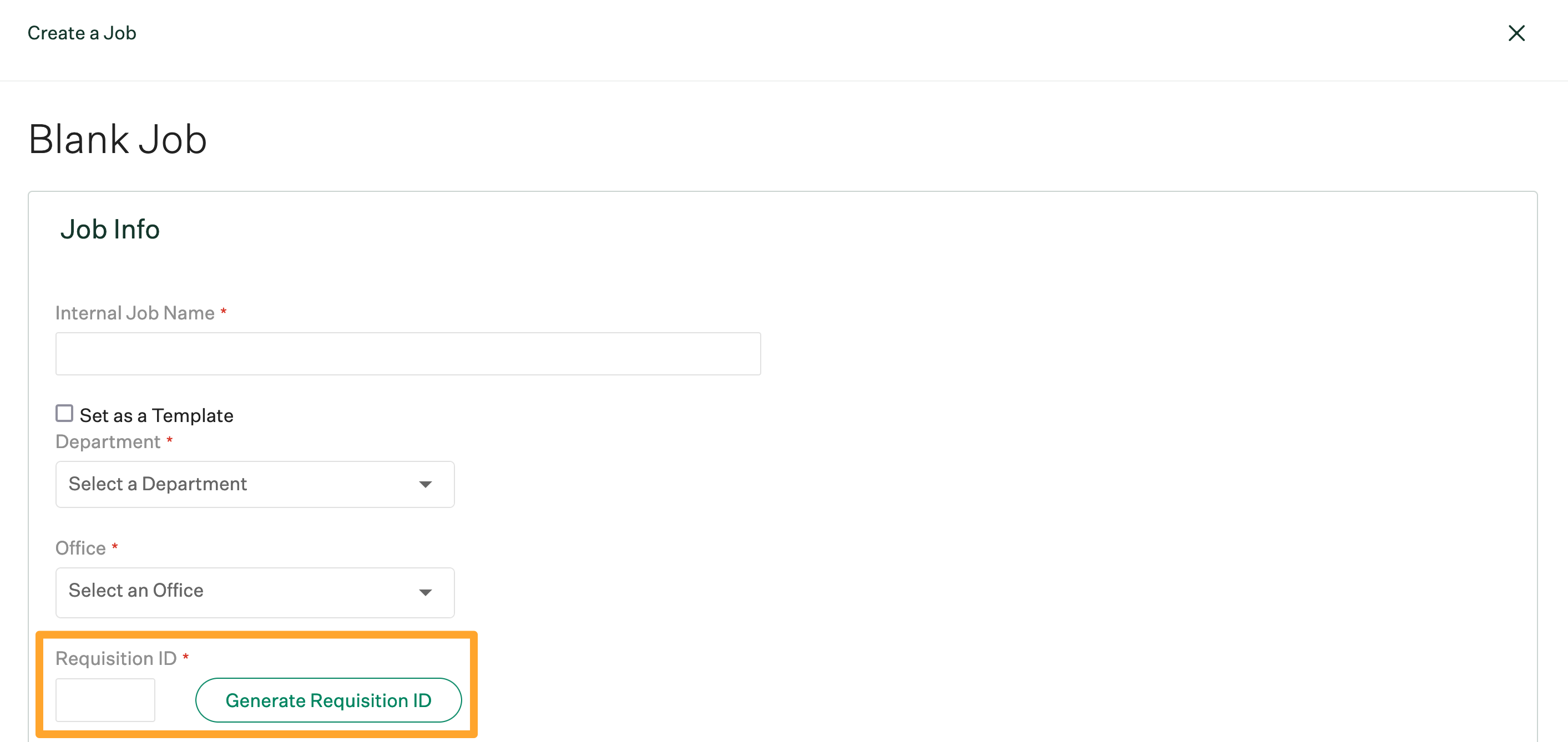
![]() on your navigation bar, then select Permission Policies on the left.
on your navigation bar, then select Permission Policies on the left.