In some cases, you may need to delete candidates or prospects in bulk to remove them permanently from your account.
Note: Deleting profiles is irreversible and should only be done in special circumstances. Exercise caution when performing bulk actions that involve deleting profiles.
Click Candidates from the navigation bar.
Use the filters panel on the left to narrow down the list of candidates by job, source, or other attributes as needed.
When you finish filtering, click Bulk Actions.
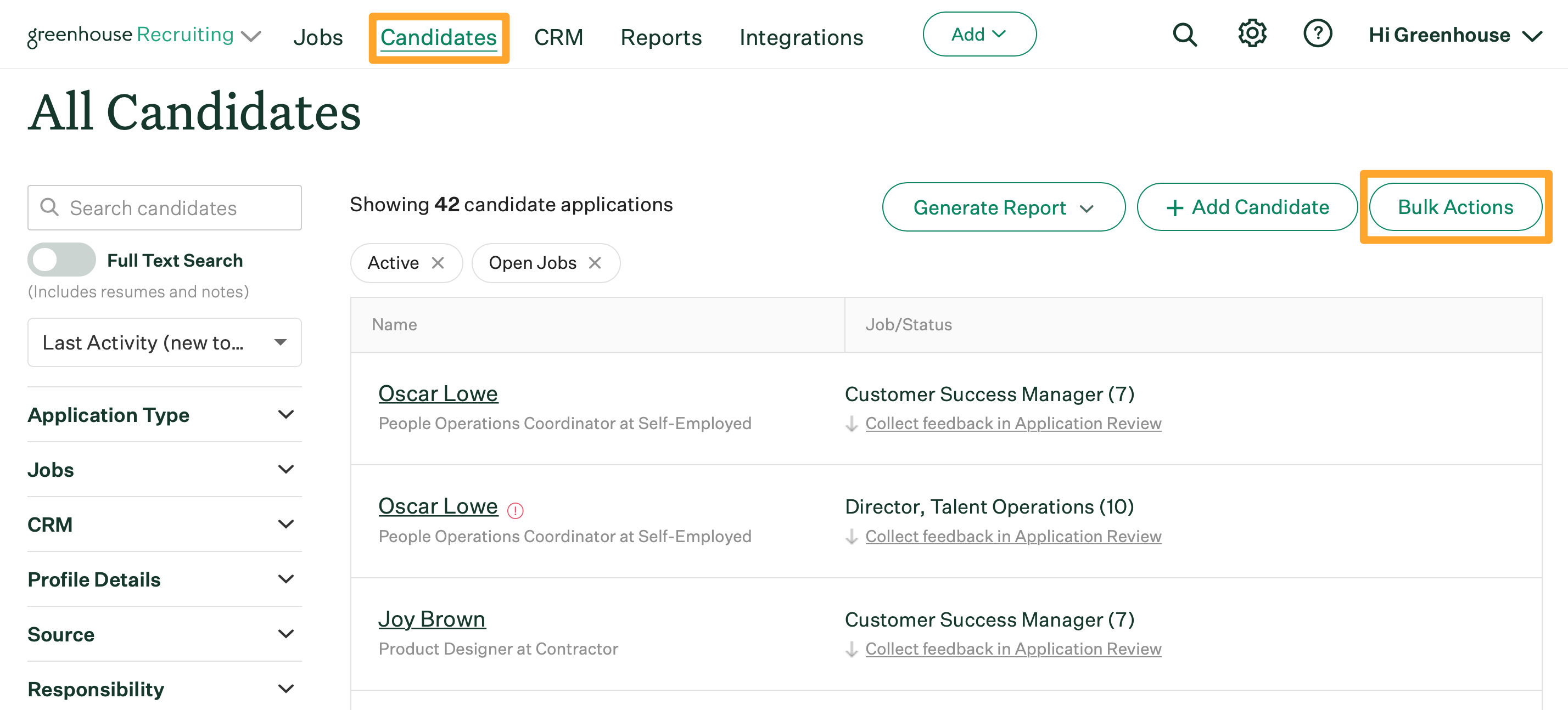
Select candidates and prospects by clicking the checkbox next to their name or click Select All.
Then, click Edit Selected.
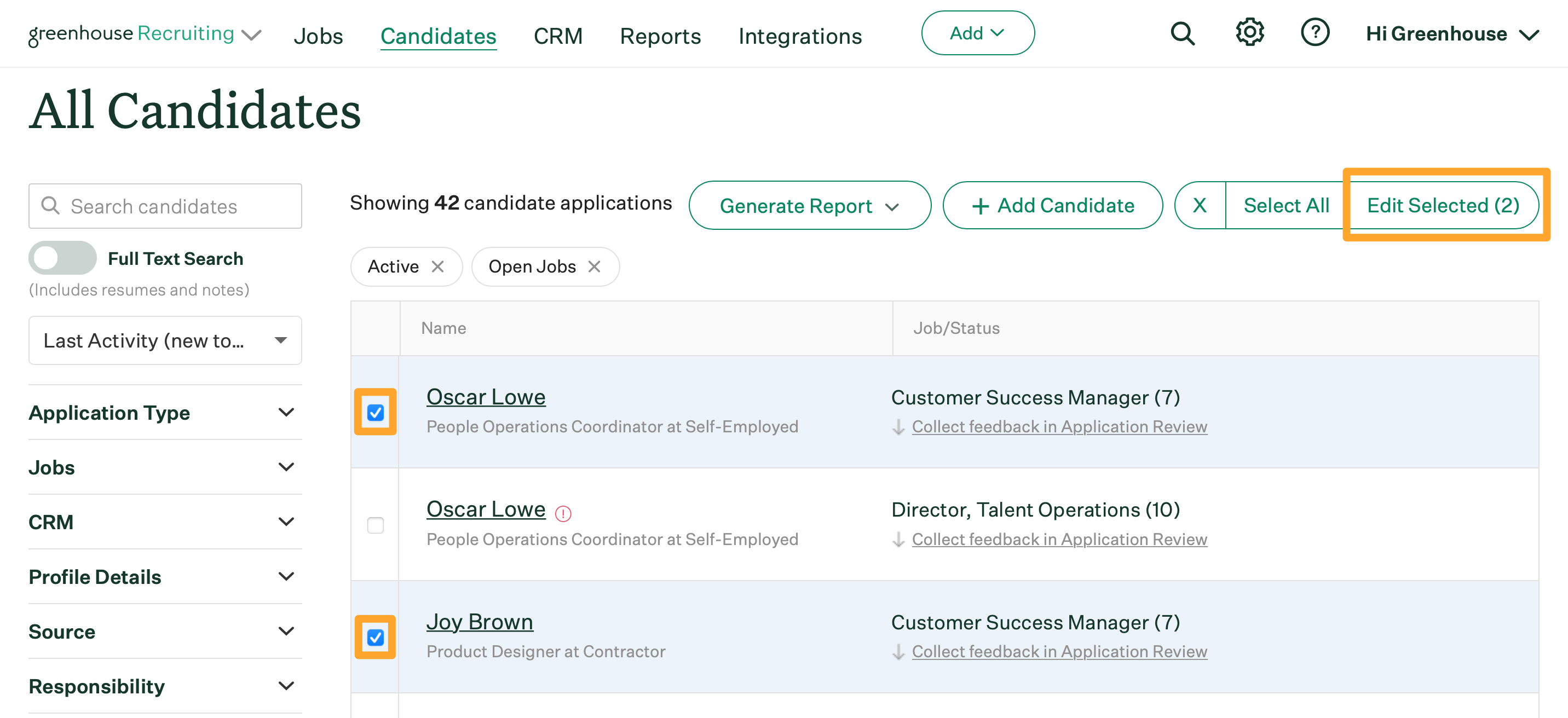
In the Bulk Action window, click Delete Candidate Permanently.
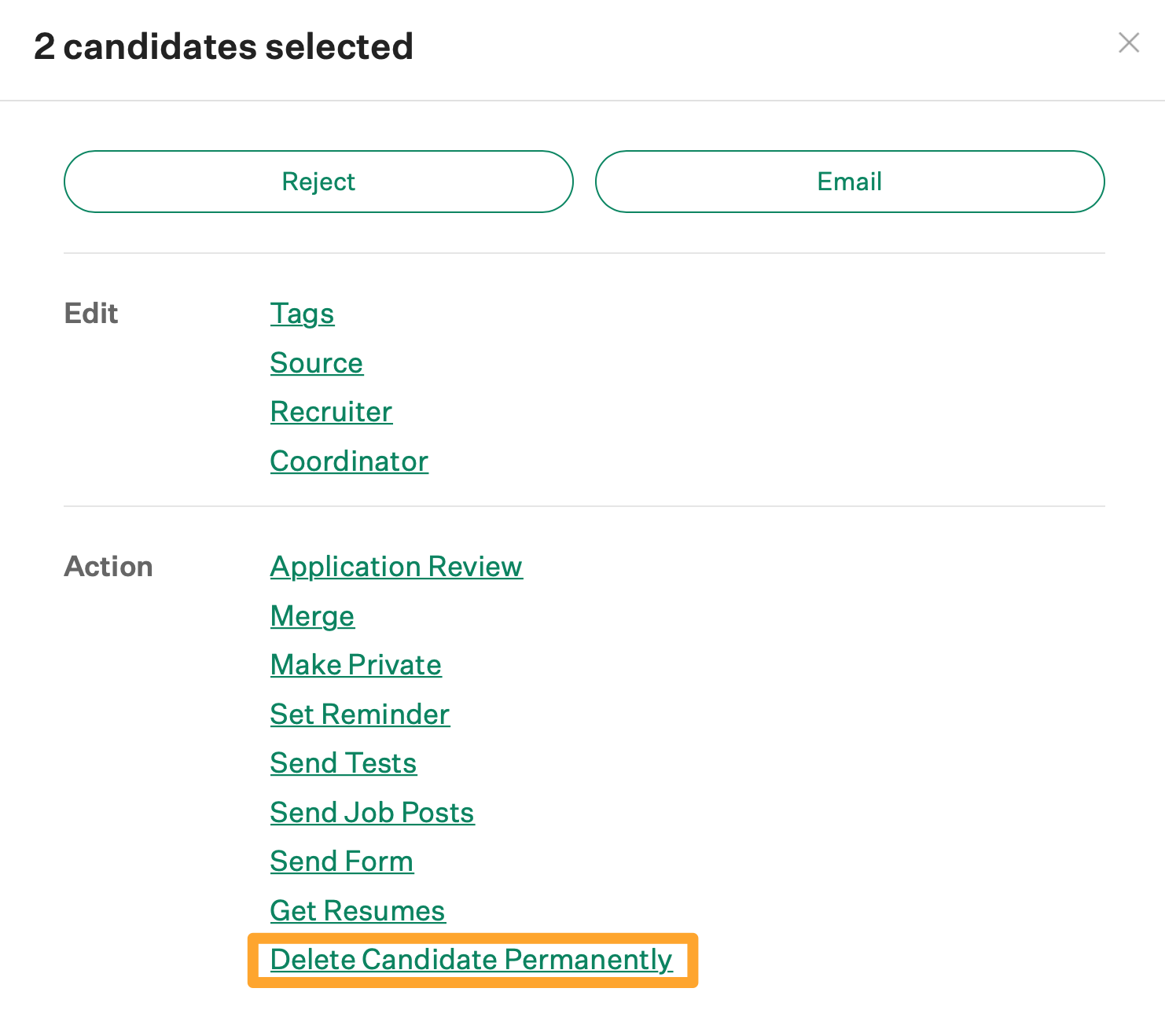
A subsequent window will ask you to confirm your decision to delete the candidate profiles. Click Delete Candidates.
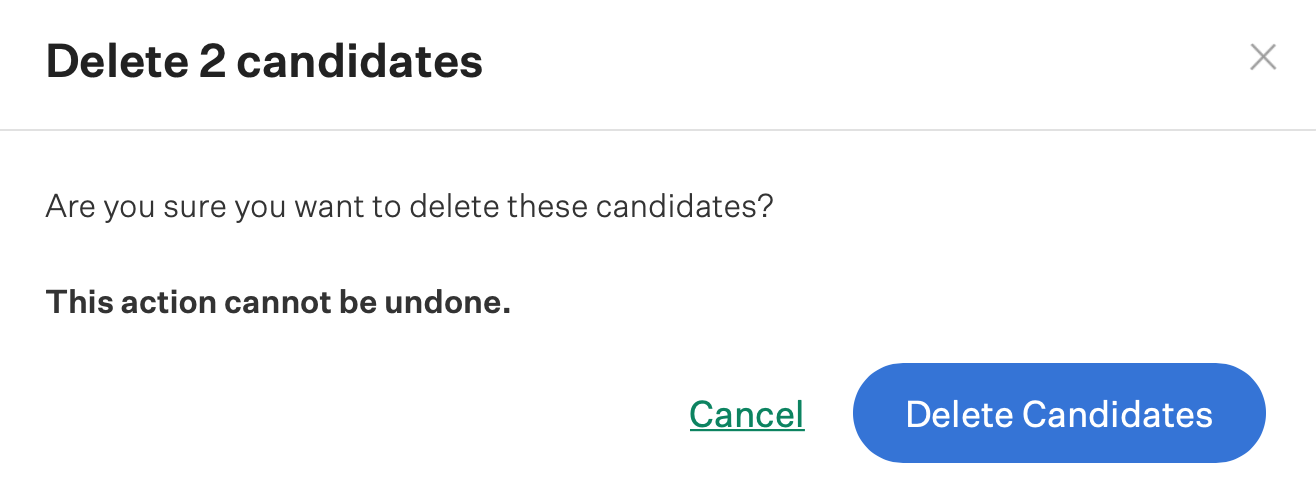
All selected candidates will be permanently deleted.
Note: If the number of selected candidates exceeds 30, a window will prompt you to confirm your decision. Follow the instructions, then click Yes, Delete Profiles.