Optimize Hire provides short, but highly predictive pre-employment tests that help small and large businesses select candidates who will perform better and stay in jobs longer. The assessments are developed with the assistance of researchers at the Wharton School of the University of Pennsylvania.
Greenhouse Recruiting’s integration with Optimize Hire allows candidates to take the Optimize Hire pre-employment test and have results pass back to the Greenhouse interface, where hiring managers can then use the scores to make a hiring decision.
Create a Harvest API key for the Optimize Hire integration
To configure the Greenhouse Recruiting / Optimize Hire integration, you'll need to create a Harvest API key.
Follow the steps in this article to create the key, and verify that the credentials and permissions below are selected when configuring the Optimize Hire integration.
Credentials
In the Create New Credential box, make the following selections:
- API type: Harvest
- Partner: Optimize Hire
- Description: Optimize Hire Harvest API key
Permissions
Verify that the following permissions are selected for the Optimize Hire integration:
- Applications
- Select all
- Candidates
- Select all
- Job Stages
- Select all
- Jobs
- Select all
- Users
- Select all
Your Harvest API key for the Greenhouse/Optimize Hire integration is created and configured. Provide your Harvest API key to your Optimize Hire onboarding team so they can set up the integration.
Retrieve Optimize Hire’s Endpoint URL and Secret Key
To finish the integration configuration between Greenhouse Recruiting and Optimize Hire, you will also need to create a webhook. Greenhouse Recruiting will need two pieces of information to create a webhook:
- Optimize Hire’s Endpoint URL
- Optimize Hire’s Secret Key
To retrieve this information, contact Optimize Hire.
Create a webhook
To integrate Optimize Hire with Greenhouse Recruiting, you'll need to create a webhook. Follow the steps in this article to create your webhook. Use the values listed below to configure the webhooks.
- Name: Optimize Hire Integration
- When: Application Update
- Endpoint URL: The Endpoint URL received from the Optimize Hire Customer Success team
- Secret Key: The Secret Key received from the Optimize Hire Customer Success team
Using the Greenhouse/Optimize Hire integration
Applicant assessment experience
When an assessment is sent, applicants receive an email with a link to begin the test
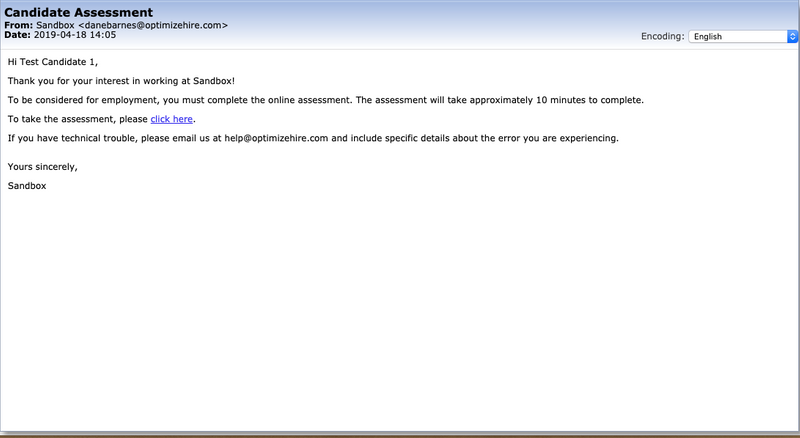
The Optimize Hire/Greenhouse Integration is set up in a way in which every applicant who completes the Greenhouse application automatically receives an email with a link to take the Optimize Hire Pre-Employment Test.
Optimize Hire can edit the content and branding of this email template to meet your needs.
Completed tests will display any next steps to the applicant.
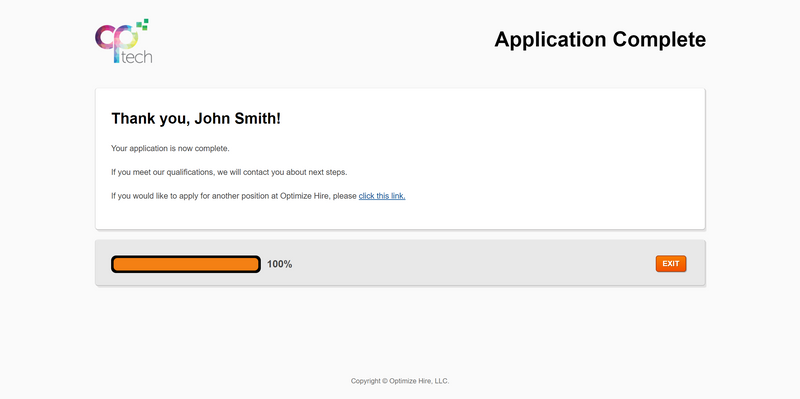
Review an assessment
Applicant test scores are found in the Candidate tab of each job
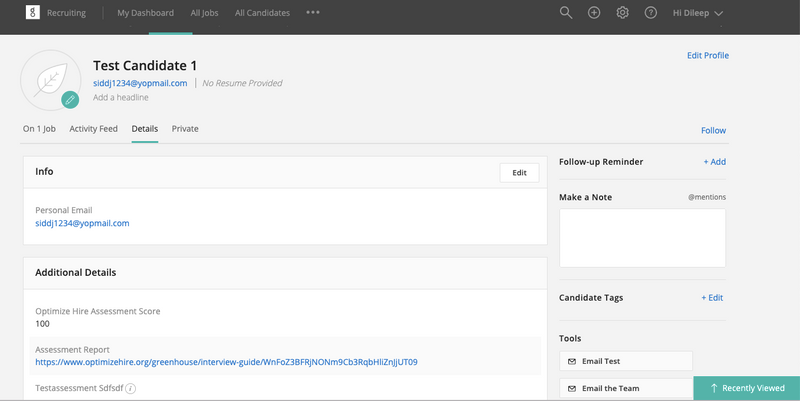
Focus on the highest-scoring applicants. Overall score is based on the following factors:
- Highest possible score: 100
- Highest scores you are likely to see: high 70s or low 80s
- Top 25% of applicants: 65 and above
- Average score: 60
Applicants who score high on the Optimize Hire Pre-Employment Test are significantly more likely to have lower turnover, be more engaged in their work, be more committed to the organization, be promoted, and achieve higher supervisor ratings than low scorers.
View detailed assessment results
Click the assessment report link to view the applicant's results.
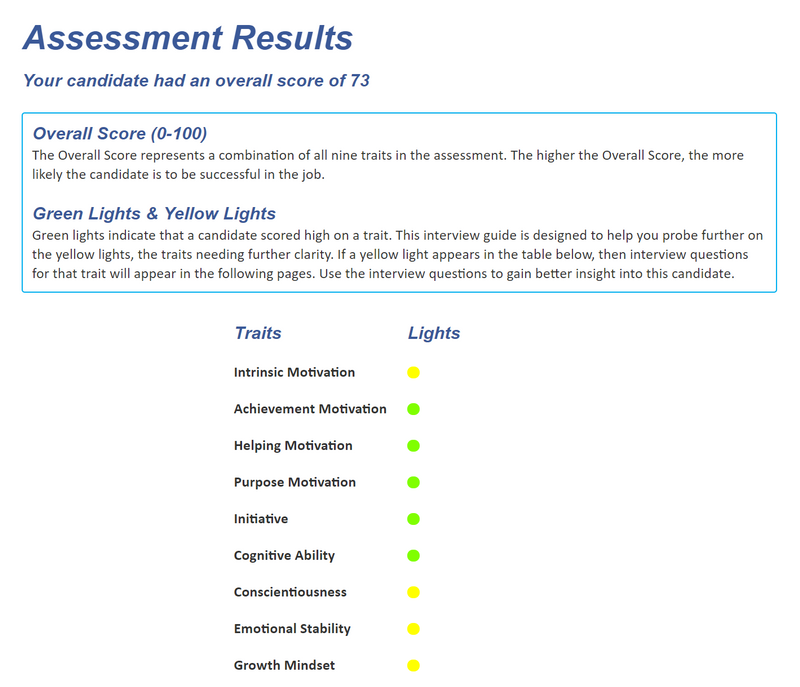
Optimize Hire provides a custom interview guide for each applicant based on their assessment scores.
Green lights indicate that a candidate scored high on a trait.
If a yellow light appears in the table, then interview questions for that trait will appear in the following pages of the report. Use the interview questions to gain better insight into this candidate.
Use Interview Guide
Ask the applicant interview questions and rate their answers using the given rating scale
Optimize Hire provides custom interview questions to help you dive deeper into potential problem areas uncovered by the assessment.
You can use the box at the bottom of the page to take notes, and indicate whether or not an applicant meets expectations for that trait using the rating scale. Ratings and notes are saved instantly in Greenhouse.
Additional support
Contact support@optimizehire.com for troubleshooting assistance regarding the integration.