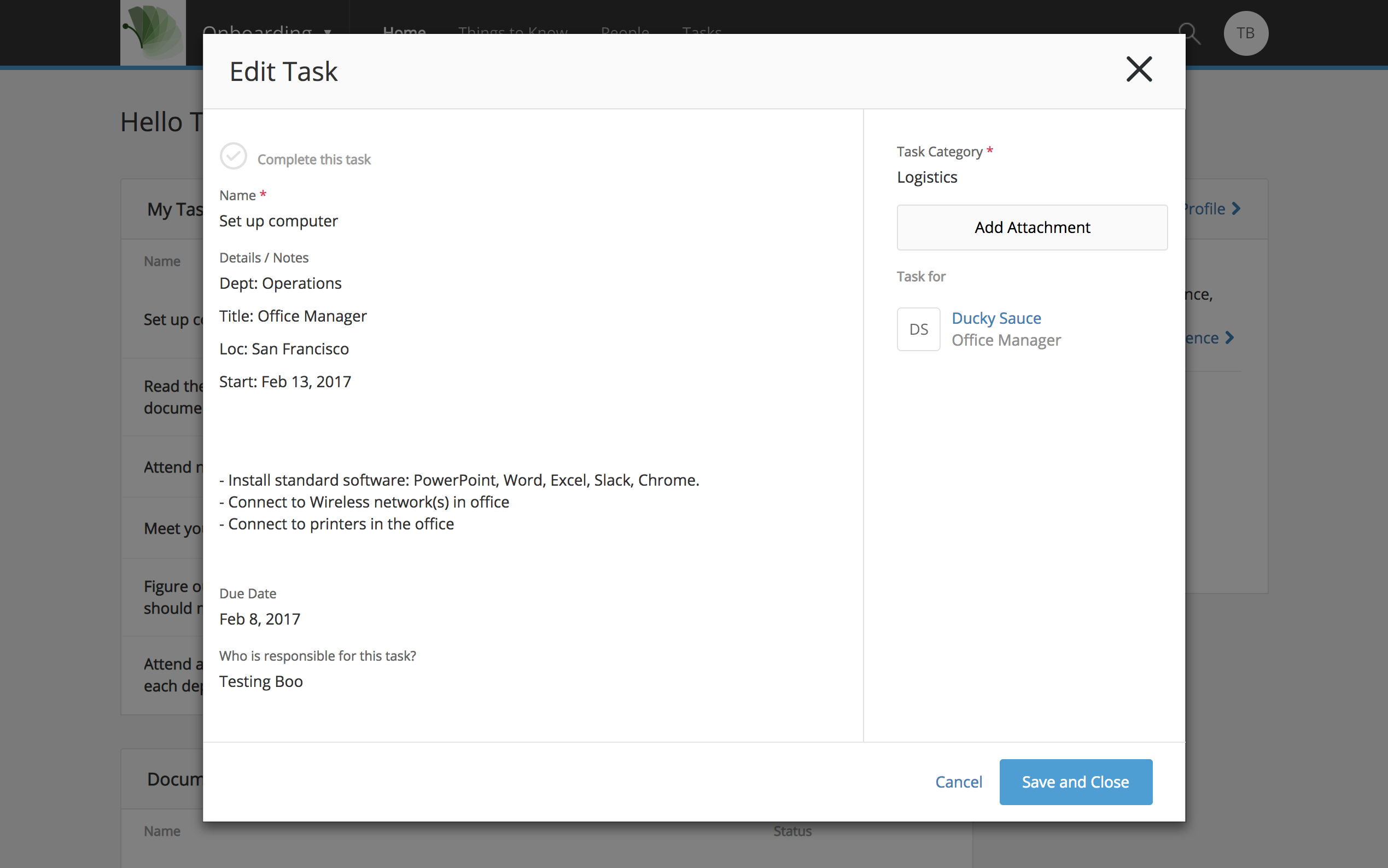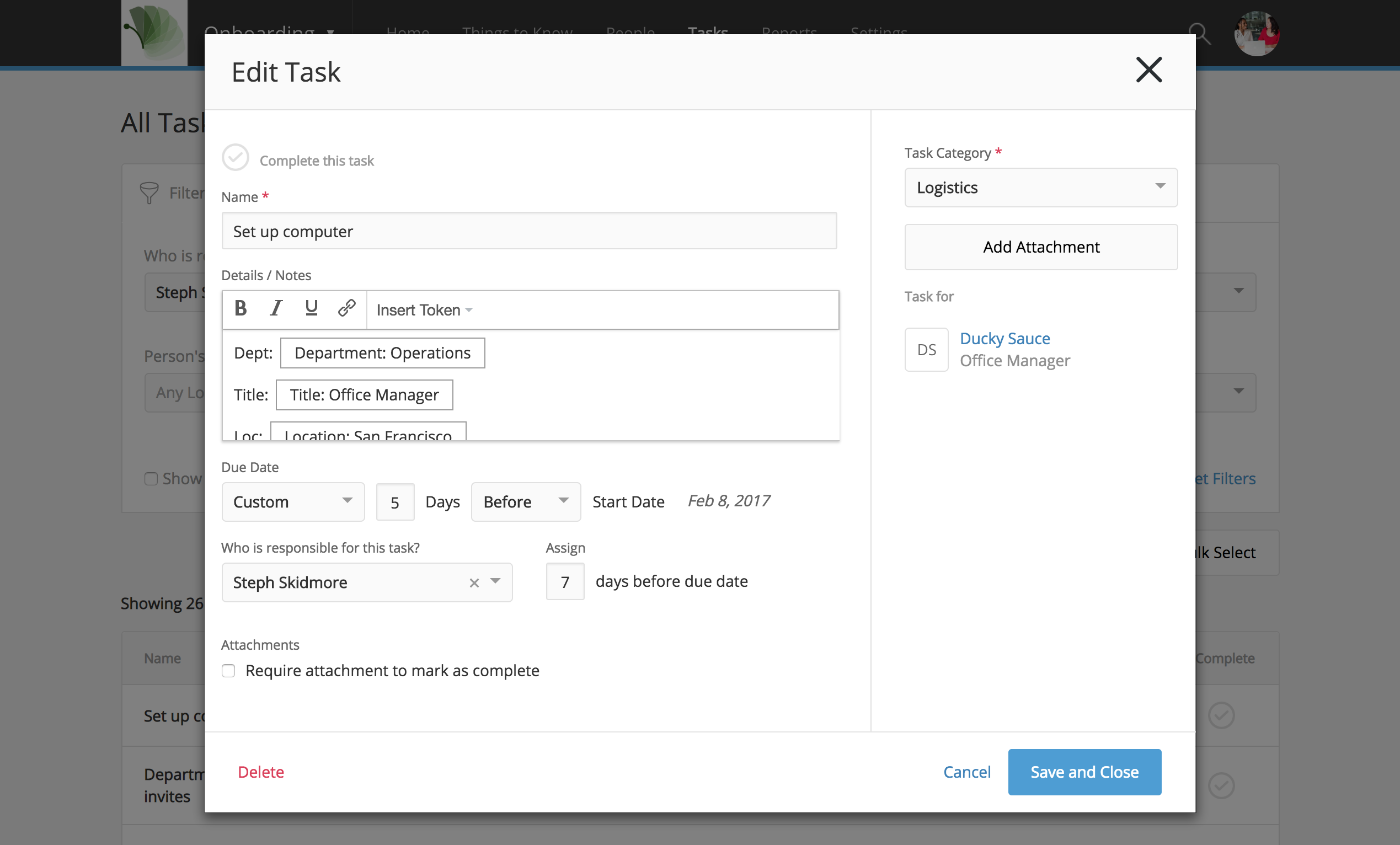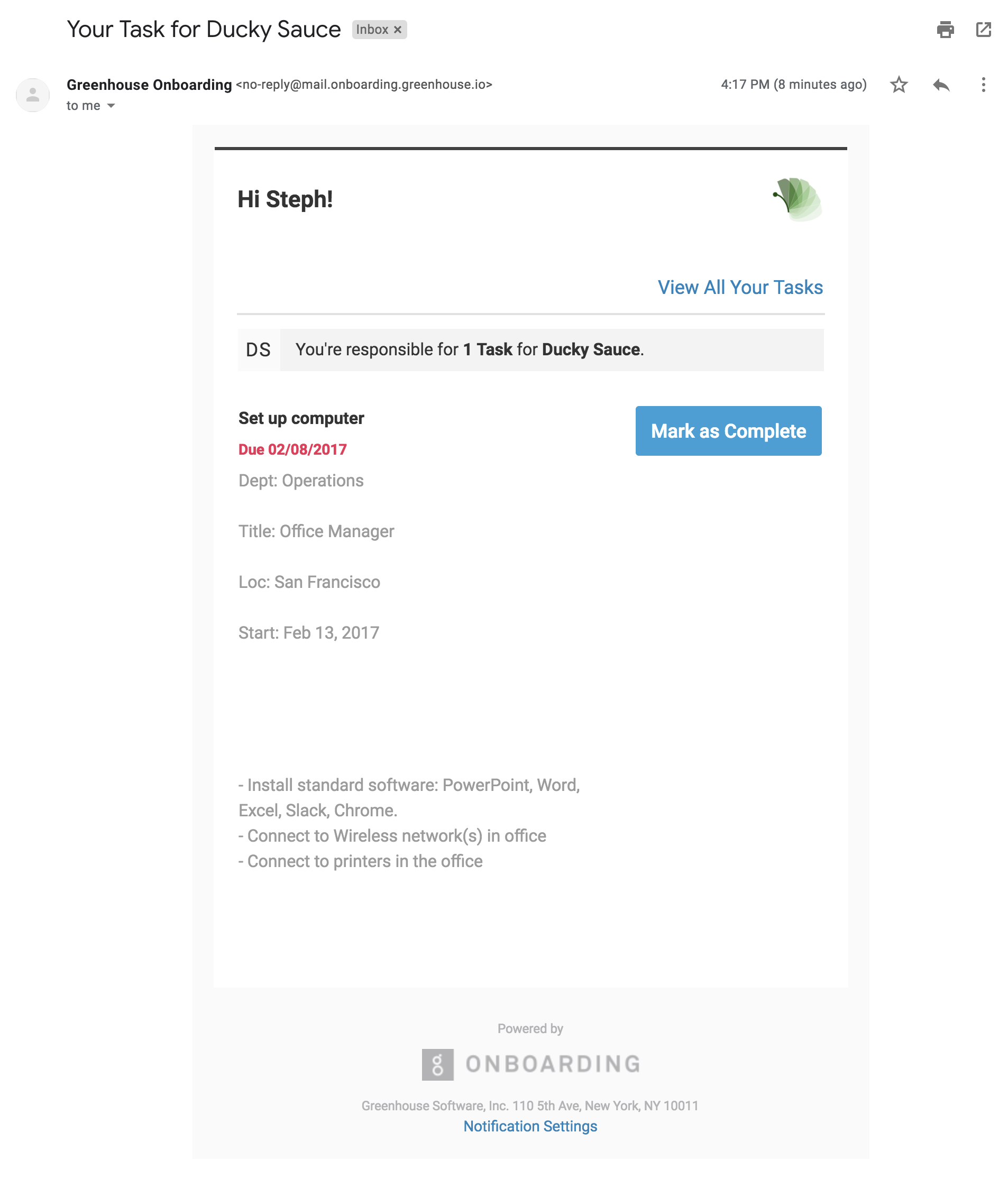In an effort to improve our suite of products, Greenhouse Software regularly releases new product features, updates, and improvements. Stay up-to-date with what's new at Greenhouse by Following our Release Notes
Greenhouse Onboarding
We've released a number of updates to Greenhouse Onboarding's Permissions and Tasks
Permissions - What's New
As part of an ongoing revamp with our Permissions, we've made a number of changes to the design and functionality of Greenhouse Onboarding's permissions.
- Users can now be given access to set up onboarding tasks for a specific department, location, employment status, or other criteria. That means your Hiring Managers can start to incorporate some of their department level onboarding into the overall Onboarding Plan. Learn more here.
- We've renamed our default roles, to make the distinction between their permissions clearer. Learn more here.
- Super Admin will now be called Owner
- Admin will now be called Coordinator
- To make it easier to understand what custom fields your employees have access to, we've removed "Allow Employee to Edit on their own Profile" from Custom Fields. Learn more here.
- You can now manage all employee access under Permissions > Employees (Default)
- When giving other roles access to custom fields, you will be able to understand what fields have already been marked as Public for all employees.
Permissions - What's Next
- Our next phase of the Permissions revamp will focus on giving Hiring Managers more control over their direct reports onboarding
- Hiring Managers will be able to manage Tasks, Documents, and Custom Fields for their direct reports
- We will reach out in the coming weeks about this upcoming release!
Tasks - What's New
We've added more context to our Tasks, so that Task owners will have an easier time completing their work for a new hire's onboarding.
- You can now pull Tokens into Tasks to easily elevate any new hire information that's important to the task being completed
- Tokens will look at a user's permissions, so you don't have to worry about revealing any sensitive info to people without access
- When viewing a Task in Greenhouse Onboarding, you'll now see the new hire's name, as well as a link to their profile.
- Admin Editing View:
- Email View:
- Read Only View: