Greenhouse Recruiting's integration with CompuFact allows you to automatically take newly-hired candidate profiles from Greenhouse and add them to CompuFact for background checks.
Retrieve your Endpoint URL and Secret Key from CompuFact
To link your Greenhouse Recruiting account to CompuFact, contact CompuFact Customer Success for the endpoint URL and secret key. You will need both to complete the integration.
Create a webhook
To integrate CompuFact with Greenhouse Recruiting, you'll need to create a webhook. Follow the steps in this article to create your webhook. Use the values listed below to configure the webhooks.
- Name: we suggest CompuFact Integration
- When: Candidate has changed stage
- Endpoint URL: The Endpoint URL received from the CompuFact Customer Success team
- Secret Key: The Secret Key received from the CompuFact Customer Success team
- Advanced Settings
- Username: Re-enter the Secret Key received from the CompuFact Customer Success team
- Disabled?: No
Create custom candidate fields
This portion of the configuration allows CompuFact to provide a Background Check status, a link to the Background Check report (when applicable), and the date the report is completed.
Create the three custom candidate fields using the options below.
Field 1: Background check status
- Field Name: Background Check Status
- Type: Short Textbox
Field 2: Background check result
- Field Name: Background Check Result
- Type: URL
Field 3: Background check completed date
- Field Name: Background Check Completed Date
- Type: Short Textbox
Create job custom fields
These fields allow you to select the correct package and location for the candidate's background check. You'll need to choose these fields for each job in Greenhouse Recruiting.
Create two custom job fields using the options below.
Field 1: Background check package
- Field Name: Background Check Package
- Type: Single Select
- Options: Add all your available packages on individual lines
- Required: Yes
Field 2: Background check location
- Field Name: Background Check Location
- Type: Single Select
- Options: Add all your available locations on individual lines
- Required: Yes
Use the CompuFact integration
Once a background check is initiated through Greenhouse Recruiting, a request to complete the background check will be sent to the candidate’s email. The candidate will complete the required fields and sign the consent form.
Once the candidate has received the email, the status will be updated in Greenhouse Recruiting and CompuFact will begin to work on the request. The completed status will also display in Greenhouse Recruiting.
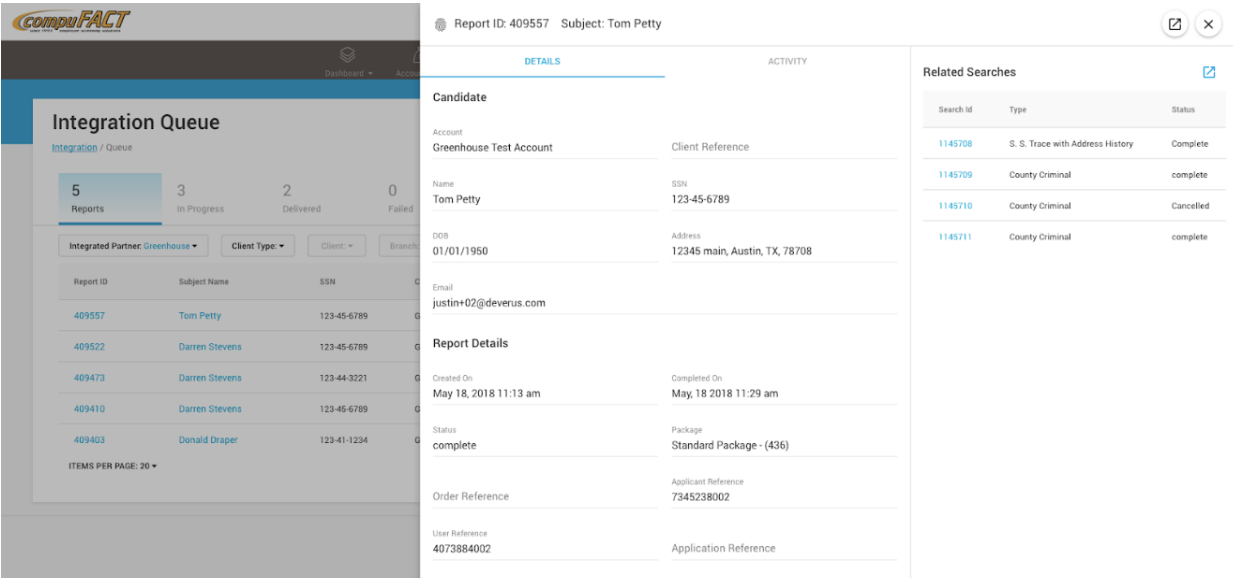
After using the integration, your organization may want to include more information in the integration. To share additional information between the two applications, contact CompuFact Customer Success with a list of datapoints to add to your integration.