Our search functionality makes it easy to find candidates within your account. You can search within custom fields, perform full text searches for all fields, and when you want to narrow down the list of candidates even further — candidate tags may be the answer.
Candidate tags are an extremely useful tool to help segment candidates outside of existing fields. In this article we’ll cover some best practices when using candidate tags, and we'll provide various use-cases you may find helpful.
In this article:
Curating and controlling candidate tags
Before creating candidate tags, it's important to review the search filters currently available on the Candidates tab. A candidate tag is extremely useful to help categorize a group of candidates who currently cannot be grouped through the basic search filters. In this respect, candidate tags are most useful when stacked on top of other searches to help narrow down candidates even further.
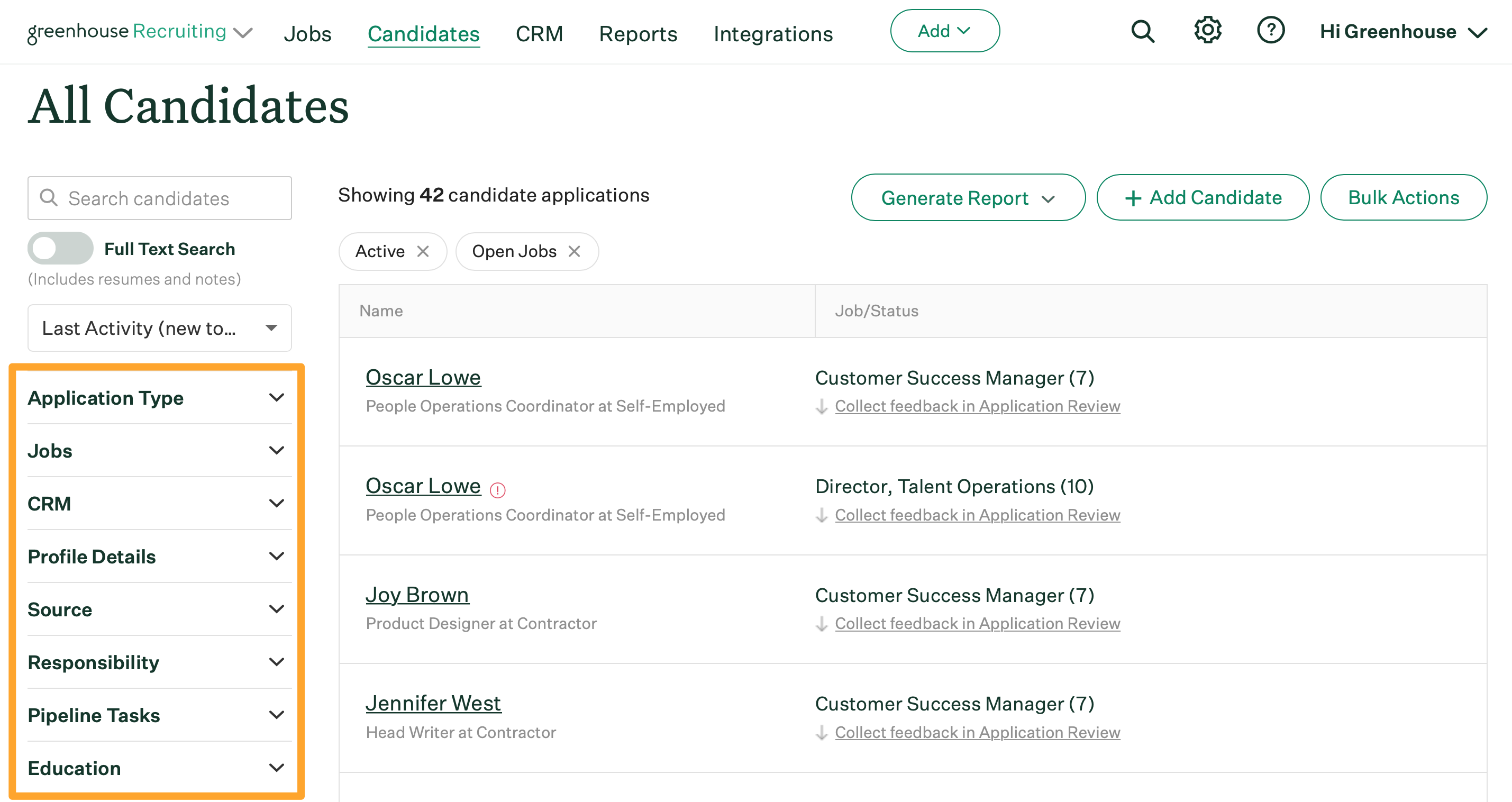
It is important to be particular about which candidate tags you create. Having too many candidate tags will result in clutter and the inability to group candidates effectively.
Limiting which users can create candidate tags will help create a logical curated list. To restrict these permissions, make sure only certain users have the user-specific permission Manage company metadata.
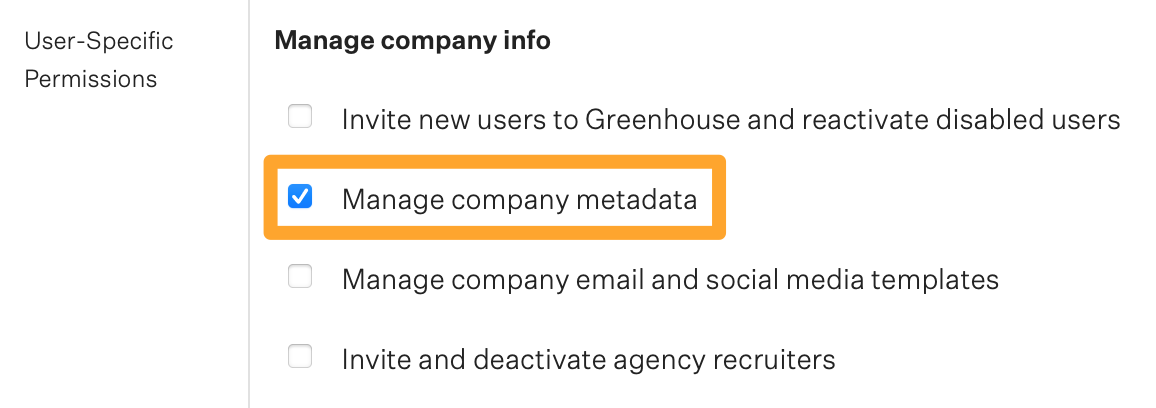
You can think about tags as a way to group candidates based on certain skills or experience. For example, an advertising company may want to know if a candidate has consumer experience. Any type of specific consumer experience you come across on a resume, you could label with a broad "Consumer Experience" tag.
Or alternatively, use tags to identify candidates who did well during the interview but did not get the job. For instance, perhaps you have a strong candidate who didn’t get hired because they were beat out by a better candidate or were a good fit for a different role. This would be a great situation to tag the candidate as a "Silver Medalist" so they are easy to find when that position opens up again.
Auto-tags
The auto-tagging feature allows you to filter candidates by their answer to a question on the job application. For example, if you ask "Do you have more than 5 years of C++ experience?" on the application, you can then automatically tag that candidate based on their response to that question. Once the candidate submits the application they’ll automatically be tagged with the chosen tag, in this case maybe the tag is "C++ Expert" for a candidate who answered "Yes, I do have more than 5 years of C++ experience."
Some other examples of auto-tags could include: language proficiency, authorized to work in the US, coding / technical language, school / university for college recruiting, desired department, a seasonal intern — the list goes on and on! Read more about auto-tagging here: auto-tag.