Clinch Talent is the first step in building a better talent network, by helping employers attract, identify, and really get to know passive candidates before they hit apply. Clinch leverages the proven practices of content marketing — helping you build better careers content and delivering key information on the candidates who engage with that content. This improved flow of information in the pre-application stage makes it much easier for both sides to figure out if they are a good fit.
Clinch's integration with Greenhouse Recruiting allows you to source, access, engage, and track candidates from Clinch.
Create a Harvest API key for the Clinch integration
To enable the Greenhouse Recruiting / Clinch integration, you'll need to create a Harvest API key.
Follow the steps in this article to create the key, and verify that the credentials and permissions below are selected.
Credentials
In the Create New Credential box, make the following selections:
- API type: Harvest
- Partner: Clinch (optional)
- Description: Clinch Harvest API key
Permissions
Contact Clinch to verify the Harvest API Key permissions needed for your integration.
Find your job board token
To make your job posts available to Clinch, you'll need to find and provide your Greenhouse Recruiting job board token.
You can find your job board URL by navigating to Configure > Job Boards & Posts > Ellipsis icon
next to your job board > Edit Board Settings, then scroll to the URL field.
Copy the token at the end of the URL for use in the next step.
Check out this article for a more detailed walkthrough of locating your job board token.
Set up the integration on Clinch
With your API key and job board token copied, navigate to the integrations page on Clinch via Settings > Integrations, then click the Greenhouse logo.
Paste the API key and job board token in the available fields.
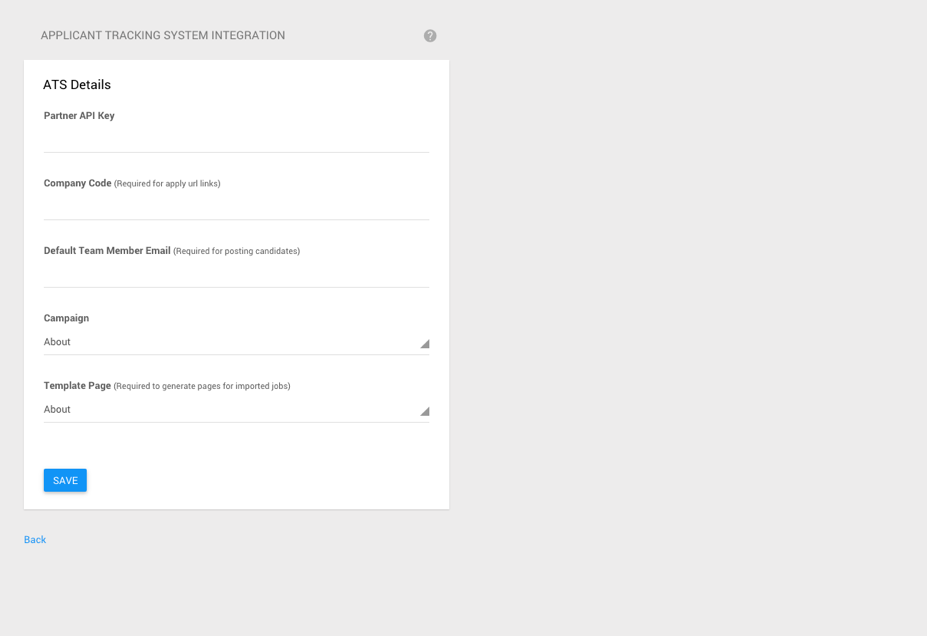
Note: Paste the job board token in the Company code field.
Next, type in your Greenhouse Recruiting account email in the Default Team Member Email field, and select a campaign and a template page associated with the campaign to use as a page template for the imported jobs.
When finished, click Save.
Click Sync to import your jobs from Greenhouse Recruiting.
(Optional) Create web hooks
Once you have your API details saved in Clinch, you can also set up Greenhouse Recruiting web hooks to keep candidate statuses in sync between Clinch and Greenhouse Recruiting.
On Clinch, navigate to the edit Greenhouse integration form and copy the Webhook Secret Token and the Webhook URL from the form.
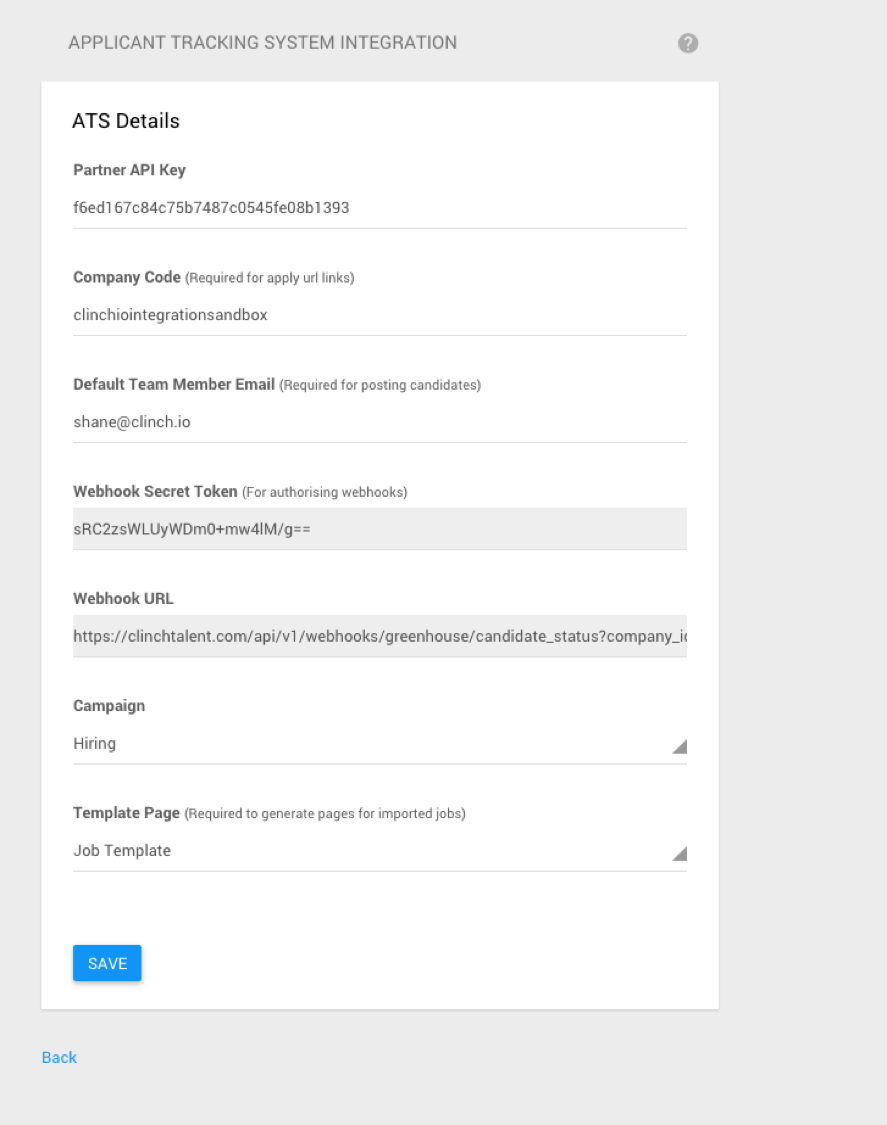
Next, follow the steps in this article to create your web hooks on Greenhouse Recruiting using the values below. You'll need to create three (3) separate web hooks for the Clinch integration.
Webhook 1: Candidate application
- Name: Candidate application
- When: Candidate has submitted application
- Endpoint URL: The Webhook URL copied in Clinch
- Secret Key: The Webhook Secret Token copied in Clinch
Webhook 2: Candidate stage change
- Name: Candidate stage change
- When: Candidate has changed stage
- Endpoint URL: The Webhook URL copied in Clinch
- Secret Key: The Webhook Secret Token copied in Clinch
Webhook 3: Candidate Rejection
- Name: Candidate rejection
- When: Candidate or Prospect has been rejected
- Endpoint URL: The Webhook URL copied in Clinch
- Secret Key: The Webhook Secret Token copied in Clinch
Once complete, Clinch will use the web hooks to maintain parity between candidate statuses in Clinch and in Greenhouse Recruiting.
Use the Clinch integration with Greenhouse Recruiting
Once enabled, as soon as a job post is live on your Greenhouse Recruiting job board, Clinch will generate a new job page on the career site using the desired template for that job.
If distribution is enabled the job is also sent for indexing to Google and the main aggregators and added to the Career site map.
You can read more about using the Clinch integration on Clinch FAQ.