Users with either of the following permissions see the private notes option when filling out a scorecard for a candidate:
- Job Admin with the permission stripe Can view and create private notes
- Site Admin with the user-specific permission Can see private notes and salary info, manage offers, request approval, and approve jobs/offers
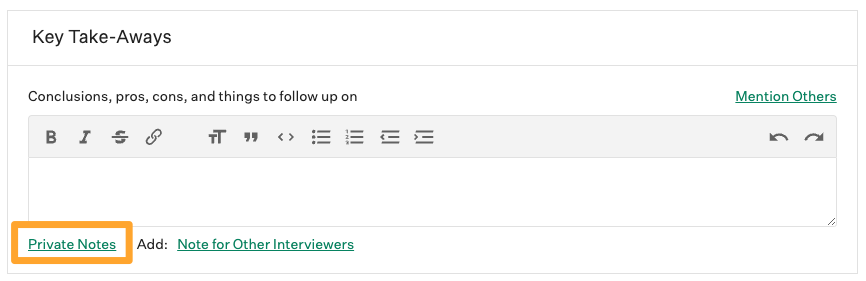
Private notes can be used to add sensitive information that should be available only to certain members of your hiring team, such as details related to salary.
If you submit private notes on a candidate scorecard, those notes are visible only to other users with one of the two permission levels outlined above.