Greenhouse Recruiting’s integration with Process Street allows you to run a workflow in Process Street when a candidate is marked as hired in Greenhouse.
Create a webhook
To integrate Process Street with Greenhouse Recruiting, you'll need to create a webhook. Follow the steps in this article to create your webhook. Use the values listed below to configure the webhook:
- Name: A descriptive name for your integration. Most customers choose 'Process Street integration'
- When: The time that the event will be sent to Process Street. Select the following options for this integration:
- Candidate has been hired
- Endpoint URL: The Endpoint URL provided by Process Street
- Secret Key: The Secret Key provided by Process Street
Use the Process Street integration with Greenhouse Recruiting
In Greenhouse, click on All Candidates from the top of your screen.
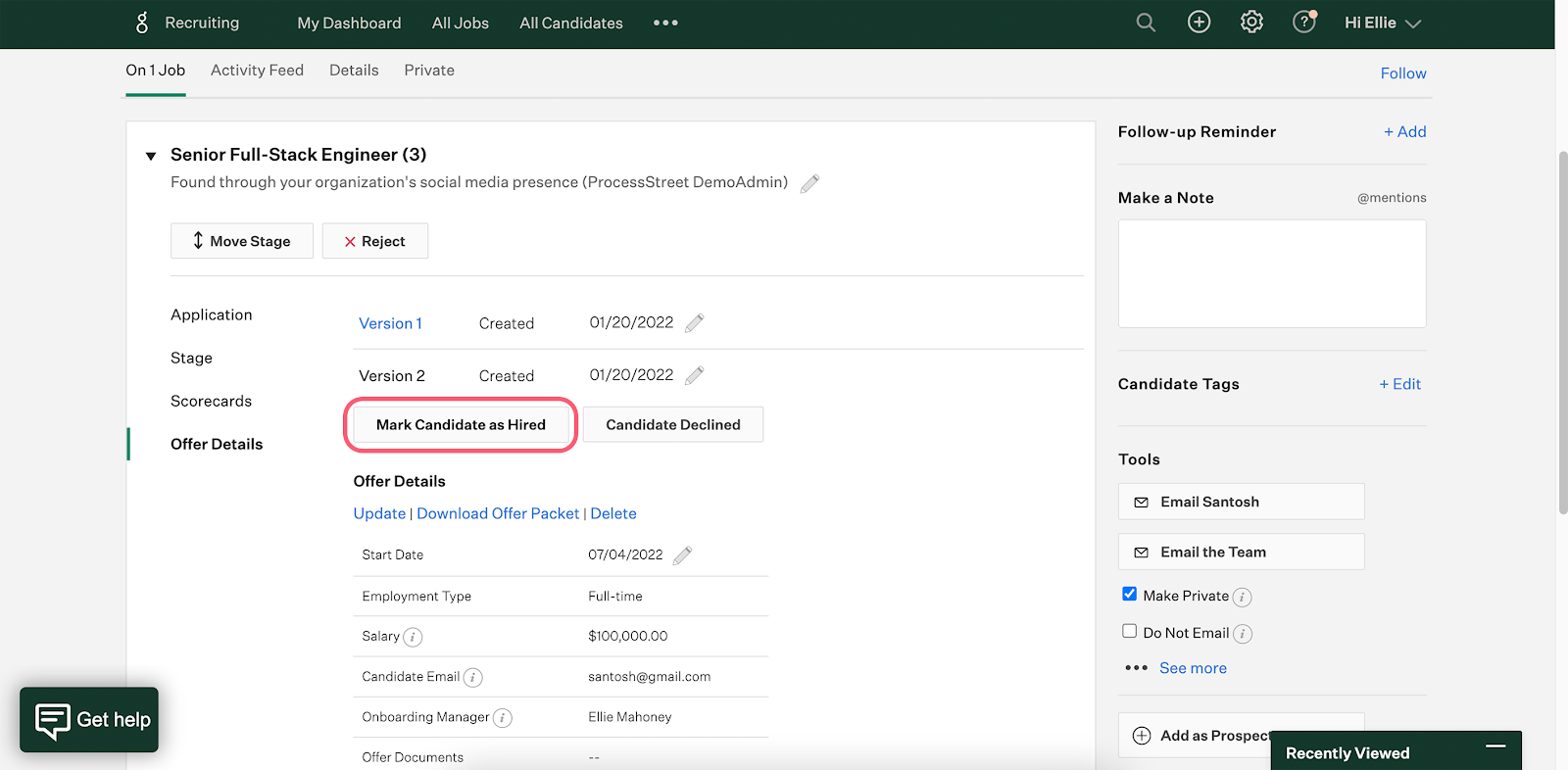
Select a candidate who is ready to hire, click offer details and select Mark Candidate as Hired.
Head back to Process Street and you'll find your new workflow run with the candidate's name and role as the run name, plus all the form field data populated in the fields you mapped earlier.
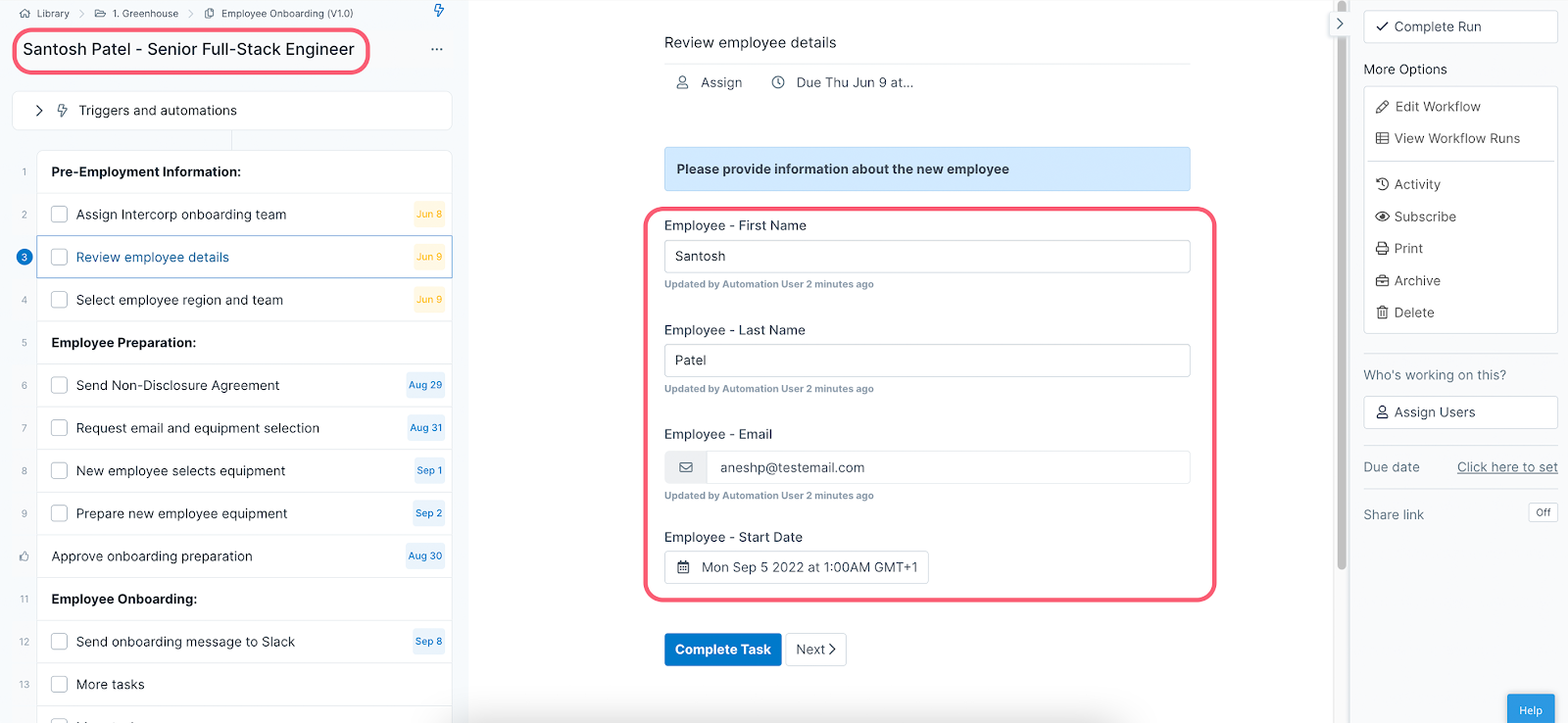
Additional resources
For additional information not covered here, reach out to support@process.st. You can also find information about this integration in Process Street’s help center.