Metaview is an interview intelligence platform that gives you unprecedented visibility into what is happening in interviews, and unique data, insights, and training flows to help interviewers calibrate and improve.
Greenhouse Recruiting's integration with Metaview allows you to use your data available in Greenhouse (like offer acceptance / rejection) to enrich Metaview's data and get more predictive insights from interviews.
Create a Harvest API key for the Greenhouse Recruiting / Metaview integration
To configure the Greenhouse Recruiting / Metaview integration, you'll need to create a Harvest API key.
Follow the steps in this article to create the key, and verify that the credentials and permissions below are selected when configuring the Metaview integration.
Credentials
In the Create New Credential box, make the following selections:
- API type: Harvest
- Partner: Metaview (optional)
- Description: Metaview Harvest API Key
Permissions
Verify that the following permissions are selected for the Metaview integration:
Activity Feed
- GET: Retrieve Activity Feed
Applications
- GET: Retrieve Application
- GET: List Applications
Candidates
- GET: Retrieve Candidate
- GET: List Candidates
- POST: Add Note
Close Reasons
- GET: Get close reasons
Demographic Data (Optional)
- GET: List Demographic Questions
- GET: Retrieve Demographic Question
- GET: List Demographic Answer Options
- GET: Retrieve Demographic Answer Option
- GET: List Demographic Answer Options for Demographic Question
- GET: List Demographic Answers
- GET: Retrieve Demographic Answer
- GET: List Demographic Answers for Application
Departments
- GET: Retrieve Department
- GET: List Departments
Email Templates (Optional)
- GET: Retrieve Email Template
- GET: List Email Templates
EEOC (Optional)
- GET: Retrieve EEOC Data for Application
- GET: List EEOC
Job Openings
- GET: List Openings For a Job
Job Posts
- GET: List Job Posts
- GET: Retrieve Job Post for Job
- GET: List Job Posts for Job
Job Stages
- GET: Retrieve Job Stage
- GET: List Job Stages
- GET: List Job Stages for Job
Jobs
- GET: Retrieve Job
- GET: List Jobs
- GET: Get hiring team
Offices
- GET: Retrieve Office
- GET: List Offices
Rejection Reasons
- GET: List Rejection Reasons
Scheduled Interviews
- GET: List Interviews for Application
- GET: Retrieve Interview
- GET: List Interviews
- POST: Create Scheduled Interview
- PATCH: Update Scheduled Interview
Scorecards
- GET: Retrieve Application's Scorecard
- GET: List Scorecards for Application
- GET: Retrieve Scorecard
- GET: List Scorecards
Sources
- GET: List Sources
Tags (Optional)
- GET: List tags applied to candidate
- GET: List Candidate Tags
User Roles
- GET: List User Roles
Users
- GET: Retrieve User
- GET: List Users
- GET: List User Job Permissions
When you're finished, click Save.
Your Harvest API key for the Greenhouse Recruiting / Metaview integration is created and configured.
Enable the Metaview integration
With your API key configured and copied, navigate to https://my.metaview.app/settings/greenhouse and enter it into the Greenhouse Harvest API key field.
Click Test API Key to ensure that the key is valid, and has the right permissions.
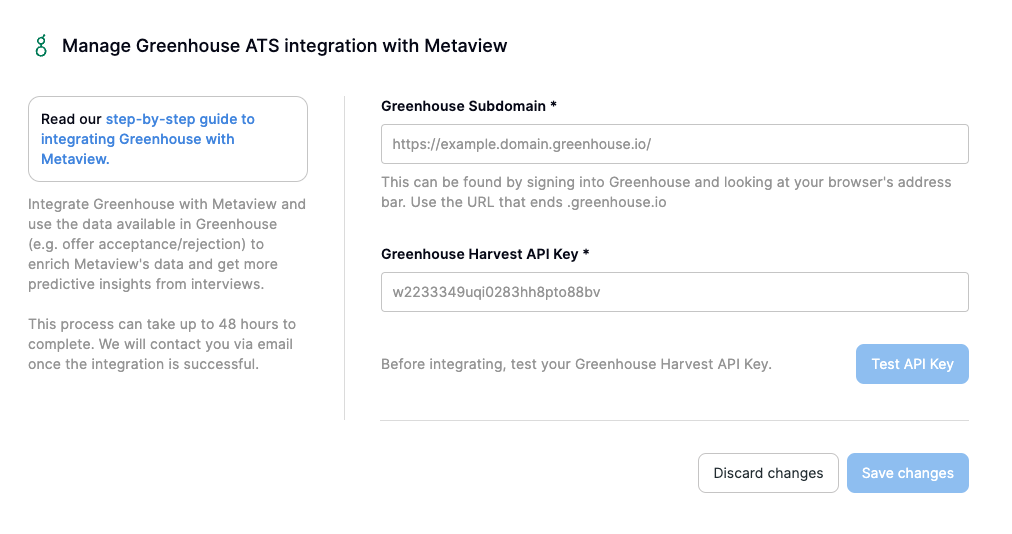
When finished, click Save changes.
The integration process will begin. This can take up to 48 hours to complete, and you will be emailed once the integration setup is successful.
Use the Metaview integration with Greenhouse Recruiting
The integration with Greenhouse allows Metaview to capture your organization's interviews as well as the details you already have available in Greenhouse such as offer acceptance/rejection, candidate demographics, and scorecards—all to enrich the insights we're able to provide.
Additional resources
For troubleshooting or additional information not covered here, reach out to Metaview at support@metaview.ai.