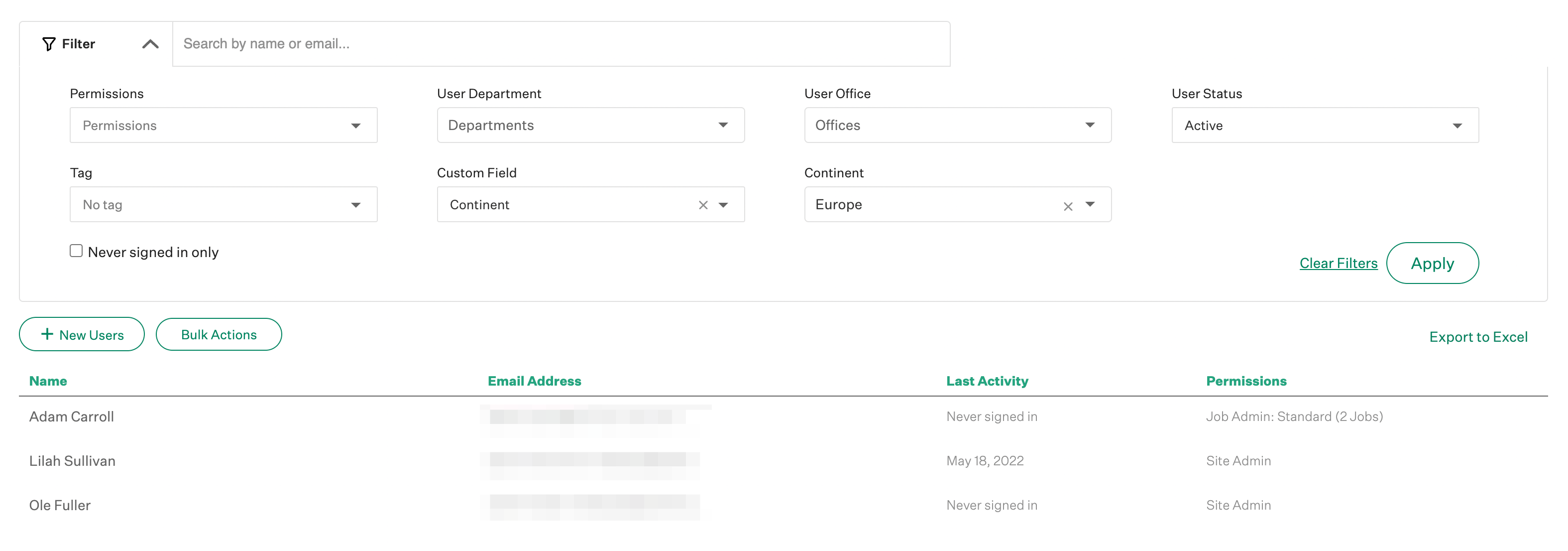Go to the Users page. (Configure icon ![]() > Users)
> Users)
Click the Custom Field dropdown and select a field from the list.
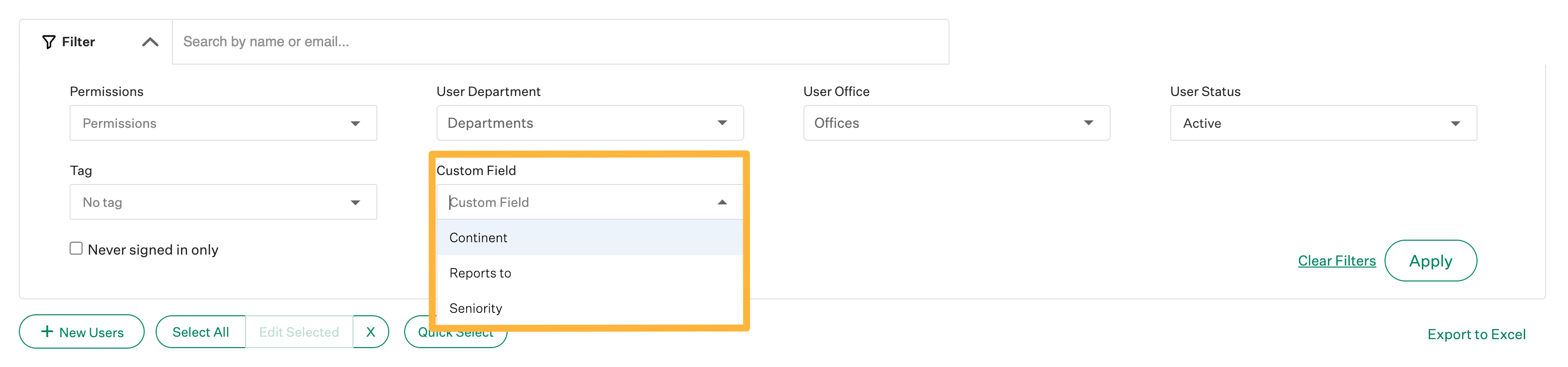
Another dropdown will appear to the right based on the field you selected. Click the dropdown and select a value, then click Apply.
Note: If you don't click Apply, your filtered results won't appear.
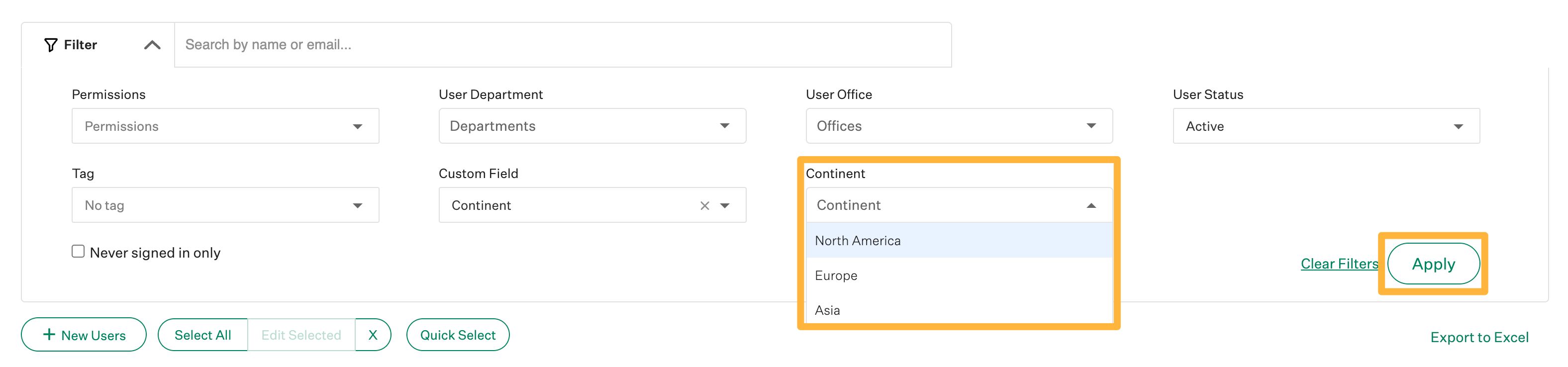
The users list will update based on your filters.