Kinobi is a B2B SaaS Company that provides an effective, affordable, and integrated recruiting platform for companies to hire the best talent easily.
Greenhouse Recruiting's integration with Kinobi allows you to add Kinobi endpoints to your webhook configuration in Greenhouse to find your future best employees from Kinobi's Job Portal.
Generate a webhook URL and Secret Key
To begin, sign up to Kinobi through dashboard.app.kinobi.asia/signup.
Fill in your company's details, and wait for an approval from Kinobi for your company. You'll receive an email notification within 24 hours after registering.
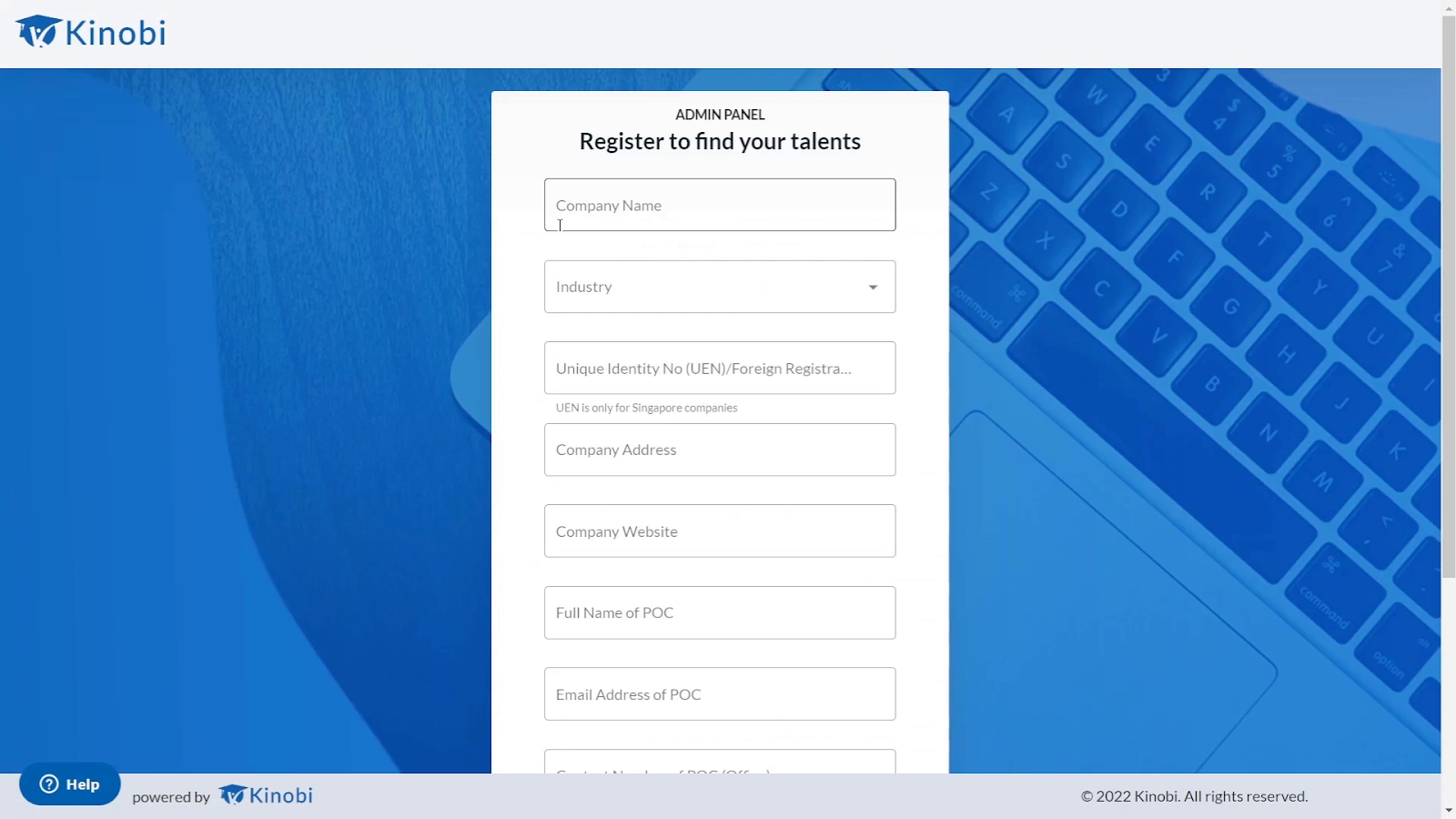
Once approved, log in to your account through dashboard.app.kinobi.asia.
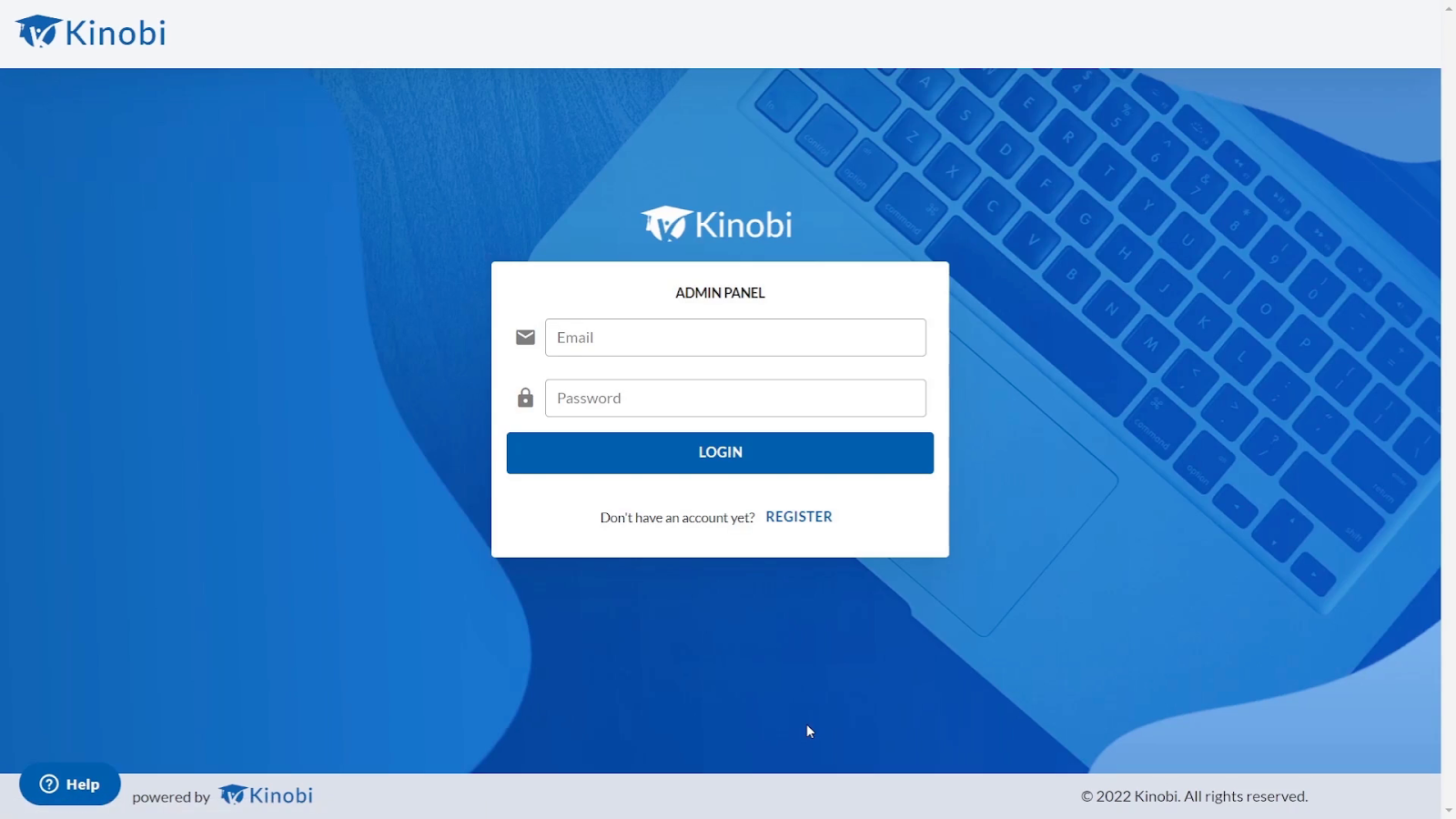
From the homepage, click the Ellipsis button and select Manage Company Details from the dropdown menu.
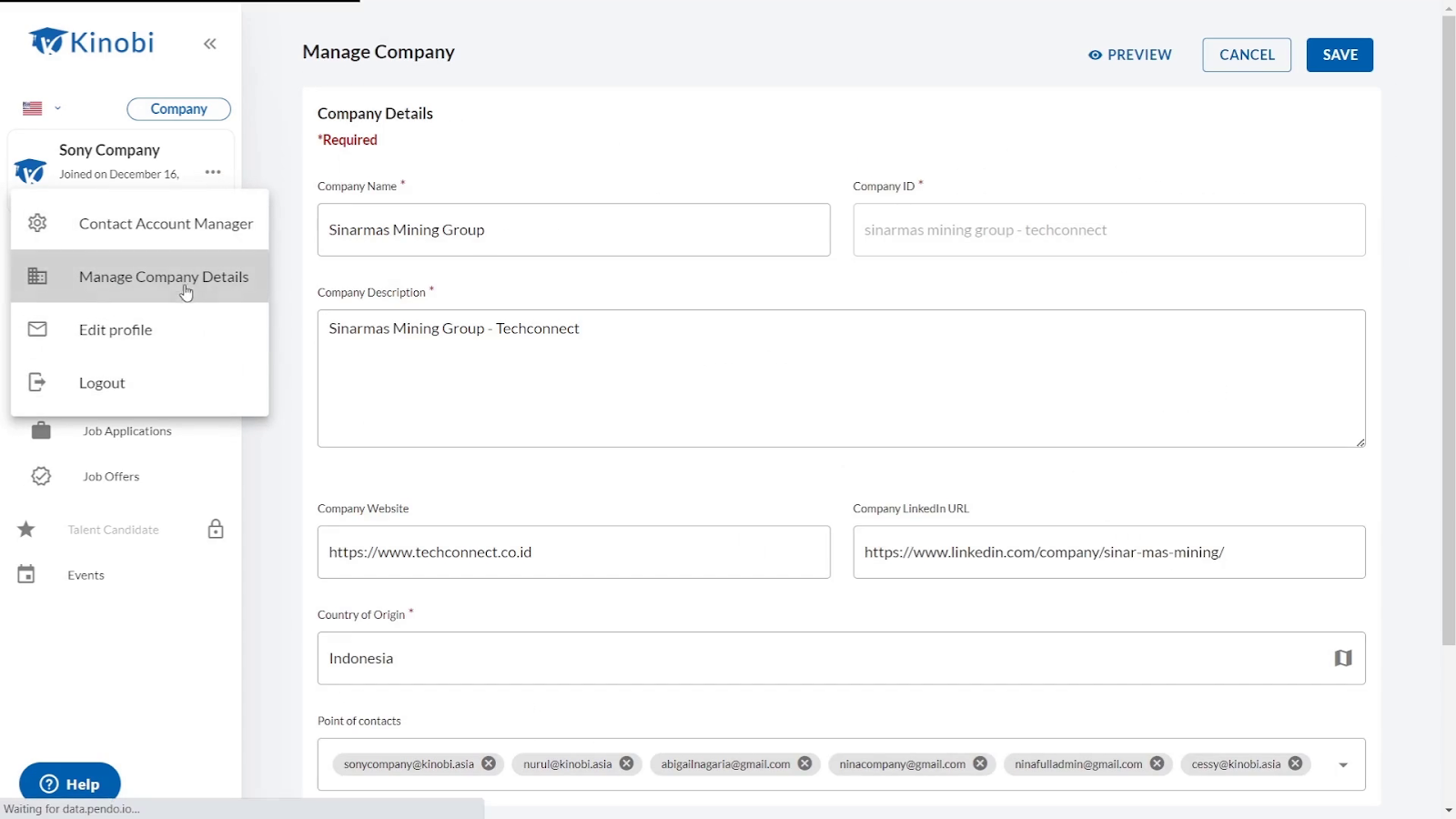
Scroll to the bottom of the page and click Generate Webhook URL and Secret Key. Store the Webhook URL and Secret Key in a safe place. You will copy and paste them to your Greenhouse Account in the Create a webhook step.
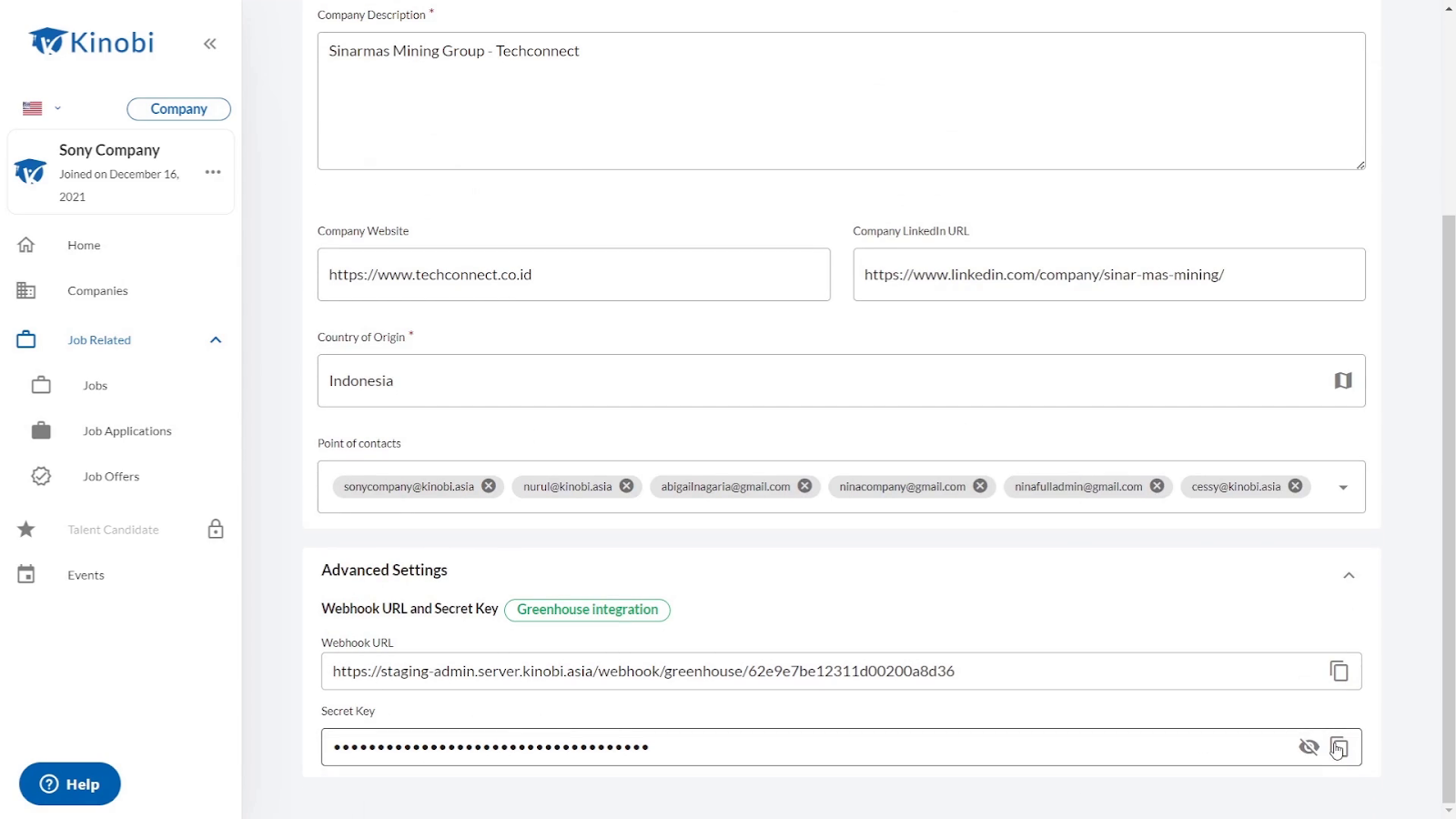
Create a webhook
To integrate Kinobi with Greenhouse Recruiting, you’ll need to create 12 individual webhooks. Follow the steps in this article to create your webhooks. Use the values listed below to configure the webhooks:
- Name: Kinobi - “Event Name”
- When: The time that the event will be sent to Kinobi. Select the following options for this integration - you will need to create 12 individual webhooks:
-
- Application Updated
- Candidate has been hired
- Candidate has changed state
- Candidate has submitted application
- Candidate or Prospect rejected
- Candidate or Prospect unrejected
- Candidate or Prospect updated
- Delete Application
- Delete Candidate
- Job Created
- Job Deleted
- Job Updated
- Endpoint URL: Paste the Webhook URL copied from Kinobi
- Secret Key: Paste the Secret key copied from Kinobi
Use the Kinobi integration with Greenhouse Recruiting
To check if your webhook has been set up properly, create a sample Job in Greenhouse.
Once created, you'll see the job on the Kinobi platform.
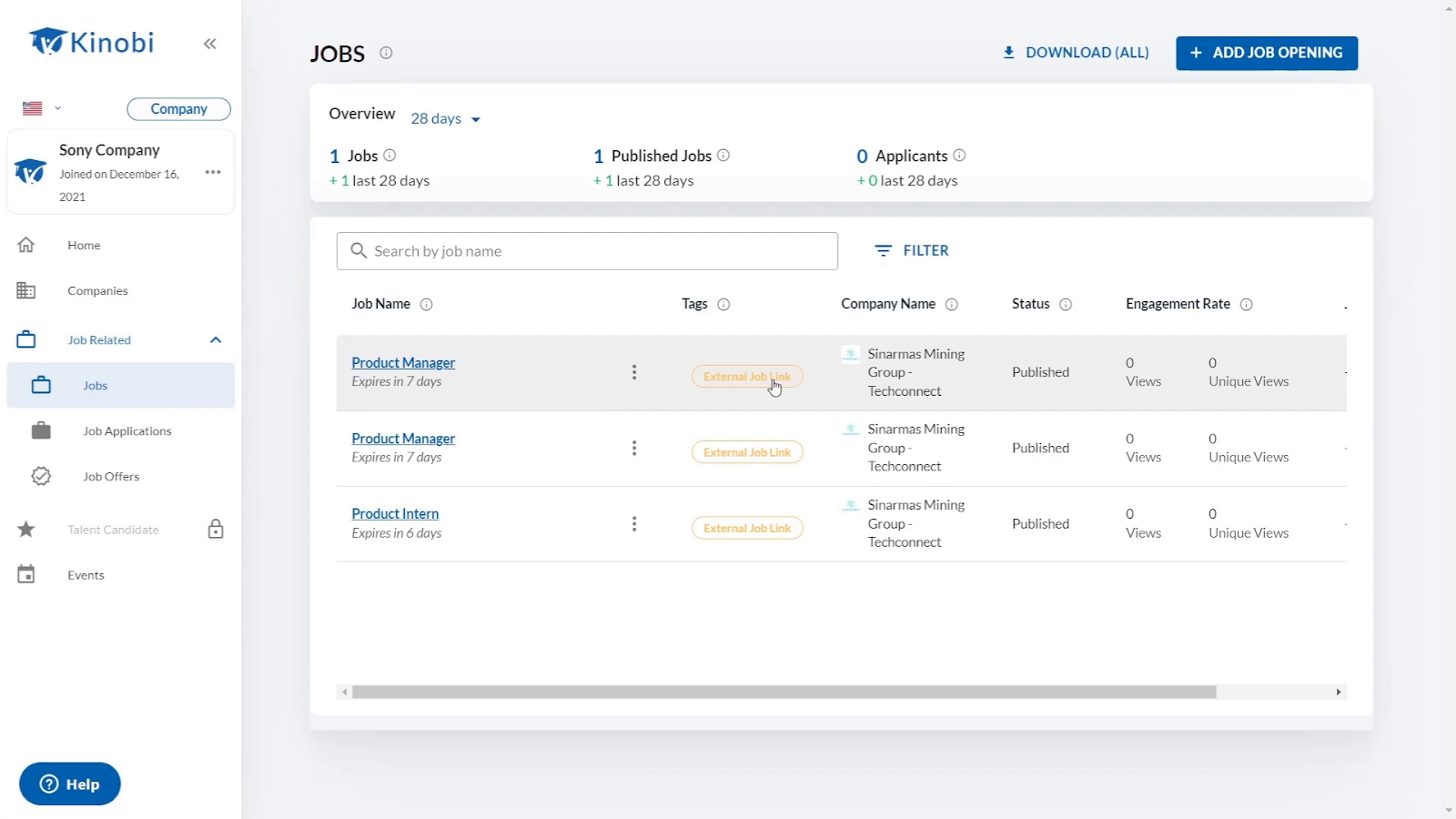
Additional resources
If you would like to send over additional candidate information via the webhook or any other additional information not covered here, please contact community@kinobi.asia.