Jamyr allows companies to scale employee-generated video content for recruiting and onboarding. Jamyr will edit and transcribe approved videos to be shared on your websites and social platforms through the Jamyr video widget, automatically-generated landing pages and integrations.
Greenhouse Recruiting’s integration with Jamyr allows you to integrate your job board with Jamyr landing pages, segment jobs by department and embed/upload Jamyr videos and GIFs into your job postings through the image and video job post feature.
Configure your job board
To make your open jobs available to Jamyr, you’ll need to share the Your Board Token.
To locate a job board, click the Configure icon ![]() and select Job Board from the left panel.
and select Job Board from the left panel.
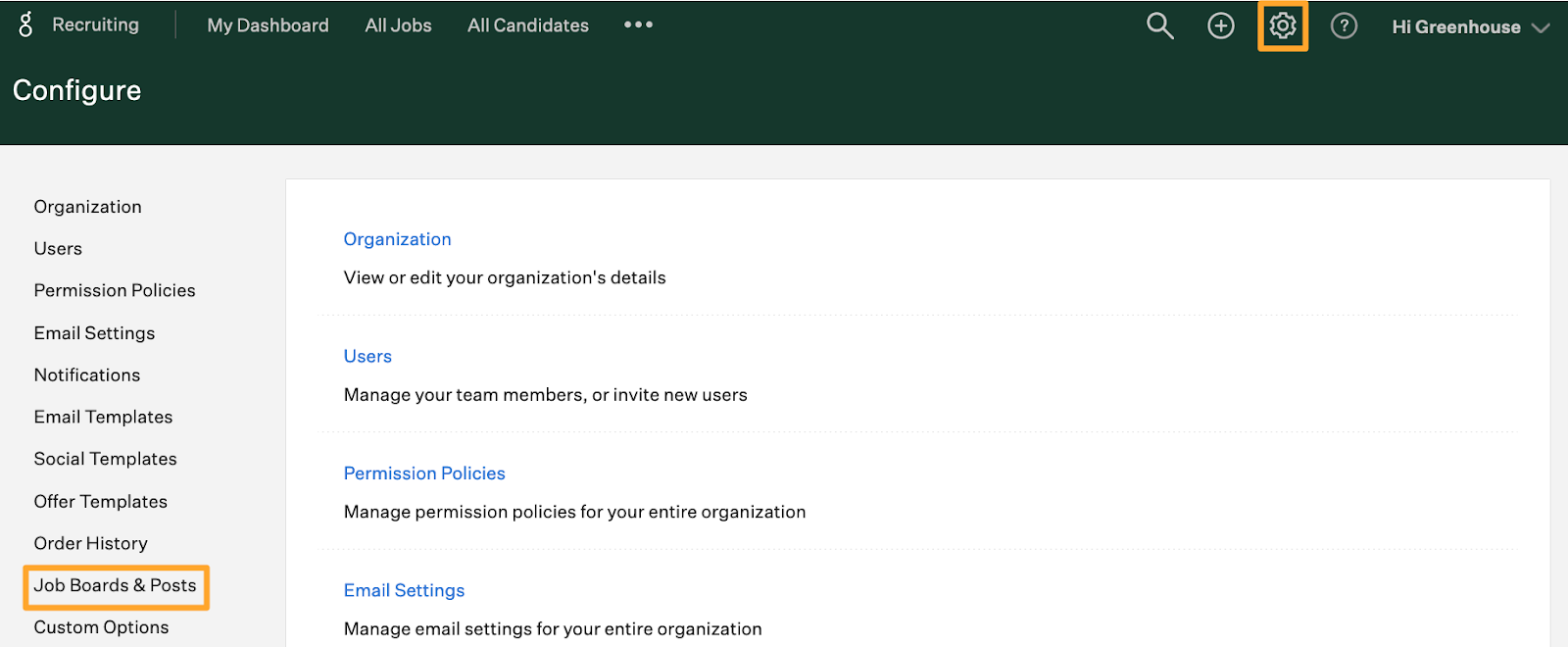
Select the ellipses icon ![]() and click Edit Board Settings.
and click Edit Board Settings.
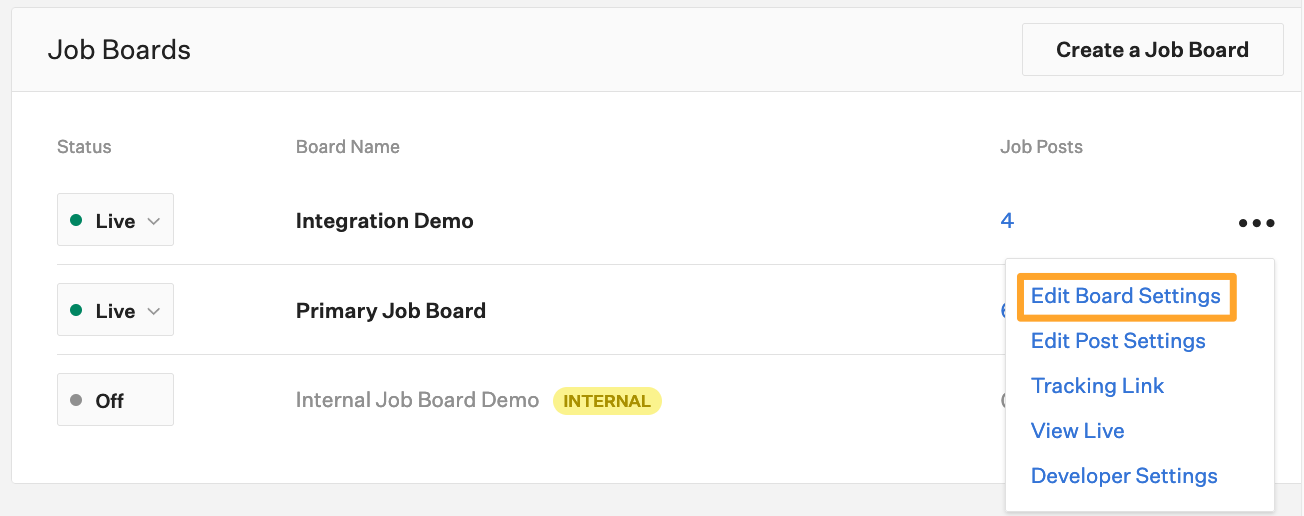
Scroll down to the URL field and copy the text after the /.
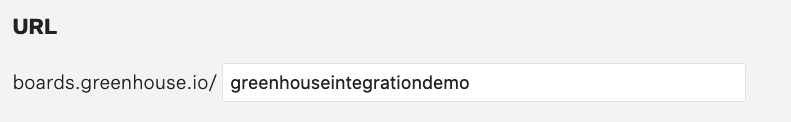
Use the Jamyr integration with Greenhouse Recruiting
Integrate your job board
You can set up your Jamyr integration with Greenhouse Recruiting on your own by following the steps below. You can also send your board token to Jamyr and they will complete these steps for you.
First login to your Jamyr account. Using the navigation bar on the left, select Settings.
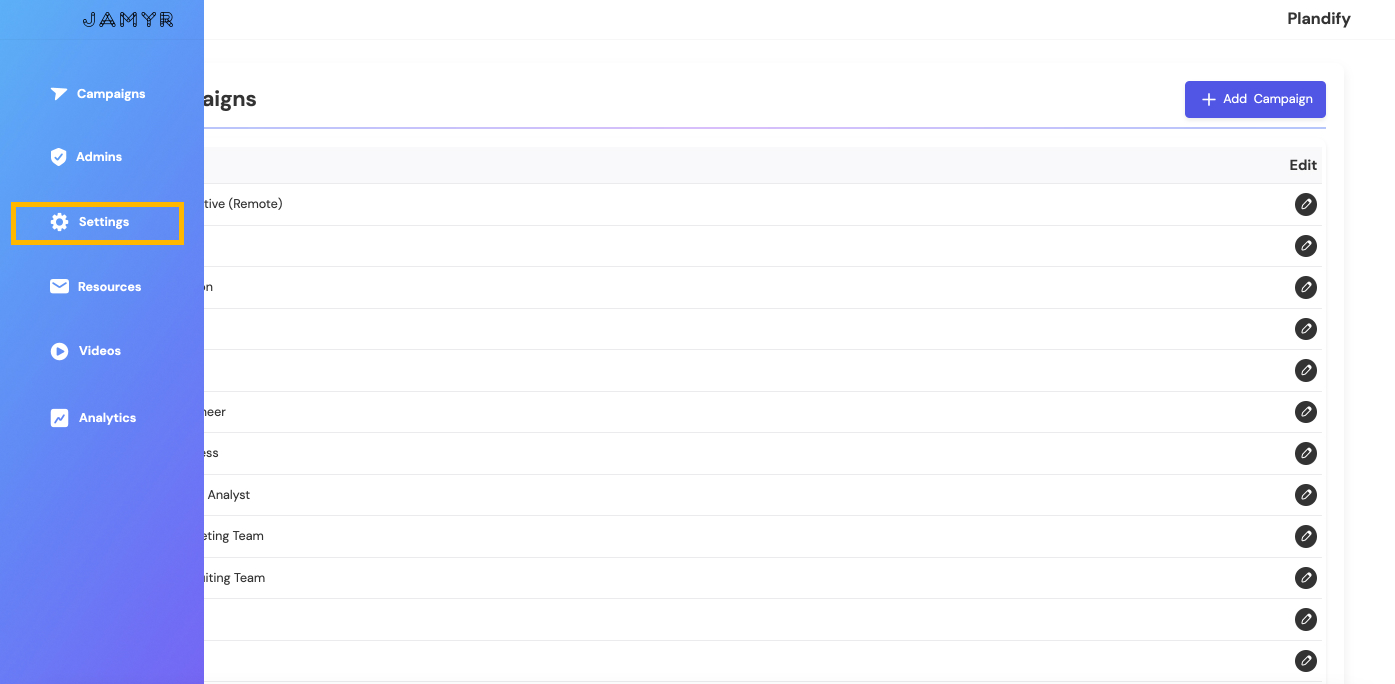
Next, select the Landing Page button.
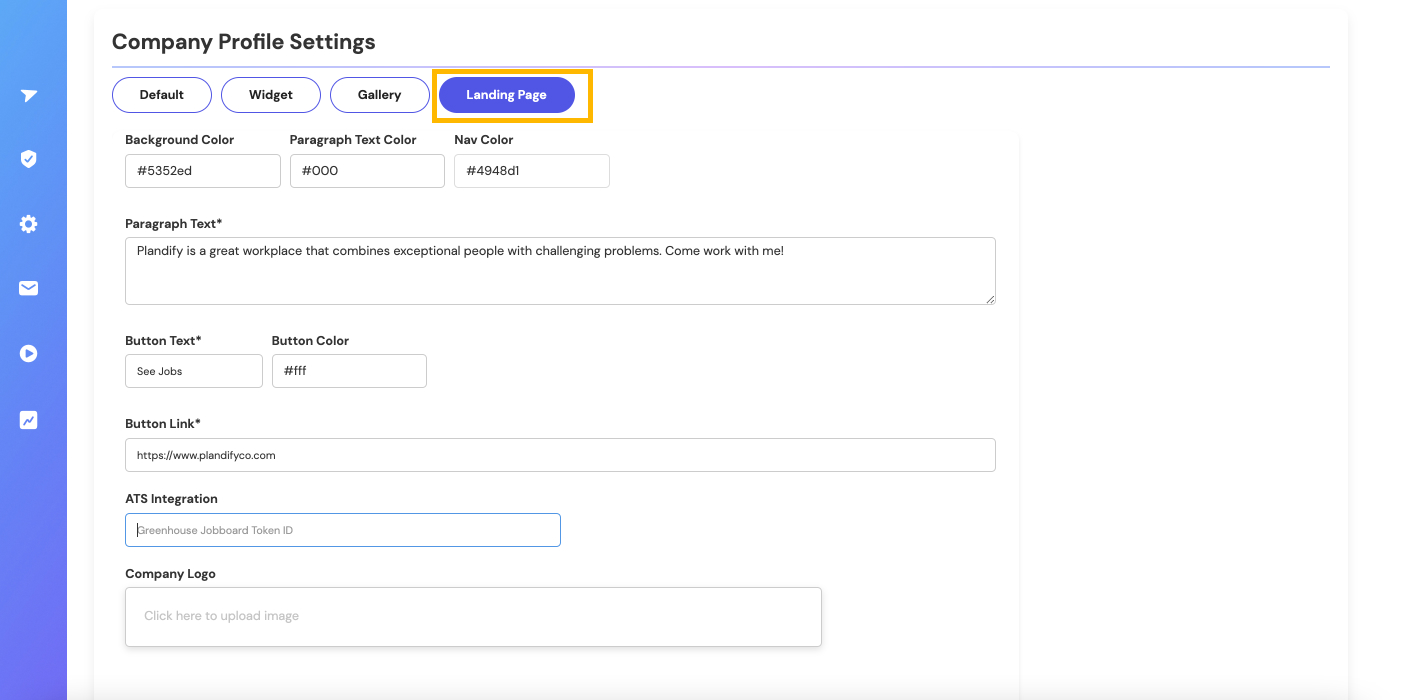
Next, scroll down to the ATS Integration field and key in your board token.
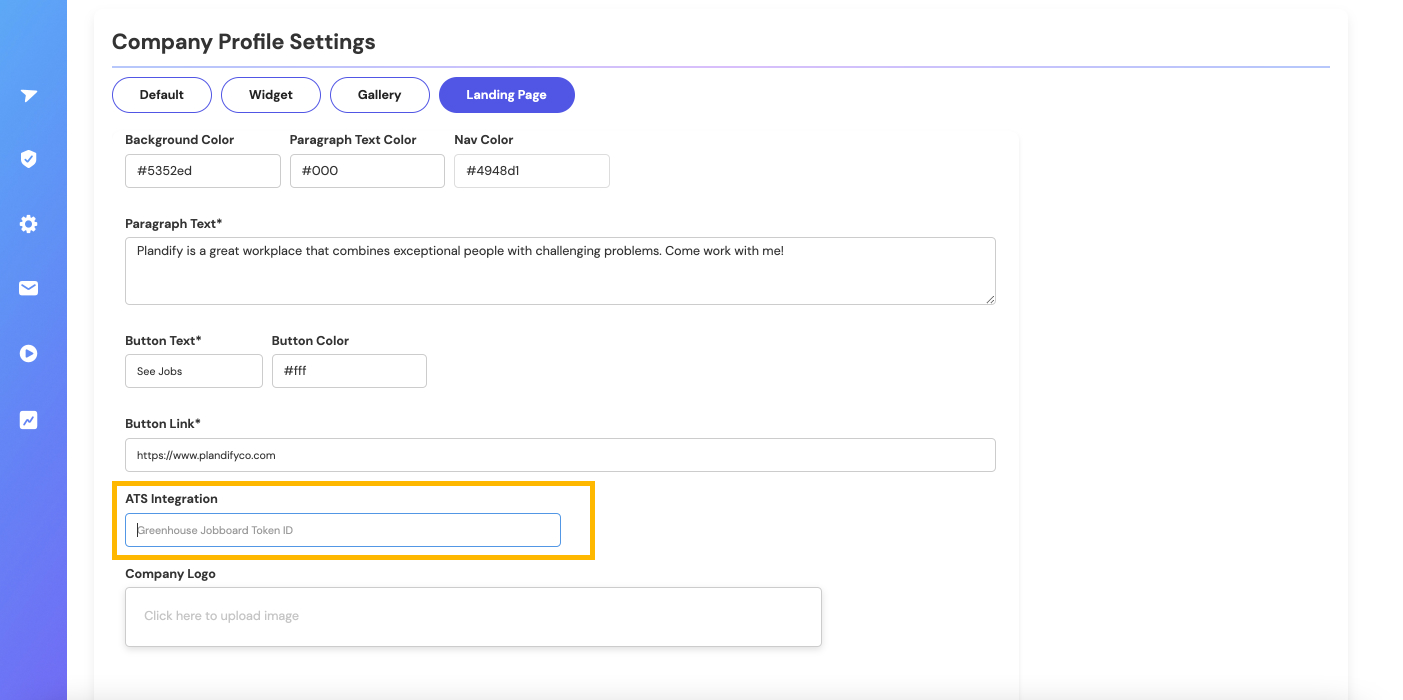
Lastly, scroll down to the bottom and click Save.
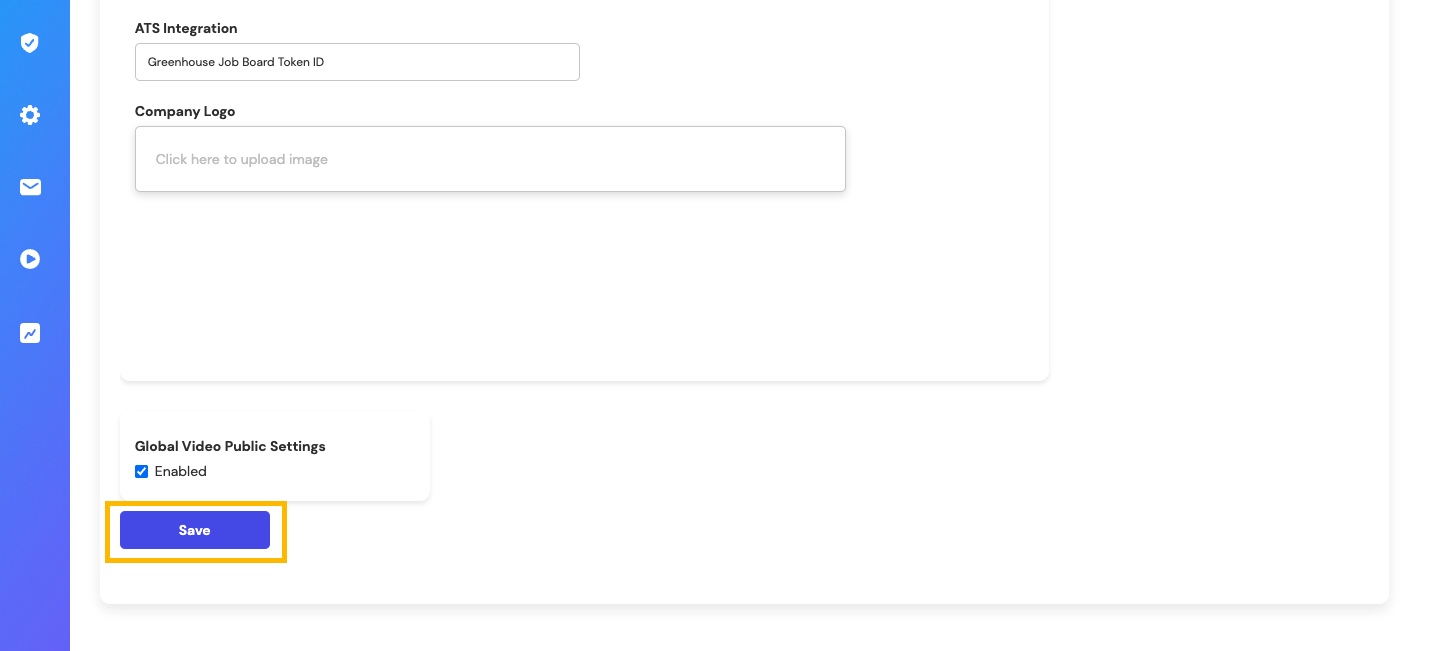
Segment job board listing by department
Open the navigation panel on the left and select Videos.
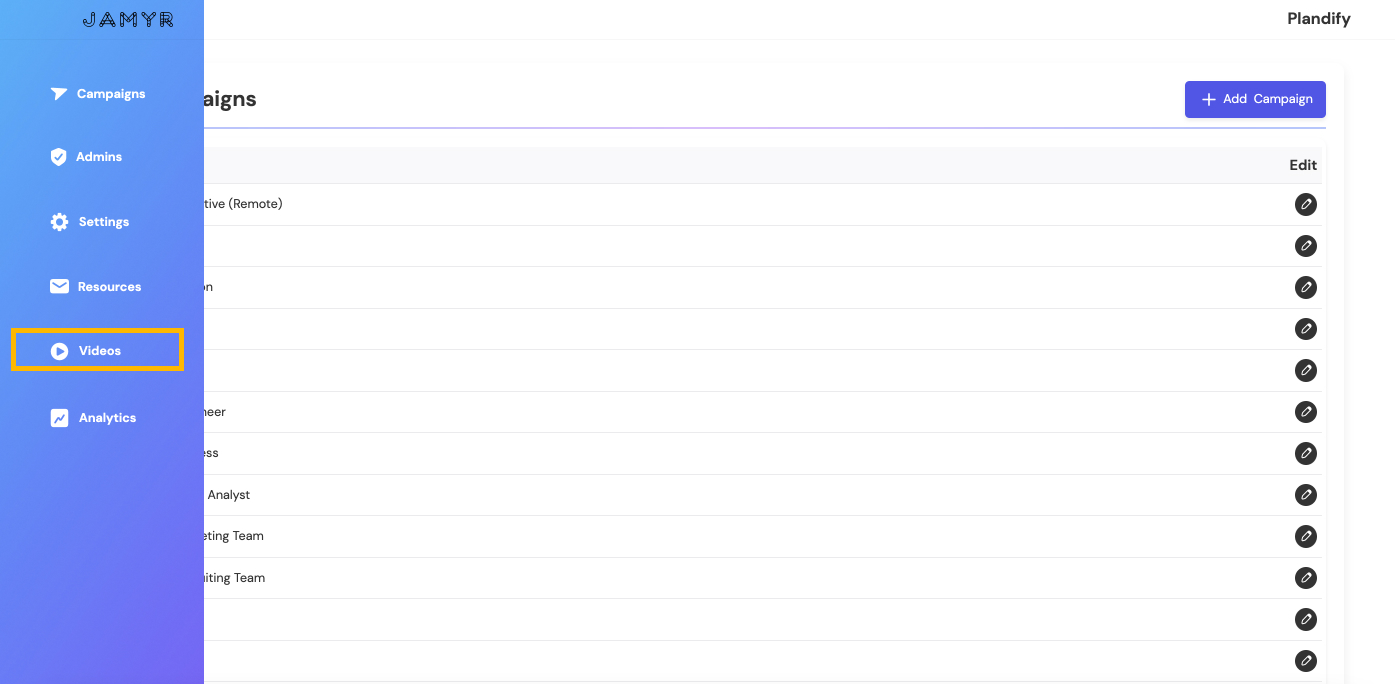
Next, select the Approved Videos tab
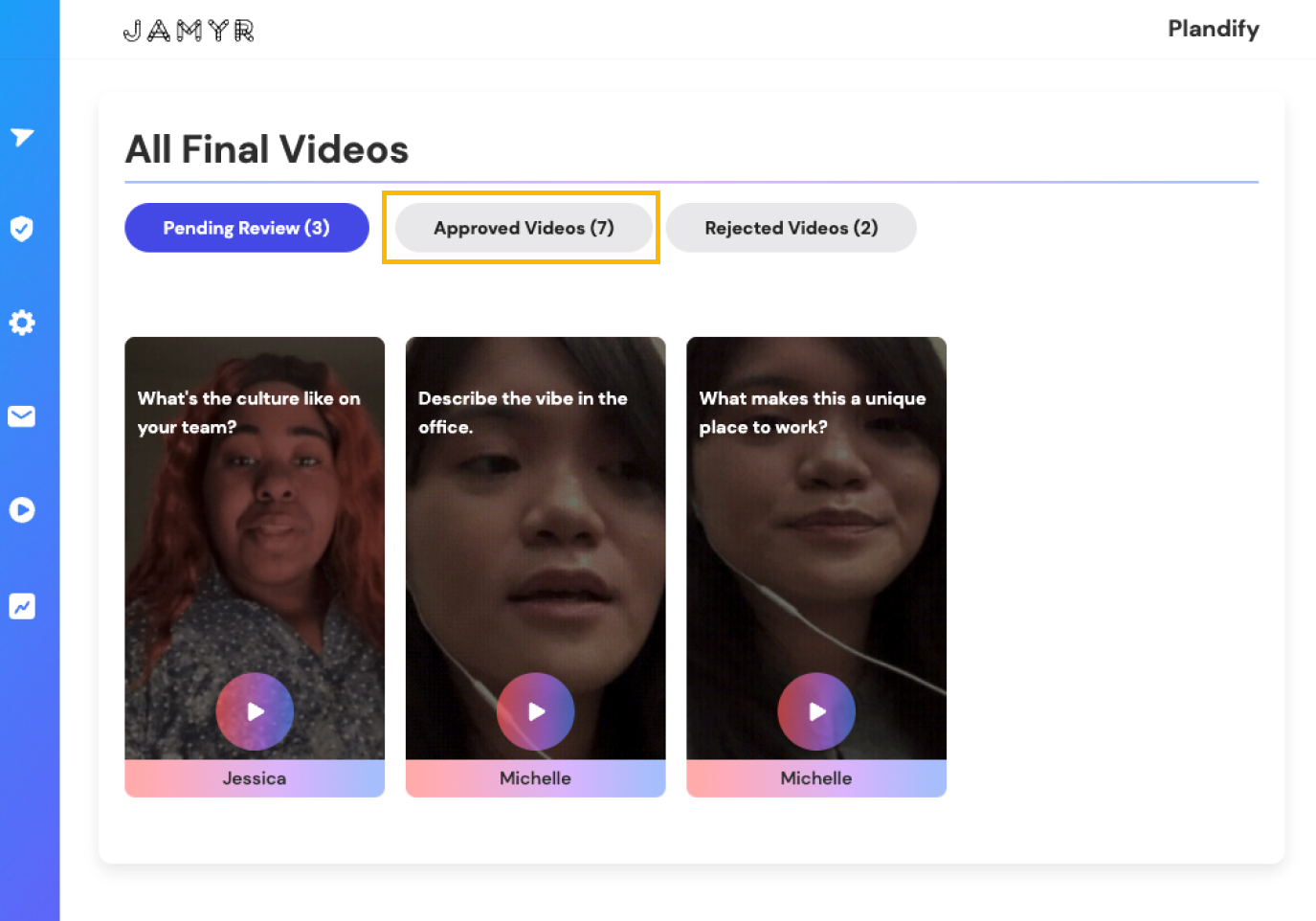
Next, hover over any video and select Customize.
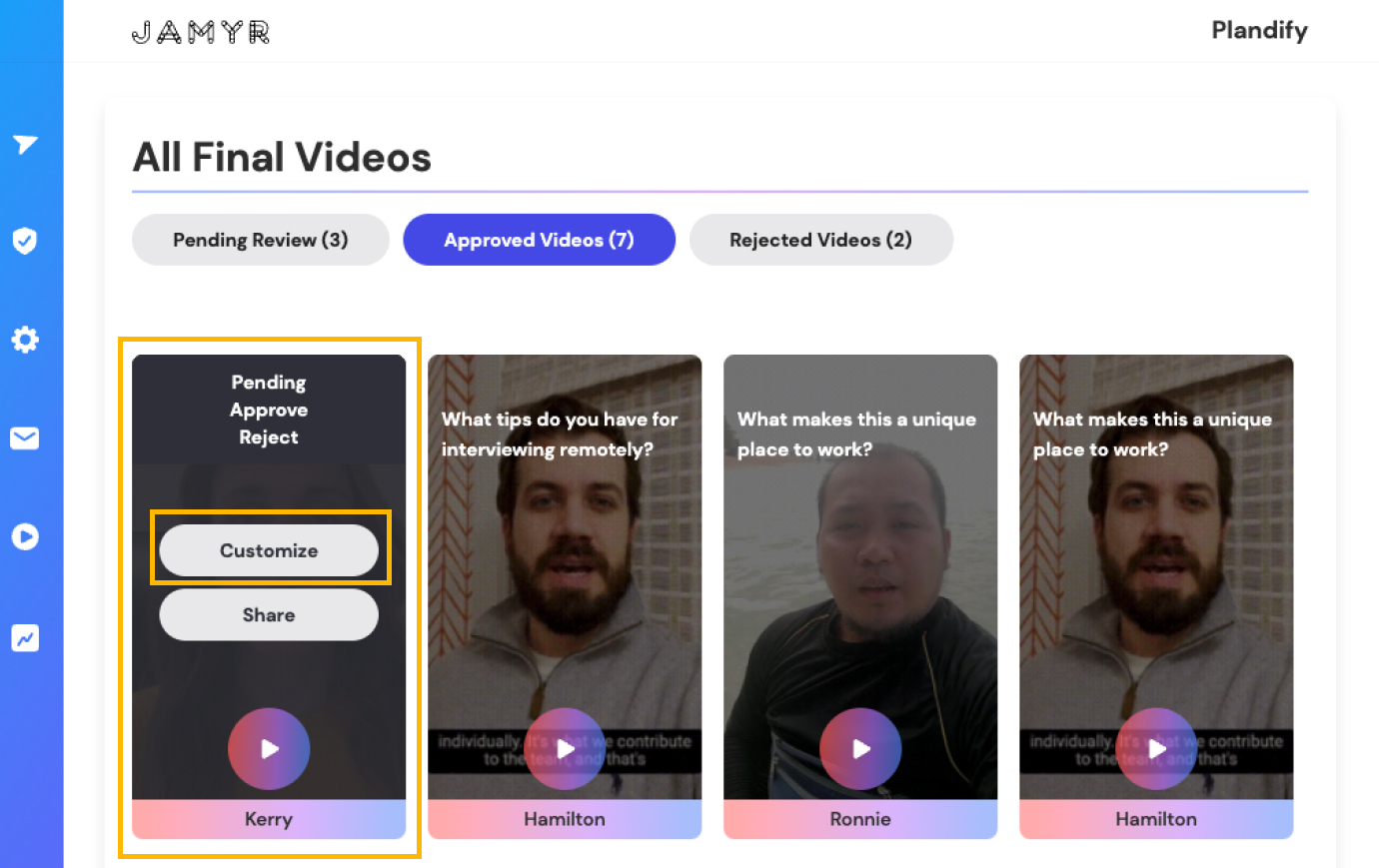
Next, select the Page Style tab.
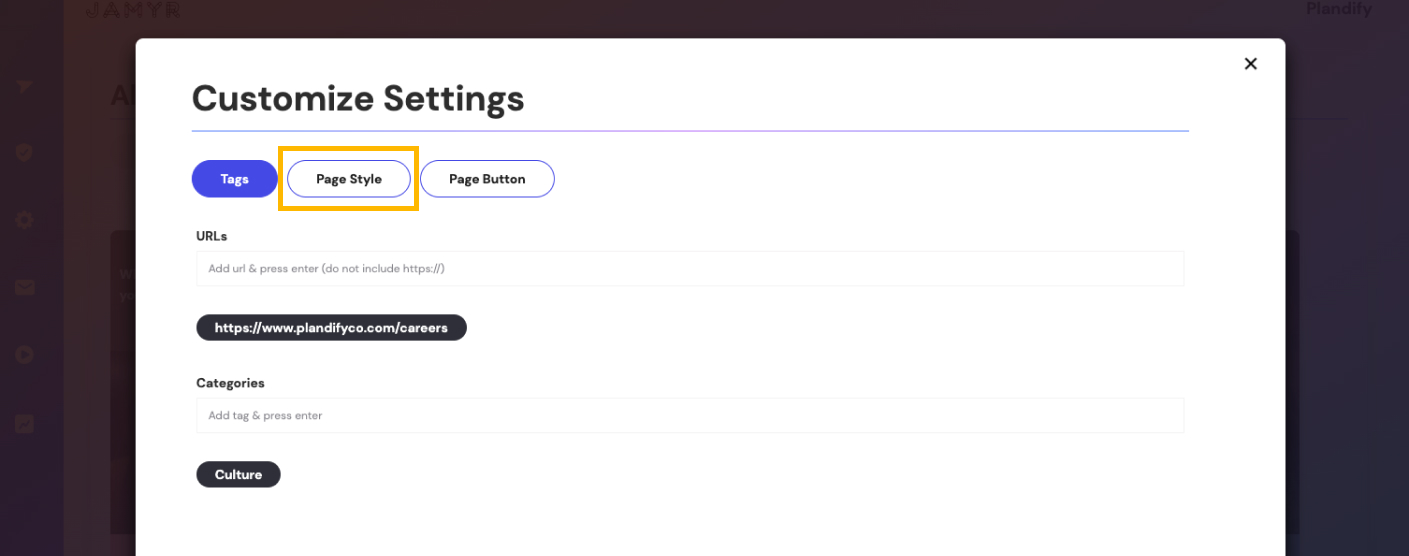
Check the ATS Integration box.
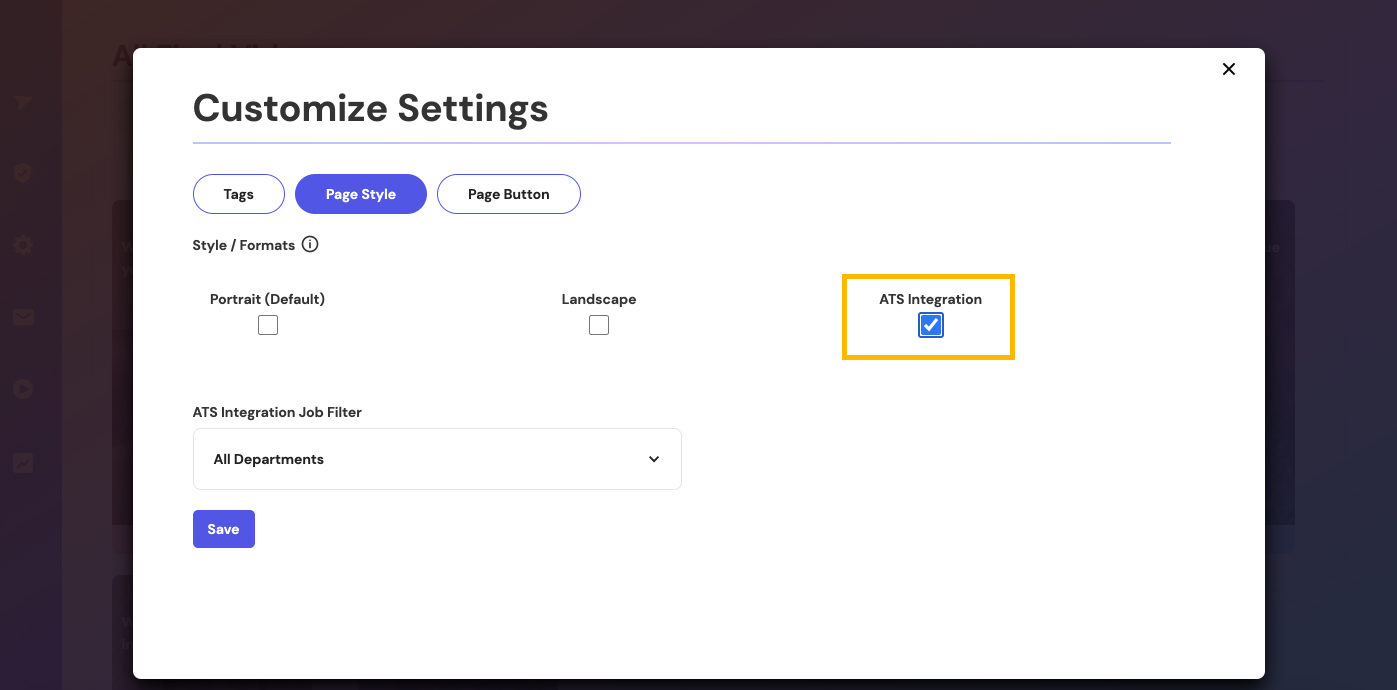
If you want all jobs to display on this video's landing page then just click Save.
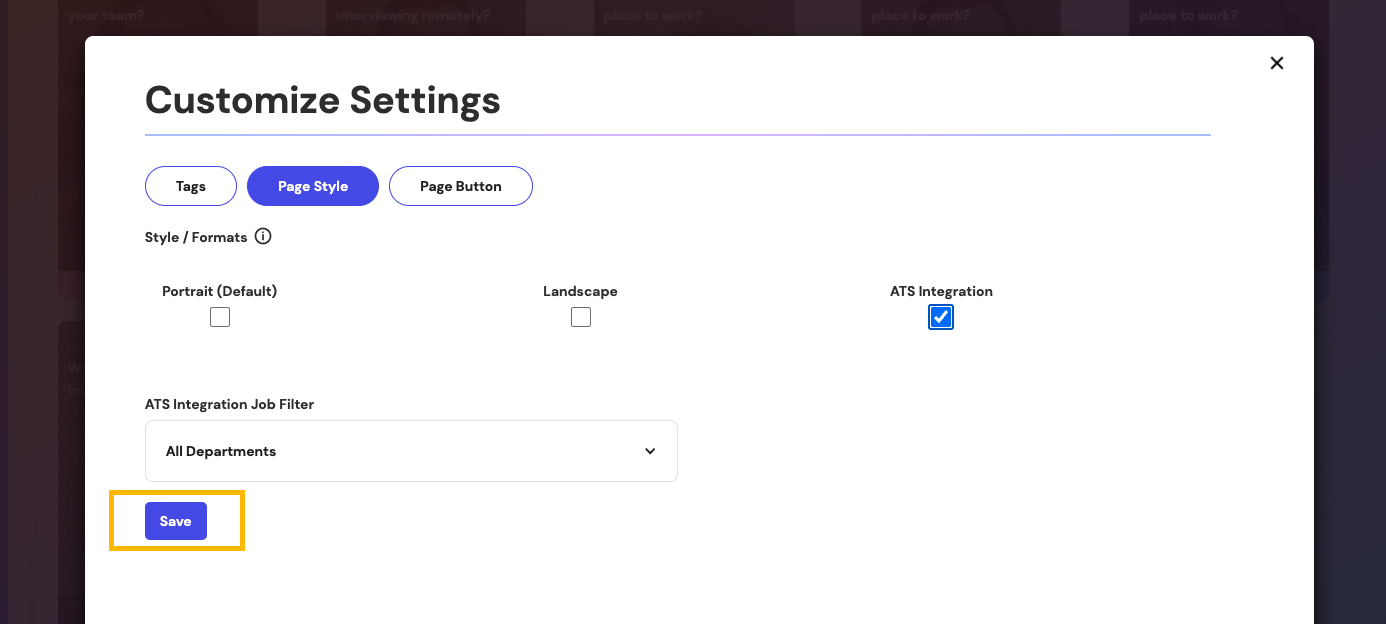
If you want to display jobs from a specific department, choose a department from the ATS Integration Job Filter dropdown list.
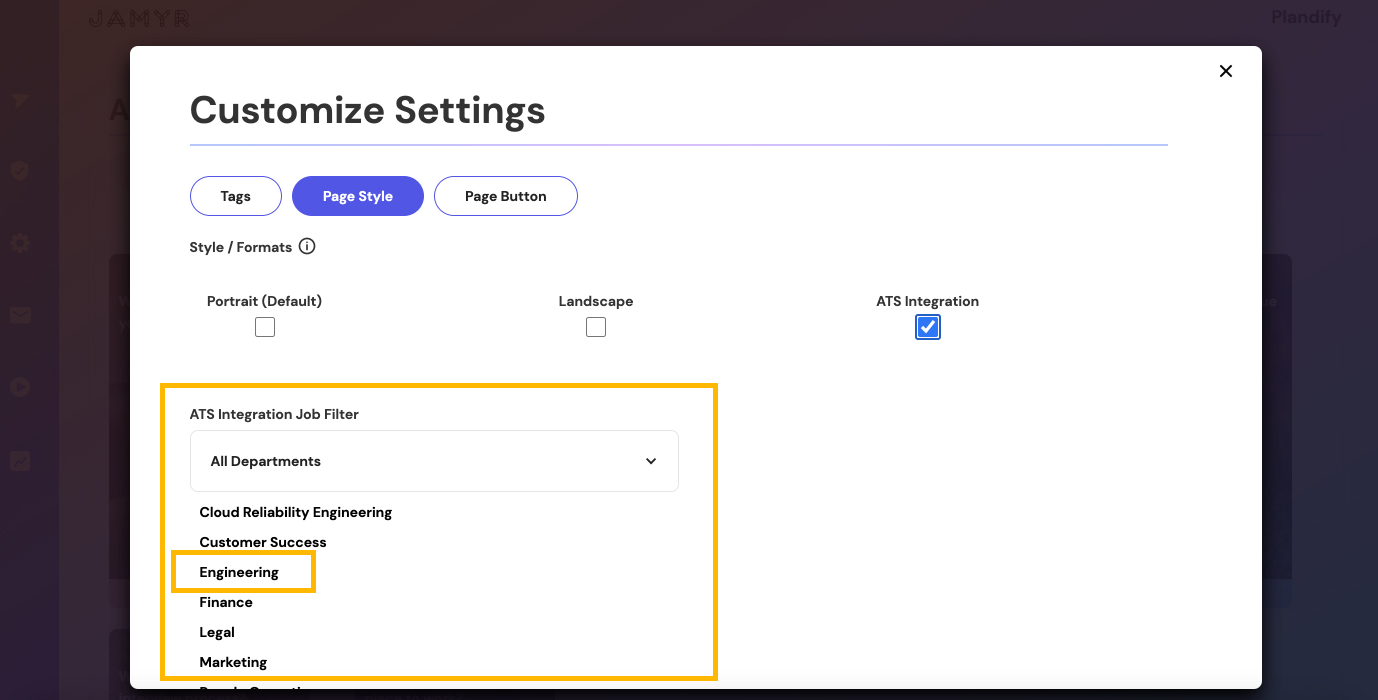
Navigate away from the list and click the Save button.
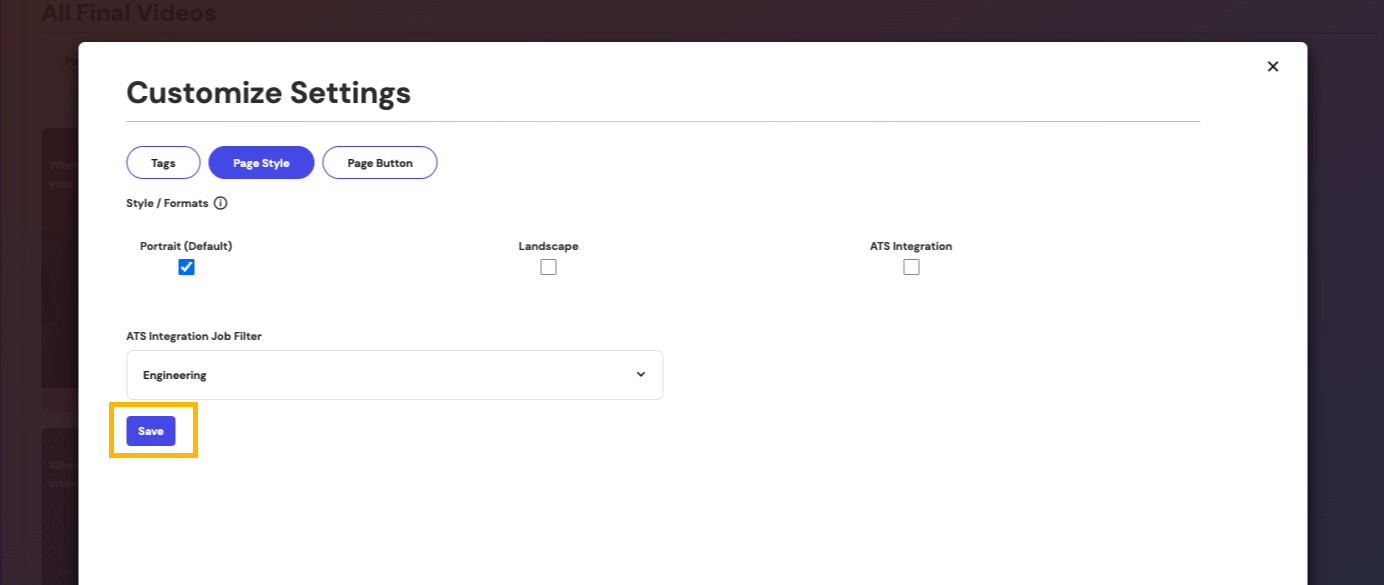
Preview the Jamyr video landing page
Open the navigation panel on the left and select Videos.
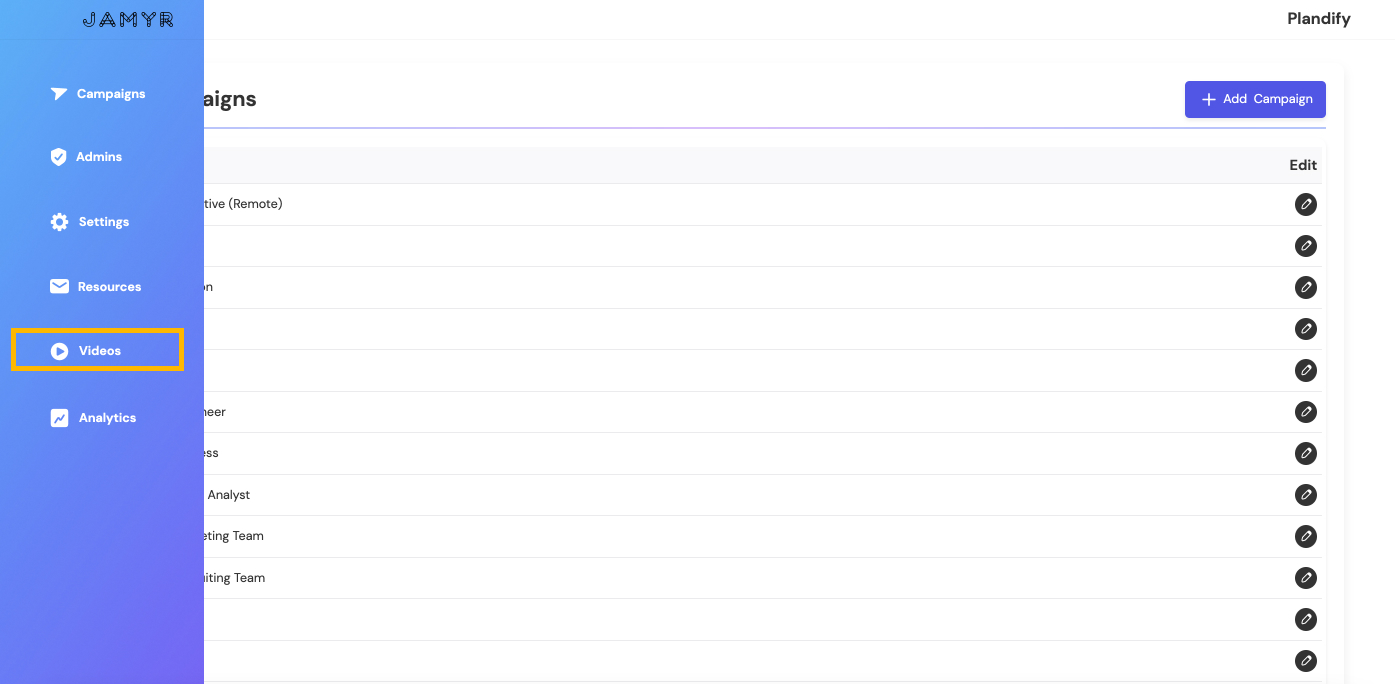
Hover over the video card and select Share.
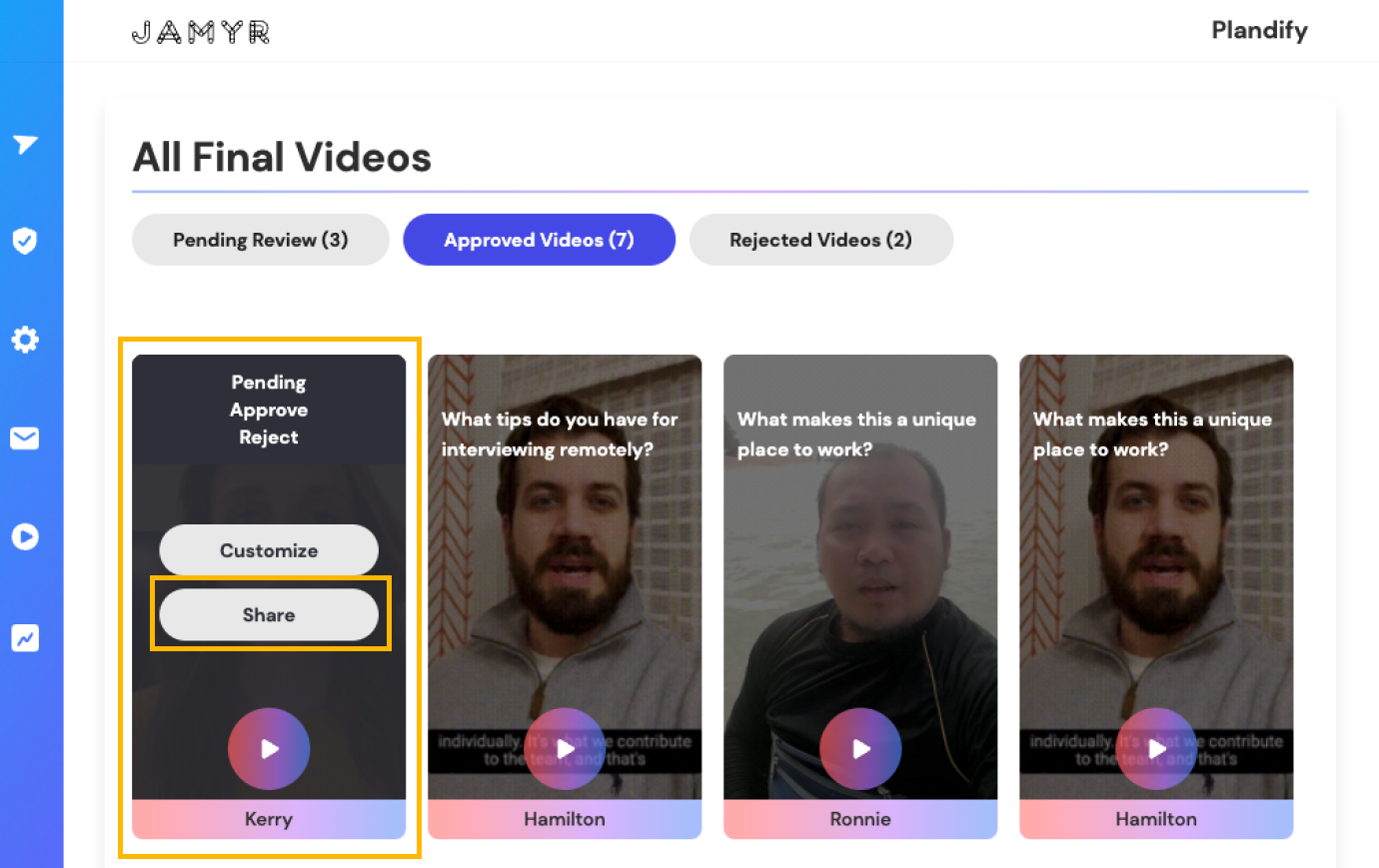
Next, click the Landing Page button. This copied the link to your clipboard. Simply open a browser and paste the URL.
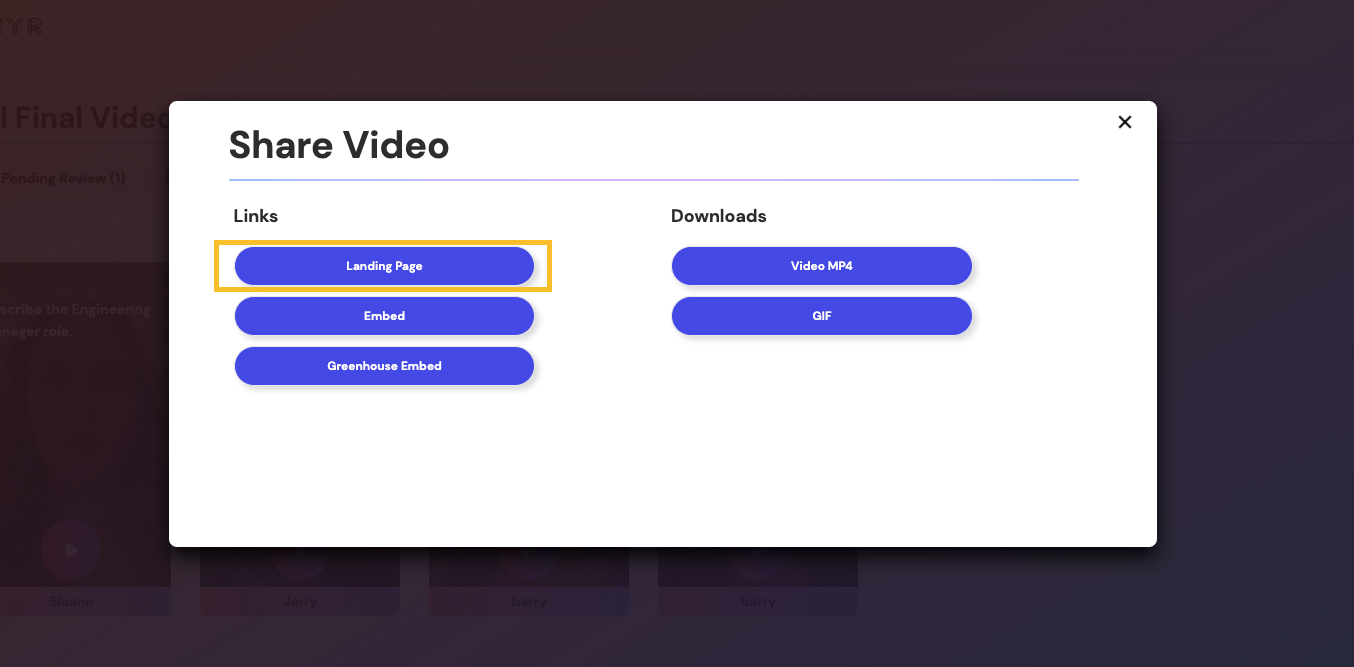
Paste the link into your browser and you’ll be directed to the landing page.
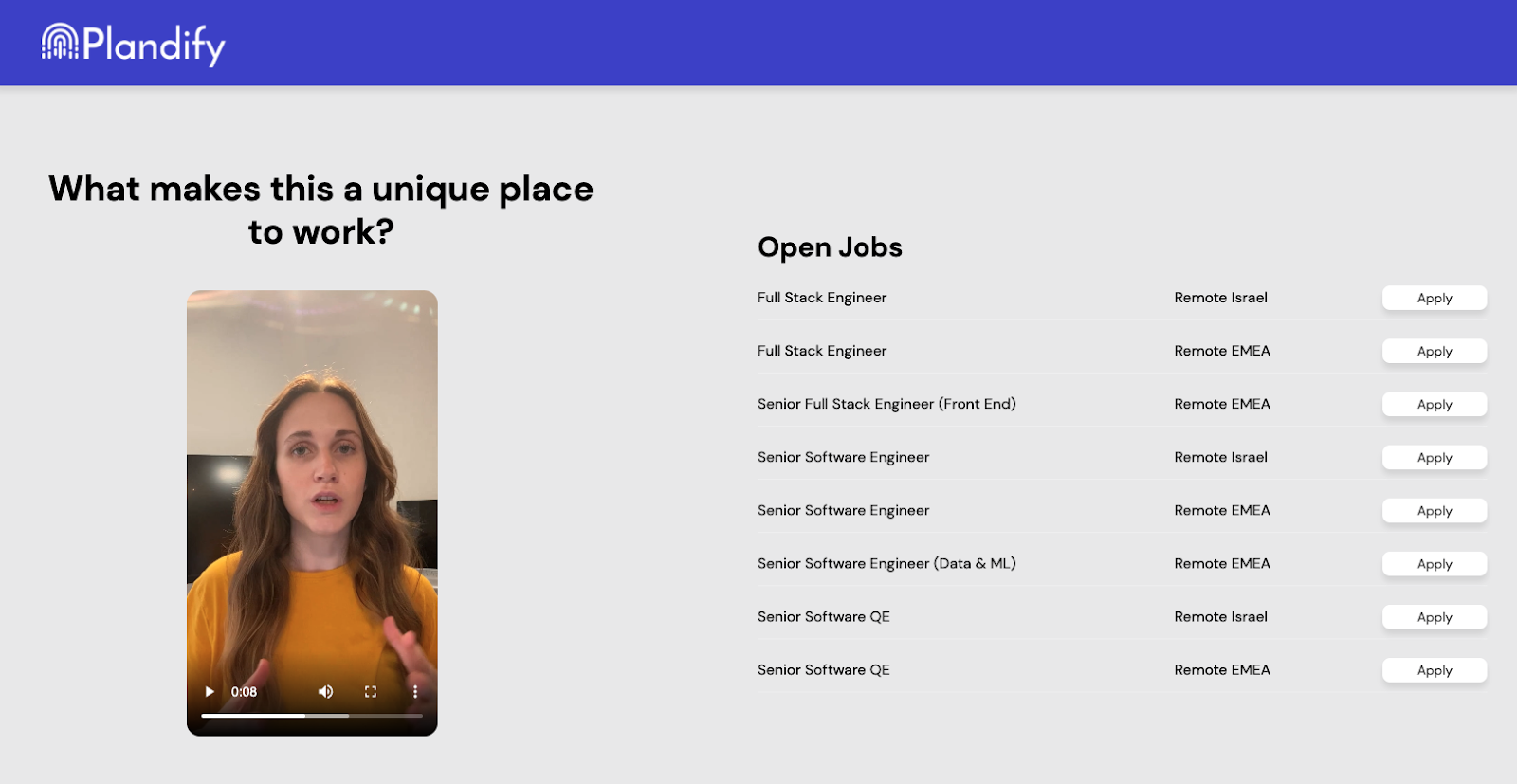
Embed and link videos and GIFs into Greenhouse job postings
Open the navigation panel on the left and select Videos.
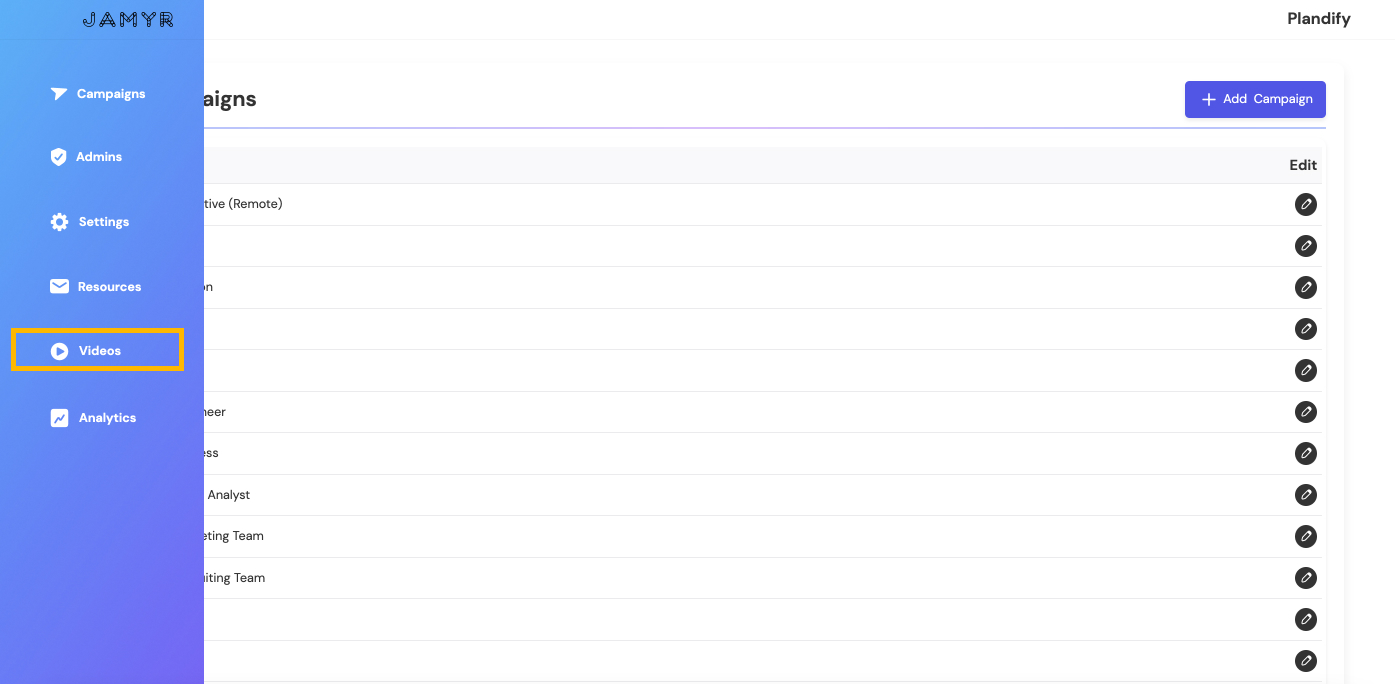
Hover over the video card and select Share.
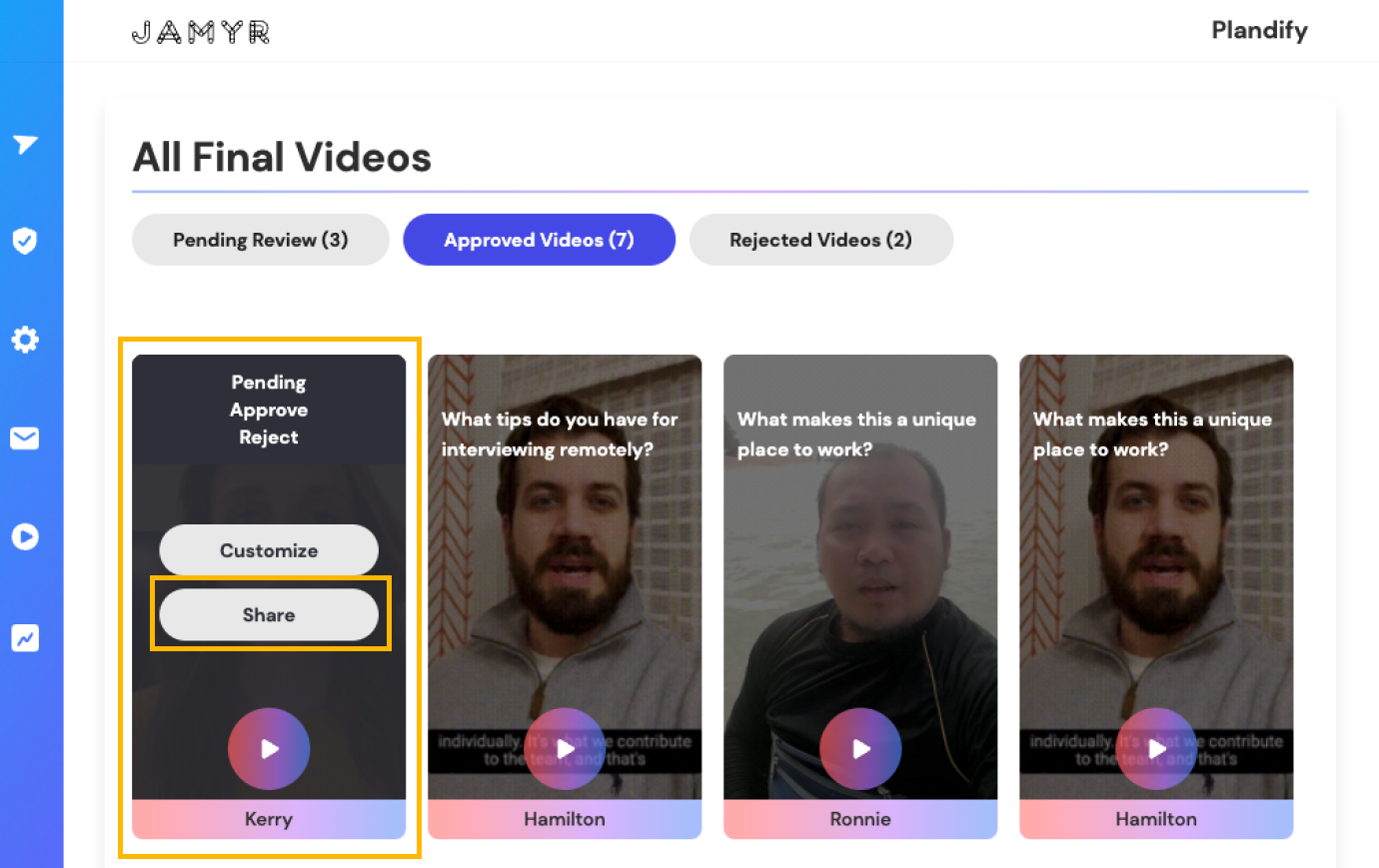
To embed videos, click the Embed button. This copies the embed code to your clipboard.
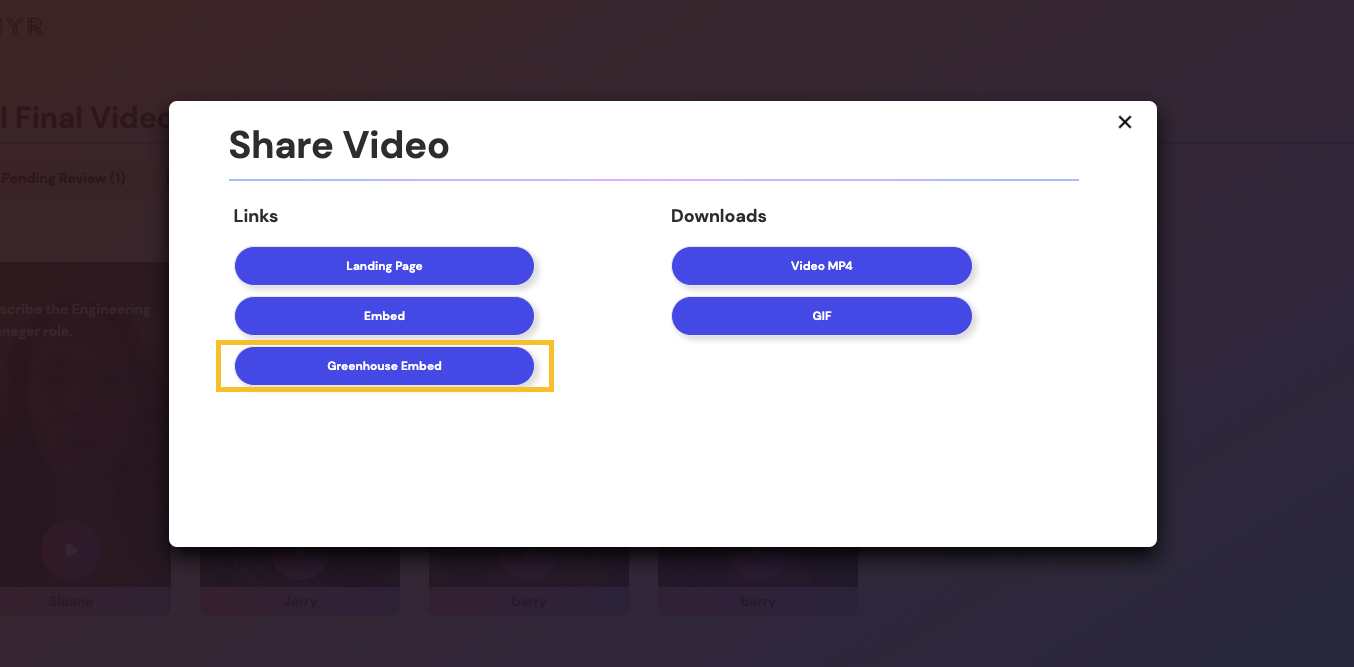
Follow the steps to include an image or video in a job post.
To download videos and GIFs, click the respective button. This copies the download link to your clipboard.
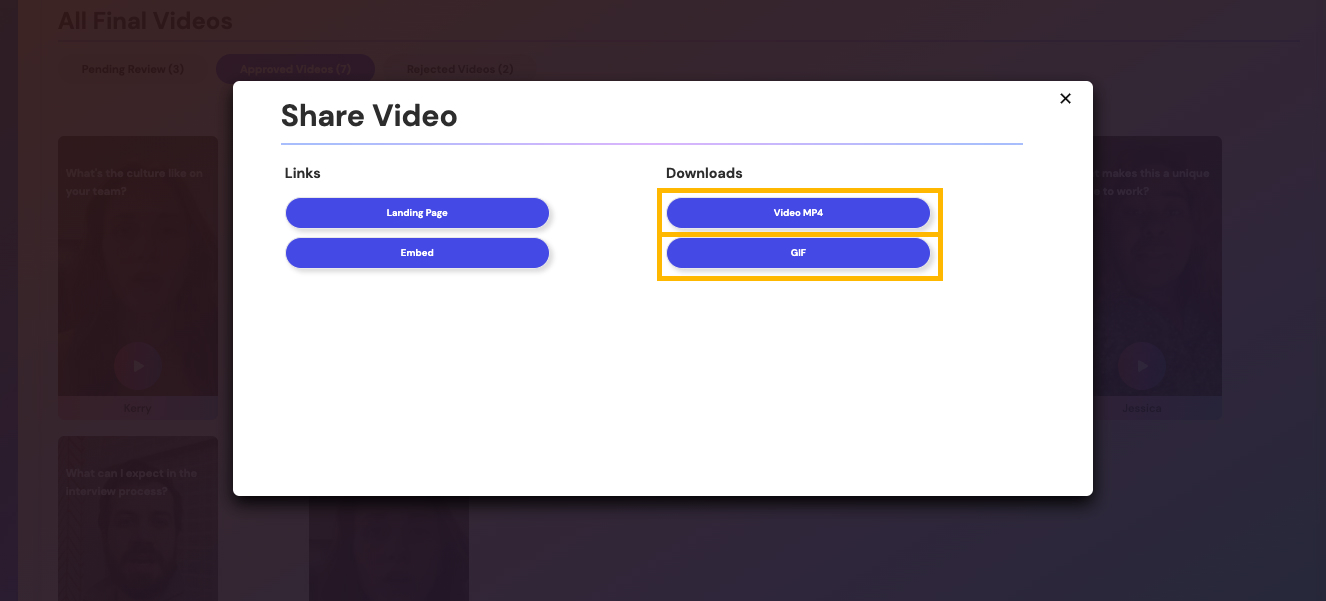
Paste the link into your browser and the download will automatically start.
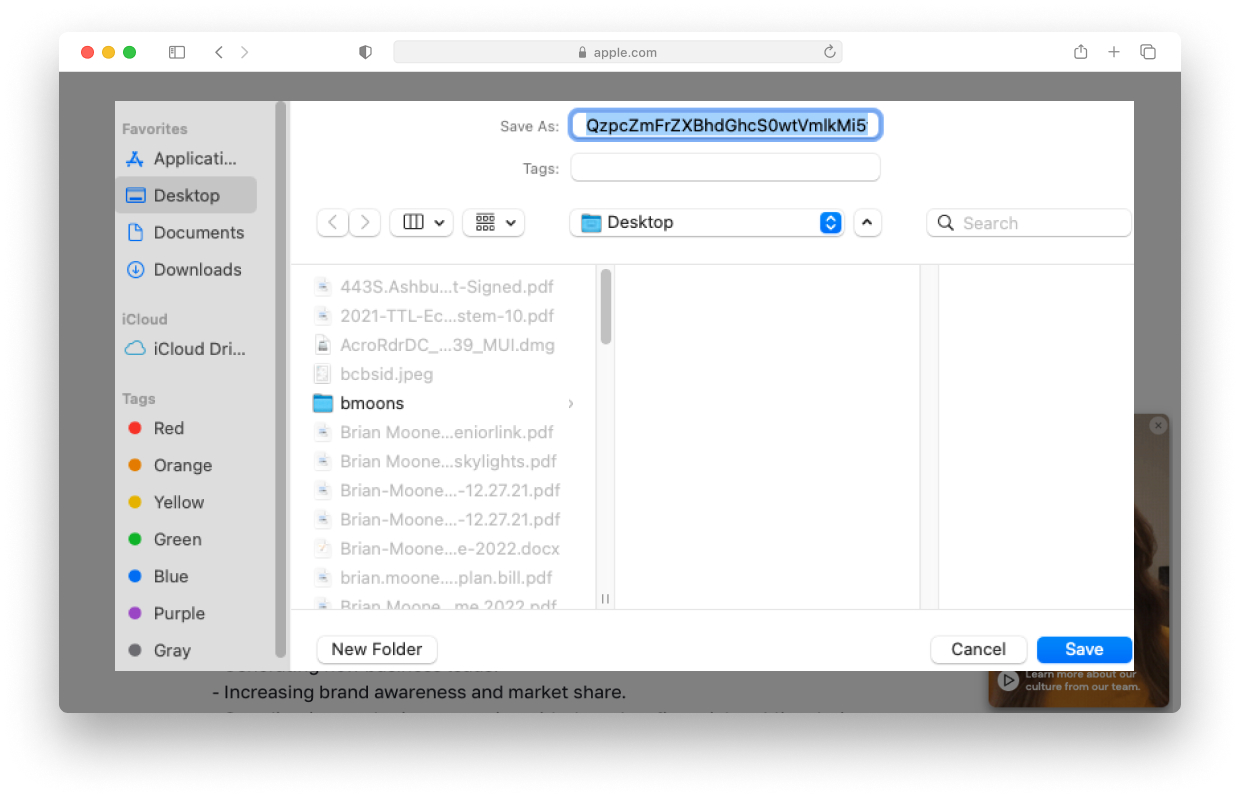
Follow the steps to include an image or video in a job post.
Additional support
Reach out to hello@jamyr.com for additional support regarding this integration.