Merge integrates accounting, HR, recruiting, and payroll API platforms into a unified API using those platforms' official APIs so that you can harness the entire range of available data. Integration with Merge's unified API is painless with accessible API design, SDKs in multiple languages, and easy-to-use documentation.
Greenhouse Recruiting's integration with Merge allows companies to integrate Greenhouse Recruiting data with third-party applications.
Find your job board token
To make your job posts available to Merge, you'll need to send your job board token to Merge.
You can find your job board URL by navigating to Configure > Job Boards Posts > Ellipsis icon
next to your job board Edit Board Settings, then scroll to the URL field.

Copy the token at the end of the URL and provide it to Merge.
Click here for a more detailed walkthrough of locating your job board URL.
Create a job board tracking link
To track applicants from Merge, create a job board tracking link by navigating to Configure > Job Boards Posts > Ellipsis icon
next to your job board Tracking Link.
Note: If Merge doesn't yet exist as a source, you can create a custom source for the integration.
Click Create Link. Copy the resulting URL and provide it to your Merge representative.
Use the Merge integration with Greenhouse Recruiting
Merge Link is a drop-in UI component that guides you through authorizing any integration on Merge.
Once you have set up Merge Link on Merge, paste the job board token into Merge Link's drop-in UI component.
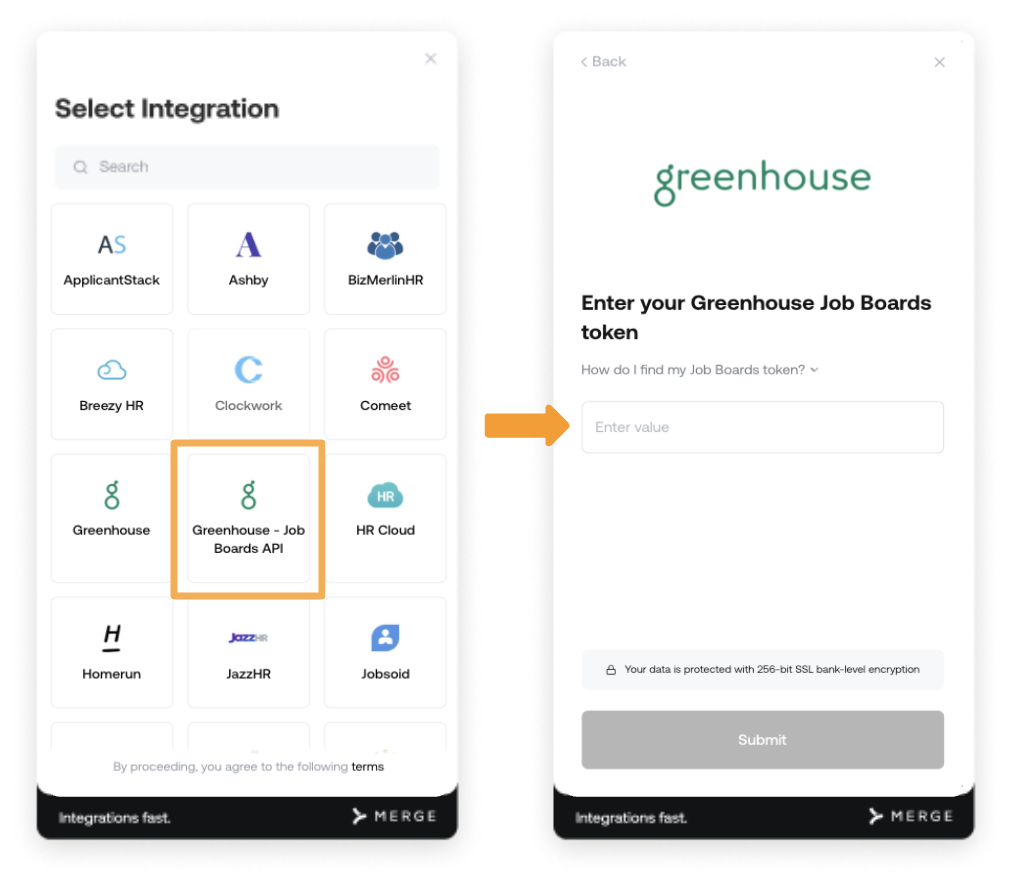
After you authenticate the Greenhouse Recruiting integration, Merge will create a Linked Account for it which can be viewed and managed in your Merge Dashboard.
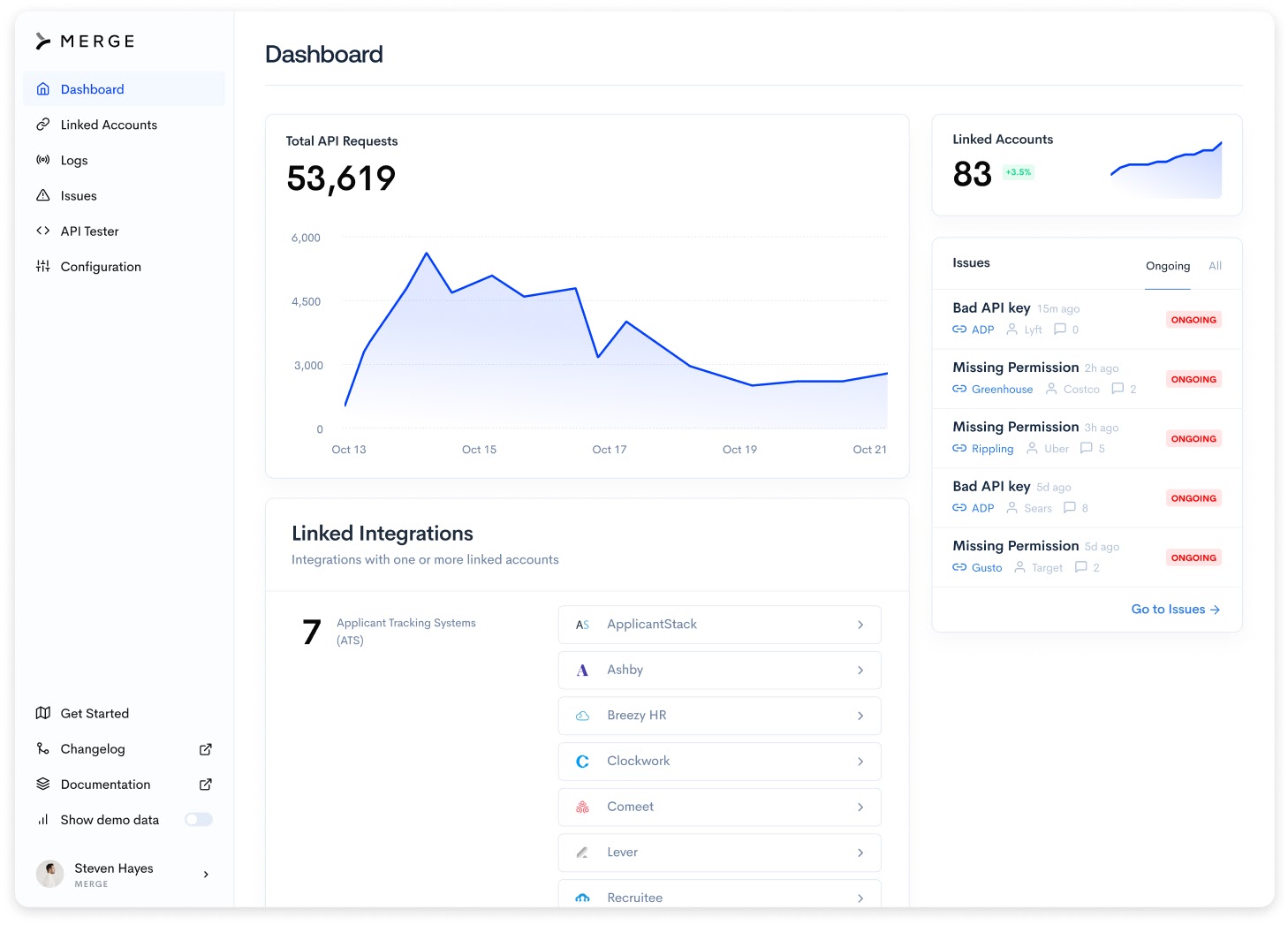
Merge allows you to send and receive data from Greenhouse Recruiting using their standard common models, which include candidates, applications, attachments, and more.
Additional resources
For additional information not covered here, reach out to hello@merge.dev.