From people to packages, Envoy helps you handle everything that comes through your company’s front door.
Greenhouse Recruiting's integration with Envoy helps automate invite creation when scheduling interviews on Greenhouse Recruiting. You'll have the ability to select the interview stages Envoy should create invites for, and match them to their proper Envoy visitor type.
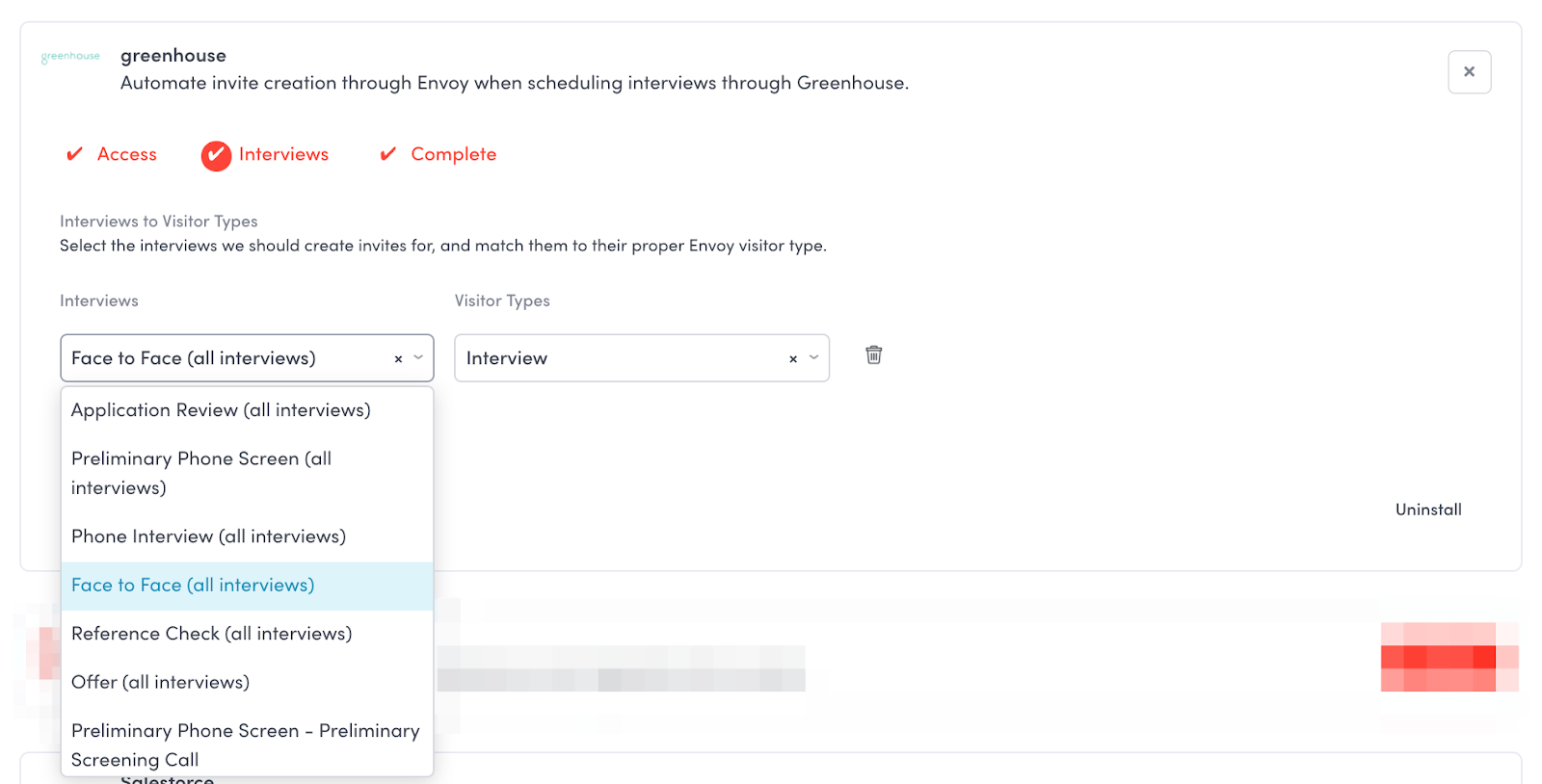
Create a Harvest API key for the Envoy integration
To configure the Greenhouse Recruiting / Envoy integration, you'll need to create a Harvest API key.
Follow the steps in this article to create the key, and verify that the credentials and permissions below are selected when configuring the Envoy integration.
Credentials
In the Create New Credential box, make the following selections:
- API type: Harvest
- Partner: Envoy
- Description: Envoy Harvest API key
Permissions
Verify that the following permissions are selected for the Envoy integration:
Applications
- GET: Retrieve application
Candidates
- GET: Retrieve candidates
Job Stages
- GET: List job stages
Scheduled Interviews
- GET: Retrieve interview
- GET: List interviews
Users
- GET: Retrieve user
When finished, copy your API key to provide to Envoy in the next step.
Enable the Envoy integration
To enable the Envoy integration, login to Envoy and navigate to Integrations > All integrations.
Under HR / Recruiting, select Greenhouse.
Click Install.
On the Access step, input the Harvest API key created in the last step.
On the Interviews step, select the interviews Envoy should create invites for, and match them to their proper Envoy visitor type. You can add multiple matches accordingly.
Click Save Configuration, and the integration is enabled.
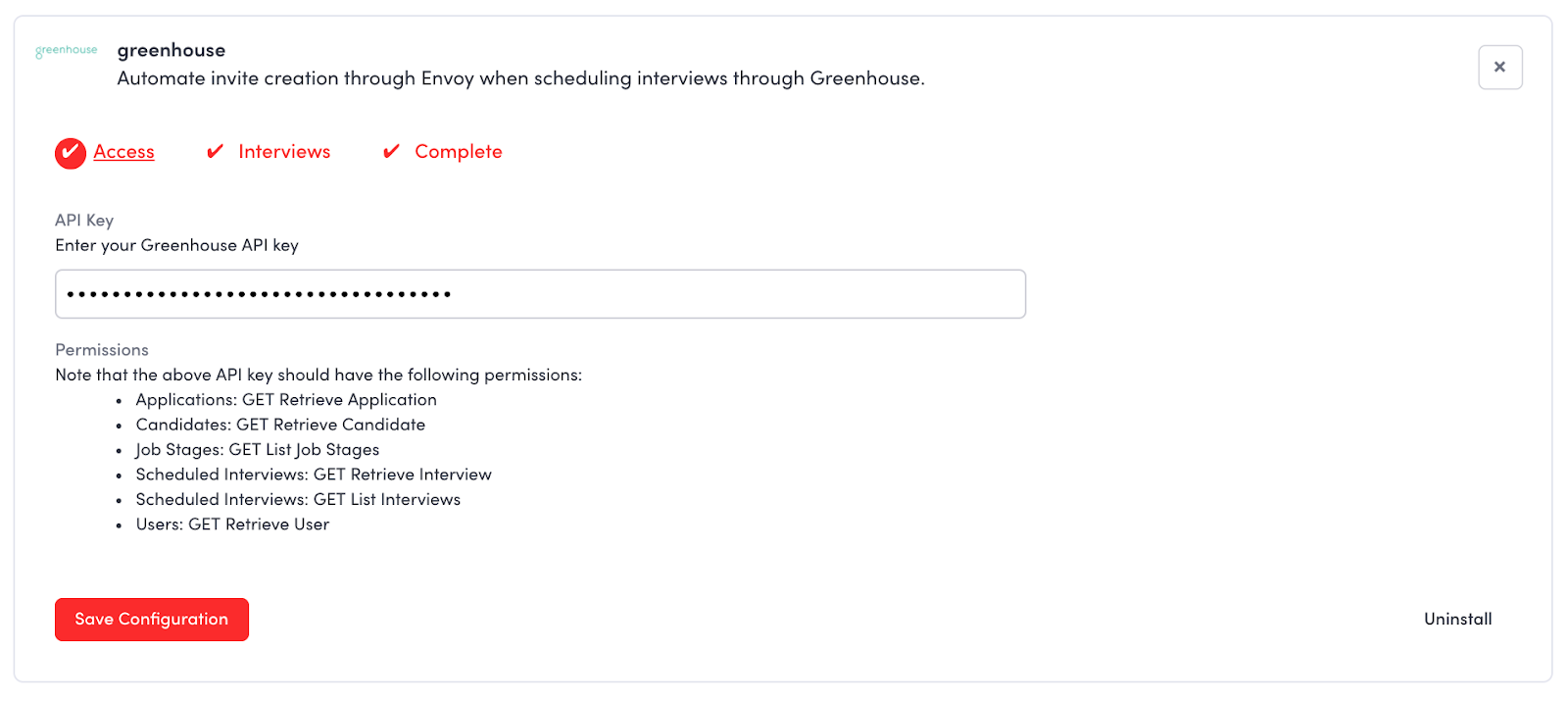
Use the Envoy integration
Once enabled, for every interview scheduled in Greenhouse Recruiting that matches your set-up, an invite will be triggered in Envoy.
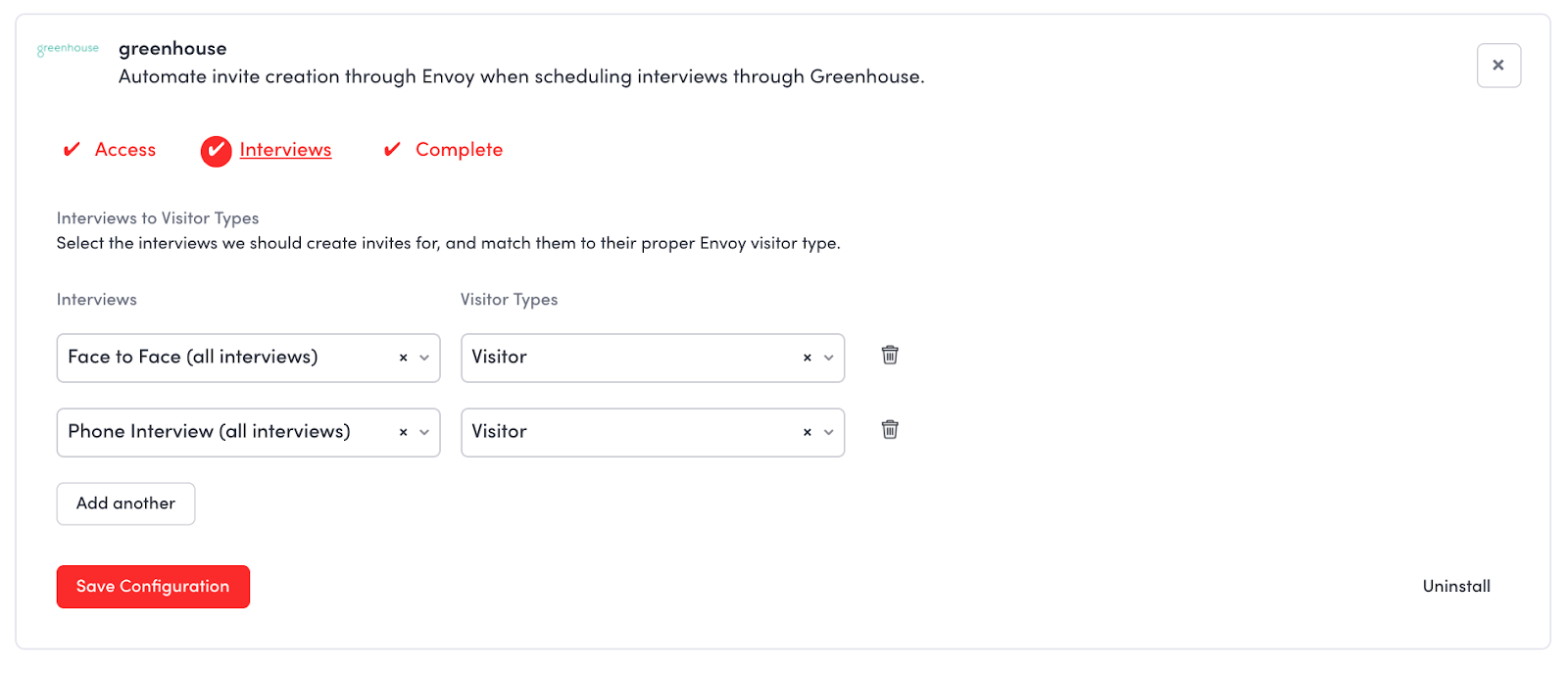
Note: The recruiter associated with the candidate in Greenhouse Recruiting will be the host within the Envoy invite.