Guided Compass is a black-owned career development platform that allows education and workforce organizations to refer diverse candidates directly to employers, at scale. Our platform serves people over a wide range: from high school to mid-level roles . Over 90% of career-seekers on our platform are minorities and we’ve been used by 500+ education and workforce organizations over the past year.
Adding Guided Compass to your Greenhouse instance allows us to automatically distribute relevant job opportunities, and post referred, screened candidates from our training partners.
Configure the integration in Guided Compass
Navigate to https://www.guidedcompass.com/greenhouse/integrate and follow the below steps. To avoid issues with this setup, make sure your account has the following permissions:
- Sign Up/Sign In
- Confirm employer information
Click Authorize to allow Guided Compass to use your Greenhouse account.
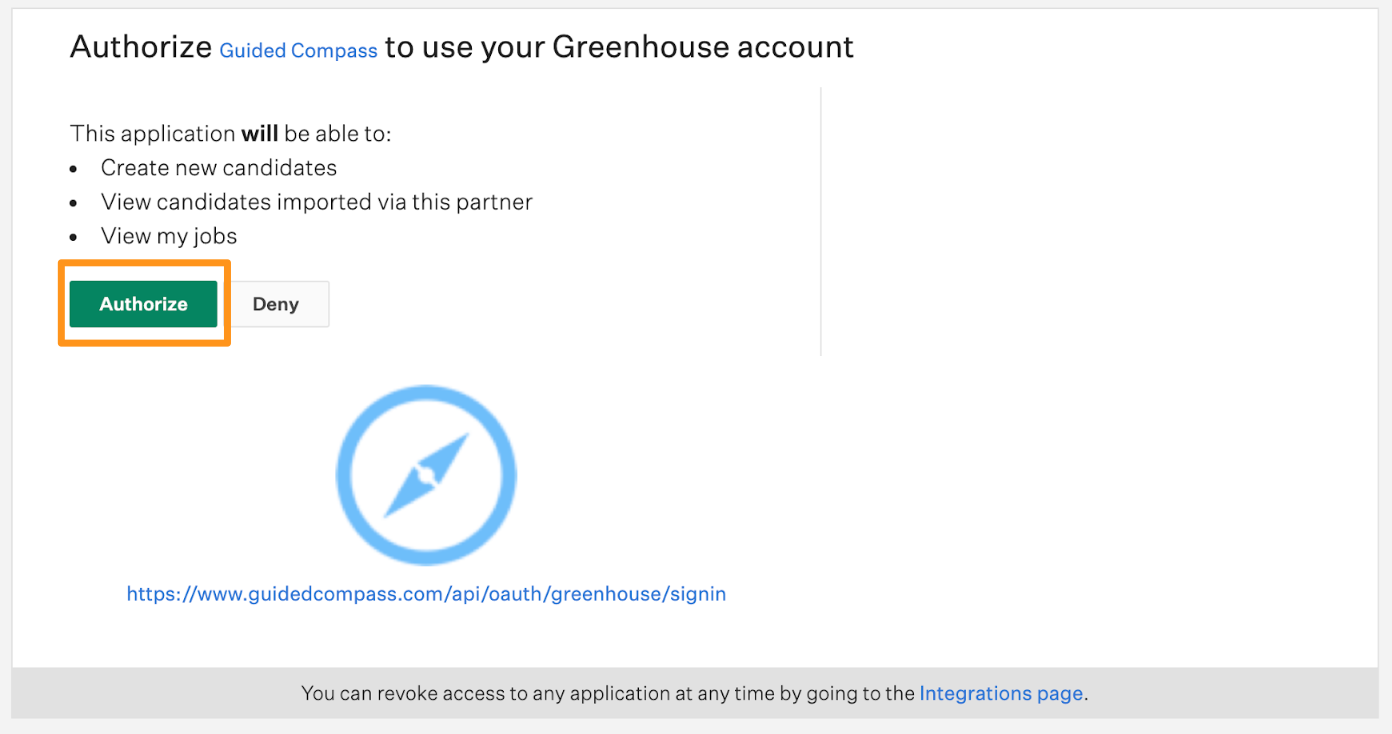
Once the integration is authorized, the Guided Compass team will provide an Endpoint URL and Secret Key for the next step.
Create webhooks
To integrate Guided Compass with Greenhouse Recruiting, you'll need to create four webhooks. Follow the steps in this article to create your webhook. Use the values listed below to configure the webhook:
Webhook 1: Job Post Created
- Name: GC - Job Post Created
- When: Job Post Created
- Endpoint URL: The URL sent by Guided Compass after authorization
- Secret Key: The key sent by Guided Compass after authorization
Webhook 2: Job Post Updated
- Name: GC - Job Post Updated
- When: Job Post Updated
- Endpoint URL: The URL sent by Guided Compass after authorization
- Secret Key: The key sent by Guided Compass after authorization
Webhook 3: Job Post Deleted
- Name: GC - Job Post Deleted
- When: Job Post Deleted
- Endpoint URL: The URL sent by Guided Compass after authorization
- Secret Key: The key sent by Guided Compass after authorization
Webhook 4: Candidate or Prospect rejected
- Name: GC - Candidate or Prospect rejected
- When: Candidate or Prospect rejected
- Endpoint URL: The URL sent by Guided Compass after authorization
- Secret Key: The key sent by Guided Compass after authorization
Webhook 5: Candidate has been hired
- Name: GC - Candidate has been hired
- When: Candidate has been hired
- Endpoint URL: The URL sent by Guided Compass after authorization
- Secret Key: The key sent by Guided Compass after authorization
Add custom fields for candidates (optional)
Training partners typically only refer 3-5 candidates at one time. Partners can drag-and-drop the candidates they would like to refer, so candidates are referred according to their rankings with notes.
When candidates are posted from us, Guided Compass will include the following notes:
- The ranking from the partner organization (For example, #2)
- The name of the referring organization (For example, Los Angeles City College)
- The candidate's match score calculated using our algorithms against your ideal candidate. This includes scores entered by partners (e.g., internal coursework, interviews).
To allow Guided Compass to send these details to Greenhosue Recruiting, you can create three custom candidate fields in Greenhouse Recruiting:
- referring_org
- ranking
- match_score
Additional support
Contact creighton@guidedcompass.com for troubleshooting assistance regarding this integration.