SourceWhale is an all-in-one sourcing and outreach solution for recruiters that allows you to source candidates, receive personalized automated outreach/follow-ups, and see detailed analytics throughout the sourcing process.
Greenhouse Recruiting’s integration with SourceWhale allows you to ensure that your candidates and outreach activity are synced and recorded into Greenhouse Recruiting.
Create a Harvest API key for the SourceWhale integration
To configure the Greenhouse Recruiting / SourceWhale integration, you'll need to create a Harvest API key.
Follow the steps in this article to create the key, and verify that the credentials and permissions below are selected when configuring the SourceWhale integration.
Credentials
In the Create New Credential box, make the following selections:
- API Type: Harvest
- Partner: SourceWhale
- Description: SourceWhale Harvest API Key
Permissions
Verify that the following permissions are selected for the SourceWhale integration:
- Applications
- Select all
- Candidates
- Select all
- Custom Fields
- Select all
- Job Openings
- Select all
- Job Stages
- Select all
- Jobs
- Select all
- Prospect Pools
- Select all
- Sources
- Select all
- Users
- Select all
Your Harvest API key for the Greenhouse / SourceWhale integration is created and configured. Copy the Harvest API key to provide to SourceWhale in the next step.
Finish setup in SourceWhale
Paste the API key in SourceWhale
With your newly created Harvest API key copied, head over to the integrations page in SourceWhale and paste the key into the field under Greenhouse Harvest API Key.
Additionally, add the URL of your Greenhouse Recruiting instance (e.g. app3.greenhouse.io) to the available field. You can find this value by looking at the URL of your Greenhouse organization.
Choose sync option
Once you have set up the Greenhouse Recruiting integration in SourceWhale, you can choose when you would like your contacts to be synced. You have three choices:
- When adding contact: Every contact you add to SourceWhale will be synced into Greenhouse Recruiting.
- When contact replies: Contacts who are marked as having replied to your emails or other outreach will be synced to Greenhouse Recruiting.
- When contact replies and is interested: Contacts will only be synced if they are marked as interested.
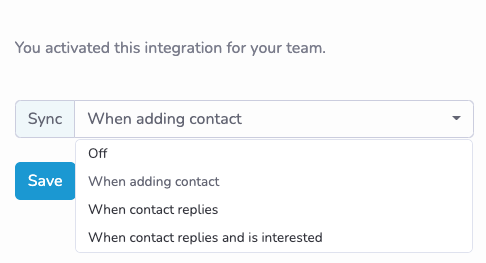
Use Greenhouse / SourceWhale Integration
Check for duplicate candidates
SourceWhale allows you to easily check if someone is in Greenhouse Recruiting already before reaching out to them. SourceWhale will match candidates on the following pieces of information:
- Phone number
- Social profile URL (e.g. Linkedin profile URL)
- Name & current company
If SourceWhale finds a match, it will automatically link on the chrome extension to the Greenhouse Recruiting profile.
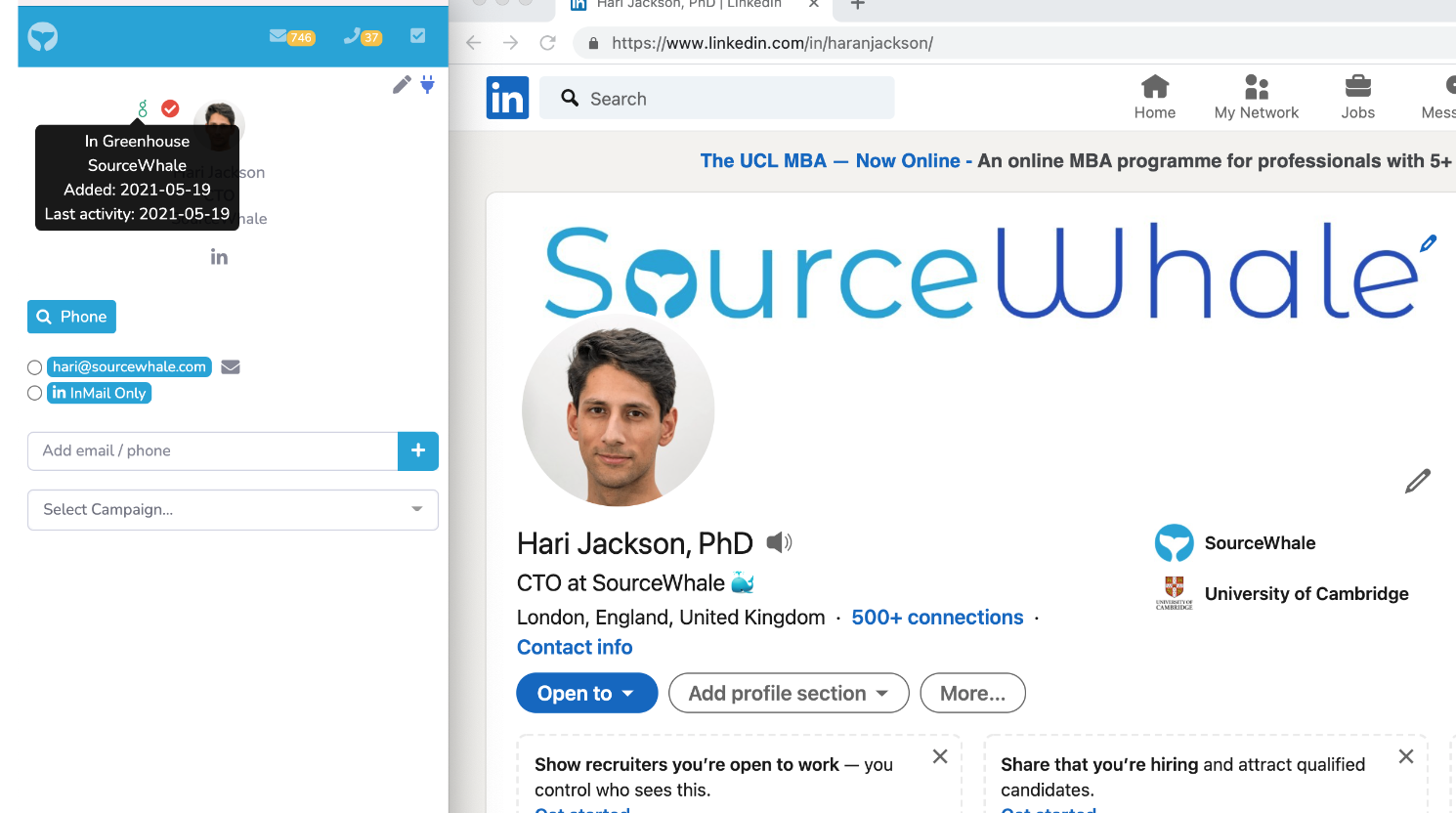
Add candidates to Greenhouse Recruiting
You can use SourceWhale to add candidates directly from wherever you are on the web.
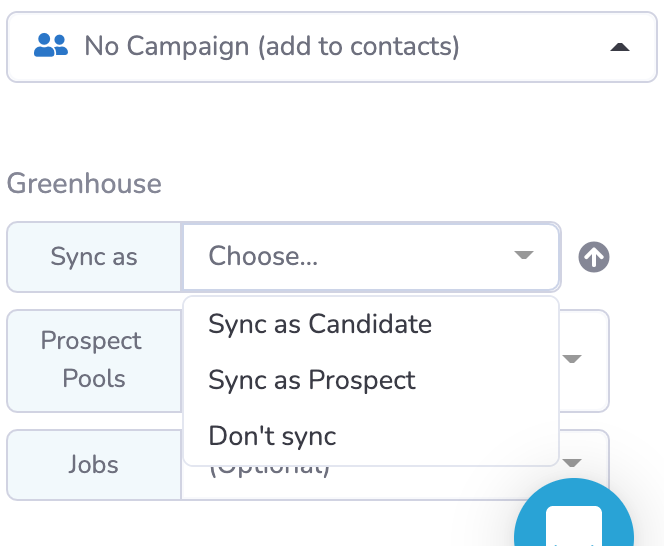
SourceWhale creates a new candidate record in Greenhouse Recruiting and automatically adds the following information to the candidate's new profile:
- First Name
- Last Name
- Nickname
- Company
- Title
- School
- Location
- Email Address
- Phone Number
Activity Tracking
SourceWhale can also sync any activity or interaction with the candidate into Greenhouse Recruiting so it’s available for all Greenhouse users to see. By default, activity does not include the contents of any email messages between the recruiter and the candidate, for privacy reasons. However, this behavior can be modified upon request.
Additional support
Please contact support@sourcewhale.com for troubleshooting assistance regarding the integration or use the live chat on the SourceWhale homepage.