CalendarHero empowers recruiters and hiring managers to hire top candidates faster by making Greenhouse Recruiting's information easily accessible during the candidate interview process.
As a user, you can schedule meetings automatically with contacts from Greenhouse Recruiting and conveniently access candidate information directly in your inbox or chat platform to help simplify meeting preparation for busy recruiters and hiring managers.
Greenhouse Recruiting's integration with CalendarHero allows you to seamlessly add meeting scheduling automation to your recruiting workflow for screening calls or group interviews, and automatically log meeting details in the Greenhouse Recruiting stage and Activity Feed. Simplify interview preparation by viewing candidate insights, including a direct link to a candidate's profile in Greenhouse Recruiting, via meeting briefs, emails, Slack, or CalendarHero's People Insights feature.
Create a Harvest API key for the CalendarHero integration
To configure the Greenhouse Recruiting / CalendarHero integration, you'll need to create a Harvest API key.
Follow the steps in this article to create the key, and verify that the credentials and permissions below are selected when configuring the CalendarHero integration.
Credentials
In the Create New Credential box, make the following selections:
- API type: Harvest
- Partner: CalendarHero (optional)
- Description: CalendarHero Harvest API key
Permissions
Verify that the following permissions are selected for the CalendarHero integration:
Candidates
- GET: List candidates
- POST: Add note
Scheduled interviews
- GET: List interviews for application
- GET: List interviews
- DELETE: Delete a scheduled interview
- POST: Create a scheduled interview
Jobs
- GET: List jobs
Job stages
- GET: List job stages
Users
- GET: List users
Once complete, your Harvest API key for the Greenhouse Recruiting / CalendarHero integration is created and configured. Provide your Harvest API key to your CalendarHero onboarding team so they can finish setting up the integration.
Use the CalendarHero integration
Access Greenhouse Recruiting information on CalendarHero
Once CalendarHero is integrated with Greenhouse Recruiting, CalendarHero automatically syncs key candidate information from Greenhouse Recruiting to CalendarHero so that users can begin to automate meeting scheduling with these contacts.
Greenhouse Recruiting remains 'the source of truth' so any updates made in Greenhouse Recruiting will also reflect in CalendarHero!
Note: It may take up to 15 minutes for Greenhouse Recruiting information to initially sync with CalendarHero.
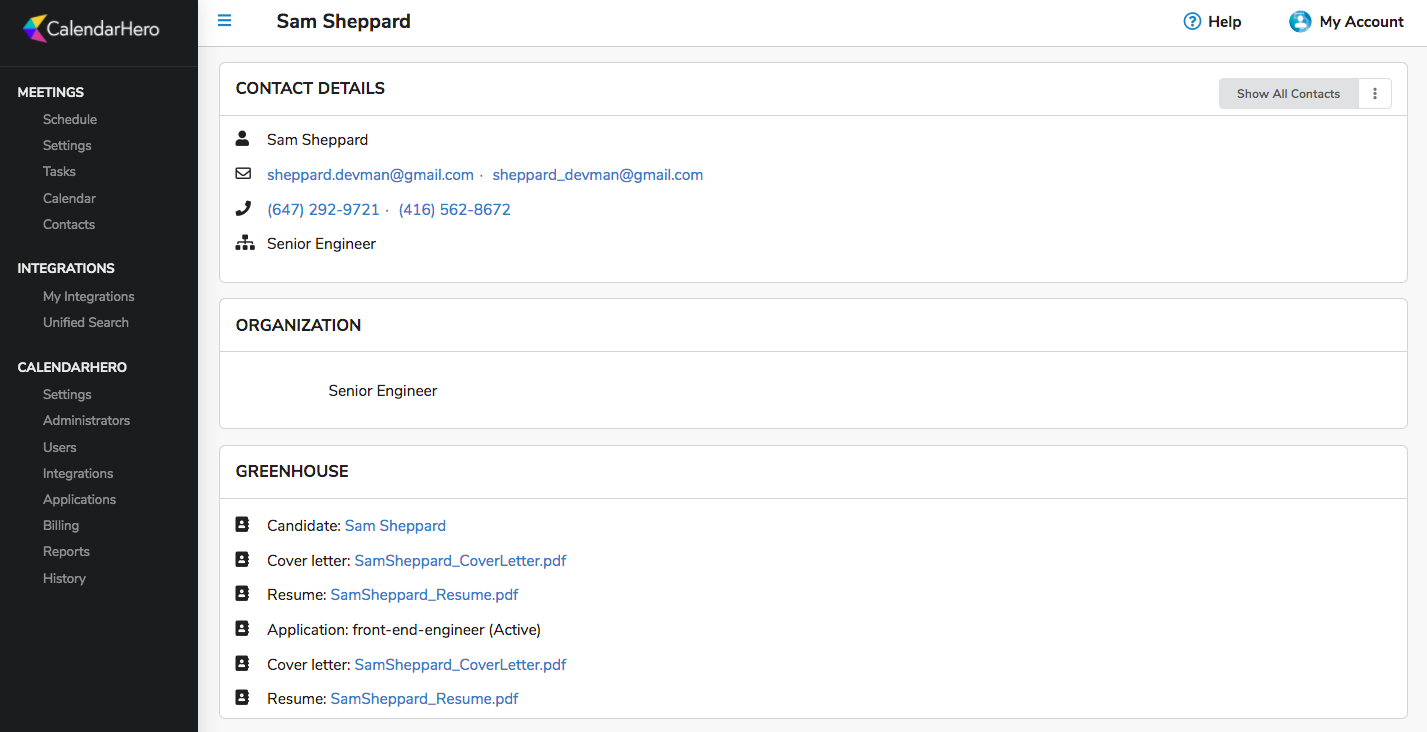
Use CalendarHero + Greenhouse Recruiting on Slack
By adding the CalendarHero meeting assistant to a chat app such as Slack, users can schedule meetings with Greenhouse Recruiting candidate information without having to leave the app:
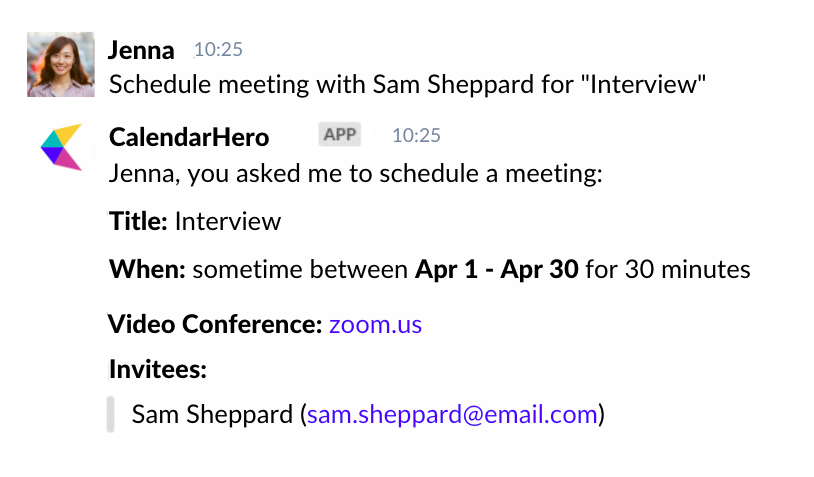
CalendarHero meeting briefings
To keep users on top of their schedules and simplify meeting preparation, CalendarHero sends automated pre-meeting briefings to users in their preferred email platform or chat app. CalendarHero supports several apps, including Outlook, Gmail, Microsoft Teams, and Slack.
The meeting briefings include pertinent meeting details and a link to the candidate's record in Greenhouse Recruiting. The candidate link takes users to Greenhouse Recruiting information such as a cover letter or resume.
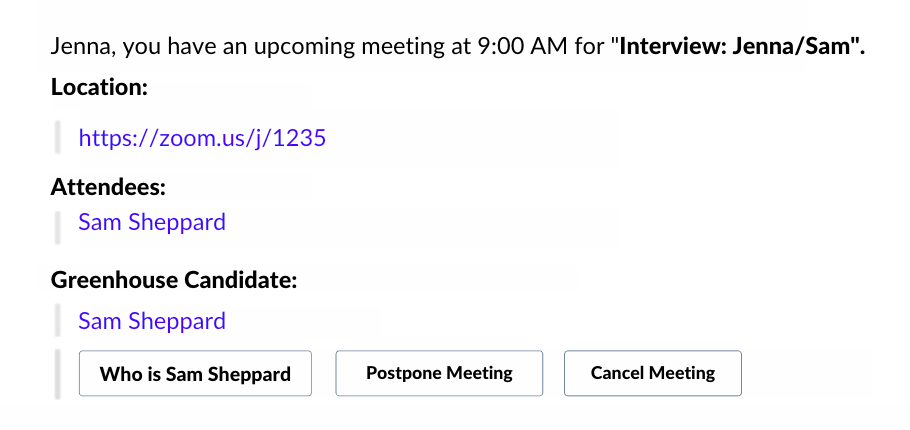
People Insights
To simplify candidate research, users can also use the unique CalendarHero feature: people insights. When using this feature in a chat app like Slack or Microsoft Teams, users can ask, “Who is [candidate's name]?” to their CalendarHero meeting assistant.
In response, CalendarHero will automatically share available information from Greenhouse which can include candidate insights such as status, position, and links to resumes, and cover letters. In addition, CalendarHero can provide a brief meeting history as well as publicly available information such as related websites and social media profiles.
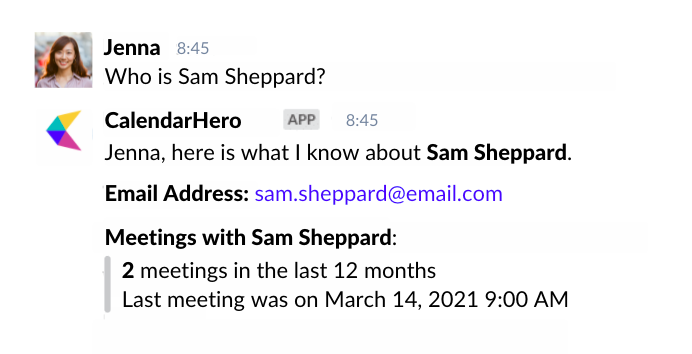
Additional resources
For additional information or troubleshooting not covered here, reach out to hello@calendarhero.com.