Rainmakers is the leading sales hiring platform, utilizing AI and data to match tech companies with best fit sales candidates. Rainmakers offers a large, active community of B2B sales professionals with over 40 data points on each candidate including full sales data like quotas, deal sizes, buyer profiles, and compensation requirements.
All sales candidates are vetted for both quality and intent, which means employers see a response rate over 90% through the platform. Rainmakers help companies decrease hiring time, decrease sales turnover, and accomplish D&I initiatives given their strong emphasis on diversity. Rainmakers is an incredibly powerful and time-efficient way to connect with the right sales reps.
Greenhouse Recruiting's integration with Rainmakers provides the following benefits:
- Create Rainmakers requisitions using your existing Greenhouse Recruiting jobs
- Link Greenhouse Recruiting jobs to existing Rainmakers requisitions
- Have Rainmakers candidates automatically pushed to Greenhouse Recruiting
- Improve Rainmaker’s ability to provide you with the best candidates
Request Integration in Rainmakers
In the Rainmakers app, go to Settings -> Integrations -> Request ATS Integration. This will email your Rainmakers Account Manager, who will then enable the feature. Once enabled, continue with the integration instructions below.
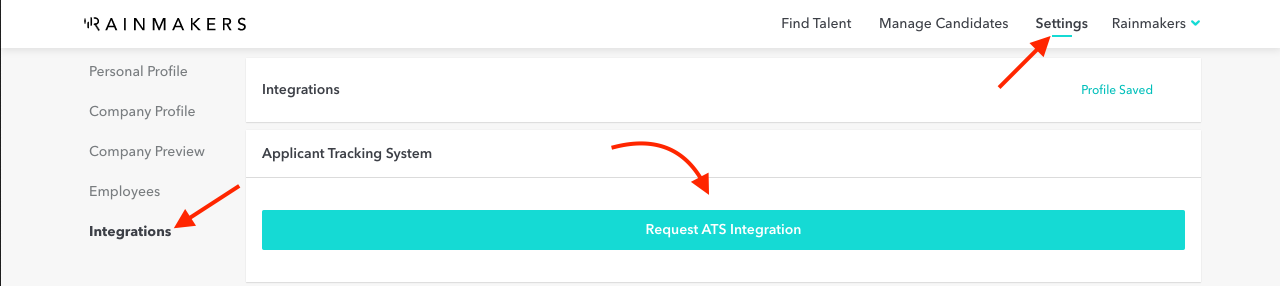
Create a Harvest API key for the Rainmakers integration
To configure the Greenhouse Recruiting / Rainmakers integration, you'll need to create a Harvest API key.
Follow the steps in this article to create the key, and verify that the credentials and permissions below are selected when configuring the Rainmakers integration.
Credentials
In the Create New Credential box, make the following selections:
- API type: Harvest
- Partner: Rainmakers
- Description: Rainmakers Harvest API key
Permissions
Verify that the following permissions are selected for the Rainmakers integration:
- Applications
- Get: retrieve application
- Get: list applications
- Post: add attachment to application
- Departments
- Get: retrieve department
- Get: list departments
- Offices
- Get: retrieve office
- Get: list offices
- Users
- Get: retrieve user
- Get: list users
- Get: list user job permissions
- Get: list user future job permissions
- Candidates
- All permissions
- Custom fields
- All permissions
- Job openings
- All permissions
- Job posts
- All permissions
- Job stages
- All permissions
- Jobs
- All permissions
- Sources
- All permissions
Provide Harvest API Key to Rainmakers
Navigate to Rainmakers.co and click Settings > Integrations. Paste your copied Harvest API key in the Greenhouse Harvest API Key field. Add the email address you use to sign into Greenhouse Recruiting to the Greenhouse Email field.
Note: Candidates sent to Greenhouse Recruiting will have the user associated with this email address listed as the creator.
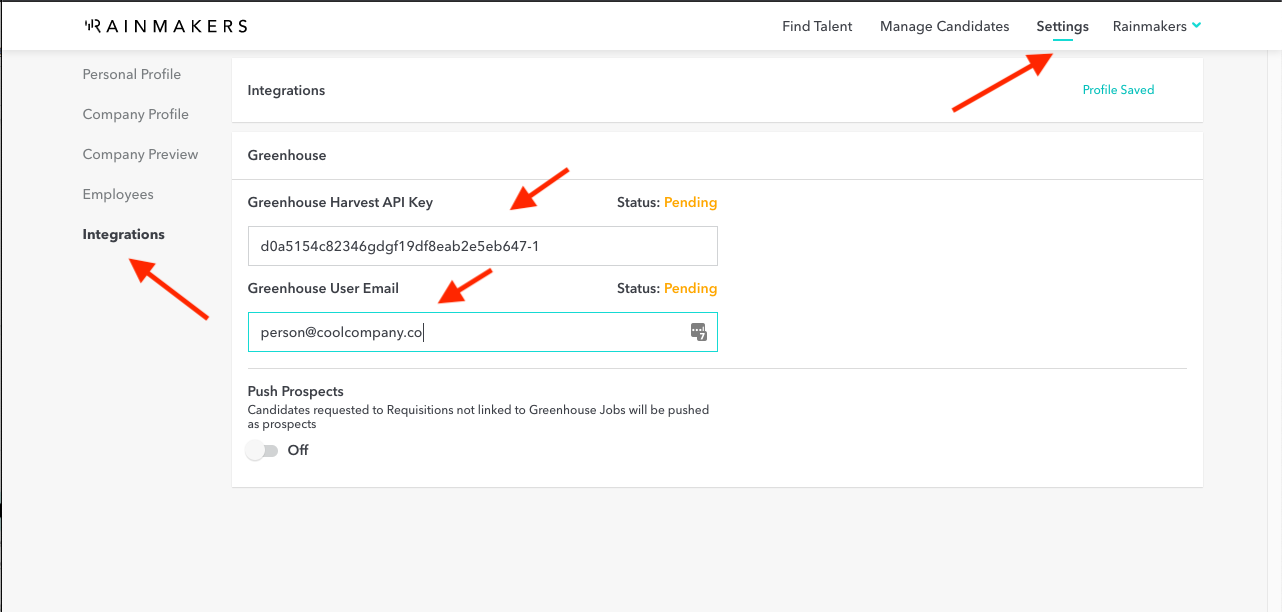
Once this is complete, your Greenhouse Recruiting / Rainmakers integration is ready. Reach out to your Rainmakers representative, or email Rainmakers Support at support@rainmakers.co, if you have any questions.
Use Greenhouse Recruiting / Rainmakers Integration
After successfully integrating Greenhouse with Rainmakers, you will be able to do the following things:
- Create Rainmakers requisitions using existing Greenhouse Recruiting jobs
- Link Greenhouse Recruiting jobs to existing Rainmakers requisitions
- Have Rainmakers candidates automatically pushed to Greenhouse Recruiting
Create Rainmakers requisitions using existing Greenhouse Recruiting jobs
Click + Create Req in Rainmakers and select the Greenhouse Recruiting job you would like linked to a Rainmakers requisition. This creates a Rainmakers requisition with the same name as the Greenhouse Recruiting job.
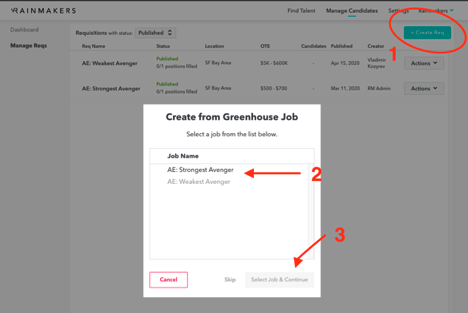
Unlink a Rainmakers requisition from a Greenhouse Recruiting job
In the Integrations section of a requisition, click the Unlink button.
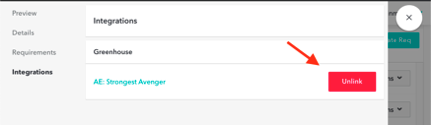
Link a Greenhouse Recruiting job to an existing Rainmakers requisition
In the integrations section of a Requisition, select a Greenhouse Recruiting job you would like to link. Greyed out jobs are already linked to a Rainmakers Requisition.
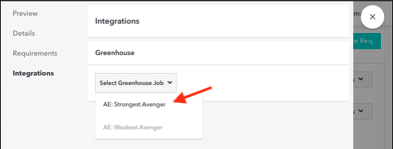
Send Rainmakers candidates to Greenhouse Recruiting
Once a Greenhouse Recruiting job is linked to a Rainmakers requisition, all requested candidates for that req will be automatically pushed to Greenhouse Recruiting.
Additional support
Contact supporta@rainmakers.co for troubleshooting assistance regarding the integration.