The ultimate source for official answers about a business online should be the business itself. However, when consumers ask questions on company websites, too often they are left in the dark with wrong answers. Yext, the Search Experience Cloud, solves this problem by organizing a business's facts so it can provide official answers to consumer questions — wherever people search. Starting with the company website, then extending across search engines and voice assistants, businesses around the world, trust Yext to radically improve the search experience on their websites and across the entire search ecosystem.
Greenhouse Recruiting's integration with Yext allows mutual customers to automatically sync job data such as title, description, location, and application URL to Yext on an hourly cadence. Any time you add, update or remove a job posting in Greenhouse Recruiting, these same changes will occur in Yext.
Create a Harvest API key for the Yext integration
To configure the Greenhouse Recruiting / Yext integration, you'll need to create a Harvest API key.
Follow the steps in this article to create the key, and verify that the credentials and permissions below are selected when configuring the Yext integration.
Credentials
In the Create New Credential box, make the following selections:
- API type: Harvest
- Partner: Yext
- Description: Yext Harvest API key
Permissions
Verify that the following permissions are selected for the Yext integration:
Job posts
- GET: List job posts
- GET: Retrieve job post for job
- GET: List job posts for job
Jobs
- GET: Retrieve job
- GET: List jobs
Copy the API key to enter in Yext in the next step.
Enable the Yext integration
To install this app, you will need a Greenhouse Recruiting account and a Yext account with a subscription to the Base Package or higher (with available Job entities).
To install, navigate to the App Directory in your Yext account and click the Greenhouse app.
Click Install.
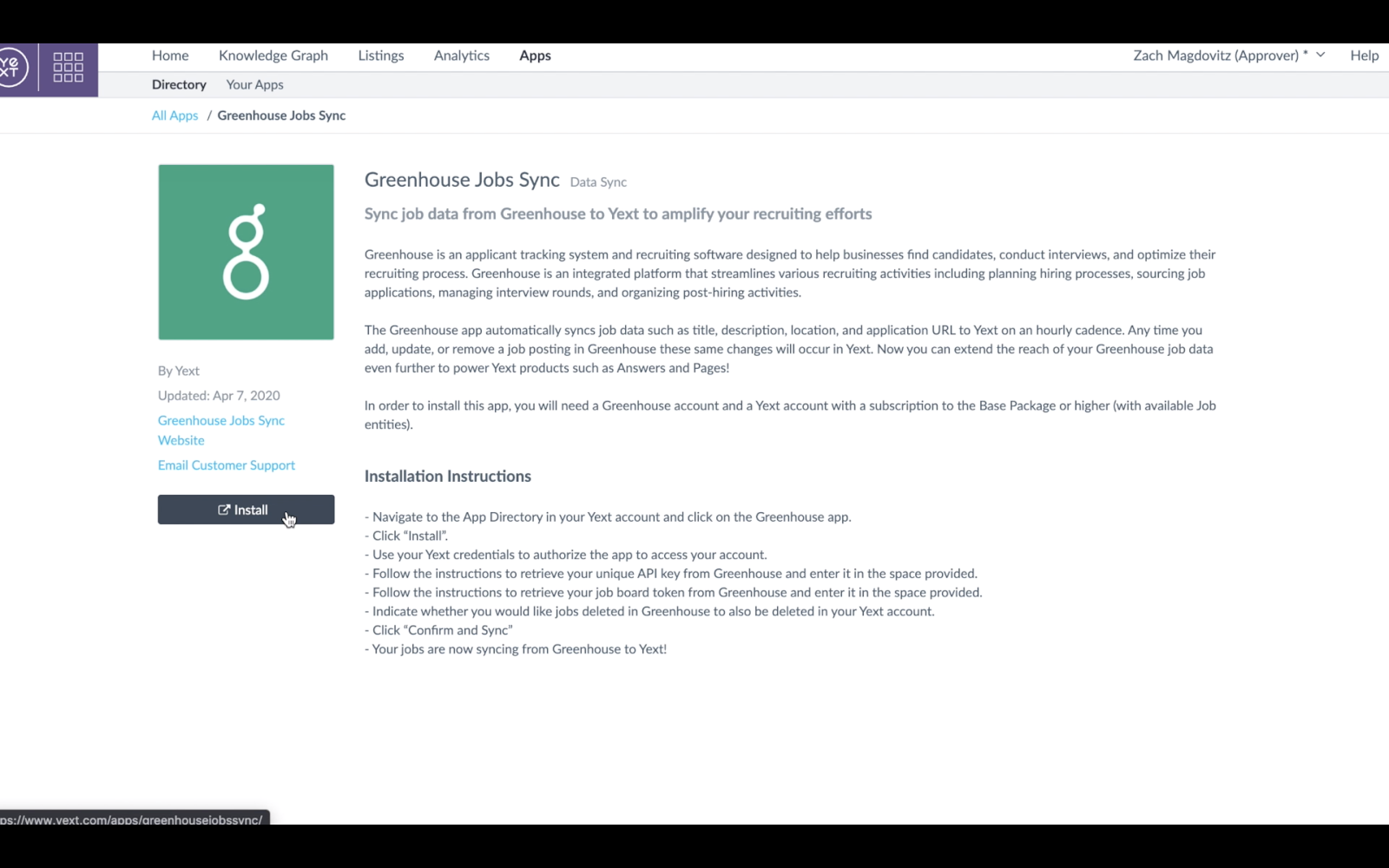
Enter your Yext credentials to authorize the app to access your account.
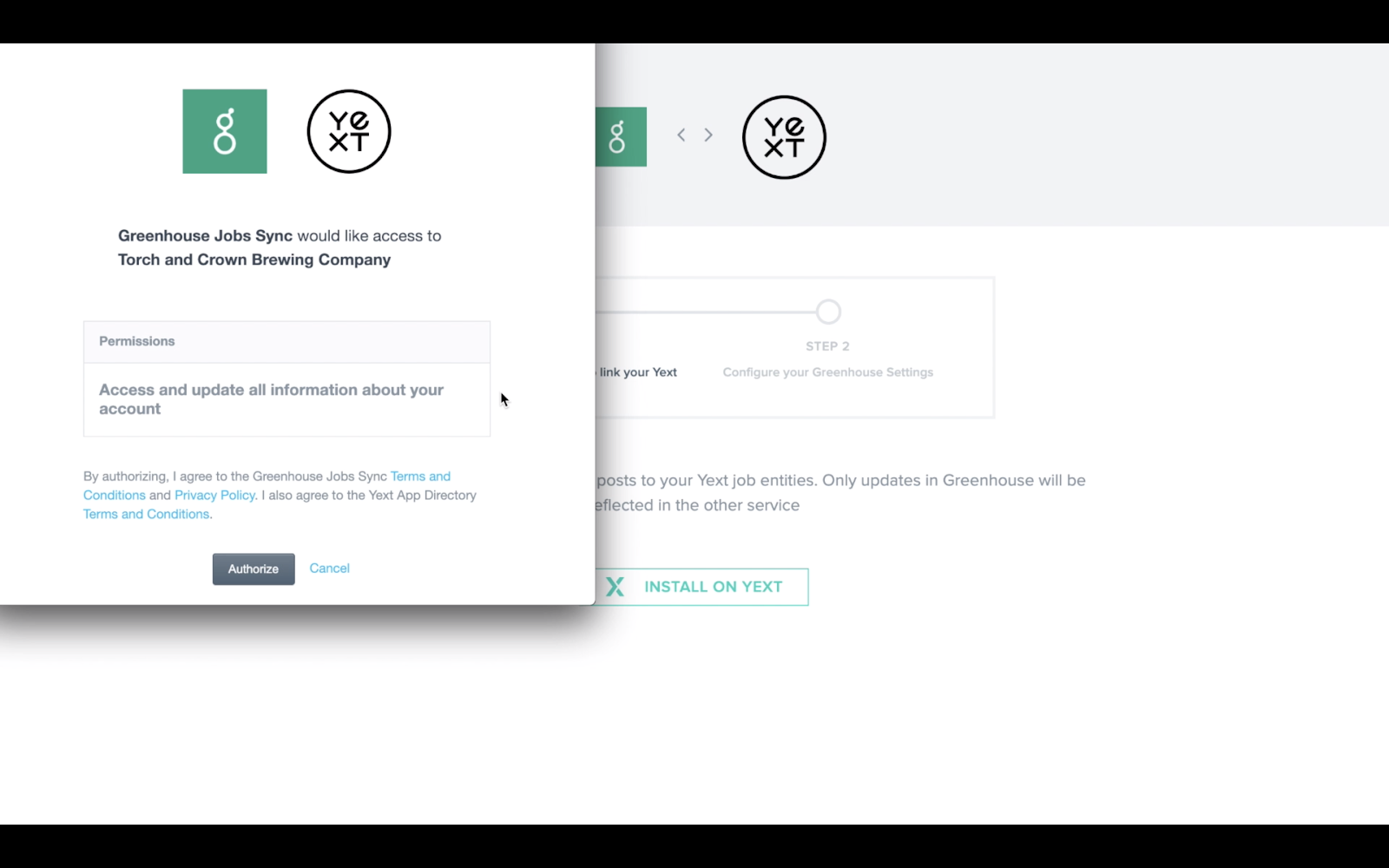
Enter your Harvest API key in the provided field.
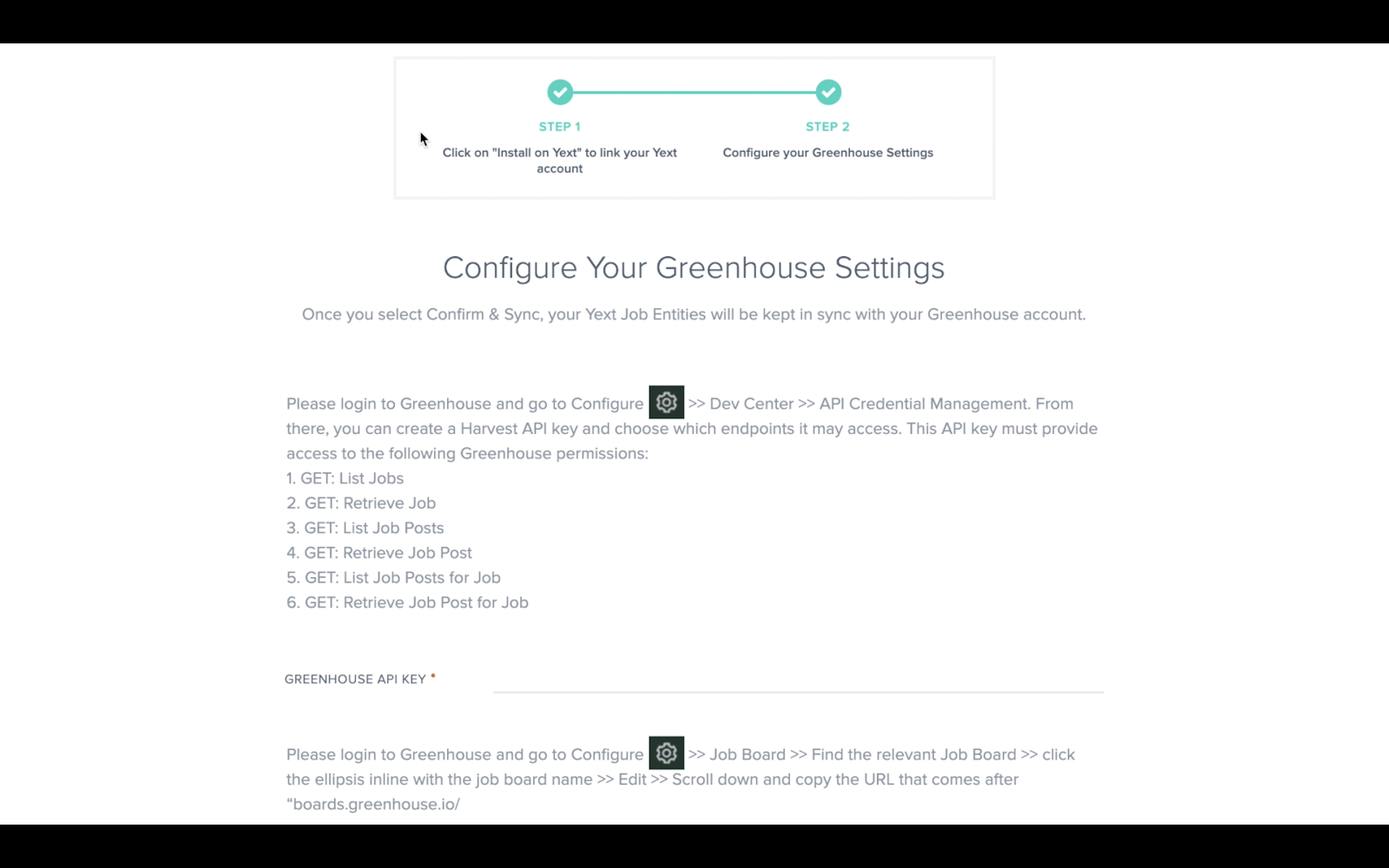
Click here for a detailed walkthrough of locating your job board token, and enter it in the space provided.
Indicate whether you would like jobs deleted in Greenhouse Recruiting to also be deleted in your Yext account.
Click Confirm and Sync.
Your jobs are will begin syncing from Greenhouse Recruiting to Yext!
Additional resources
For additional information or troubleshooting not covered here, reach out to Yext at app-developer-support@yext.com.