Tonkean empowers your operations teams with an adaptive, no-code platform to optimize your unique mix of processes, people, and systems. Tonkean helps companies connect their systems, orchestrate their processes, and more specifically coordinate the people who are an integral part of these processes.
Greenhouse Recruiting’s integration with Tonkean allows you to create/deactivate Greenhouse Recruiting accounts along with taking all of the traditional actions you’d be able to take within Greenhouse Recruiting.
Create a Harvest API key for the Tonkean integration
To configure the Greenhouse Recruiting / Tonkean integration, you'll need to create a Harvest API key.
Follow the steps in this article to create the key, and verify that the credentials and permissions below are selected when configuring the Tonkean integration.
Credentials
In the Create New Credential box, make the following selections:
- API type: Harvest
- Partner: Tonkean
- Description: Tonkean Harvest API key
Permissions
Verify that the following permissions are selected for the Tonkean integration:
- For all cases involving provisioning and deprovisioning user accounts, select all permissions under Users.
- If you intend to update other Greenhouse Recruiting entities (User Roles, Jobs, Scorecards, etc.) make sure those boxes are selected so Tonkean has write access to Greenhouse Recruiting.
If you have questions about which permissions to grant your Harvest API key, reach out to Tonkean.
Use the Tonkean integration with Greenhouse Recruiting
A great example of how you can utilze the Greenhouse Recruiting / Tonkean integration is for account provisioning/deprovisioning. An example could be when a user is created in the Recruiting Okta Group, you want to automatically create a Greenhouse Recruiting account for that user.
Using the Create User action, you simply need to put in the Okta fields of the user (first name, last name, email address).
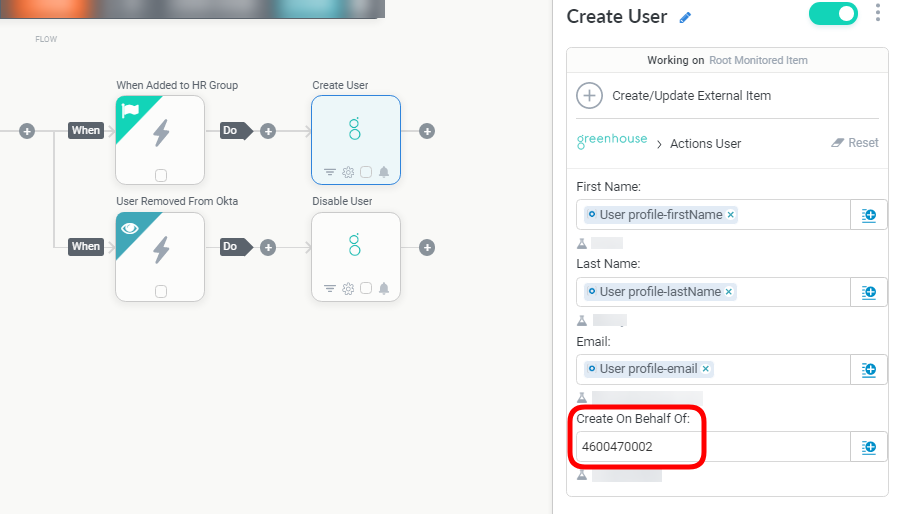
Note: It is important that you are updating/creating data on behalf of a Greenhouse Recruiting user who has the correct permissions to create accounts. Specifically, you need that user’s unique Greenhouse Recruiting user ID (which can be found on the Users page within Greenhouse Recruiting, extracting it from the URL of their profile).
Once you have the user ID, input the ID in the last field, Create On Behalf Of, to complete the process.
Additional resources
For additional information not covered here, reach out to support@tonkean.com.