MeVitae leverages the latest in data science to help companies hire smarter, faster, and fairer. Building on over 10 billion data points across skills, degrees, and professions, MeVitae helps companies shortlist top diverse talent in seconds without bias, and leverages advances in machine learning to remove words that can contribute to bias. Companies turn to MeVitae to improve the overall efficiency of their recruitment teams whilst quickly promoting diversity in hiring.
Greenhouse Recruiting's integration with MeVitae allows automatic AI-powered shortlisting of candidate applications and redaction of terms that could lead to bias.
Create a Harvest API key for the MeVitae integration
To configure the Greenhouse Recruiting / MeVitae integration, you'll need to create a Harvest API key.
Follow the steps in this article to create the key, and verify that the credentials and permissions below are selected when configuring the MeVitae integration.
Credentials
In the Create New Credential box, make the following selections:
- API type: Harvest
- Partner: MeVitae
- Description: MeVitae Harvest API key
Permissions
Verify that the following permissions are selected for the MeVitae integration:
Activity feed
- Select all
Applications
- Select all
Candidates
- Select all
Job openings
- Select all
Job posts
- Select all
Jobs
- Select all
Users
- Select all
When finished, click Save.
Your Harvest API key for the Greenhouse Recruiting / MeVitae integration is created and configured. Provide your Harvest API key to your MeVitae onboarding team so they can enable the integration.
Use the MeVitae integration
MeVitae's integration with Greenhouse works automatically. However, additional customization is required through the MeVitae administrator dashboard. The dashboard enables you to state which types of roles should use MeVitae's redaction technologies and what types of terms you would like to redact.
Cloned candidates
MeVitae allows an option to have cloned candidates created when redacting. Clone candidates are copies of redacted candidates that contain no personal information. The only information they hold are as follows:
- First Name - Original Candidate ID
- Last Name - *MeVitae
- Resume - Redacted Resume
Redacted parameters
MeVitae will redact the following parameters from CVs when selected in the Dashboard:
- Gender
- Name
- Address
- Cities and towns
- Countries
- Disability
- Ethnicities and nationalities
- Sexuality
- Religion
- Marital status
- Hobbies and interest
- Dates
- Age
- Universities
- Schools
- Phone numbers
- URLs
- Social media
- Airports
- References
When selected for redaction these terms will be replaced inside a copy of the candidate's CV with X and black highlight. The copy will then be uploaded to the original candidate and a cloned version.
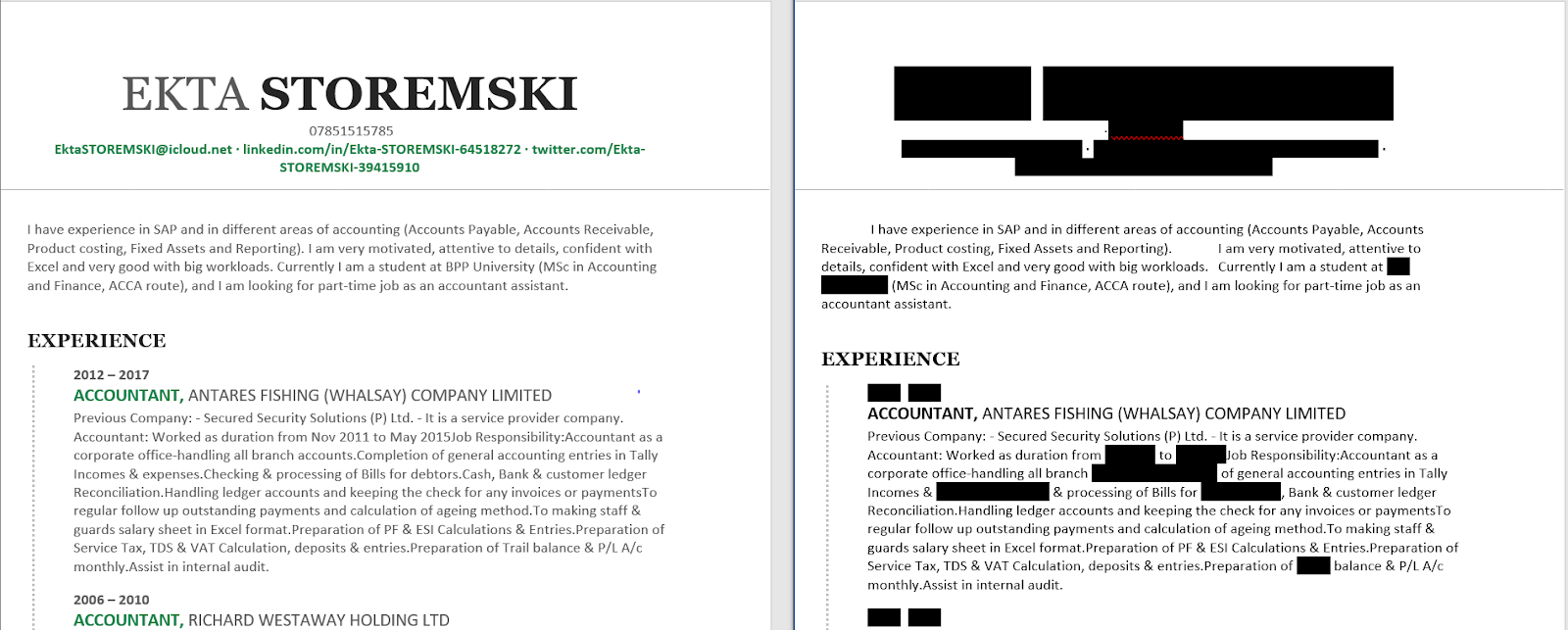
Additional resources
For additional information or troubleshooting not covered here, reach out to support@mevitae.com.