HRorganizer provides self-service assessments for every type of job. HRorganizer has replaced the selection psychologist with an expert system which drives the creation of online assessment programs and provides clear decision-support information to recruiters and hiring managers. Think of it as an automated, independent, second opinion of your candidates.
Greenhouse Recruiting's integration with HRorganizer allows you to seamlessly add HR organizer's assessment to a job's interview plan.
Create a Harvest API key for the HRorganizer integration
To configure the Greenhouse Recruiting / HRorganizer integration, you'll need to create a Harvest API key.
Follow the steps in this article to create the key, and verify that the credentials and permissions below are selected when configuring the HRorganizer integration.
Credentials
In the Create New Credential box, make the following selections:
- API type: Harvest
- Partner: HRorganizer
- Description: HRorganizer Harvest API key
Permissions
Verify that the following permission is selected for the HRorganizer integration:
- Applications
- POST: Add Attachment to Application
Retrieve user ID for integration
In addition to the Harvest API key, HRorganizer requires the user ID of a Site Admin user in your Greenhouse Recruiting account. To get this ID, export your user list to Excel and find the User ID in the downloaded spreadsheet.
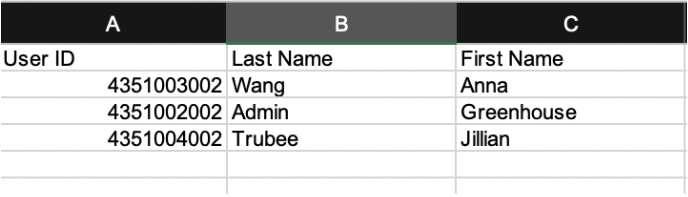
Contact HRorganizer to finish setup
After the sections above are complete, contact your HRorganizer representative at support@HRorganizer.com with the following information:
- Your Harvest API key
- The User ID
After they've received this information, HRorganiation will provide another API key. Open a ticket with the Greenhouse Technical Support team to finish setup.
The Greenhouse Technical Support team will respond with a SendSafely link for you to enter your API key. A notification will be sent to the Greenhouse Technical Support team after you have entered your API key and they will email you to confirm that your API key has been set up in your account and your integration is enabled.
Note: To verify your identity, the Greenhouse Technical Support team might request you provide a Support Verification Code before adding the API key to your organization's account.
Add the HRorganizer Stage a job's interview plan
After the configuration is finished, the HRorganizer stage can be added to a job's interview plan. Add the HRorganizer stage to each job.
Configure the HRorganizer stage
Once the stage has been added, click Edit and select the correct assessment and grader from the available fields.
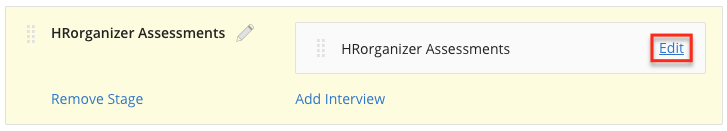
Note: The assessment options, instructions, and email templates must be set up in HRorganizer.
Use the HRorganizer integration
When candidates are moved into the HRorganizer interview stage, Greenhouse Recruiting will display a Send Test link.
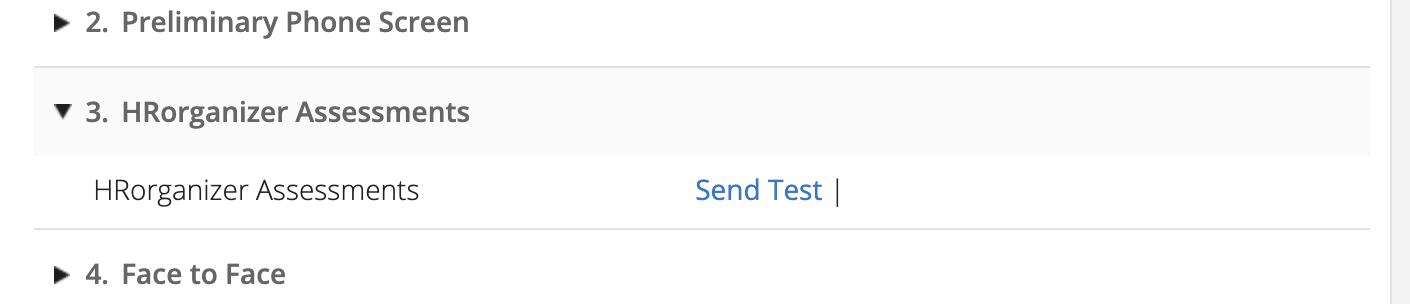
Select a recipient, test, and grader from the dropdown menu.
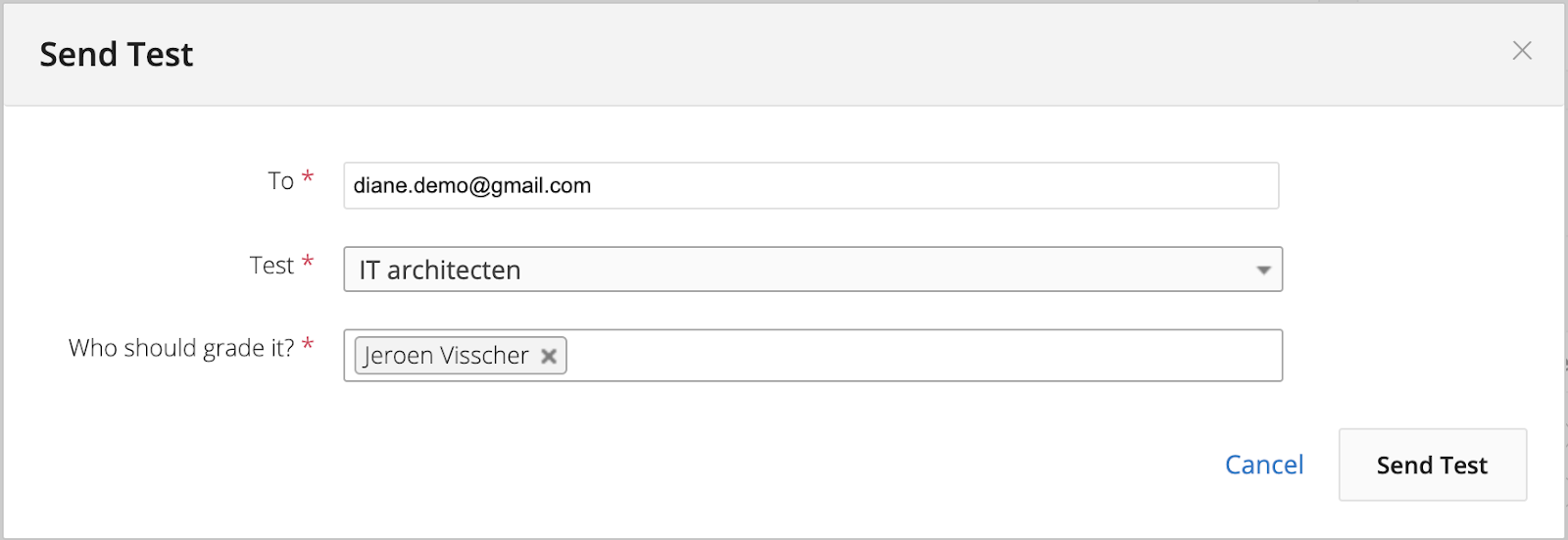
Note: When you send a test from Greenhouse Recruiting, the interview instructions actually are sent by HRorganizer.
After its sent, the assessment's status will display in Greenhouse Recruiting.
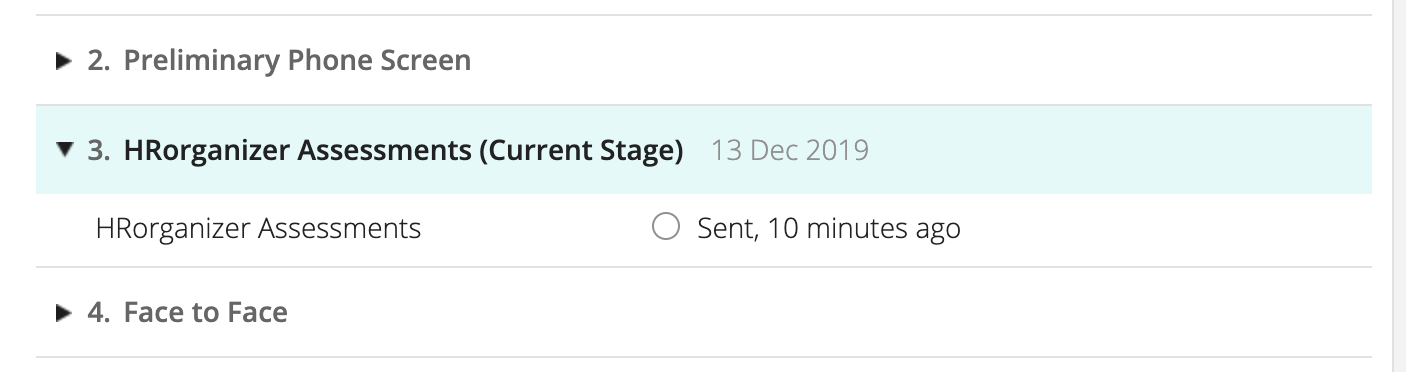
Once the candidate has submitted their test, the reports instantly will be available for viewing under the All Attachments section on the candidate's profile.
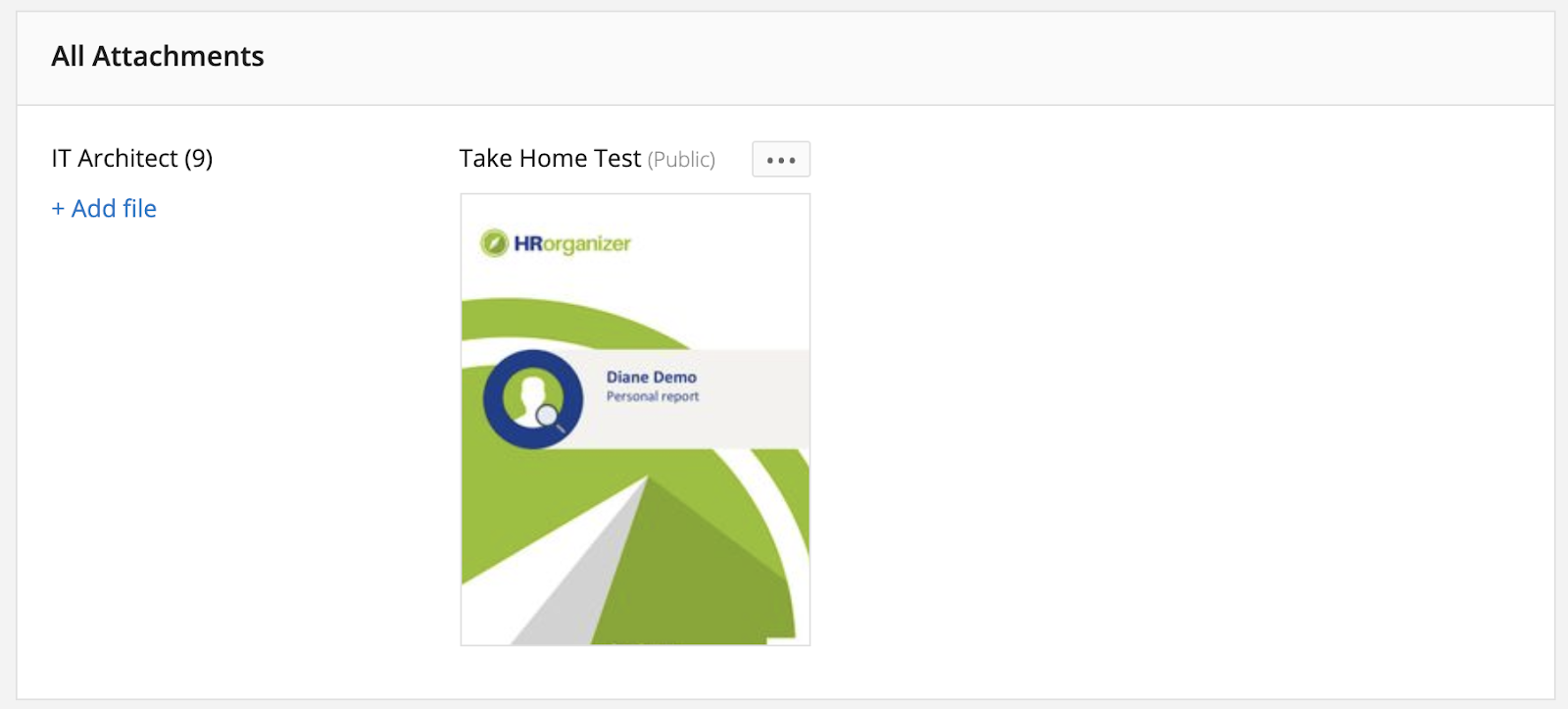
Note: To update the configuration of these resports, contact HRorganizer.
Additional support
Contact support@HRorganizer.com for troubleshooting assistance regarding the integration.