Untapped is an automated recruiting platform for engineering students. Untapped's machine-learning algorithm recommends relevant students for your jobs and events to make sourcing a breeze.
Greenhouse Recruiting's integration with Untapped allows users to source, access, and engage candidates from Untapped.
Create a Harvest API key for the Untapped integration
To configure the Greenhouse Recruiting / Untapped integration, you'll need to create a Harvest API key.
Follow the steps in this article to create the key, and verify that the credentials and permissions below are selected when configuring the Untapped integration.
Credentials
In the Create New Credential box, make the following selections:
- API type: Harvest
- Partner: Untapped (optional)
- Description: Untapped Harvest API key
Permissions
Verify that the following permissions are selected for the Untapped integration:
Applications
- GET: Retrieve Application
- GET: List Applications
- PATCH: Update Application
- POST: Advance Application
- POST: Move Application
- POST: Reject Application
- POST: Moves Application to Job
- POST: Unreject Application
- POST: Hire Application
- POST: Add Attachment to Application
Candidates
- GET: Retrieve Candidate
- GET: List Candidates
- PATCH: Edit Candidate
- POST: Add Candidate
- POST: Add Note
- POST: Add Attachment
- POST: Add Application
- POST: Add Prospect
- PUT: Anonymize Candidate
- PUT: Merge two candidates
- POST: Add Education
- POST: Add Employment
- DELETE: Delete Employment
- POST: Add E-mail
Close reasons
- GET: Get close reasons
Custom fields
- GET: Get custom fields
Education
- GET: Get degrees
- GET: Get disciplines
- GET: Get schools
Job posts
- GET: List Job Posts
- GET: Retrieve Job Post for Job
- GET: List Job Posts for Job
Job stages
- GET: Retrieve Job Stage
- GET: List Job Stages
- GET: List Job Stages for Job
Jobs
- GET: Retrieve Job
- GET: List Jobs
- GET: Get hiring team
Rejection reasons
- GET: List Rejection Reasons
Tags
- GET: List tags applied to candidate
- GET: List Candidate Tags
- PUT: Add a candidate tag
- POST: Add New Candidate Tags
Users
- GET: List Users
- GET: List User Job Permissions
Once complete, the Harvest API key for the Untapped integration is created and configured! Provide the Harvest API key to your Untapped onboarding team so they can set up the integration.
Use the Untapped integration
Add candidates to Greenhouse Recruiting
When a student replies to your message on Untapped, you can export the student to Greenhouse Recruiting as a candidate using the Export button within each conversation.

Additionally, candidates can be exported into Greenhouse Recruiting from the list of pipeline students within each role.
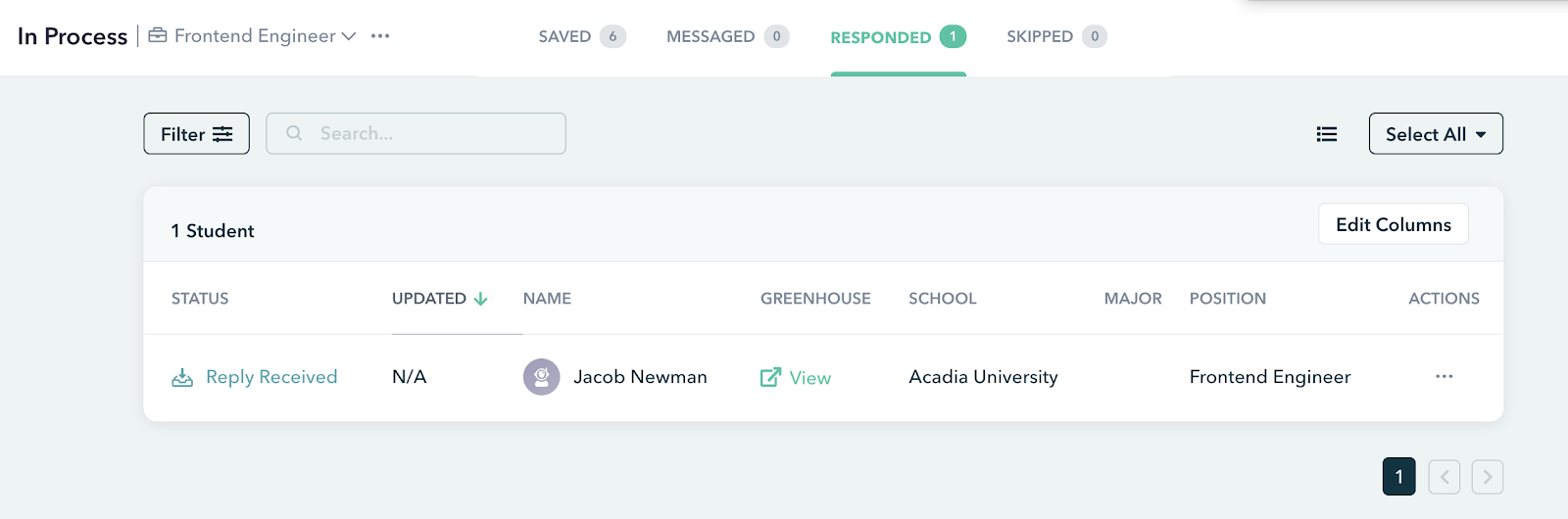
During your export, you can select which job to export the candidates to in Greenhouse Recruiting.
You can also export the student as a prospect if preferred.
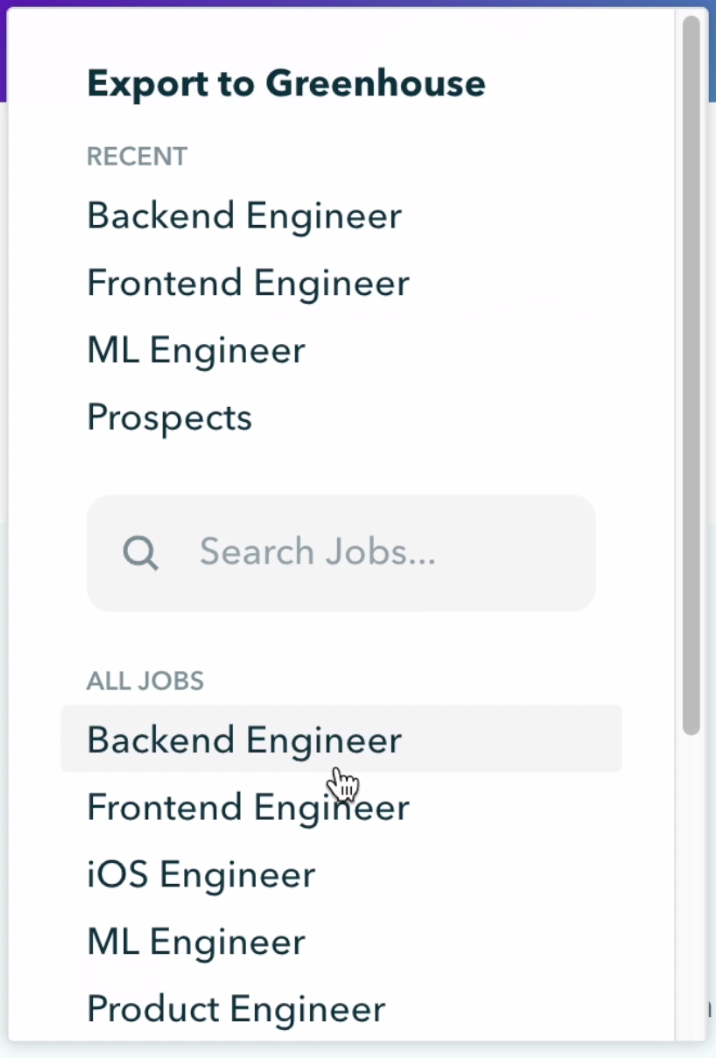
Once a student is exported, you can jump quickly to their candidate or prospect profile in Greenhouse Recruiting by clicking the View button (where the Export button was located prior to exporting the student).
When a candidate is imported into your Greenhouse Recruiting instance via Untapped, their Source will be listed as Untapped. This makes tracking and reporting data very easy.
In addition, you can see all actions taken on a candidate from the Activity Feed tab in Greenhouse Recruiting.
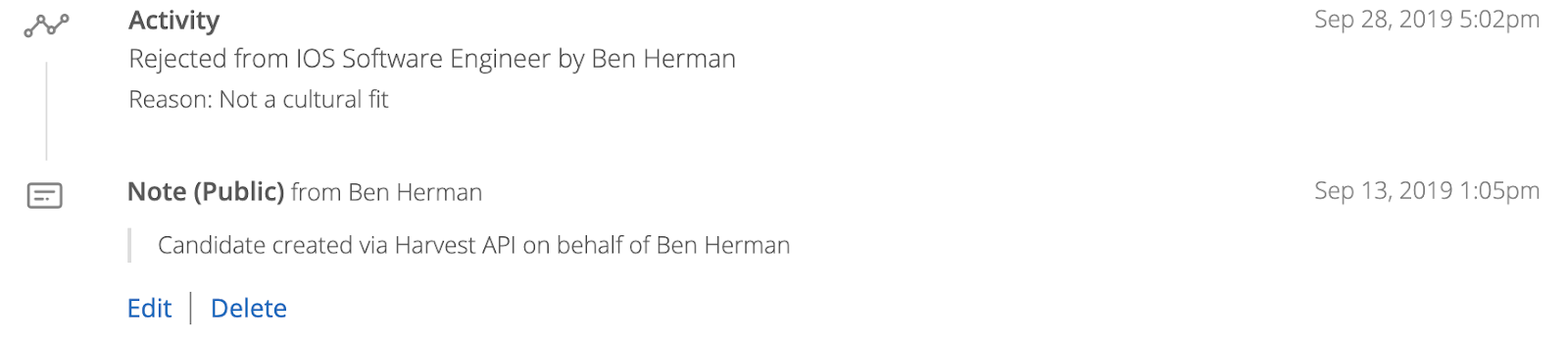
Additional resources
For additional information or troubleshooting not covered here, reach out to support@untapped.io, or visit the Untapped Help Center.