TestForm is a pre-assessment recruiting platform that allows hiring managers to pre-assess candidates’ technical skills, behavioral skills, and cultural fit, and perform any other required vetting seamlessly through customizable online tests.
Greenhouse Recruiting's integration with TestForm allows your organization to seamlessly add TestForm’s assessment to a job's interview plan.
Enable the TestForm integration
To start, log in to your TestForm account and retrieve your API key from the Integration page. Once you have obtained your API key, follow the steps in this article to set up the assessment stage in your interview plans.
Once you've set up your interview plans and configured your take-home test, you'll be able to send the test to candidates.
Send and review a test
When candidates are moved into the TestForm interview stage, Greenhouse will display a Send Test link.
Note: When you send a test from Greenhouse Recruiting, the interview instructions are actually sent by TestForm.
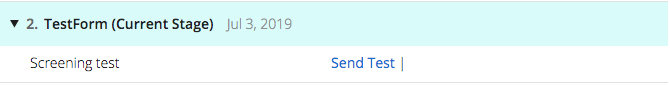
The status of the assessment will be viewable in Greenhouse Recruiting.
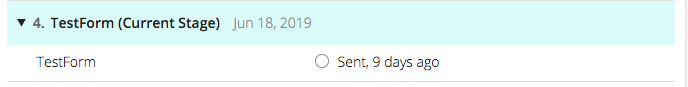
Once the candidate has submitted their test, the Interview Kit will contain a link to view the submitted test on TestForm.
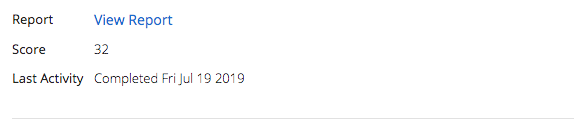
After you click on the Interview Kit on the candidate’s profile, you will be taken to a page where the URL is available to view the test results on TestForm.
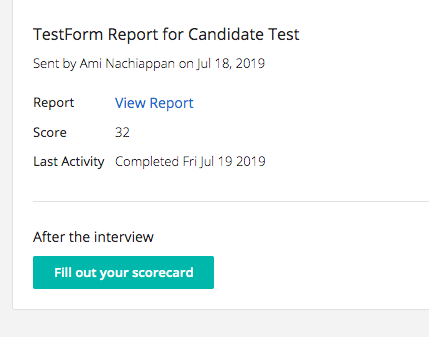
Additional support
Contact uren@testform.co for troubleshooting assistance regarding the integration.
To receive further assistance and technical support, please schedule a meeting through http://go.testform.co/demo-call