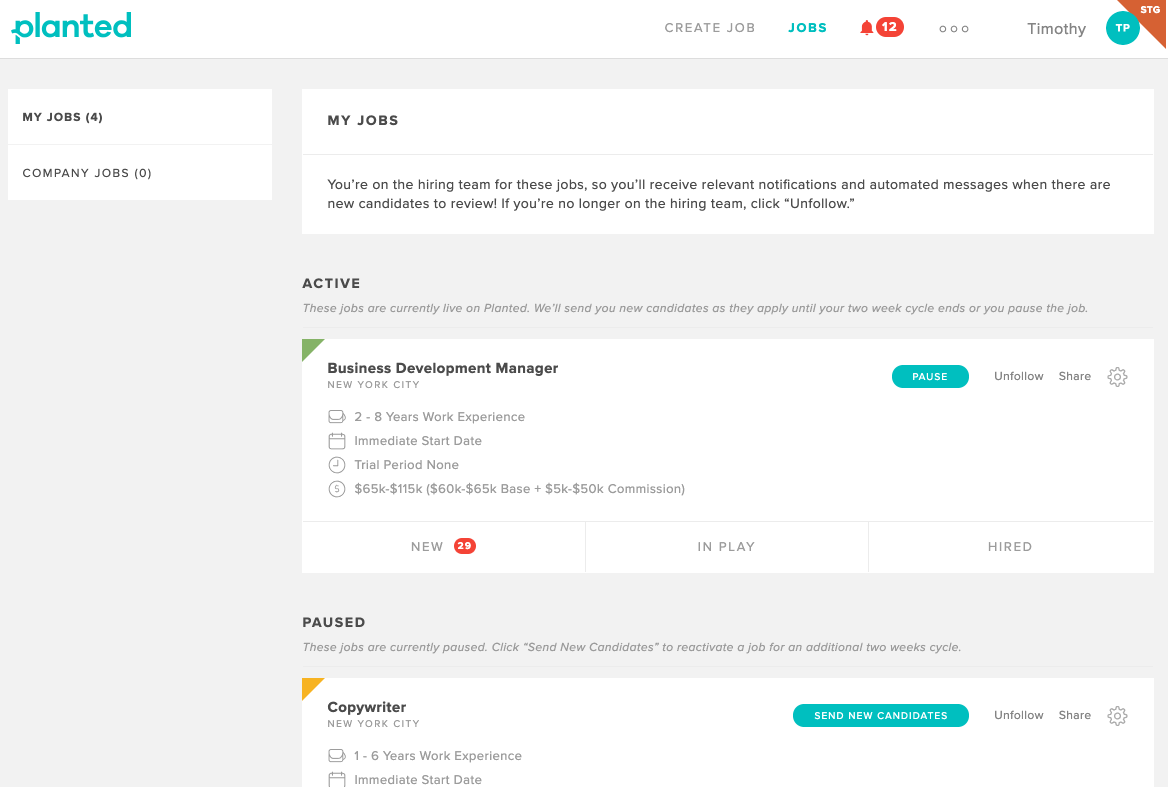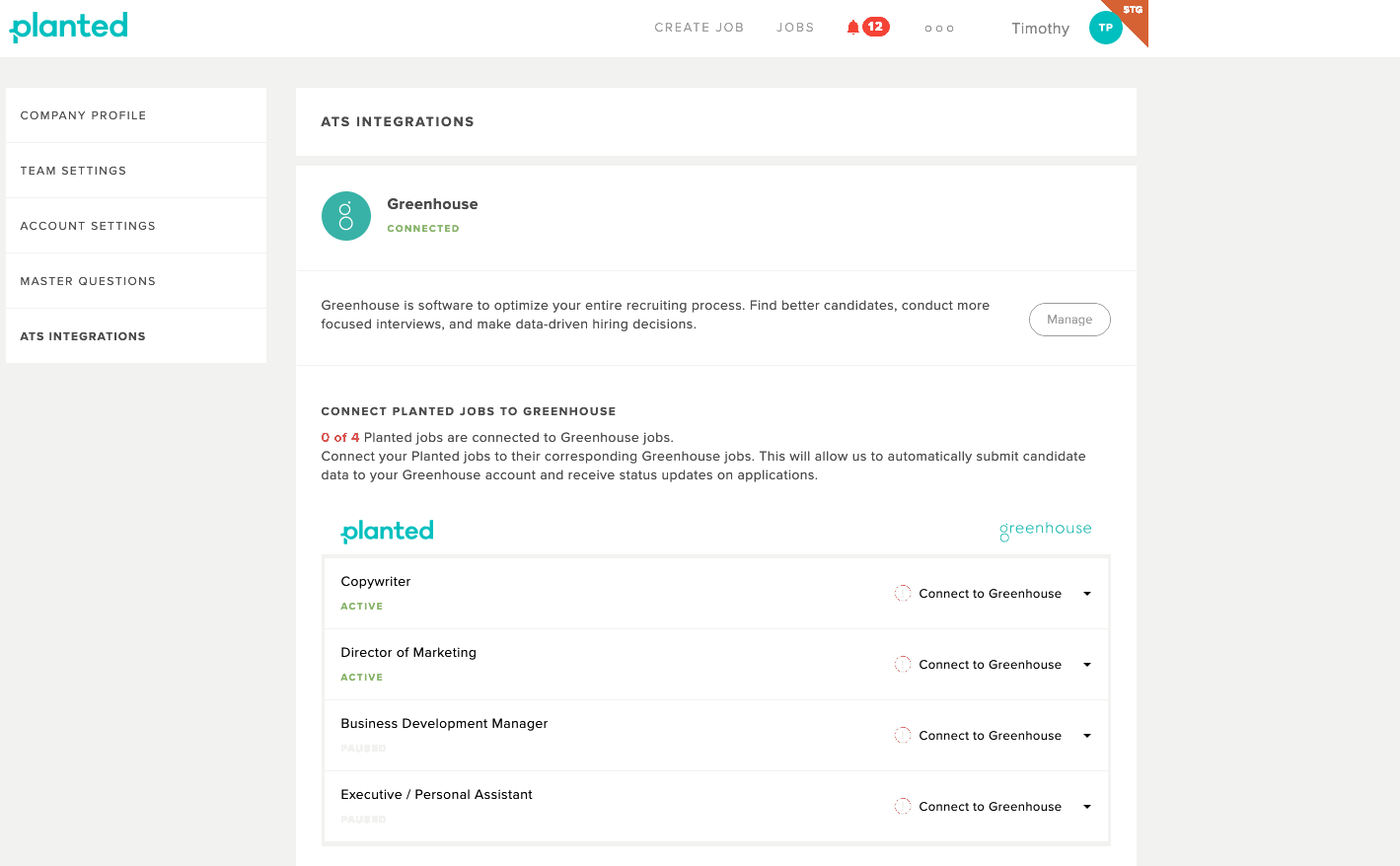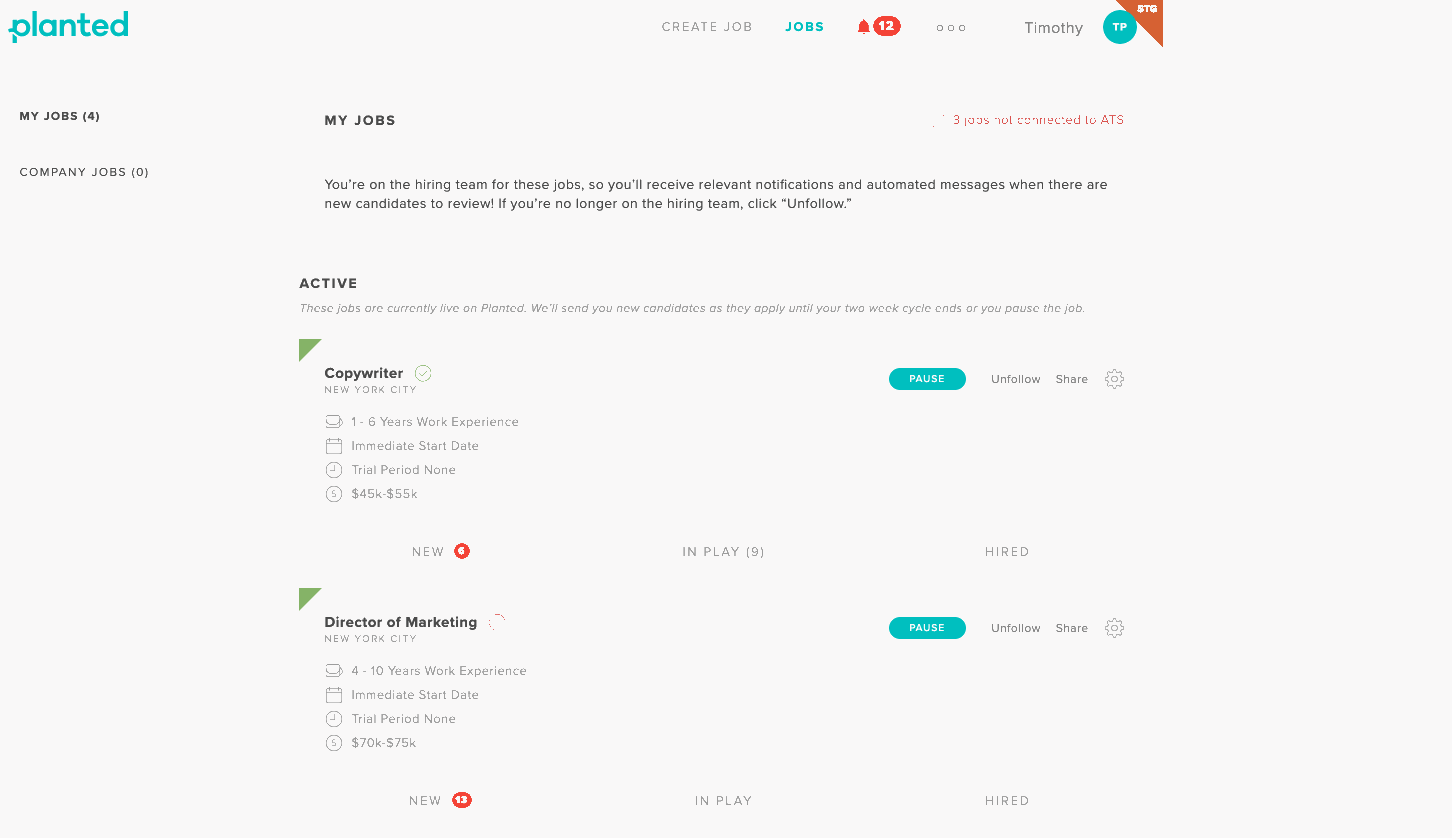Planted is a smart career platform that matches top business talent with growing and innovative companies. Planted’s smart matching engine carefully curates candidates and shortlists the ones who best fit your needs. They also support a range of hiring options including direct hire, trial-to-perm, project-based, contract work, or seasonal support.
Greenhouse Recruiting's integration with Planted will allow Planted to automatically submit candidate data to your Greenhouse account and receive status updates on applications.
Create a Harvest API key for the Planted integration
To configure the Greenhouse Recruiting / Planted integration, you'll need to create a Harvest API key.
Follow the steps in this article to create the key, and verify that the credentials and permissions below are selected when configuring the Planted integration.
Credentials
In the Create New Credential box, make the following selections:
- API type: Harvest
- Partner: Planted
- Description: Planted Harvest API key
Permissions
Contact the Planted team to verify the API key permissions needed for the Planted integration.
Authenticate connection in Planted
With your Greenhouse Partner API key created and copied, navigate to your Planted account. Click your Name in the upper right-hand corner and select ATS Integrations from the dropdown menu.
From the ATS Integrations page, click Connect with Greenhouse.
Here you will be asked for the Greenhouse Partner API Key that was created for Planted and the email address of the Greenhouse User who created it.
Copy and paste the API Key from your Greenhouse account.
Enter the email address listed under Created by and save it to your Planted account.
Once you have saved both the Partner API and Greenhouse User Email Address in Planted, click Connect. Planted will check your authentication credentials.
Connect your Planted jobs to Greenhouse Recruiting
Once Greenhouse is successfully connected with Planted, you will need to connect your existing Planted jobs to their corresponding Greenhouse jobs to sync candidate data and statuses. There are two different ways to do this:
Connect multiple Planted jobs at once from your Planted Greenhouse ATS Integration page.
Connect individual Planted jobs from their corresponding Job Details pages
If you do not have any existing Planted jobs, first create a job in Planted and then connect it to the corresponding Greenhouse job.
The Activity Feed for each candidate in Greenhouse Recruiting will contain a copy of their Planted Q&A answers and a link to their application in Planted.
Additional support
For troubleshooting assistance regarding Greenhouse/Planted integration, please try to reach us on our chat during east coast business hours at https://www.planted.com/companies or email support@planted.com.