Note: The invitation email can only be re-sent to new users if they have not yet logged into their Greenhouse Recruiting account.
An invitation email can be generated when a new user is added to your Greenhouse Recruiting account. This email includes a link for the new user to verify and configure their account. In this article, we will cover how to re-send this invitation email to new users.
Click here to learn more about how to resend the invitation email to multiple users at the same time.
Click the Configure icon ![]() in the upper right-hand corner and select Users from the left-hand panel.
in the upper right-hand corner and select Users from the left-hand panel.
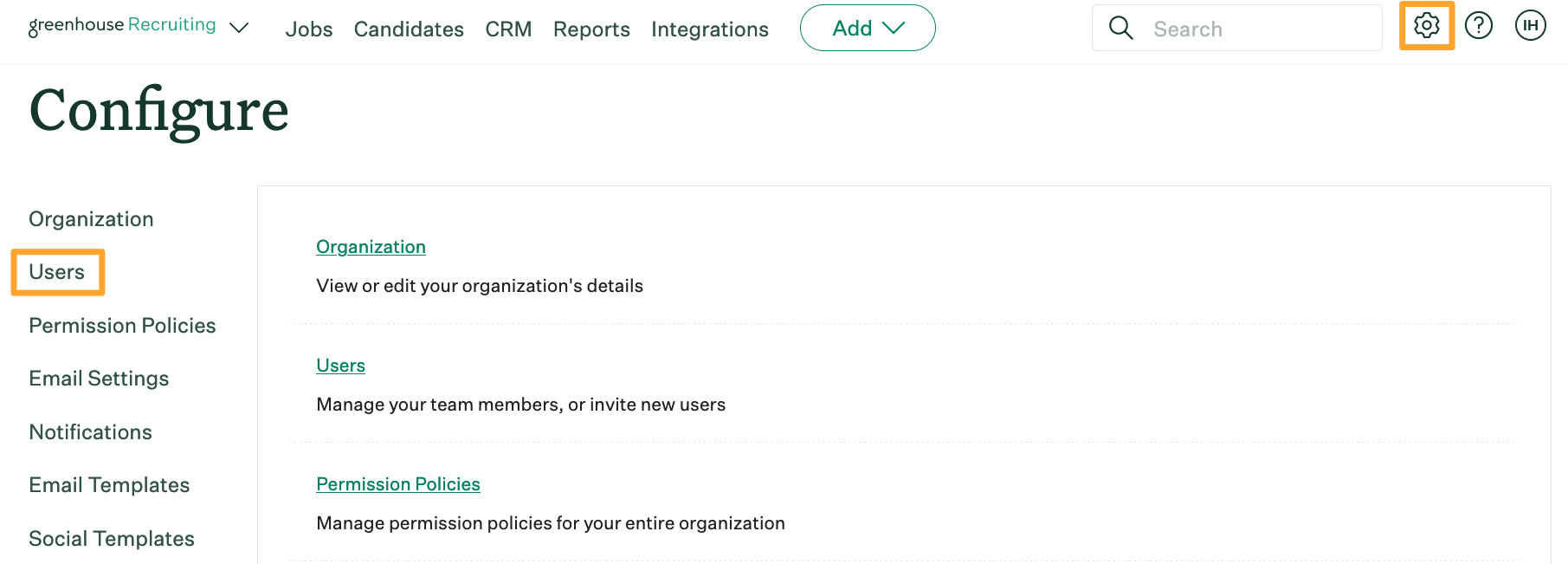
Select the Never signed in only checkbox to filter the list of users and click the name of the user from the list.
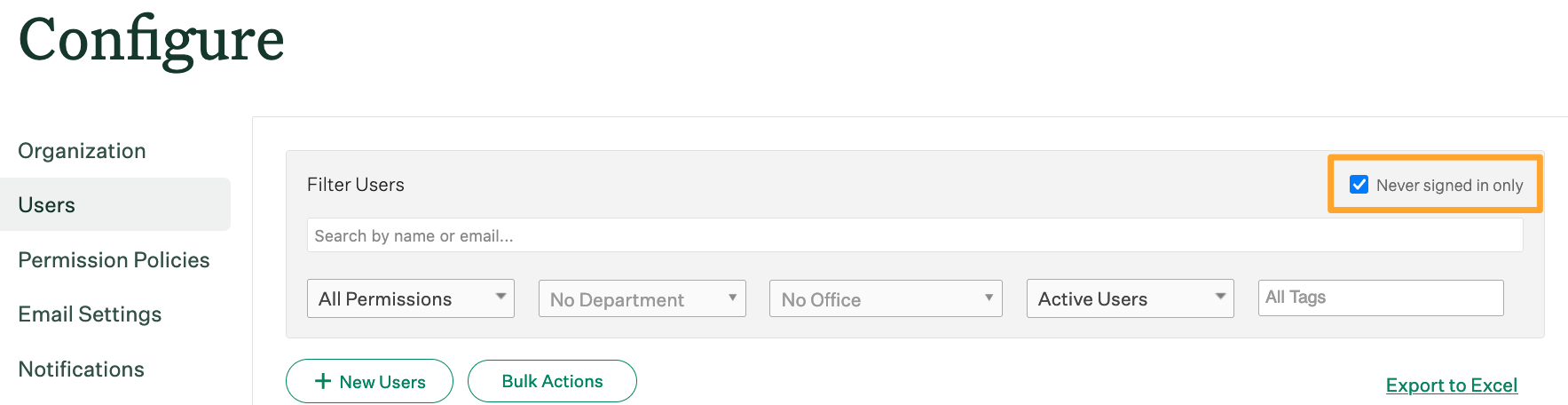
Click Re-send Invite.
Note: The steps above can also be used to send an invite email to a user who was not sent an invitation email when their account was created.