In some cases, your organization may need to delete a job post from an external or internal job board.
To delete a job post, click the Configure icon ![]() on your navigation bar and select Job Boards & Posts on the left.
on your navigation bar and select Job Boards & Posts on the left.
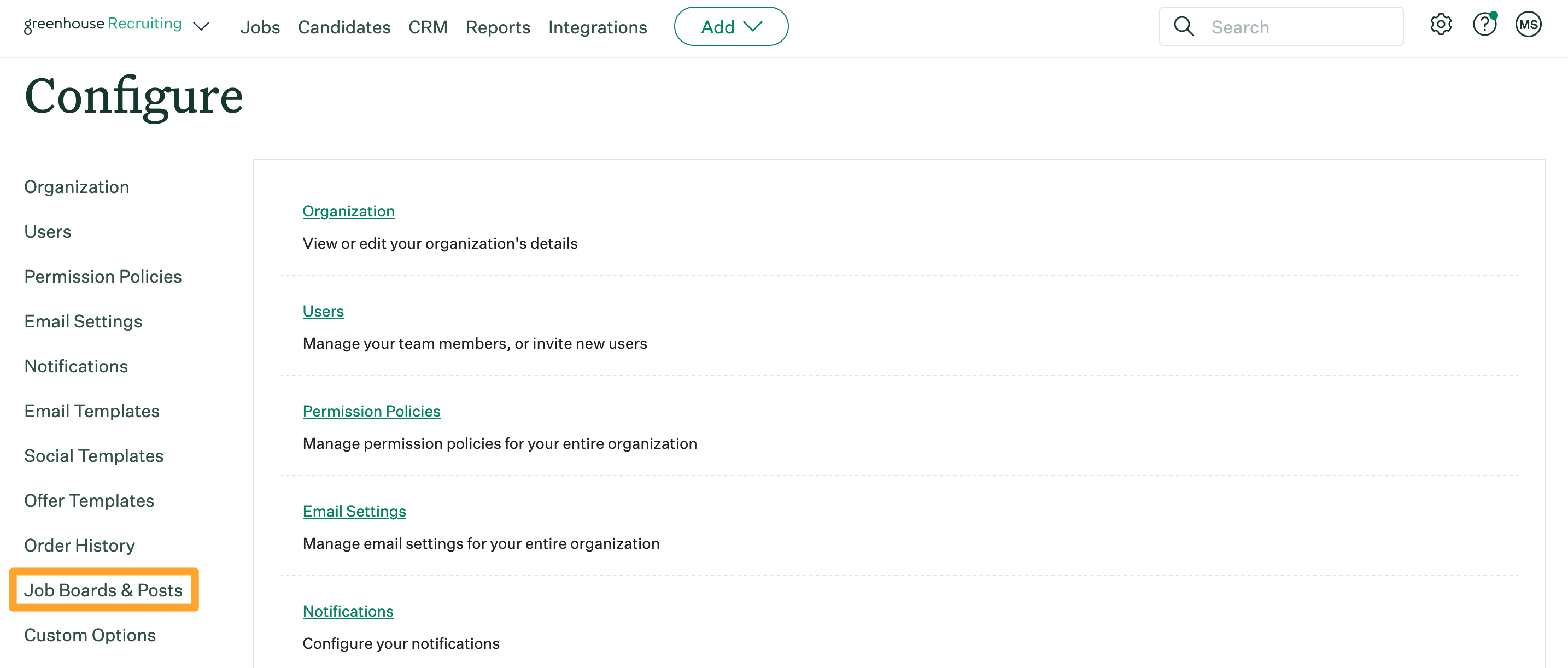
Find your job board on the list and click the number of Job Posts beside it.
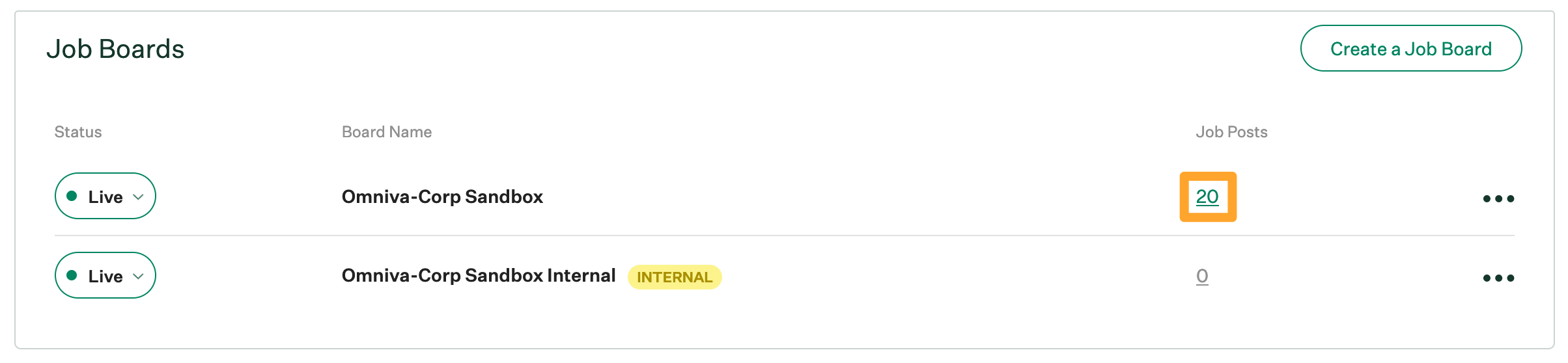
Navigate to your job post and ensure that it's unpublished by toggling the Status to Off.
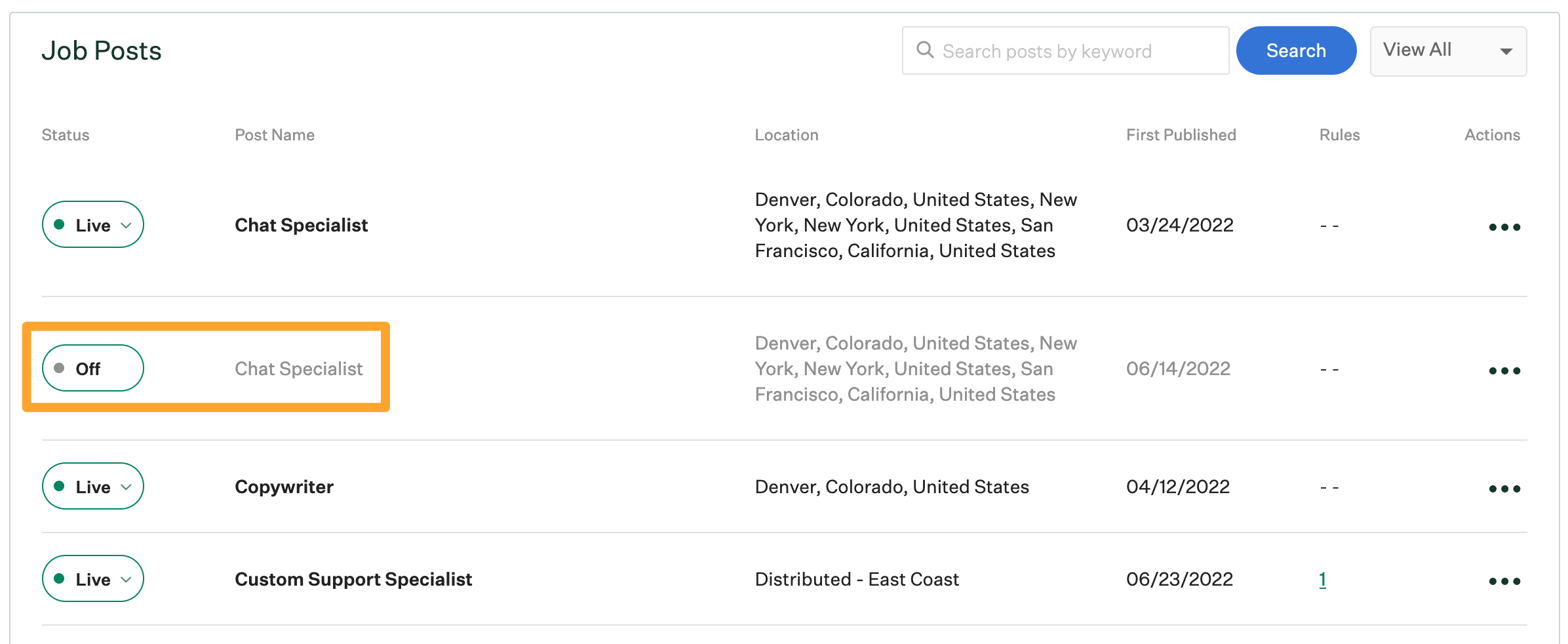
Note: Live job posts cannot be deleted.
Once the job post is Off, click the Ellipsis icon ![]() and select Delete from the dropdown.
and select Delete from the dropdown.
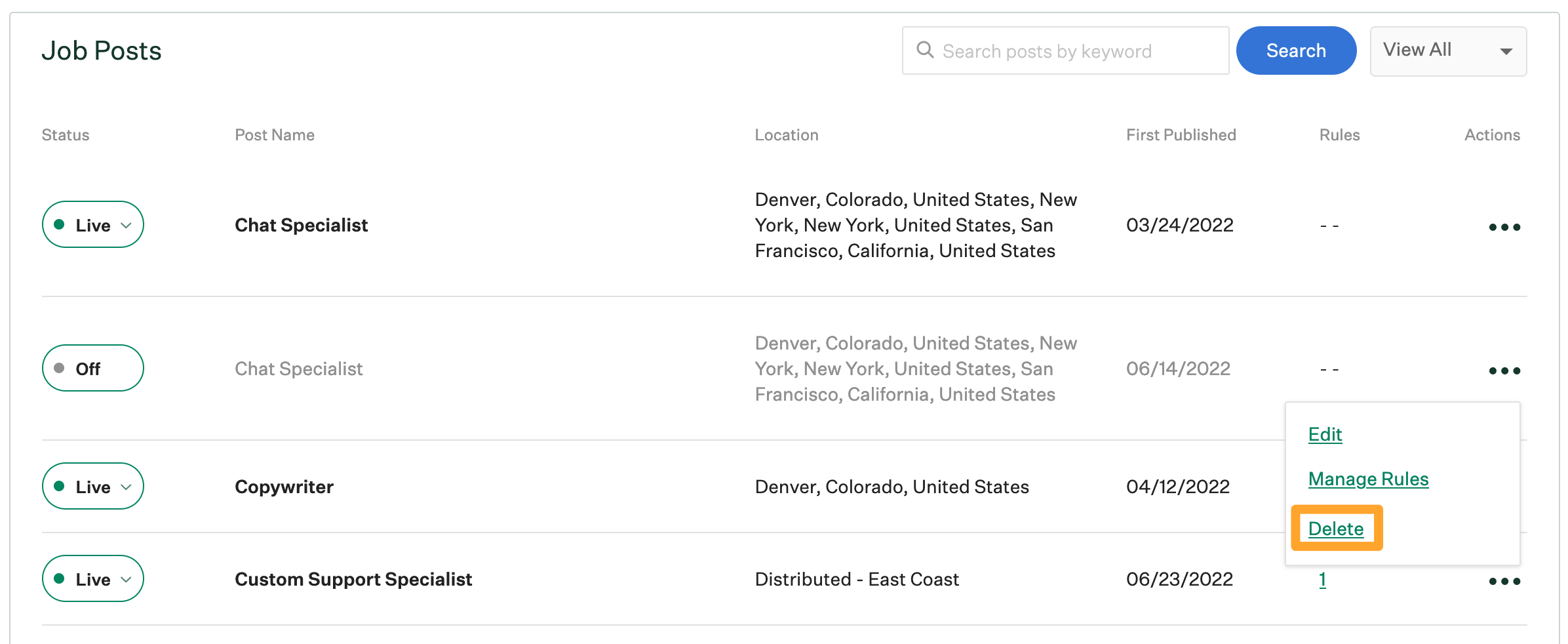
Confirm your decision to delete the job post by clicking Delete.
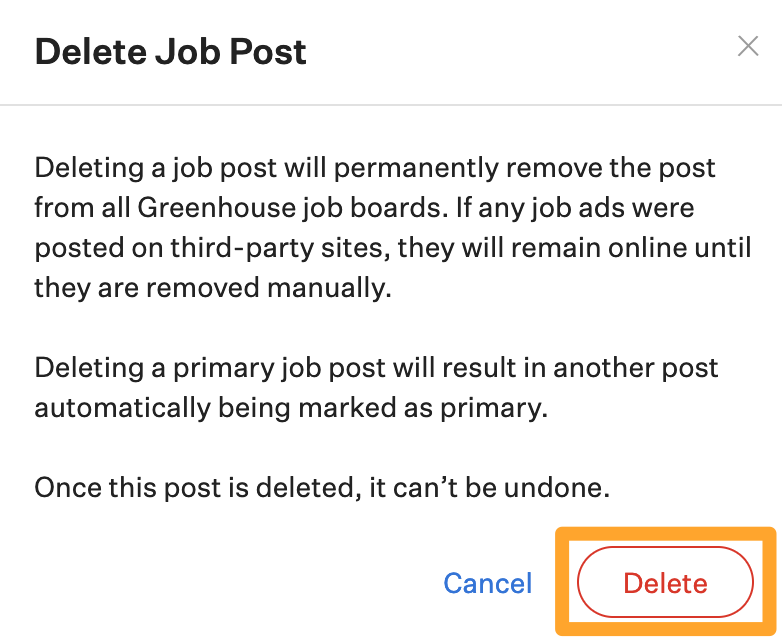
Note: Deleting a job post is a permanent action that cannot be undone.