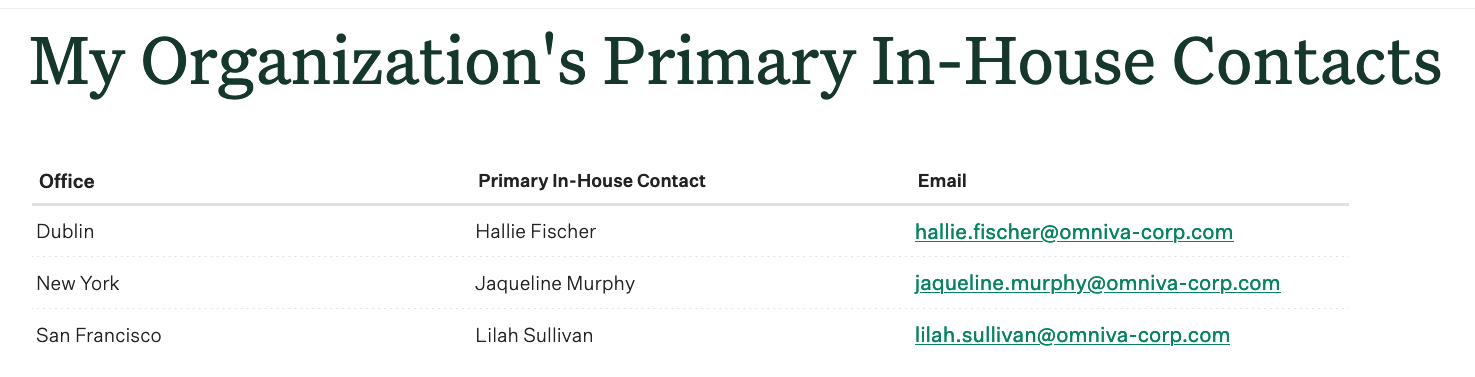Primary in-house contacts are specified users in your organization who should be contacted to update your user-specific permissions or to answer internal recruiting process questions.
You can find your in-house contacts by clicking Email your in-house contacts in the Helpful Links section of your Dashboard.
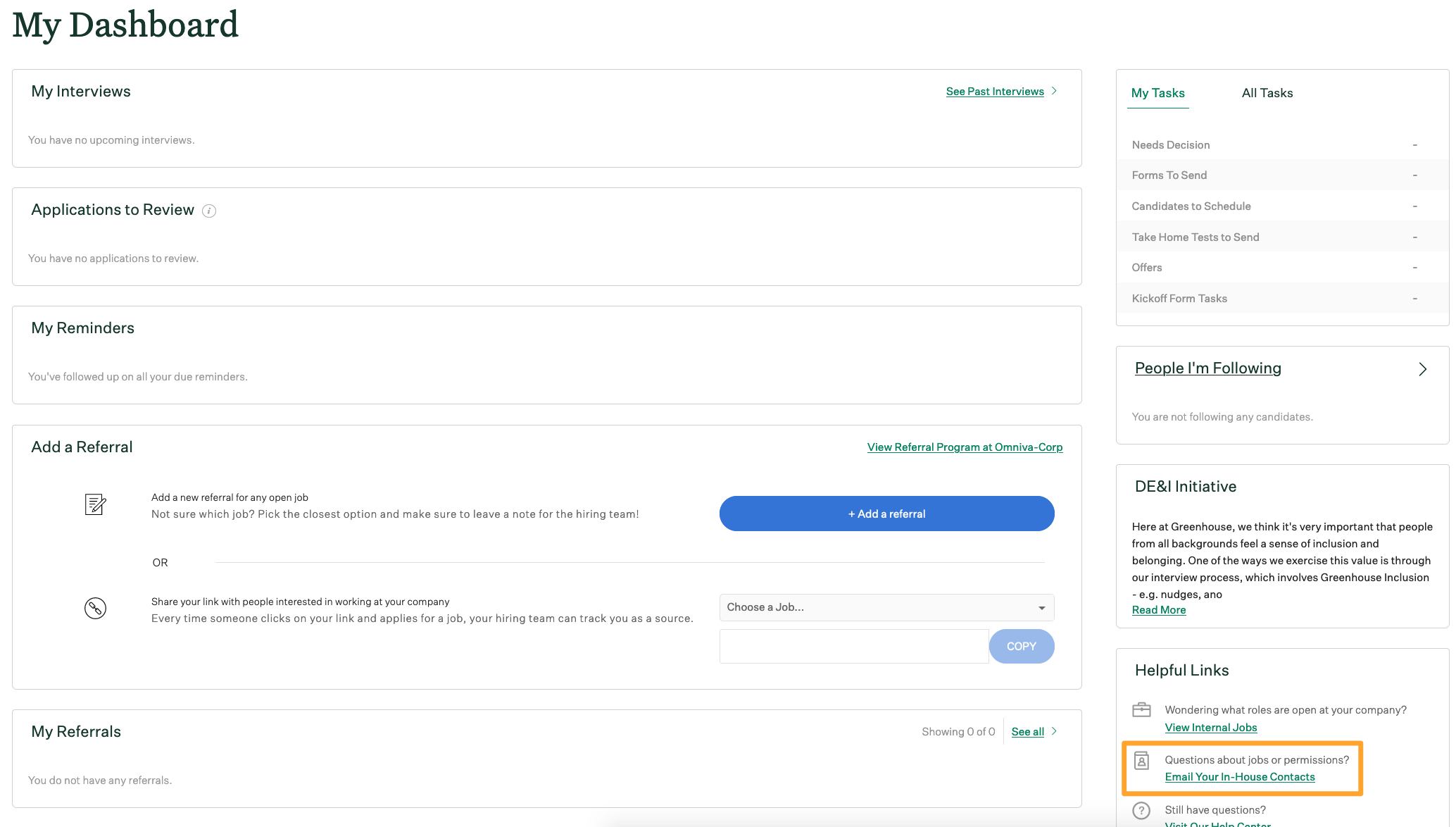
Note: If you have personalized your Dashboard page, you may have to re-add the Helpful Links panel to the page.
The next page lists any office with an assigned in-house contact with their respective email address.