SmartDreamers offers Recruitment Marketing Automation Software to help your company reach and attract better candidates, faster. Greenhouse Recruiting’s integration with SmartDreamers allows your organization to seamlessly export open/active positions into SmartDreamers and receive candidates directly in Greenhouse Recruiting.
Note: All active jobs within Greenhouse will be automatically synchronized within SmartDreamers at a 5-minute interval, while all applicants will be imported into Greenhouse every 12 hours.
Create a Harvest API key for the SmartDreamers integration
To configure the Greenhouse Recruiting / SmartDreamers integration, you'll need to create a Harvest API key.
Follow the steps in this article to create the key, and verify that the credentials and permissions below are selected when configuring the SmartDreamers integration.
Credentials
In the Create New Credential box, make the following selections:
- API type: Harvest
- Partner: SmartDreamers
- Description: SmartDreamers Harvest API key
Permissions
Verify that the following permissions are selected for the SmartDreamers integration:
- Candidates
- Select all
- Jobs
- Select all
- Job Posts
- Select all
- Users
- Select all
Upload the Harvest API key to SmartDreamers
Navigate to the SmartDreamers platform and paste the copied code into the Greenhouse Authorization Code box and select Connect.
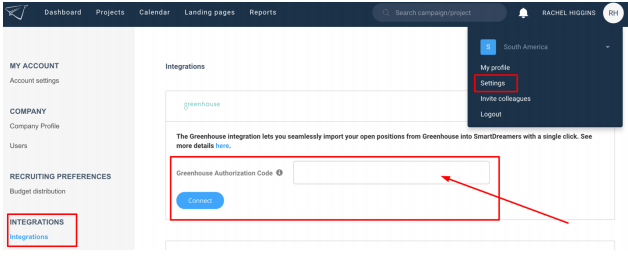
You are now connected to Greenhouse Recruiting!