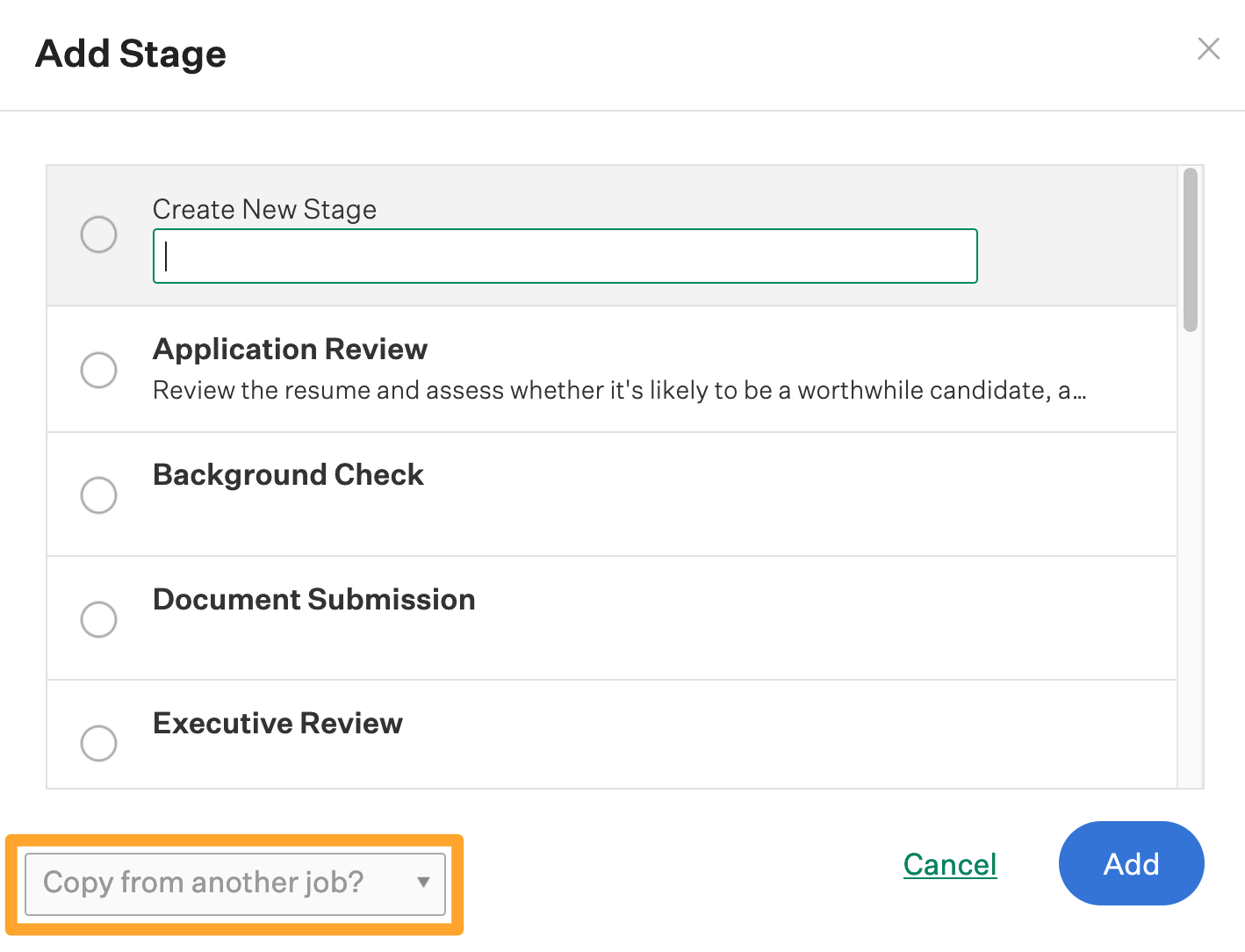When your Greenhouse Recruiting account is first created, it's populated with the following default interview stages:
- Application Review
- Background Check
- Document Submission
- Executive Review
- Face to Face
- Face to Face 2
- Hiring Manager Review
- Offer
- Offer Short List
- Phone Interview
- Phone Interview 2
- Preliminary Phone Screen
- Reference Check
- Take Home Test
- Trial Project
Additionally, Job Admins with the user-specific permission to Create new job stage names can also create custom stages for a job's interview process within your organization.
We know that our users want to keep their accounts clean to make it easier to organize and report on their data. Greenhouse default stages serve an important purpose.
Example: you don't want to lose access to the special functionality of the Take Home Test stage. However, you might want to rename these stages to better match your company's internal naming conventions.
Enabled: Allow Job Admins to copy Greenhouse default stages
The permission Allow Job Admins to copy Greenhouse default stages allows a Job Admin to access the default interview stages and grants your organization more significant control over who has the ability to customize your interview plans.
To find the 'Allow Job Admins to copy Greenhouse default stages' permission policy, click the Configure icon ![]() on your navigation bar, then select Permission Policies on the left.
on your navigation bar, then select Permission Policies on the left.
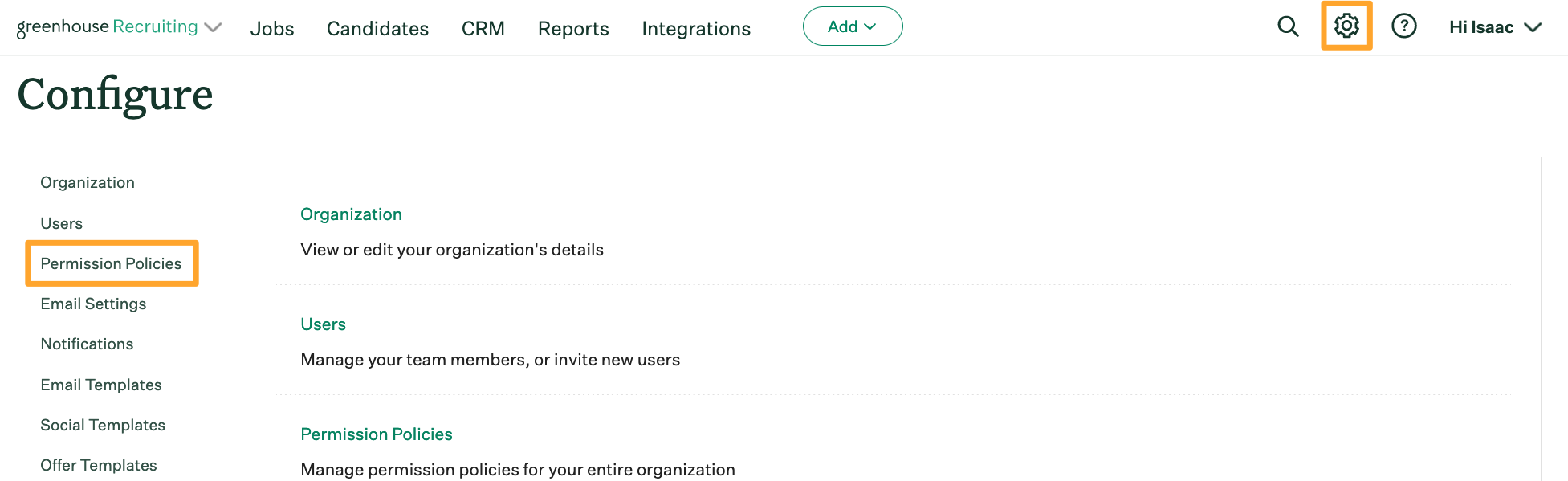
The permission Allow Job Admins to copy Greenhouse default stages is located under the Job Admins section.
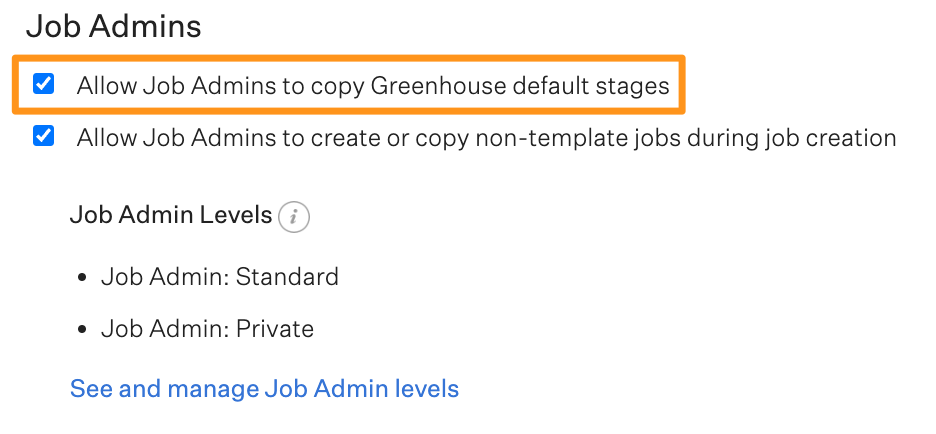
With this permission policy activated, Job Admins will be able to select from the default interview stages provided by Greenhouse when creating and editing the interview plan for a job.
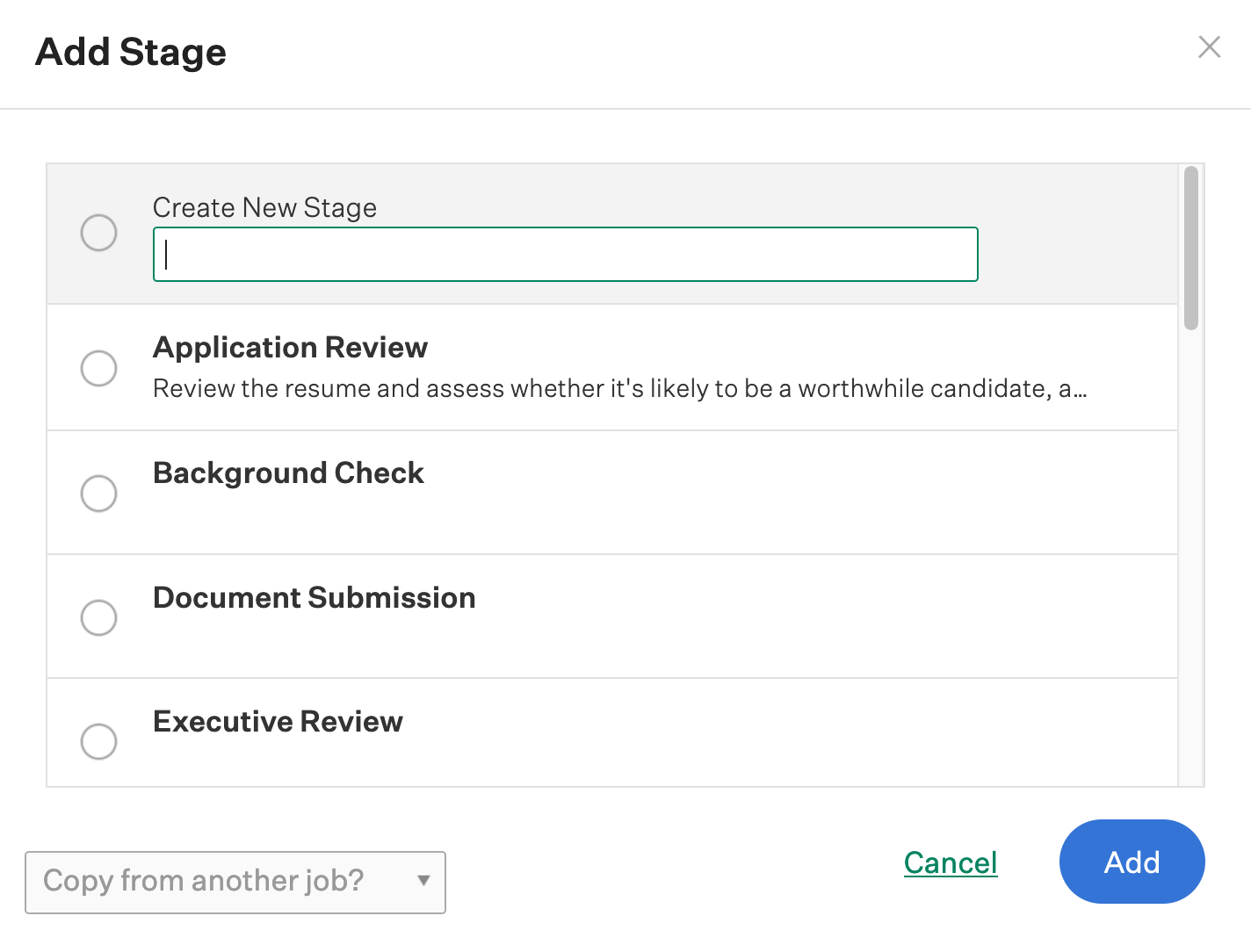
Deactivated: Allow Job Admins to copy Greenhouse default stages
If you decide to deactivate the permission policy that allows Job Admins to copy Greenhouse default stages, Job Admin can only copy interview stages from other jobs they are allowed to access.
To begin, click Add Stage.
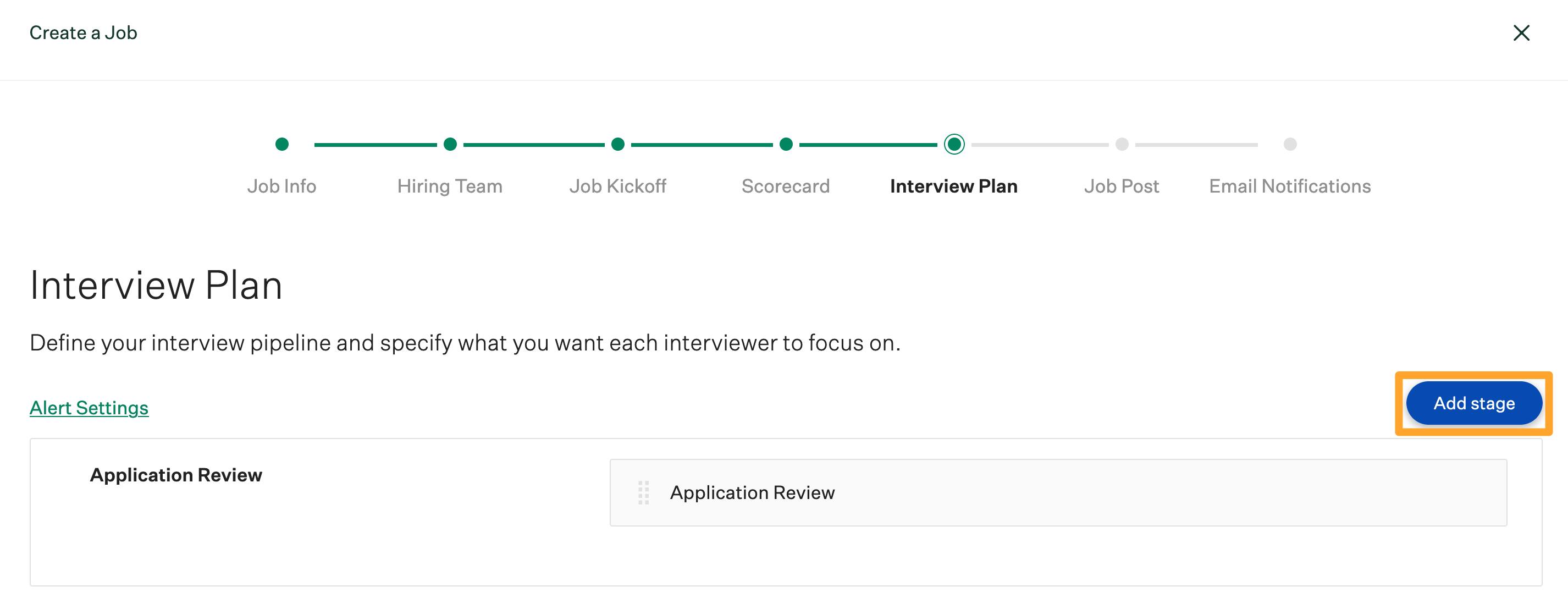
Click Copy from another job? and select a job from the dropdown. If a Job Admin doesn't have access to another job, they won't be able to add new interview stages to the interview plan.