Gloat is an anonymous AI-based integrated career development and recruitment platform matching talent with open positions in real time. Gloat's anonymity feature enables top tier talent to stealthily job search from the comforts of their current positions.
Greenhouse Recruiting's integration with Gloat allows users to source, access, engage, and track candidates from Gloat.
Enable the Gloat integration
To enable the Gloat integration, ask your Gloat account manager to add Greenhouse Recruiting to your account. You'll receive a Gloat <> Greenhouse Recruiting integration email.
Next, click on the authorization link in the email.
Enter your Greenhouse Recruiting email address and click Next Step.
Enter your Greenhouse Recruiting password and click Authorize.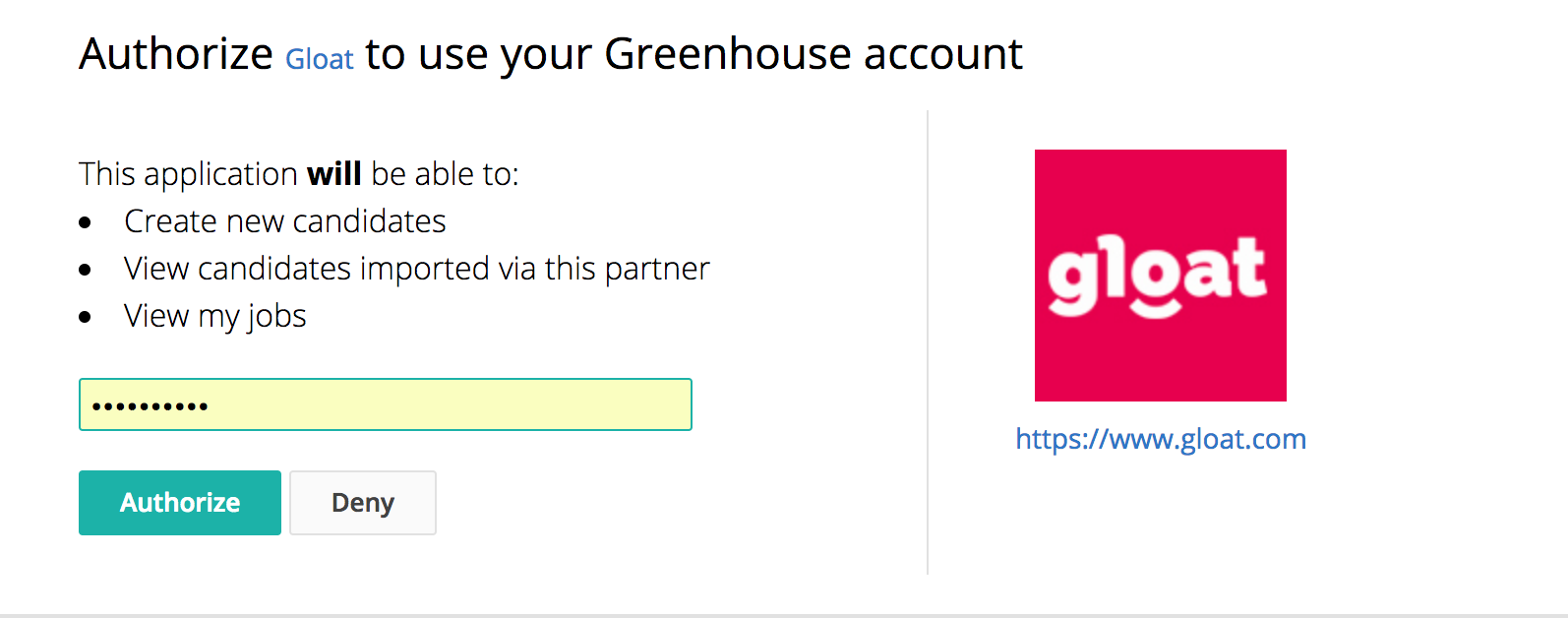
Create webhooks for the Gloat integration
To integrate Gloat with Greenhouse Recruiting, you'll need to create a webhook. Follow the steps in this article to create your webhook. Use the values listed below to configure the webhook:
- Name: Gloat candidate merge
- When: Merged candidate
- Endpoint URL: Paste the URL provided to you by your Gloat account manager.
- Secret Key: Paste the secret key provided to you by your Gloat account manager.
- Error receipient email: backend+greenhouse@gloat.com
- Disabled: No
When finished, click Create webhook.
That's it! The Greenhouse Recruiting / Gloat integration is created and configured.
Use the Gloat integration
Add candidates to Greenhouse Recruiting
Gloat candidates will be automatically pushed to Greenhouse Recruiting once they accept your company pickup actions.
Each candidate that is synced to Greenhouse Recruiting will be associated with the specific job you chose in Greenhouse Recruiting. The following information is synced from Gloat to each Greenhouse Recruiting candidate profile:
- First name
- Last name
- Gloat user id
- Title
- Phone number (if exists)
- Email address