In some organizations, an employee ID can be a more stable identifier than an employee's email address or name. Greenhouse Recruiting allows your organization to associate an employee ID with a user's account.
The employee ID field in Greenhouse Recruiting can be any alphanumeric string that your organization assigns to its employees. Greenhouse Recruiting enforces employee ID uniqueness, so there will be an error message if you attempt to save a pre-existing employee ID used by another user.
Add employee ID to a Greenhouse Recruiting user profile
To assign an employee ID to an individual Greenhouse Recruiting user profile, click the Configure icon ![]() in the upper-right hand corner and select Users from the left-hand panel.
in the upper-right hand corner and select Users from the left-hand panel.
Select a user profile from the subsequent list.
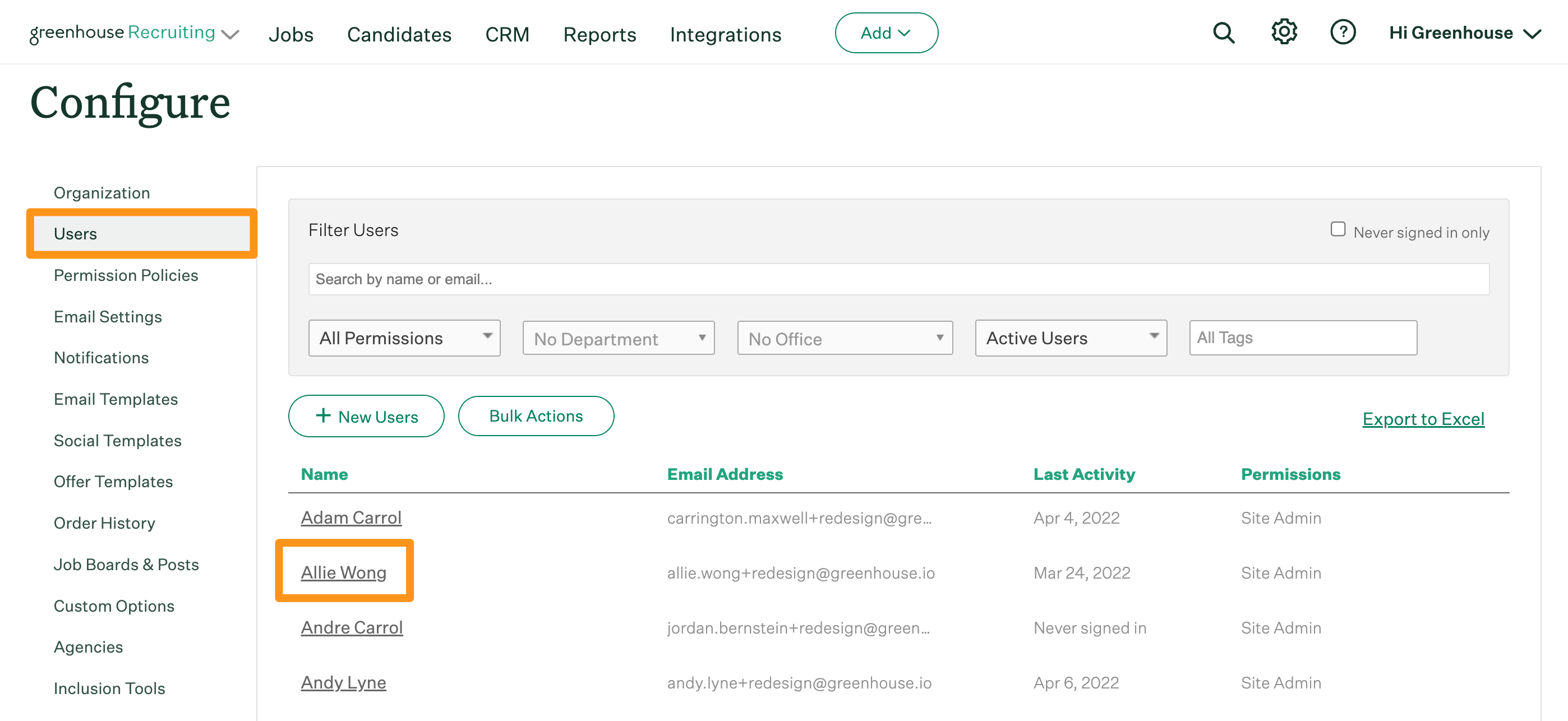
From the user's profile, navigate to the Employee ID field and input the user's employee ID.
When you finish, scroll to the bottom of the section and click Save user details.
Add employee ID to Single Sign-On (SSO)
For organizations using a Single Sign-On (SSO) provider to log into Greenhouse Recruiting, it is possible to add the Employee ID in your SSO provider. By adding the employee ID in your SSO provider, the employee ID will automatically be updated each time they log into Greenhouse Recruiting.
For more information on configuring employee ID with your SSO provider, click here.
Edit employee ID via Harvest API
Once employee ID is set up for your organization, it will appear in web hooks and the Harvest API when retrieving lists of users. Additionally, you can make an API call regarding a single user by using only their Employee ID. Check out our Harvest API documentation for more information.