Tracking a candidate's source allows your organization to collect information on how a particular candidate entered your pipeline. Tracking a candidate's source provides additional context to the candidate's profile and allows you to report on candidate sources to analyze which sources are returning the highest-quality candidates.
Tracking links and source tokens
Greenhouse Recruiting tracks the source of your candidates using a tracking link that can be generated for a specific source. When you create a tracking link, you'll have to choose the source where you add the link. Then, when a candidate applies using the generated link, the source will automatically be added to their profile details.
A tracking link is made up of two parts: the job board URL and the Source Token. The Source Token is an automatically generated combination of letters and numbers used to identify the unique link. You can find a source token after the gh_src= part of the URL.
To make sure that the candidate's source is assigned correctly, make sure to include the full URL when posting the tracking link.
Example: When it's generated, a tracking link might look like this URL: https://omniva-corp-careers.com/jobs?gh_src=abcdef.
In this example, omniva-corp-careers is the name of the job board, while gh_src=abcdef is the unique token.
Tracking candidate sources across job board integrations
For most job board types, if the Source Token is in the URL when the candidate applies, the source of the candidate will be pushed back into Greenhouse Recruiting. Specifically, this behavior occurs when you embed your application form in a Greenhouse iFrame or if you redirect candidates to https://boards.greenhouse.io to apply.
However, when using more advanced job board integrations, it is possible that your job board may remove the Source Token URL parameter when a candidate clicks the link and is redirected to the job board.
To make sure this issue isn't occurring, select your tracking link and then verify that the gh_src={TOKEN} part of the URL is still intact.
Greenhouse-hosted job boards (Options 1 and 3)
With Job Board Integration Option 1 and Option 3, candidates are redirected from your website to a Greenhouse-hosted application page to apply.
The URL of the Greenhouse-hosted application page will include the job board token (typically the name of your company) and the Job ID for the specific job.
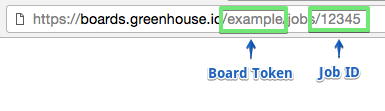
For the candidate's source to be tracked correctly, the Source Token needs to be passed from your careers page URL to the URL of the application form on https://boards.greenhouse.io.
Example: If the Source Token is abcdef, the full application page URL might look something like this: https://boards.greenhouse.io/example/jobs/12345?gh_src=abcdef.
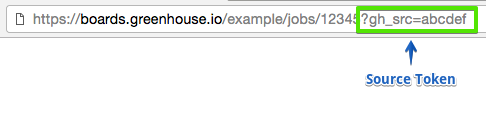
If the Source Token is not present in the application URL as in the example above, we recommend reaching out to your web development team.
Typically, this issue is caused when the Source Token is not being passed to the application URL when candidates click the link.
Greenhouse Recruiting iFrame job board (Options 2 and 4)
For customers who embed the application form in an iFrame on their own page using an Option 2 or an Option 4 job board, the Source Token will also need to be included in the URL of the application page.
Example: The URL of the application page for a job with ID 12345 may look something like this: https://example.com/jobs?gh_jid=12345. In this case, the Job ID is included in the URL in the parameter gh_jid={JOB_ID}.
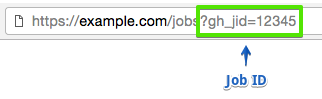
For Greenhouse to track the candidate’s Source, that URL also needs to contain the Source Token gh_src={TOKEN}.
Example: The full URL might look something like this: https://example.com/jobs?gh_jid=12345&gh_src=abcdef.
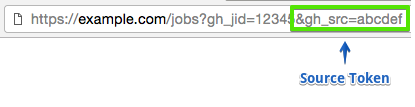
If the Source Token is not present in the application URL as in the example above, we recommend reaching out to your web development team.
If your application form is hosted on a different URL from your job board, first confirm that the Job Post URL has been set up correctly. You can read more about setting up Job Post URLs here.
API-driven job board (Option 5)
If you have configured your own customized application form through the Job Board API (in an Option 5 job board), the developers who created the application form will need to send the Source Token to Greenhouse in the POST Application request.
The Source Token should be included in the mapped_url_token parameter and should be sent to Greenhouse Recruiting along with the candidate’s application data.
Read more about building the API-driven application form here.
Troubleshooting missing sources
If you suspect that your candidates’ sources are not being tracked in Greenhouse Recruiting, try generating a tracking link and following the link in your browser to ensure that the Source Token is included in the URL of the application page.
If the Source Token is not present in the application URL, reach out to your development team as they typically have more insight on how your job board redirects to Greenhouse Recruiting.
Example: If a careers page is using a Greenhouse-hosted job board (candidates are redirected to https://boards.greenhouse.io to apply), when you click the link, the source token should still appear in the URL.
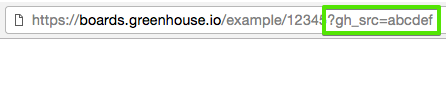
If the source token is displaying on the tracking link, but not the job board, you'll want to investigate how the pages are redirected.
If the source is missing from both the link and the job board, you'll want to make sure you correctly generated the link.