Atipica continuously optimizes and reviews historical and current applicant profiles to provide strategic business intelligence and analytics for recruiting data.
Create a Harvest API key for the Atipica integration
To configure the Greenhouse Recruiting / Atipica integration, you'll need to create a Harvest API key.
Follow the steps in this article to create the key, and verify that the credentials and permissions below are selected when configuring the key.
Credentials
In the Create New Credential box, make the following selections:
- API type: Harvest
- Partner: Atipica (optional)
- Description: Atipica Harvest API Key
Permissions
Verify that the following permissions are selected for the Atipica integration:
- Select all
Enable the Atipica integration
To enable the Atipica integration, login into Atipica and select Preferences link at the top right.
Under User Management Preferences, select ATS Integration. Then, select Greenhouse in the Choose your ATS dropdown.
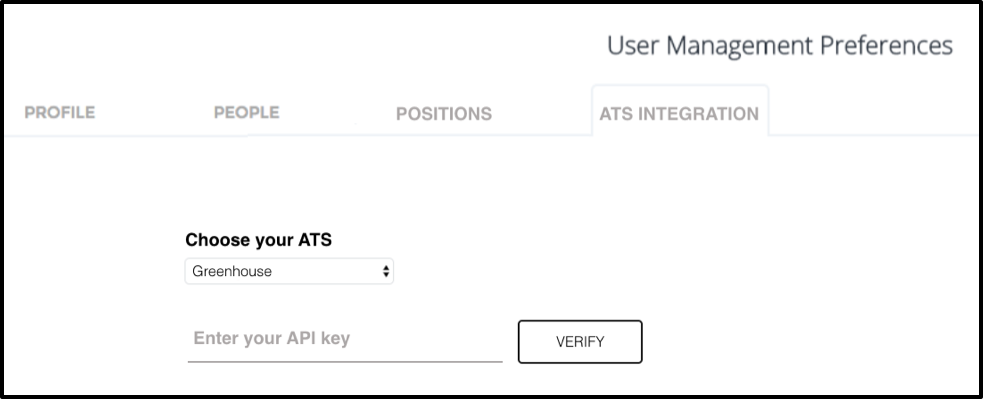
Paste the Greenhouse Recruiting Harvest API key created in the previous step, and click Verify.